Best 6 VPNs for iPhone in 2025: Free and Premium Options
There are many VPN applications for iPhones, each with its own unique benefits and limitations. In this article, I’ll review the main VPN solutions available in the market and share my opinion about the best providers along with their pros and cons. If you don’t have time to read the full review, here’s a quick summary:
- NordVPN: The best overall.
- Surfshark: Ideal if you need unlimited simultaneous connections.
- ExpressVPN: Great value for money.
- Proton VPN: The best price for privacy.
- Private Internet Access (PIA): Reliable and customizable.
- BitBrowser: A powerful VPN browser with free proxies and multi-account management.
Quick Comparison of the Best iOS VPNs for iPhone
| Provider | Rating (App Store) | Server Locations | Logs Data | Kill Switch | Simultaneous Connections | Starting Price/mo | Free Trial |
|---|---|---|---|---|---|---|---|
| NordVPN | 4.7 (8,700 reviews) | 111 countries | No | Yes | Up to 10 devices | €16.49 | 30-day money-back guarantee |
| Surfshark | 4.7 (88,000 reviews) | 100 countries | No | Yes | Unlimited | €16.45 | 30-day money-back guarantee |
| ExpressVPN | 4.7 (382K reviews) | 105 countries | No | Yes | Up to 8 devices | €12.95 | 30-day money-back guarantee |
| Proton VPN | 4.6 (58 reviews) | 117 countries | No | Yes | Up to 10 devices | €9.99 | 30-day money-back guarantee |
| Private Internet Access (PIA) | 4.3 (14 reviews) | 91 countries | No | Yes | N/A | €11.69 | 30-day money-back guarantee |
| BitBrowser | 5.0 (new) | 123 countries | No | Yes | Unlimited | Free plan available | Free plan |
Key Features Explained
- Server Location: The countries where VPN servers are hosted. More locations provide better access to geo-restricted content.
- Logs Data: Whether the VPN keeps records of your online activity. No-log policies ensure greater privacy.
- Kill Switch: Automatically cuts off your internet if the VPN connection drops, preventing data leaks.
- Simultaneous Connections: Number of devices you can connect with one subscription.
In-Depth Reviews
1. NordVPN — Best Overall
NordVPN boasts over 6,800 servers in 111 countries, uses AES-256 encryption, and supports protocols like NordLynx based on WireGuard. It offers apps across all major platforms, including iOS, Windows, macOS, Linux, and Android. Users praise its fast connection speeds and easy setup, although pricing is somewhat higher compared to competitors.
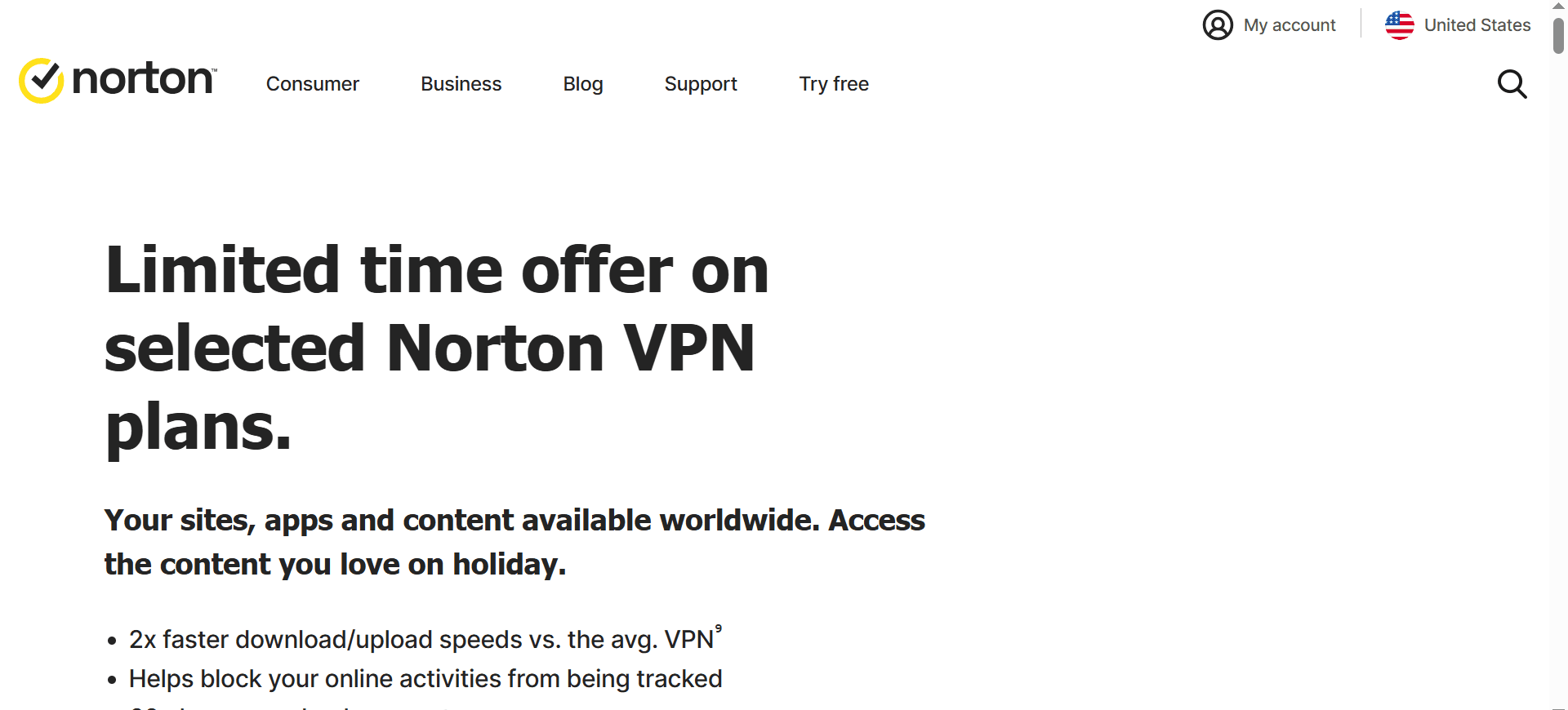
2. Surfshark — Unlimited Connections
Surfshark offers over 3,200 RAM-only servers in 100 countries and includes features like CleanWeb (ad and malware blocking), Kill Switch, and MultiHop for enhanced privacy. It supports unlimited device connections on a single subscription, making it ideal for users with many devices.
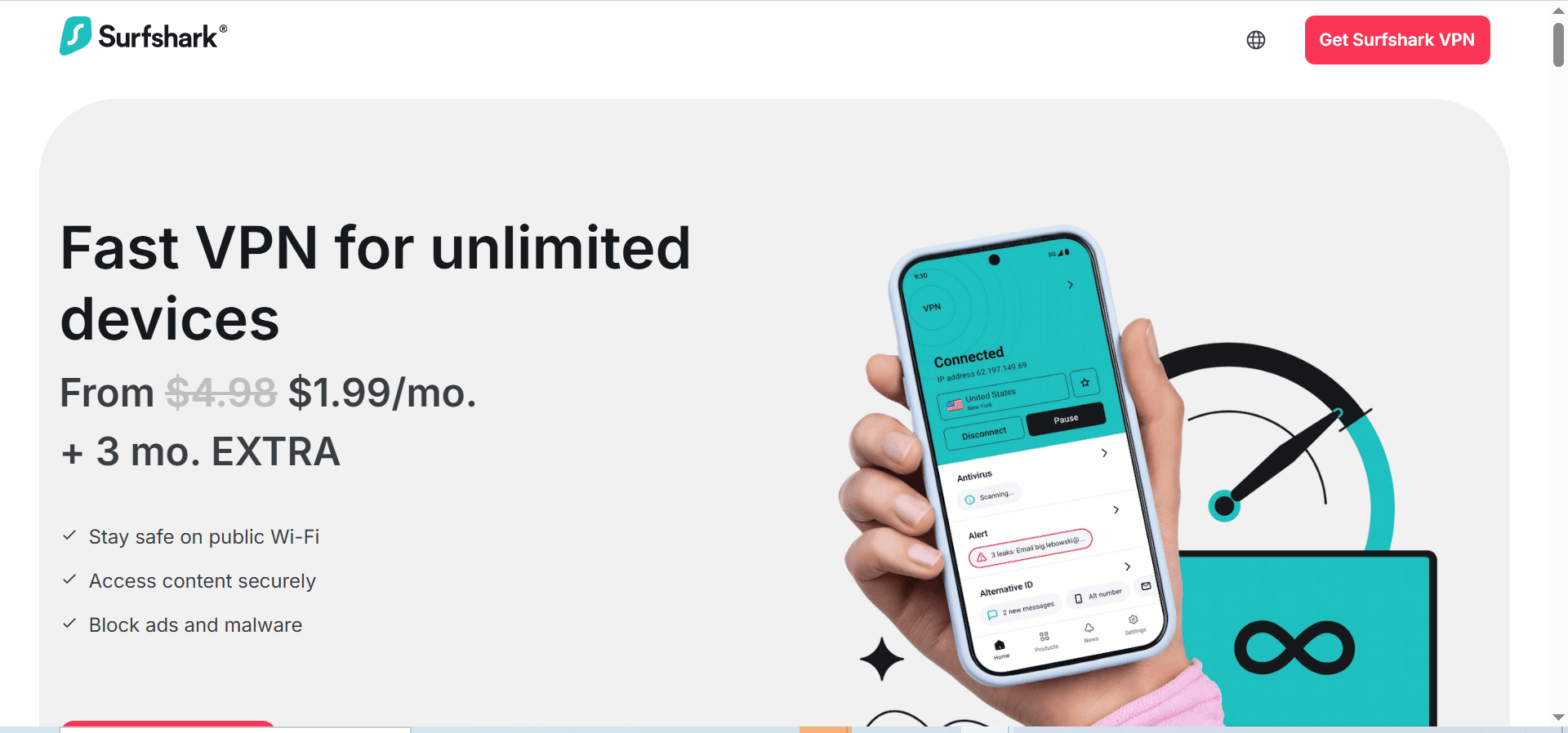
3. ExpressVPN — Best Value
With over 3,000 servers in 105 countries, ExpressVPN uses AES-256 encryption and its proprietary Lightway protocol for speed and stability. It includes security features like a password manager and tracker blocker. Pricing is higher, and simultaneous connections are limited to 8 devices.
4. Proton VPN — Best Free Plan
Proton VPN provides both free and paid plans, with no bandwidth limits on the free option. Based in Switzerland, it prioritizes privacy with a strict no-logs policy and AES-256 encryption. Some users report slower speeds during peak times, and server coverage is lighter in certain regions.
5. Private Internet Access (PIA) — Customizable Security
PIA supports OpenVPN, WireGuard, and IKEv2/IPSec protocols, with dedicated IP options and up to 10 simultaneous connections. It offers browser extensions for Chrome, Firefox, and Opera. Some users face Google CAPTCHA issues due to flagged servers.
6. BitBrowser — VPN Browser with Free Proxies
BitBrowser is a cloud-based VPN browser designed to enhance online privacy with free built-in proxies and VPN functionality. It allows easy management of multiple accounts across devices, making it ideal for users who need both privacy and multi-account access. BitBrowser securely encrypts data on cloud servers and is compatible with Windows and macOS platforms.
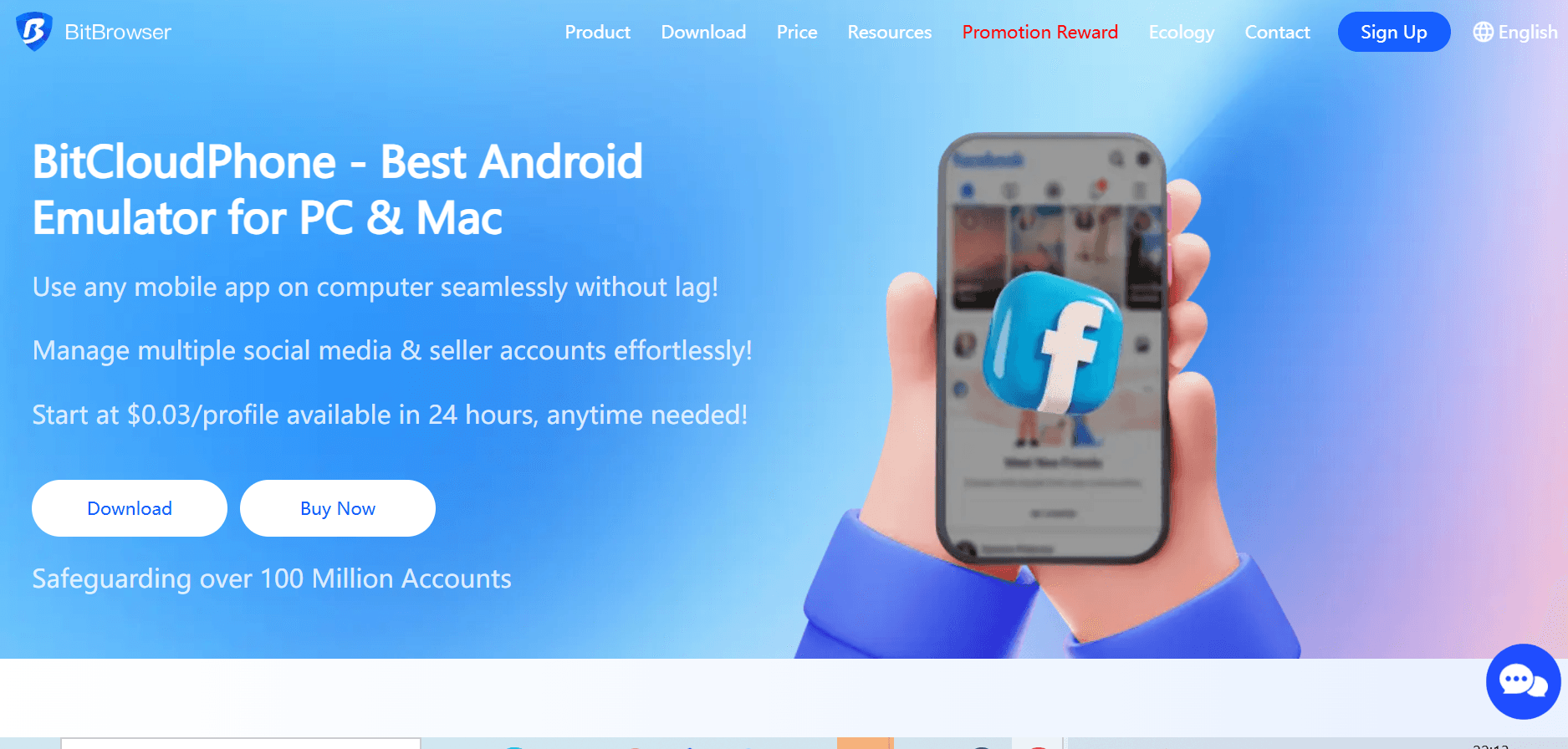
Frequently Asked Questions
Does the iPhone have a built-in VPN?
iPhones don’t come with a built-in VPN service but do support VPN connections through system settings.
How do I set up a VPN on my iPhone?
Download a VPN app from the App Store, or manually configure VPN settings via:Settings > General > VPN & Device Management > Add VPN Configuration.
Can I use a VPN for streaming on iPhone?
Yes, VPNs enable access to geo-restricted streaming content by masking your IP.
Is using a VPN on an iPhone legal?
Yes, VPN use is legal in most countries including the US, Canada, UK, and Australia. However, some countries like China and Iran restrict or regulate VPN usage.
Can I use one VPN subscription on multiple devices?
Yes, most VPN providers allow multiple device connections, ranging from 5 to unlimited depending on the plan.