
Hot Picks
How to Use BitBrowser for Multiple Bets?

Hot Picks
How to Automate Social Media Accounts

Hot Picks
How to Ensure Stable Facebook Operations When Managing Multiple Accounts
How do you choose an agent? About SOCKS and HTTPS proxies
Time: 2024-04-15 10:13 Click:
Using proxy IP in BitBrowser anti-detection browser can effectively prevent fingerprint detection. Some websites or services may detect the user's fingerprint information to determine whether it is the same user or device. If our fingerprint information is leaked or abused, it may lead to personal privacy leaks and account security risks. By using proxy IP, we can confuse fingerprint detection, making it difficult for websites or services to accurately determine our true identity and device information, thus enhancing our network security. But many people don’t know how to choose a proxy IP and how to distinguish between SOCKS and HTTPS proxies. This article may be helpful to you, let’s take a look.

What is an HTTP proxy?
HTTP, this seemingly simple acronym, actually contains profound network technology foundation. It is not only the string of characters entered in the browser, but also the cornerstone of data exchange in Internet navigation. HTTP, the Hypertext Transfer Protocol, its core value is to build a bridge so that clients (such as our computers, mobile phones and other devices) can communicate smoothly with the server. The core operating mechanism of HTTP is request and response. The client makes a request and expects to obtain certain resources (such as web pages, pictures, etc.) from the server, and the server responds to these requests and returns corresponding data. This question-and-answer model constitutes the basic form of Internet interaction. However, HTTP is not perfect. Each request requires a new connection, which affects the efficiency of network transmission to a certain extent. At the same time, the HTTP protocol itself does not have an encryption function, which makes the transmitted data susceptible to interception and tampering by third parties.
What kind of proxy is HTTPS?
In order to make up for these shortcomings, HTTPS came into being. HTTPS, the Hypertext Transfer Protocol Secure, adds a security layer (SSL or TLS) to HTTP to achieve encrypted transmission of data. This not only improves the security of data transmission, but also enhances users' trust in the website.
As one of the important applications of HTTPS protocol, HTTPS proxy plays an important role in network security and performance optimization. The HTTPS proxy can parse and forward data between the client and the server, and at the same time encrypts the data to ensure the security of the data during transmission. In addition, the HTTPS proxy can also perform content filtering, data caching and other operations as needed to further improve network performance.
What is the difference between SOCKS5 proxy?
Compared with HTTPS proxy, SOCKS5 proxy has different functions and usage scenarios. The SOCKS5 proxy does not directly parse the HTTP protocol, but provides a general proxy framework that can support multiple network protocols. This gives SOCKS5 proxies greater flexibility when handling communications over non-HTTP protocols. At the same time, SOCKS5 proxies are also often used to penetrate firewalls and achieve access to restricted resources.
How to choose an agent?
When choosing which agent to use, we need to make a judgment based on specific needs and scenarios. If you need to ensure the security and privacy of data transmission, then HTTPS proxy is undoubtedly a better choice. If you need to convert between different network protocols, or need to penetrate a firewall to access specific resources, then a SOCKS5 proxy may be more suitable.
The effect is better when using a proxy in combination with BitBrowser
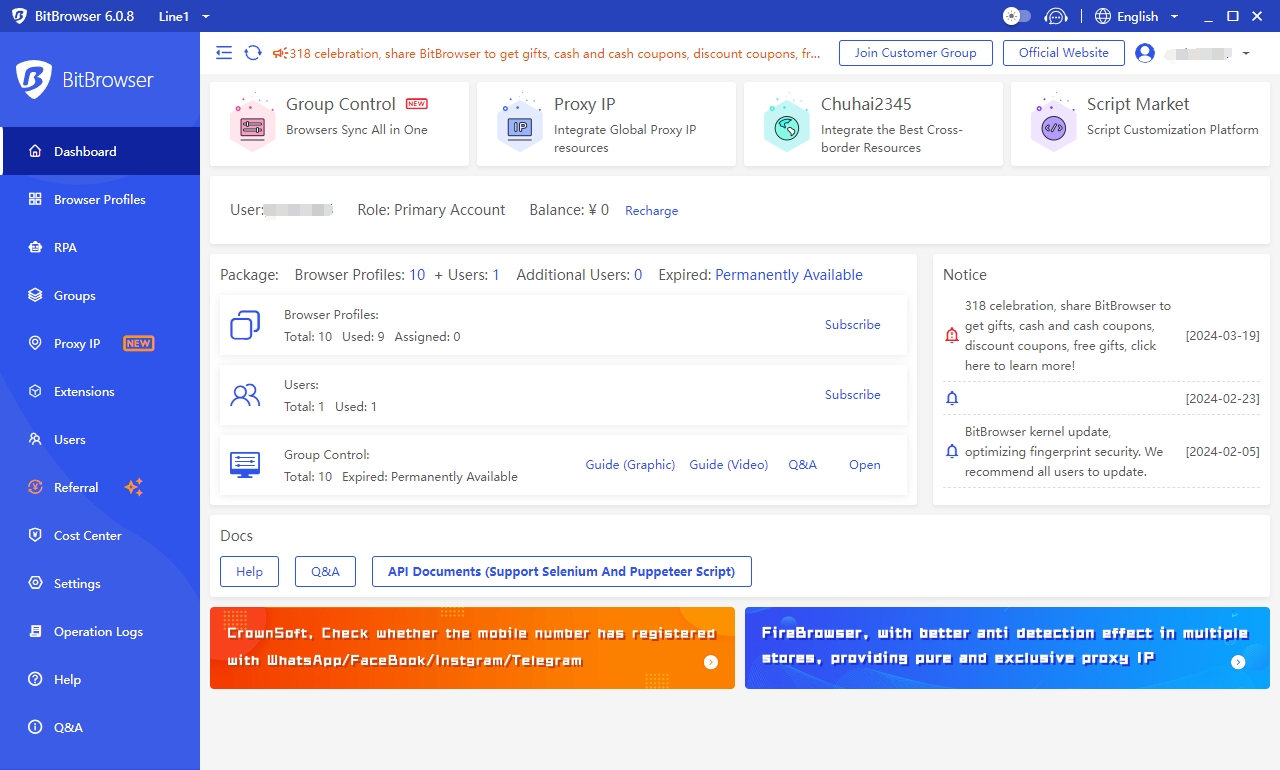
BitBrowser is a multifunctional login management tool. Combining BitBrowser and a proxy can better achieve anonymity on the Internet. Using BitBrowser has the following advantages:
Based on Chromium and Firefox: It has the kernel of both and you can choose freely.
Provide independent fingerprint browsing: Provide an exclusive browsing environment for each account.
Rich core functions: including time zone, UserAgent, screen resolution, proxy, DNS, Cookies and other settings.
Diverse additional functions: Help optimize workflow and improve efficiency.
Multi-platform account management: Supports various platform accounts, easy and fast operation.
Meet the needs of team collaboration: user grouping, flexible allocation of account permissions, and support for cloud backup.
Realize social media automation: the task of “maintaining accounts” can be completed in batches.
Professional customer service and technical support: Solve technical or financial problems at any time.
Summarize:
Proxy IP gives users a way to protect their online identity and privacy by changing their IP address. Anti-detection browsers further strengthen anonymity by masking or changing the device's identifiable information to avoid tracking and identification. By combining these two tools, operators can manage multiple online accounts in a more secure and efficient way, whether for social media, e-commerce, or any other online activity. Specifically, BitBrowser provides an easy-to-use platform that enables individuals and teams to maintain numerous accounts while reducing the risk of being banned and increasing the effectiveness of marketing campaigns.

 Multi-Account Management
Multi-Account Management Prevent Account Association
Prevent Account Association Multi-Employee Management
Multi-Employee Management



