


How to Modify Detect Browser Fingerprint Masquerade
 2025.03.03 06:40
2025.03.03 06:40
If you want to deal with issues related to self-supporting account prevention and account closure when doing Amazon evaluation, you must have a deep understanding of the underlying principles of the technology. The first thing we have to deal with in the Amazon evaluation project is the establishment of the Amazon account maintenance environment. If I were to say which environment is the safest, I think it is an anti-fingerprint browser. The relatively safe fingerprint browser in China is Bit Fingerprint browser anti-related browser.
The reason is very simple. We visit the website through a browser, so the website will obtain some parameters of our machine through the browser. The main content of these parameters is the fingerprint of the browser. If the fingerprint of the browser can be corrected and the real value can be simulated, then the website will think that this is an independent device, thus achieving the effect of keeping our account and preventing it.
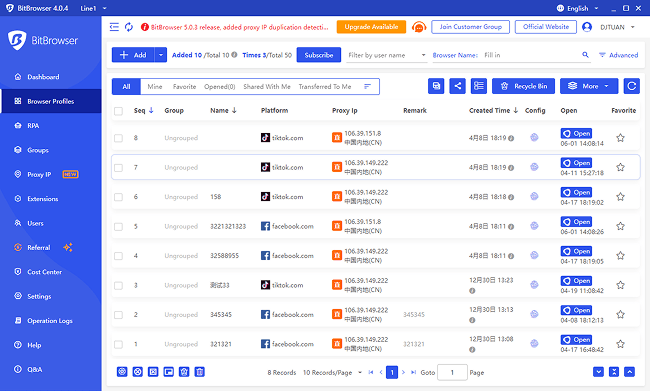
So what is browser fingerprinting?
The browser fingerprint is a series of parameters that the website wants to obtain from our machine through the browser, including browser font (FONTS fingerprint), resolution (RECTS fingerprint), audio (AUDIO fingerprint), graphics card (WEBGL fingerprint), browser Plug-ins (PLUGINS), etc., determine whether it is an independent user by obtaining the hash value of these parameters. Most browsers have the same fingerprint no matter how many pages are opened, which will reveal that you are Multiple accounts logged in on one device, which is why many people maintain accounts and link many accounts together, which leads to account bans.
How to fix and fake browser fingerprinting?
Correcting and disguising browser fingerprints is generally not possible with browsers such as 360, QQ, Sogou, IE, chrome, and Firefox that we use. We need to use professional anti-fingerprint browsers. This type of browser was originally originated abroad. The more famous ones are multilogin (chameleon), bit fingerprint browser anti-related browser MBbrowser and Linken Sphere (Lincoln Ball). Today, we will use the bit fingerprint browser anti-related browser we are using as an example to make a browser for us Demonstration of fingerprints.
First, we open the Bitbrowser and create two different browser environments. I named them "Browser Fingerprint Modification 1" and "Browser Fingerprint Modification 2", and click the Fingerprint button to modify the environment.
What is a fingerprint browser, and how to correct the false detection of browser fingerprints After returning to the main panel and clicking Run, two browser windows are opened together, and then we are using the yalala website to detect browser fingerprints and see the two Whether the HASH hash values of the browser fingerprints of the two windows are the same, you can see in the figure below that all the fingerprint HASH of the two browsers have been modified, so it is a different device and user for the website.
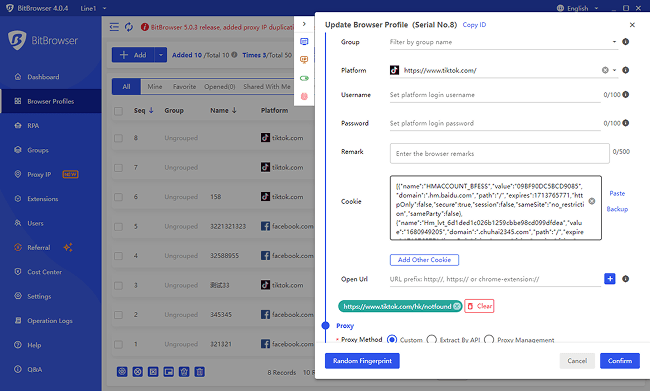
What is a fingerprint browser, and how to fix the false detection of browser fingerprints? Below I summarize some questions and answers related to browser fingerprints.
Q: What information parameters are included in the browser fingerprint?
A: We can see through the yalala online fingerprint detection website, including: HSTS protocol, WEBGL graphics card and driver fingerprints, CANVAS (fingerprint canvas) 2D pictures and animations, PLUGINS browser pre-installed plug-in feature fingerprint system feature fingerprint, AUDIO audio settings And hardware feature fingerprints, RECTS browser window resolution fingerprints, FONTS fonts and input device feature fingerprints, etc.
Q: How to detect mobile phone browser fingerprint online?
A: The browser fingerprints of mobile phones have fewer parameters than the browser fingerprints of computers. We can use the yalala website for detection.
Q: Is mobile phone browser fingerprint and mobile phone fingerprint unlocking the same thing?
A: The mobile phone browser fingerprint is only a computer language parameter, which is a virtual concept. Mobile phone fingerprint unlocking refers to the use of physical fingerprints by humans to verify the fingerprints of mobile phone devices to achieve the purpose of power-on unlocking. They are completely two concepts.
Q: Is there any fingerprint correction and fake software on the mobile phone?
A: As far as we know, there is no browser fingerprint-related APP software on the mobile phone. It is suggested that we can use the Bitbrowser anti-related browser to create a mobile phone environment to simulate the mobile phone interface, which can achieve the same effect.
Q: What are the uses of browser fingerprinting?
A: Large-scale websites will have some anti-cheating mechanisms, including search engines, e-commerce websites, and financial websites will use browser fingerprinting technology for anti-cheating, while small websites do not have this kind of technology.
 BitBrowser
BitBrowser
 Multi-Account Management
Multi-Account Management Prevent Account Association
Prevent Account Association Multi-Employee Management
Multi-Employee Management



