
Hot Picks
How to Use BitBrowser for Multiple Bets?

Hot Picks
How to Automate Social Media Accounts

Hot Picks
How to Ensure Stable Facebook Operations When Managing Multiple Accounts
Can Anti-Test Cheat Detect If I Switch Desktops? [Answered]
 2025.04.30 08:47
2025.04.30 08:47As someone who's taken my fair share of online exams, I know how nerve-wracking they can be. Unlike traditional tests, you're sitting alone with your computer, and let's be honest—it's tempting to peek at notes or switch desktops to look something up. But here's the big question: Can anti-test cheat detect if I switch desktops? I used to wonder the same thing every time I nervously alt-tabbed during a quiz.
In this article, you will find the answer to that question, Besides, I'll break down how proctored exams work, what sneaky tricks they can detect (spoiler: it's more than you think), and how to change your IP address with BitBrowser to save you from false red flags—even if you're miles away from home. No judgment here—just clear answers and a tip or two about staying on the safe side.
Can Online Tests Detect Switching Tabs?
Most of the time, switching desktops during an online exam won't trigger the anti-cheat system—unless your school uses advanced proctoring tools. Let me explain why.
Basic exam platforms rely on detecting whether the exam tab or window loses "focus" (like when you click another app). They track this through browser events like
blur and focus. For example, if you switch to a different window, the system might log it as a potential cheat attempt. But simply switching desktops (like moving to a virtual desktop) isn't always caught because the exam page might still technically stay in focus within its own desktop space.However, some stricter tools, like AI-powered proctors or locked browsers, can monitor your entire screen or block desktop switching altogether. These might flag any unusual activity, including desktop changes. Therefore, always check the exam rules first—getting flagged for "suspicious behavior" isn't worth the risk.
What Is a Proctored Exam and How Does It Work?
A proctored exam is basically an online test with a virtual "invigilator" watching you. Think of it as having a teacher walk around your desk during a real exam—except here, the monitoring happens through your webcam, screen-sharing, or even AI algorithms. I've taken a few of these, and let me tell you, it's way more intense than regular online quizzes.
Here's how it usually goes: You'll log into a special platform (like ProctorU or Respondus), which then locks down your browser to prevent Googling answers or opening new tabs. Some tools record your screen and webcam the whole time, while others use AI to flag "suspicious" movements, like looking away too often or having someone else in the room. A few even scan your room via your camera before starting! It sounds big-brother-ish, but honestly, most of it's just to keep things fair.
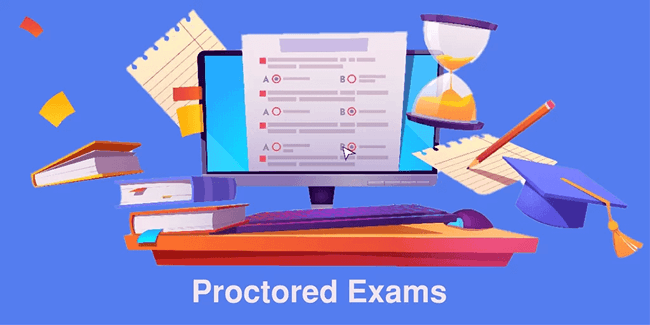
Common Measures to Prevent Cheating
So, we know switching desktops might get flagged, but that's just the tip of the iceberg. Online proctoring tools have gotten scarily good at catching cheaters. From my experience, here's what else they're watching for:
1. Browser Lockdowns: Ever tried opening a new tab mid-exam and found it completely blocked? Tools like Respondus LockDown Browser literally freeze your screen. You can't switch apps, copy-paste, or even right-click. It's like being stuck in a digital cage, which I learned the hard way during a stats final.
2. Eye & Face Tracking: Some systems use AI to follow your eyeballs. If you glance sideways too often (say, at a phone), it'll tag you as "suspicious." One friend got flagged just for adjusting her glasses repeatedly!
3. Environment Scans: Once in an exam, I had to wave my laptop around the room slowly to prove no cheat sheets were taped to the walls. Felt awkward, but apparently, that's standard now.
4. Keystroke Analysis: Typing too fast? Pausing weirdly? The system compares your typing rhythm to past patterns. If it doesn't match, boom—red flag.
5. IP & Location Checks: This one's sneaky. If you change your IP by logging in from a coffee shop VPN, they'll notice. Happened to a classmate studying abroad—he almost got accused of account sharing.
The takeaway? These systems are designed to catch anything unusual. Play by the rules, or you'll spend more time explaining yourself than actually testing.
Is It Good to Cheat in an Online Test?
A lot of students may have once tried to bypass anti-cheat measures. But let's be real: cheating might feel like a quick fix, but trust me, it's never worth it. I've seen classmates get caught—failing grades, academic probation, even expulsion. And even if you don't get flagged, you're cheating yourself. That rushed Google search won't teach you anything, and the guilt gnaws at you afterward.
Most exams exist to test your skills, not your ability to outsmart software. Stressed? Underprepared? Been there. But cramming last-minute or asking for help (the honest way) beats sweating bullets over proctoring alerts. Play it safe—your future self will thank you.
How to Take Exams from a Remote Location
Let's say you're traveling or stuck working remotely when an exam pops up. The problem? Some systems flag any IP change as "suspicious"—even if you're not cheating. I once panicked during a vacation because my hotel Wi-Fi made it look like I was logging in from another country. Not exactly the kind of "adventure" you want during finals week.
This is where tools like BitBrowser come in handy. It lets you set up a dedicated IP that matches your home address, no matter where you are. Just pick your home location from their global IP list, and the exam platform will see it as your usual connection. No more frantic emails to professors explaining why you're suddenly taking a test from a Bali café. Bonus: This anti-detect browser keeps your actual location private without tripping anti-cheat alarms.
Here's why BitBrowser stands out:
•Set up a home IP from anywhere: Mask your real location with a dedicated IP that matches your exam's expected region.
•No more "suspicious activity" flags: Keep your connection consistent, even if you're taking a test from a hotel or coworking space.
•One-click browser profiles: Isolate your exam session in a separate, fingerprint-masked window to avoid accidental tab switches.
•Military-grade encryption: Save login details securely so you're not rushing to type passwords mid-exam.
•Bit Cloud Phone for mobile exams: Take tests on a virtual Android/iOS device that mimics your usual phone settings without risking device mismatch alerts.
Below is how you can use BitBrowser to change your IP address and take online exams from a location away from home.
Step 1. Install BitBrowser and launch it to sign up for a free account.
Step 2. Navigate to the "Browser Profile" tab to create a new profile.
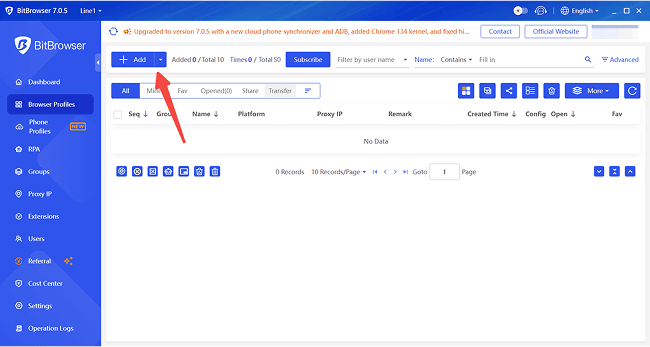
Step 3. Switch to the "Proxy IP" section. Select a proxy service to get a proxy for your profile.
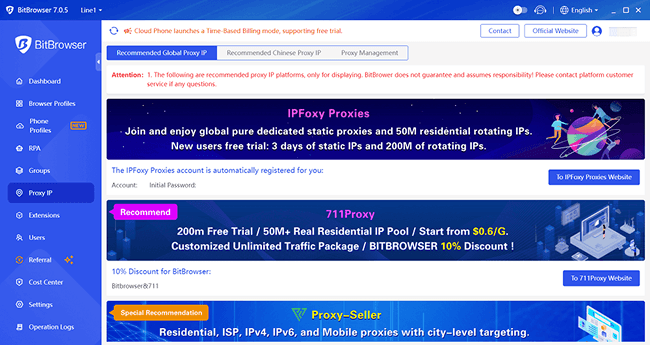
Step 4. Click "Proxy Management" and then "Add". Fill in the required fields to set up the proxy. Then, hit "Save".
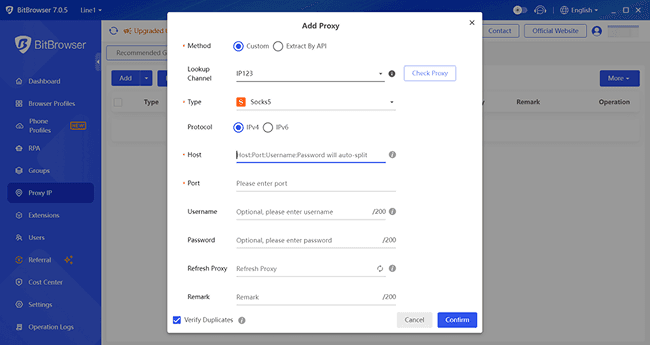
Step 5. Click the "Bind" icon. Select the created browser profile and hit "Confirm" to connect it with the proxy. Then, you can use the profile to take exams with your "home" IP address.
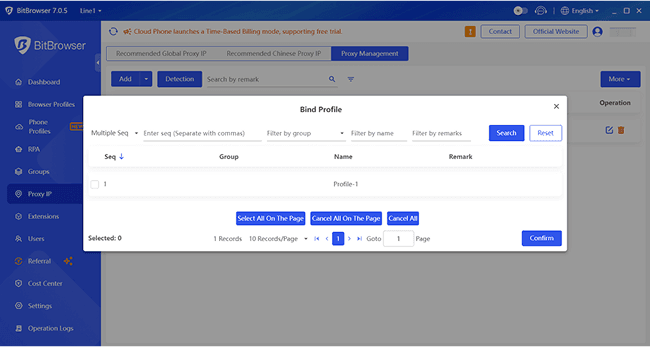
Wrapping Up
Online exams are stressful enough without worrying about technical glitches or false alarms. You might wonder, "Can anti-cheat systems detect if I switch desktops?" The truth is, most basic tools won't—but why risk it when simple solutions exist?
Whether you're dealing with IP mismatches or just want to avoid accidental tab switches, tools like BitBrowser cut through the chaos. Set up a home IP from Bali or Berlin, lock your exam session in a fingerprint-masked window, and even run mobile tests via their cloud phone. No sketchy hacks needed—just clean, stress-free testing. Ready to ditch the stress? Grab the free plan and focus on what actually matters.
 BitBrowser
BitBrowser
 Multi-Account Management
Multi-Account Management Prevent Account Association
Prevent Account Association Multi-Employee Management
Multi-Employee Management



