


SOCKS vs. HTTP Proxy
 2025.07.08 21:02
2025.07.08 21:02
Proxies are essential tools for individuals who prioritize security, privacy, and anonymity in today's data-driven world. However, navigating the world of proxies can be confusing, especially for those who are new to these technologies. Proxies come in many forms, and understanding their differences—particularly the distinction between SOCKS and HTTP proxies—can help you make the right choice for your needs.
This article will dive into the differences between SOCKS and HTTP proxies, as well as explain how an Anti-Detect Browser like BitBrowser can enhance your online security and privacy. Let's begin by understanding why proxies are so important.
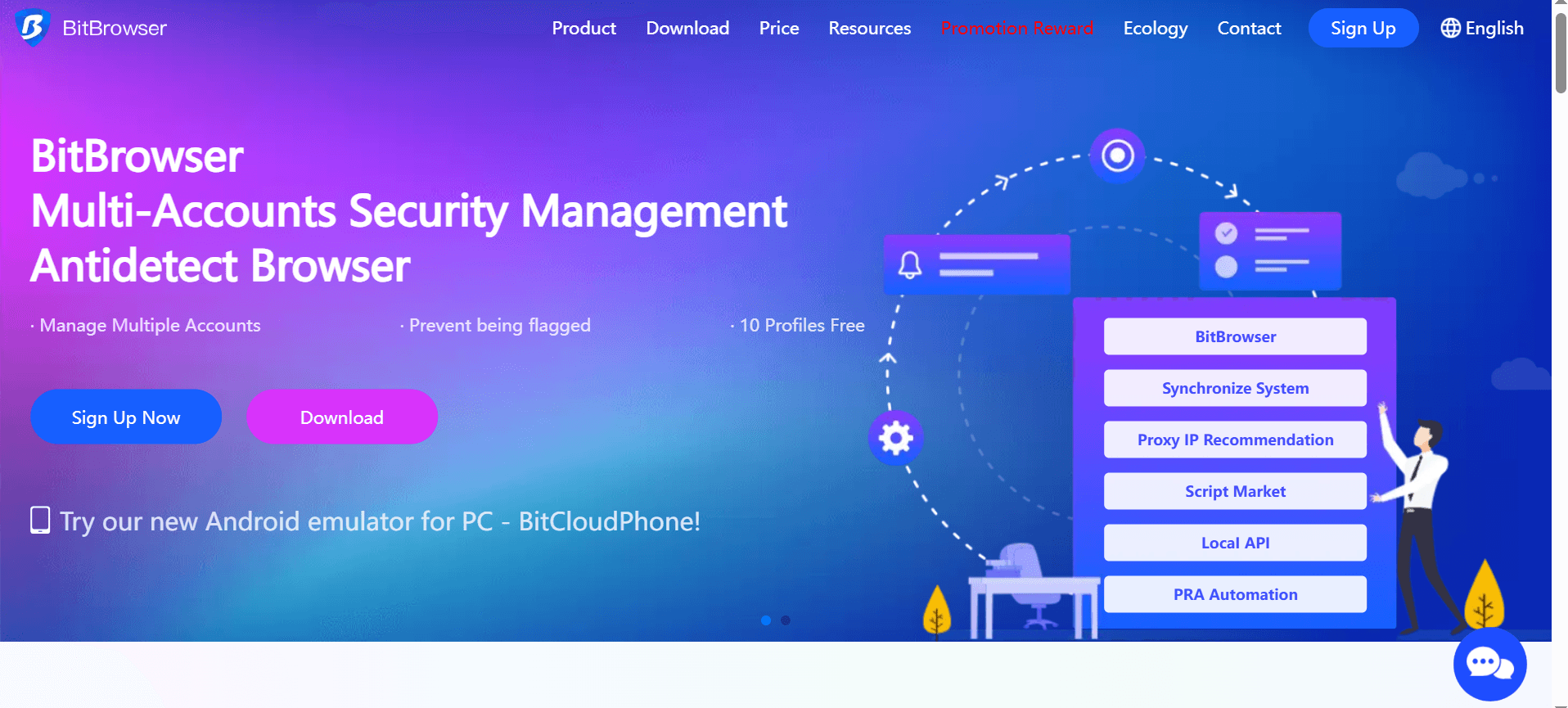
Why Do We Use Proxies?
In essence, a proxy server acts as an intermediary between your device and the internet, handling your requests and forwarding them to the relevant servers. When you visit a website, your IP address is sent along with the request. This can compromise your anonymity and security.
Proxies help by masking your IP address, allowing you to surf the web anonymously. They also help bypass restrictions, such as firewalls or geographic content blocking, and enhance privacy by encrypting your internet traffic.
Now, let’s look at the two primary types of proxies: SOCKS and HTTP proxies.
What Are SOCKS Proxies?
SOCKS (Socket Secure) proxies are designed to route any type of traffic—be it HTTP, FTP, or peer-to-peer traffic—through a proxy server. SOCKS proxies are more versatile than other proxy types because they work on any program or protocol, allowing for complete traffic anonymization.
The protocol allows users to make Transmission Control Protocol (TCP) connections to remote servers, which are then established through a proxy. The most common version in use today is SOCKS5, a more advanced iteration of the original SOCKS protocol.
Benefits of SOCKS5:
- Flexibility: SOCKS5 supports various types of traffic and is not limited to just HTTP/HTTPS like other proxies.
- Enhanced Security: It incorporates SSH tunneling for added encryption and privacy.
- No Data Manipulation: SOCKS5 doesn’t read or interpret the data packets that pass through it, ensuring complete confidentiality.
- UDP Support: Unlike older versions of SOCKS, SOCKS5 supports UDP traffic, making it ideal for activities like video streaming and gaming.
However, SOCKS proxies are not entirely foolproof. They do not encrypt traffic by default (except with the SSH tunneling in SOCKS5). As such, BitBrowser, an Anti-Detect Browser, can add an additional layer of protection by masking more than just your IP address, protecting you from advanced tracking techniques.
What Is an HTTP Proxy?
HTTP (Hypertext Transfer Protocol) proxies are designed to handle traffic for websites accessed via web browsers. HTTP proxies are used specifically for HTTP and HTTPS traffic, meaning they are highly specialized but not as flexible as SOCKS proxies. HTTP proxies can be used to filter or cache content, which can improve website load times.
HTTP proxies generally work at a higher level in the network stack, which makes them more suitable for web browsing than SOCKS proxies.
Benefits of HTTP Proxies:
- Web Browsing: Primarily used for web traffic, HTTP proxies are highly optimized for browsing the internet.
- Caching: Many HTTP proxies have caching capabilities, speeding up access to frequently visited sites.
- Encryption: HTTP proxies can also offer an HTTPS (secure HTTP) version, which encrypts data between your browser and the proxy server, adding an extra layer of security.
However, HTTP proxies are not ideal for applications that require non-HTTP traffic, like torrenting or gaming. They also have some security concerns because they can potentially log data and expose sensitive information if not used correctly.
SOCKS vs. HTTP Proxies: Key Differences
Here’s a breakdown of the main differences between SOCKS and HTTP proxies:
Proxy Level & Security:
- HTTP proxies are better at understanding HTTP traffic and can filter and cache content, offering a higher level of security than SOCKS proxies for web traffic.
- SOCKS proxies work on any protocol and offer a more general-purpose solution but lack the advanced filtering capabilities of HTTP proxies.
Speed:
- SOCKS proxies (especially SOCKS5) are generally faster than HTTP proxies because they require fewer resources and don’t perform the same level of traffic filtering or caching.
- HTTP proxies, especially public or shared ones, can be slower because they are often overloaded with traffic.
Compatibility:
- HTTP proxies only work with HTTP/HTTPS traffic, which limits their use cases to web browsing.
- SOCKS proxies support a broader range of traffic types (e.g., HTTP, FTP, P2P, and even gaming) and are compatible with more applications.
Use Cases:
- HTTP proxies are ideal for general web browsing, especially if you need to cache websites or access content securely over HTTPS.
- SOCKS proxies are better for use cases requiring flexibility, such as torrenting, online gaming, and streaming.
Enhancing Privacy with BitBrowser
While both SOCKS and HTTP proxies offer significant privacy benefits, BitBrowser, an Anti-Detect Browser, can take your online security to the next level. Unlike traditional proxy tools, BitBrowser is specifically designed to provide a full-fledged anti-detection solution for users who need to maintain complete privacy across various online platforms.
Why Use BitBrowser?
- Multiple Fingerprint Management: BitBrowser allows you to create and manage multiple browser profiles, each with a unique digital fingerprint. This feature helps you simulate browsing from different locations, making it more difficult for websites and platforms to track or identify you.
- Advanced Anti-Fingerprinting: Unlike regular proxies that focus solely on hiding your IP address, BitBrowser masks other identifying parameters like screen resolution, installed fonts, user agents, and even WebGL fingerprints, ensuring that your entire browsing environment is untraceable.
- Cloud-Based Cookie Management: BitBrowser offers cloud-based storage for cookies and browsing history, allowing you to manage multiple online accounts without leaving traces behind. This feature is perfect for users who manage several accounts and need to avoid detection or bans from platforms.
- Seamless Integration with Proxies: BitBrowser works well with both SOCKS and HTTP proxies, offering users the option to combine proxy services with advanced fingerprint masking for enhanced privacy. Whether you’re using SOCKS5 for security or HTTP for web browsing, BitBrowser ensures that you remain anonymous and undetectable.
- Automated Anti-Detection: With BitBrowser, you can automate anti-detection techniques like IP rotation, user-agent switching, and fingerprint randomization to avoid bans or tracking by websites, social media platforms, or ad networks.
Which Proxy Is Right for You?
- If you need general anonymity and flexibility in handling various types of internet traffic (e.g., streaming, torrenting, and gaming), SOCKS proxies, particularly SOCKS5, are a great choice. They are fast, versatile, and secure, especially when paired with an Anti-Detect Browser like BitBrowser.
- If your main concern is web browsing and accessing websites securely, HTTP proxies are the way to go. They are specialized for handling web traffic and offer added security with HTTPS encryption.
- For the ultimate level of anonymity, combining SOCKS proxies with BitBrowser will give you both security and stealth. BitBrowser ensures that your browsing environment remains undetectable, making it the perfect companion for managing multiple online accounts or engaging in high-risk activities online.
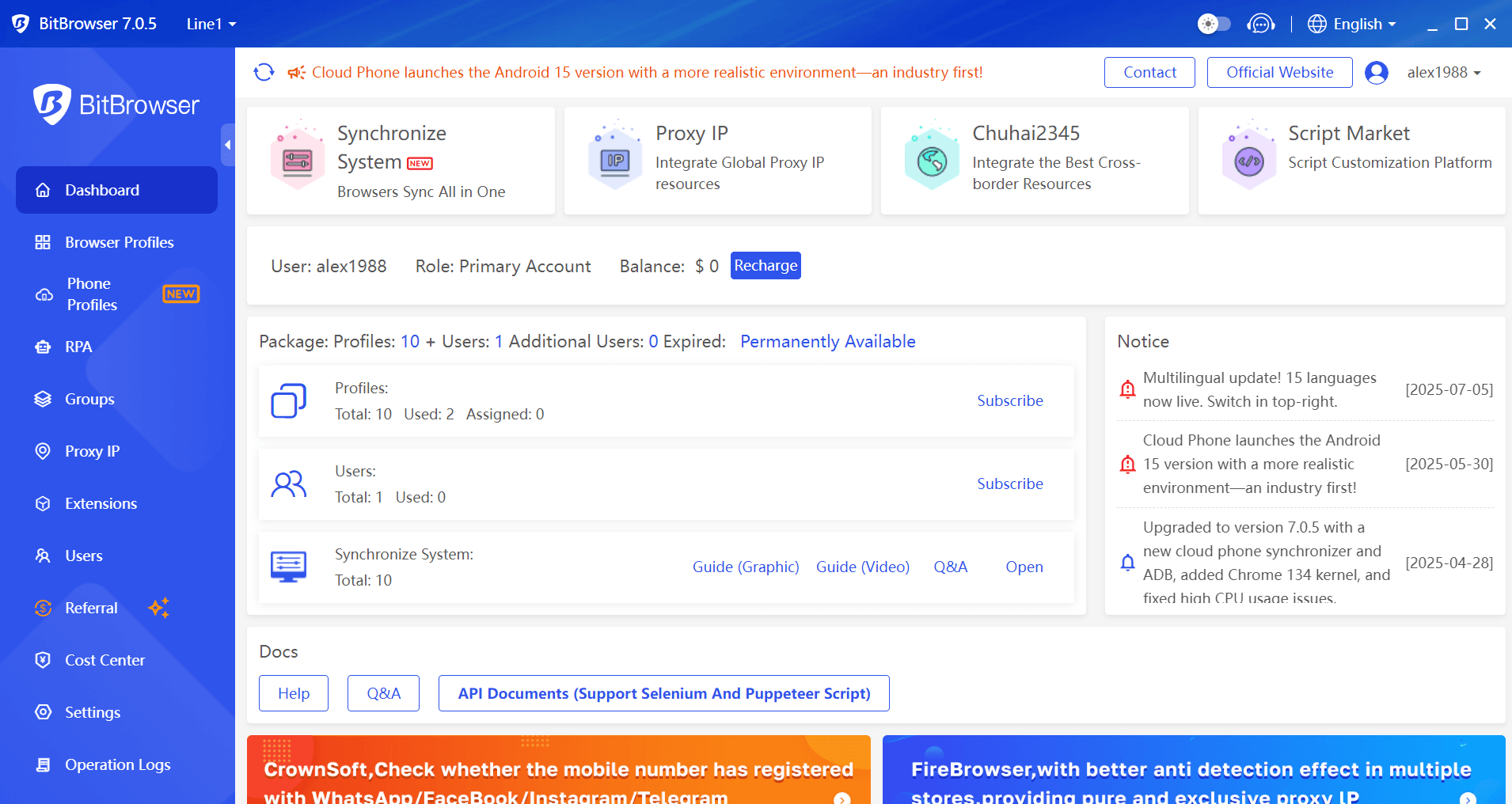
Conclusion
Choosing between SOCKS and HTTP proxies depends on your specific needs. If you want flexibility and security for diverse internet activities, SOCKS5 is the better choice. On the other hand, if you're focused on secure web browsing, HTTP proxies are an excellent option.
For enhanced privacy and protection, consider using an Anti-Detect Browser like BitBrowser. With its advanced fingerprint masking capabilities, cloud-based cookie management, and seamless proxy integration, BitBrowser is the ultimate tool for maintaining privacy while browsing the web anonymously.
 petro
petro
 Multi-Account Management
Multi-Account Management Prevent Account Association
Prevent Account Association Multi-Employee Management
Multi-Employee Management



