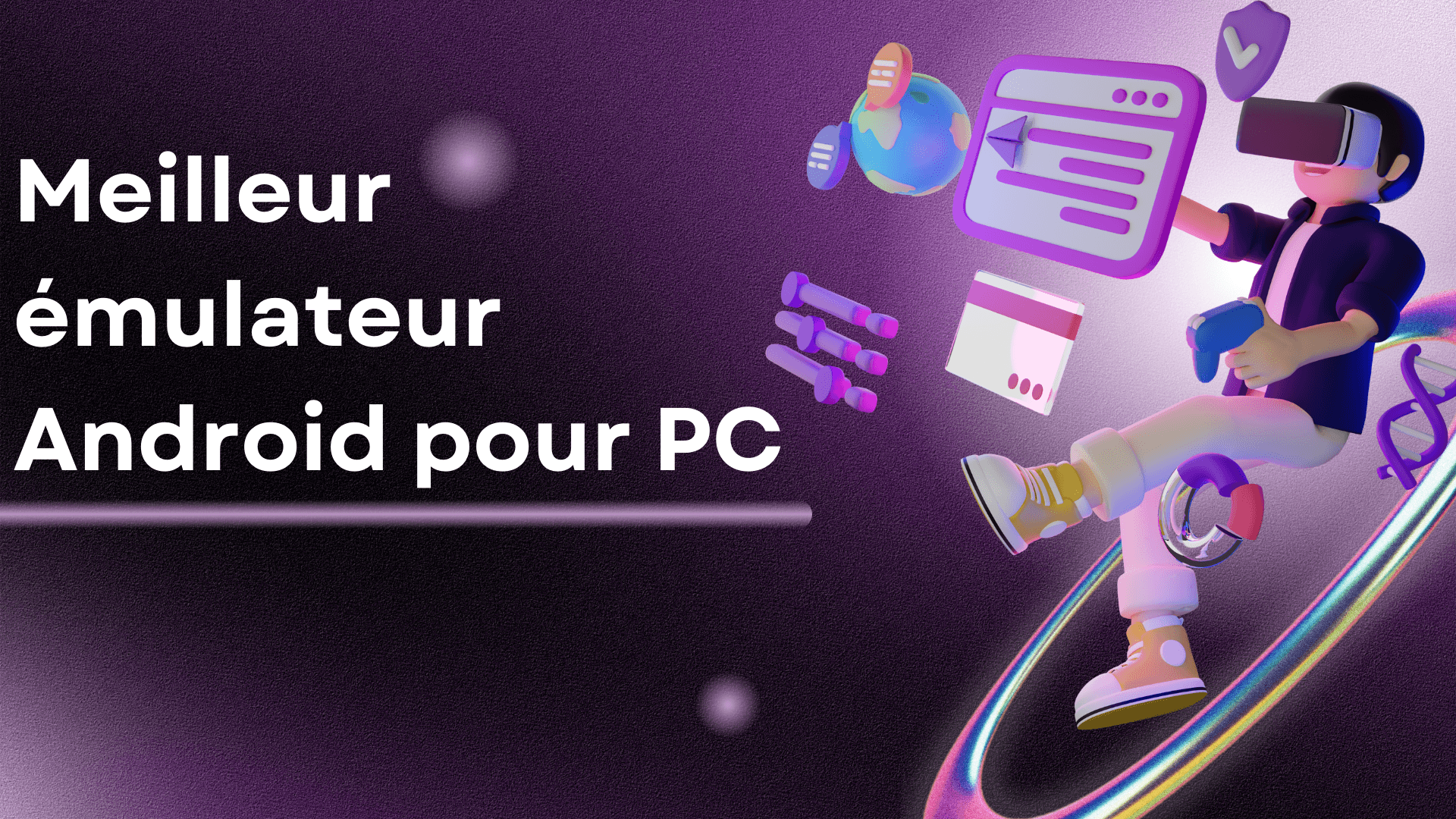The Different Types of Cookies and How to Convert Them
 2025.10.03 17:59
2025.10.03 17:59Despite their intriguing name, cookies are a crucial part of the internet, as evidenced by the EU's intervention through the GDPR to regulate their usage.
Cookies are small text files stored on a user's browser and device by a website to collect personal data.
These tiny data packets stored in your browser’s cache are the main reason why websites magically remember your preferences, login details, or shopping carts.
Moreover, as shown by third-party cookies, websites also use them to track users across every corner of the internet they visit.
In this blog post, we will explore the different types of cookies, their formats, and the conversion process using www.cookieconverter.com.
How Do Cookies Work and What Are the Types of Cookies?
When you visit a website, it sends small pieces of information to your browser that are stored on your device.
These "notes" contain details such as your login information, site preferences, or items in your online cart.
On your next visit, the website recognizes your cookies and adapts your experience accordingly.
It’s like a digital handshake, reminding the website who you are and what you like.
There are various ways to classify cookies; some categorize them as essential and non-essential cookies, first-party and third-party cookies, or session and persistent cookies.
Another way to classify cookies is based on their functions: functional cookies, performance cookies, and advertising cookies.
- Functional cookies allow users to use a website’s basic functions, while
- Performance cookies track online activity and use the data to enhance the site’s performance.
- Advertising cookies, on the other hand, are used by companies to increase engagement and target a wider audience across websites.
Cookies also come in different formats, each with its own strengths and uses.
The most common ones are:
- JSON: A human-readable format that stores cookie data as key-value pairs, making it easy to understand and modify (think of it like a simple list).
- Netscape: This traditional format was used in older browsers and is still widely supported. It's less readable than JSON but often compatible with older systems.
- Base64-encoded cookies: These cookies are a variant of the above types but encoded in Base64, a complex format that transforms text into a compact string of characters for enhanced security.
You can have a JSON encoded in Base64 or a Netscape cookie encoded in Base64.
Cookies and Enhancing Browser Profile Reliability
Using anti-detection browsers like Incogniton helps preserve your digital privacy by making it difficult to track your browsing activities via browser fingerprinting.
However, this is partially impossible without cookies.
Websites and online platforms use various techniques to identify individual users, often by analyzing their browser fingerprints.
A browser fingerprint includes elements of your browser and device that can be used to distinguish you from other users.
Things like installed fonts, plugins, operating system, and cookies are often combined to create this unique identifier.
An anti-detection browser spoofs and masks these elements, except for cookies.
For example, in Incogniton, each browser profile is linked to a unique browser fingerprint. You can access the same website from the same PC with different accounts, and they won’t be connected to each other.
However, a slight problem arises when you return to the website, especially if you haven’t cleared the cookies after your session ends.
The website may be able to link your accounts if you don’t use the same browser profile to access the same website as you did previously.
Furthermore, you would lose the seamless experience of the website remembering all your preferences from the previous session.
Only by ensuring that cookies match your profile and remain consistent over time can you minimize the risk of detection and maintain a seamless online experience.
You might wonder, why is this so important?
Consistent cookies enhance the reliability of browser profiles by storing information while the user browses a website.
This means the browser won’t have to re-authenticate the user for every page they visit, and it can remember their settings and preferred themes.
Certain online activities rely heavily on maintaining consistent browser profiles.
Imagine trying to blend in: if you keep changing clothes and hairstyles, people will notice something’s off.
Similarly, websites can detect irregularities in browser interactions and flag them.
Converting Cookies Between Different Formats
Sometimes, cookies are only available in certain formats, but users might need them in a different format.
What do you do when you encounter cookies in different formats?
You need to use a cookie converter.
Cookie conversion is often necessary in various situations. Perhaps you:
- Changed browsers: Your new browser might not recognize cookies saved in the old format.
For example, if you're switching from a regular browser to an anti-detection browser, make sure the cookie format in both browsers matches; otherwise, you’ll need to find a way to convert the cookies to the desired format. - Encountered compatibility issues: Some websites or tools only accept cookies in a particular format.
To ensure the website or tool works properly and gives you the desired user experience, you'll need to convert your cookies to the required format. - Using a cookie collector: Anti-detection browsers like Incogniton offer a cookie collection feature that allows you to import and export cookies for use when needed.
This saves you from having to manually copy and store cookies from your browser profiles when you need them for something else.
So, if you’ve used a cookie collector to gather cookies from multiple browsers, you may encounter compatibility issues when trying to use them on a specific browser or website.
In such cases, you’ll need to convert the collected cookies to the format supported by the browser or website you're intending to use. - Want to modify or encrypt cookies: Some advanced tasks require converting cookies to specific formats to be effective.
For instance, if you want to modify or encrypt cookies for security purposes, you need to convert them to a format that supports these actions.
This ensures that cookies can be modified or encrypted without losing important data.
Moreover, converting cookies into specific formats can improve their efficiency in tasks like user behavior tracking or website content personalization.
Overall, the ability to convert cookies between different formats is crucial for ensuring compatibility and maximizing their functionality across various browsers and websites.
In this case, tools like cookieconverter.com can be used to convert cookies between different formats.
This tool allows users to convert cookies between Netscape and JSON formats, as well as Base64-encoded cookies.
It has a user-friendly and secure platform designed to make cookie conversion easy.
Here’s why cookieconverter.com is the tool you need:
- Supports all major formats: Easily convert between JSON, Netscape, and Base64-encoded cookies.
- Fast and efficient: No more waiting hours for conversions. Enjoy lightning-fast processing for all your cookie needs.
- Simple and intuitive: No coding knowledge required!
The user-friendly interface makes conversion accessible to everyone. - Safe and reliable: Rest assured your cookies are secure with standard security measures in place.
- Free to use: Basic conversions are available for free, making it ideal for both casual users and professionals.
Whether you're a seasoned professional or a curious beginner, the intuitive interface and clear instructions will guide you through the process effortlessly.
Cookieconverter.com automatically optimizes the conversion process based on the selected format, ensuring maximum compatibility and functionality.
How to Convert Cookies Using cookieconverter.com
Using the cookieconverter.com tool is straightforward, and in three simple steps, you can go from an unwanted cookie format to the format you need.
Step 1: Paste your cookie
Simply copy and paste your cookie text (in any format) into the provided field.
Step 2: Choose your output format
Select the format you wish to convert your cookie to (JSON, Netscape, or Base64).
Step 3: Click the “Convert” button and wait for the conversion process to complete.
And there you have it!
Your converted cookies will be displayed once the process is finished.
Conclusion
Cookies form the backbone of our online experiences by allowing websites to remember user details and preferences.
However, they come in various formats, which can sometimes create compatibility issues.
Luckily, tools like cookieconverter.com make it easy to overcome these challenges.
With its user-friendly interface, fast processing speeds, and support for all major cookie formats, cookieconverter.com simplifies what could otherwise be a technically demanding task.
Whether you're resolving browser conflicts, improving cookie functionality, or enhancing online security, converting cookies is an invaluable skill to have in your toolkit.
The next time you need to convert cookies to your desired format, turn to CookieConverter and breathe new life into your digital projects in just three quick steps.
 petro
petro
 Gestion de comptes multiples
Gestion de comptes multiples Prévenir l'association de comptes
Prévenir l'association de comptes Gestion multi-employés
Gestion multi-employés