The Proxy by DSL Rentals
 2025.06.13 08:52
2025.06.13 08:52The Proxy by DSL Rentals offers 4G/5G and DSL Rotating Residential & Datacenter Proxies
- Each proxy rotates its own IP
- API support for full automation
- HTTP/S, SOCKS5 protocols
- Unlimited bandwidth
- 99% uptime
- No logs
Perfect for data scraping, SEO, ad verification, automation, market research, traffic emulation, and much more
How does it work
- Log in to Panel (https://panel.dslrentals.com)
1.1 Enter the key in the appropriate field and click the "Login to Control Panel" button
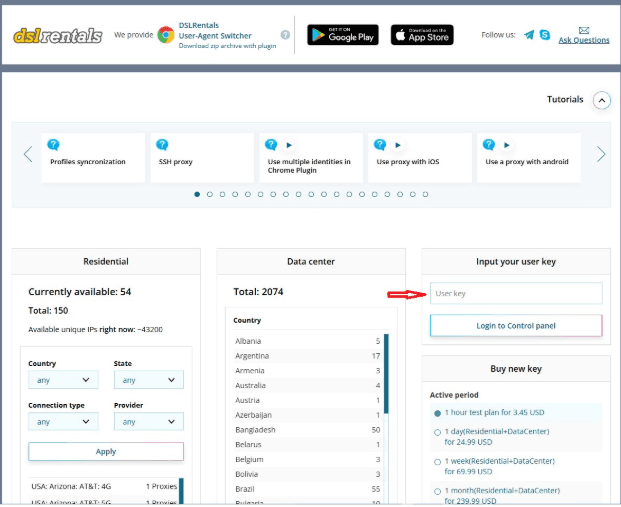
- Setting up Control Panel
2.1 To activate the key, click on the "Change IP" button
2.2 Turn on the toggle to enable Advanced Mode.
2.3 Select the required filter
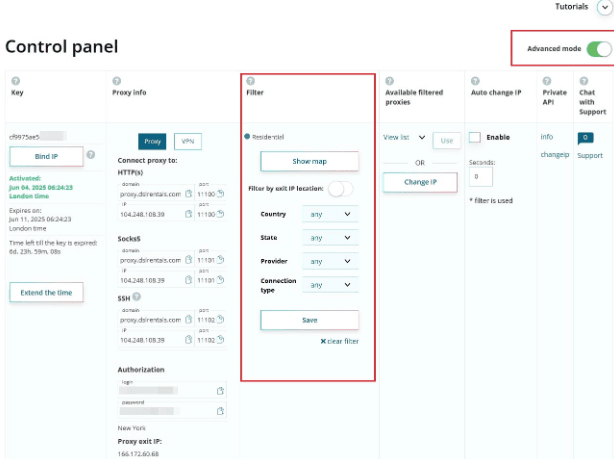
- Configure Panel Proxy in BitBrowser
3.1 Log in to BitBrowser and click the "Proxy IP" button, as shown in the following figure.
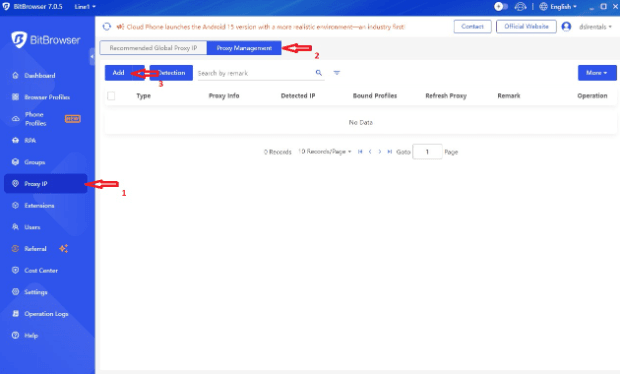
3.2 Enter the host, port, username, and password from the 'Proxy Info' section of the Control Panel. Then click the “Check Proxy” button to ensure the proxy is functional and the credentials are valid
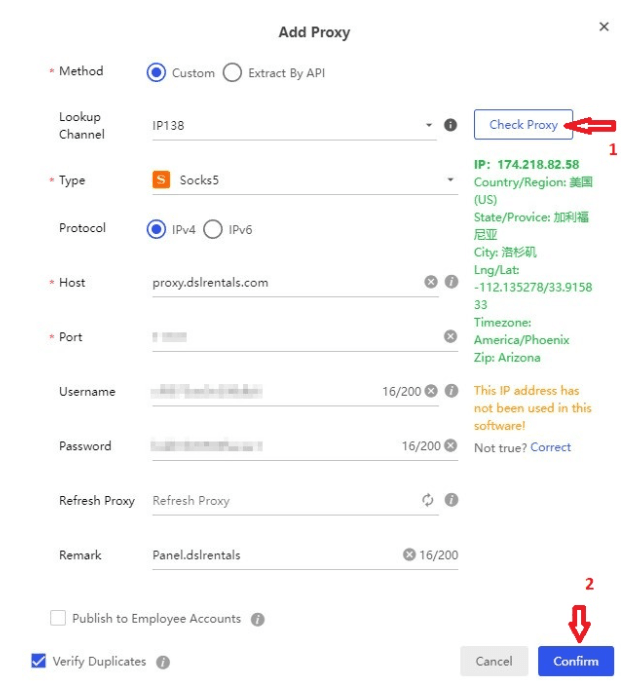
This step-by-step guide shows how to integrate The Proxy by DSL Rentals into BitBrowser. With DSL Rentals you get fast, stable, and cost-effective proxy IPs from various global locations - perfect for secure and private browsing without limitations.
Click to visit the BitBrowser official website: https://www.bitbrowser.net/
Click to visit Panel official website: https://panel.dslrentals.com?utm_source=adb&utm_medium=bitbrowser
 BitBrowser
BitBrowser