Support All Browser Fingerprinting
Browser fingerprints are the core basis for platforms to identify user identities and determine account associations, covering multi-dimensional information such as device hardware, software configurations, and network environments. Through full-dimensional simulation + refined customization of more than 20 types of mainstream browser fingerprints, BitBrowser builds a secure "one independent fingerprint per account" Browser profiles for scenarios such as cross-border e-commerce, social media operation, and data collection, fundamentally avoiding association risks. Below is the functional application guide:
I. BitBrowser Supports Browser Fingerprint Parsing
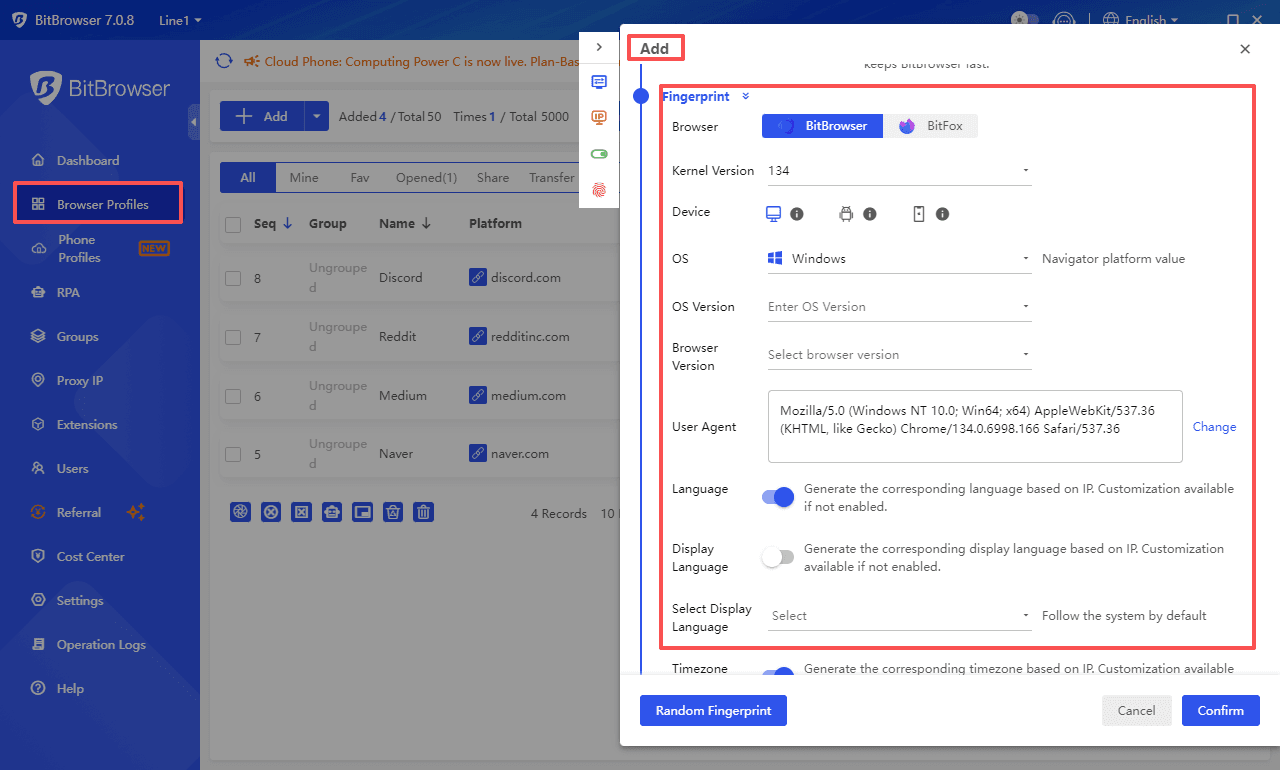
1. IPv4 (Internet Protocol Version 4)
IPv4 is the basic identifier of Internet devices, using a 32-bit dotted decimal format (e.g., 192.168.1.1). BitBrowser supports assigning independent IPv4 addresses to each window, which can be deeply linked with proxy IPs — after importing a proxy, it automatically matches the IP's location, preventing multiple accounts from triggering association by using the same IP. For example, when operating a U.S. site of a cross-border e-commerce platform, you can assign a local U.S. IPv4 to each store window, and match it with the corresponding time zone and language to simulate real local user Browser profiles.
2. IPv6 (Internet Protocol Version 6)
For platforms that require IPv6 network support (such as some new overseas e-commerce platforms), BitBrowser can configure IPv6 addresses in a 128-bit hexadecimal format. While solving the problem of IPv4 address exhaustion, it maintains consistency with other fingerprint parameters (such as Geo location and DNS) to ensure the authenticity of Browser profiles.
3. Flash (Common Plugin)
Although Adobe has stopped updating Flash, some old systems and industry platforms still rely on the Flash environment. BitBrowser can simulate the characteristics of historical Flash plugins (such as version numbers and supported encoding formats) to be compatible with the operation requirements of old platforms (such as traditional industrial management backends and early game testing), while avoiding being identified as an abnormal device due to "no Flash features".
4. Language
Browser language is directly linked to the user's regional attributes. BitBrowser supports two configuration methods: one is automatic matching (e.g., Japanese for Japanese IPs, German for German IPs) without manual adjustment; the other is manual customization (e.g., Traditional Chinese for Hong Kong IPs, English for Singapore IPs), adapting to multi-language market operations (such as setting Malay for social media accounts targeting Southeast Asian users).
5. Resolution
Screen resolution reflects the device type (computer/mobile phone/tablet). BitBrowser provides a variety of preset schemes: mainstream resolutions such as 1920×1080 and 1366×768 for computers, parameters such as 750×1334 (iPhone) and 1080×2340 (Android) for mobile devices, and it also supports custom resolution values.
6. Audio
Audio fingerprints are generated based on device sound card models and audio encoding characteristics. BitBrowser generates a unique audio fingerprint for each window by simulating audio parameters of different hardware (such as sampling rate, number of channels, and audio driver version). This function is suitable for scenarios requiring audio interaction (such as online voice verification and live streaming platform testing), preventing multiple accounts from being associated due to "consistent audio features".
7. Timezone
Timezone is a key fingerprint for regional matching. BitBrowser can automatically synchronize the timezone according to the IP's location (e.g., UTC-5 for New York IPs, UTC+0 for London IPs), and also supports cross-timezone customization (e.g., manually setting Paris timezone UTC+1 when operating a European site from China). Accurate timezone matching can avoid platform "abnormal login" warnings and improve account credibility.
8. localStorage (Local Storage)
localStorage is used to store non-sensitive data on the browser side (such as user preferences and page settings). BitBrowser assigns an independent localStorage space to each window — the stored data of different accounts is completely isolated, preventing the situation where "preferences of Account A are leaked to Account B" and ensuring the purity of Browser profiles.
9. Geo (Geolocation)
Geo fingerprints are positioned based on latitude and longitude coordinates. BitBrowser can achieve two types of simulation: one is IP-linked positioning (e.g., automatically matching Los Angeles downtown coordinates for a Los Angeles IP); the other is manual coordinate modification (e.g., adjusting the coordinates of a U.S. IP to the business district of the target city), adapting to scenarios requiring "local precise positioning" (such as local life service platform operation and regionalized advertising delivery testing).
10. Fonts
The browser font list is an important identifier of the device system. BitBrowser has built-in default font libraries for systems such as Windows, macOS, and Linux (e.g., Microsoft YaHei, PingFang, Ubuntu), which can simulate font combinations of different systems and also support adding custom fonts (such as adding the Japanese font "Meiryo" when operating Japanese accounts). Through differentiated font lists, the probability of multiple accounts being identified as the same device is reduced.
11. Do Not Track
DNT (Do Not Track) is an identifier for browser privacy settings. BitBrowser supports enabling/disabling the DNT signal: for platforms that respect the DNT protocol (such as some overseas news websites), enabling DNT can reduce tracking; for platforms requiring "normal user behavior" (such as e-commerce platforms), disabling DNT is more in line with real user habits and avoids being marked as a "privacy tool user".
12. SSL (Secure Sockets Layer)
The SSL/TLS protocol ensures the security of data transmission, and its handshake characteristics (such as protocol version and encryption suite) are also part of the browser fingerprint. BitBrowser supports mainstream protocols such as TLS 1.2/1.3 and can simulate the SSL handshake behavior of different browsers (such as the difference in encryption suite preferences between Chrome and Firefox), ensuring secure transmission while maintaining fingerprint uniqueness.
13. Proxy
Proxy is a core component of the network environment. BitBrowser supports multiple proxy types such as HTTP, HTTPS, SOCKS5, and SSH, which can be linked with other fingerprint parameters: when changing the proxy IP, parameters such as Geo location, timezone, and DNS are automatically adjusted synchronously without manual modification. When used by a team, administrators can centrally manage the proxy pool and assign exclusive proxy resources to different roles.
14. DNS (Domain Name System)
The DNS resolution path reflects the user's network environment. BitBrowser supports custom DNS servers: you can configure DNS of the target market (such as using German DNS for operating European accounts and Singaporean DNS for operating Southeast Asian accounts), simulating the domain name resolution behavior of local users and avoiding being identified as abnormal access due to "cross-region DNS resolution".
15. Cookie (Local Terminal Data)
Cookies store account login status and session information. BitBrowser provides an independent Cookie container for each window: it supports importing/exporting Cookies (such as batch synchronizing compliant login information), and the Cookies of different windows are completely isolated (such as the login Cookie of Account A will not be leaked to Account B). During team operation, Cookie templates can be distributed in batches to improve the efficiency of account login.
16. Canvas
Canvas generates a unique fingerprint by rendering graphics. BitBrowser generates differentiated Canvas fingerprints for each window by adjusting Canvas rendering parameters (such as anti-aliasing mode, color deviation, and line thickness). This function is suitable for scenarios requiring Canvas interaction (such as graphic verification code recognition and online drawing tools), effectively avoiding account association caused by "consistent Canvas fingerprints".
17. WebGL (3D Graphics API)
WebGL generates fingerprints based on graphics card hardware characteristics. BitBrowser can simulate WebGL parameters of different graphics cards (such as rendering precision, extension support, and texture compression format), supporting feature simulation for computer terminals (such as NVIDIA and AMD graphics cards) and mobile terminals (such as Adreno and Mali graphics cards).
18. User Agent
The UA (User Agent) string contains information about the browser type, version, and operating system, and is the core basis for platforms to identify devices. BitBrowser provides two configuration methods: one is preset templates (e.g., "Chrome 120.0.0.0 Windows 11", "Safari 16.1 macOS Monterey"); the other is custom UA (e.g., simulating an old browser version to adapt to specific platforms). During configuration, it is necessary to ensure that the UA is consistent with the system version and device type (e.g., the UA of the Windows system does not match the parameters of macOS).
19. IndexedDB (Browser Standard Database)
IndexedDB is used to store large amounts of structured data (such as offline application data and cached files). BitBrowser assigns an independent IndexedDB storage space to each window: the databases of different accounts are completely isolated, avoiding "offline data of Account A contaminating Account B", and adapting to scenarios requiring local data storage (such as offline data collection tools and internal enterprise management applications).
20. WebRTC (Web Real-Time Communication)
WebRTC is prone to exposing the real IP. BitBrowser provides two types of protection: one is hiding the real IP (forcing WebRTC to use the proxy IP); the other is modifying media features (simulating different camera and microphone models). It is suitable for video calls and real-time data sharing scenarios (such as social media live streaming testing and online conference tool operation), preventing the leakage of real network information due to WebRTC.
II. BitBrowser Customizes Your Exclusive Fingerprint
1. Intelligent IP Matching
After importing a proxy IP, BitBrowser can automatically synchronize and match corresponding fingerprint parameters such as timezone, language, Geo location, and DNS, without manual configuration one by one. For example, when importing a proxy IP from London, UK, the system will automatically set the timezone to UTC+0, the language to English, and the Geo coordinates to London, greatly reducing operational costs.
2. Support for Manual Adjustment
For special business needs, BitBrowser supports manually modifying individual fingerprint parameters: for example, when operating overseas accounts targeting Chinese users, you can set the language of a U.S. IP to Chinese; when testing an old platform, you can set the UA to the IE browser. All modifications take effect in real time, and support saving as "Fingerprint Templates" (e.g., "U.S. Chinese User Account Template", "Old IE Testing Template"), which can be reused later.
3. Batch Management
Through the "Batch Import" function, you can generate multi-window fingerprint configurations in batches according to an Excel template: the template supports filling in parameters such as UA, resolution, timezone, and proxy IP, and the system automatically generates differentiated fingerprints for each window (e.g., when creating 100 e-commerce account windows in batches, the Canvas and WebGL fingerprints of each window are unique). Checking "Validate Duplicates" can avoid fingerprint parameter conflicts.
4. Team Collaboration:
When used by a team, administrators can create a "Fingerprint Template Library" in the "Team Management" backend (e.g., "Amazon U.S. Site Template", "Facebook Southeast Asia Template"). Team members only need to call the templates to generate compliant Browser profiles without configuring them themselves. At the same time, it supports hierarchical permissions (e.g., only administrators can modify core fingerprint parameters, and members can only use templates), ensuring the unity of the team's fingerprint strategy and reducing operational risks.
III. Frequently Asked Questions (FAQs)
1. How to make fingerprint parameters match the real user Browser profiles of the target market?
This can be achieved through BitBrowser's "IP-Fingerprint Automatic Matching" function: import a proxy IP of the target market (e.g., a German residential IP), and the system will automatically synchronize the German timezone (UTC+1), German language, German DNS, and German Geo coordinates without manual adjustment; for refined adaptation, you can manually fine-tune the resolution (e.g., 1920×1080 commonly used by German users) and fonts (add the German font "Arial").
2. Will the fingerprints of multiple windows be duplicated?
No. When creating windows in batches, BitBrowser automatically randomizes "high-uniqueness fingerprints" such as Canvas, WebGL, and Audio to ensure that the core fingerprint parameters of each window are unique; you can also enable "Strong Random Mode" in "Fingerprint Settings" to further improve the degree of fingerprint differentiation and completely avoid duplication risks.
3. Will WebRTC leak the real IP?
No. BitBrowser enables "WebRTC Protection" by default: it forces WebRTC to use the proxy IP of the current window to hide the real IP; you can also manually disable the WebRTC function in "Network Settings" to completely avoid the risk of IP leakage. For scenarios requiring video interaction (such as social media live streaming), WebRTC can still be used normally after enabling protection without affecting the functional experience.
Summary: Through full-dimensional support for 20 types of browser fingerprints, BitBrowser realizes end-to-end simulation from "network environment to device characteristics", which not only meets the refined operation needs of individuals but also adapts to the large-scale collaboration scenarios of teams. Whether it is preventing association of multiple stores in cross-border e-commerce or the secure operation of social media matrices, its flexible fingerprint management mode can provide dual guarantees for account security and operational efficiency.