


The Perfect Partnership: Anti-Detect Browsers and Premium Proxies for Digital Business Success
 2025.10.29 19:59
2025.10.29 19:59The Perfect Partnership: Anti-Detect Browsers and Premium Proxies
How BitBrowser and Froxy Work Together to Power Your Online Operations
Why You Need Both: The Foundation of Secure Multi-Account Management
In today's digital landscape, businesses managing multiple online accounts face a critical challenge: maintaining security while avoiding detection. Whether running e-commerce stores, managing social media campaigns, or scaling affiliate marketing operations, two tools have become essential: anti-detect browsers and premium proxy services.
While each serves its purpose, their true power emerges when combined. BitBrowser and Froxy create this synergy, enabling businesses to scale operations without compromising security or risking account bans. Together, they provide complete isolation necessary for safe, scalable multi-account management.
BitBrowser: Advanced Fingerprint Technology
BitBrowser creates isolated browsing environments with unique digital fingerprints. Every website visit reveals hundreds of data points: screen resolution, GPU information, installed fonts, time zone, and language settings. These parameters create your browser fingerprint, which websites use to track users.
Regular browsers maintain identical fingerprints across sessions, making it simple for platforms to detect multiple account management from one device. BitBrowser generates authentic, unique fingerprints for each profile, allowing legitimate businesses to manage accounts as if accessed from completely different devices.
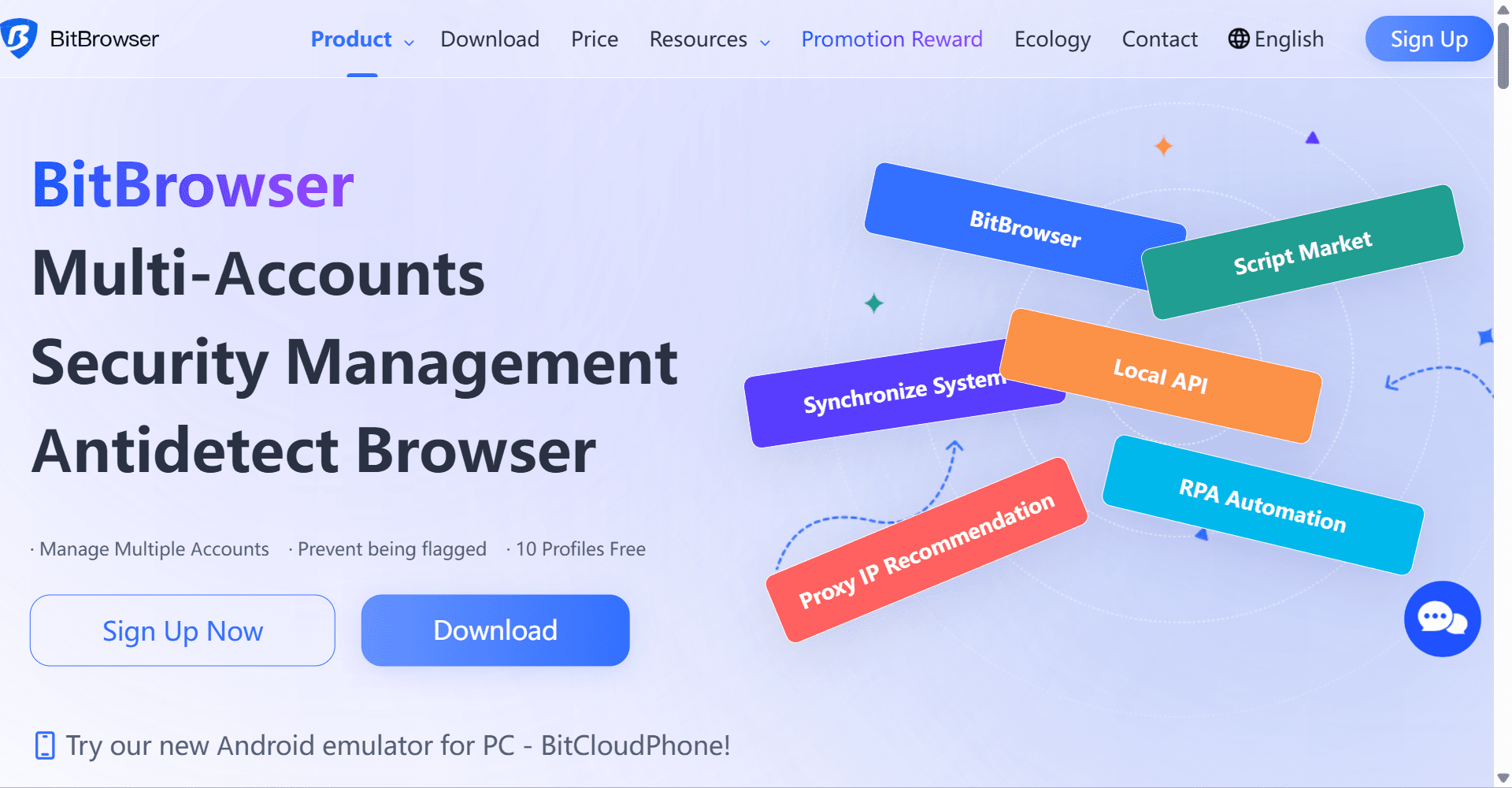
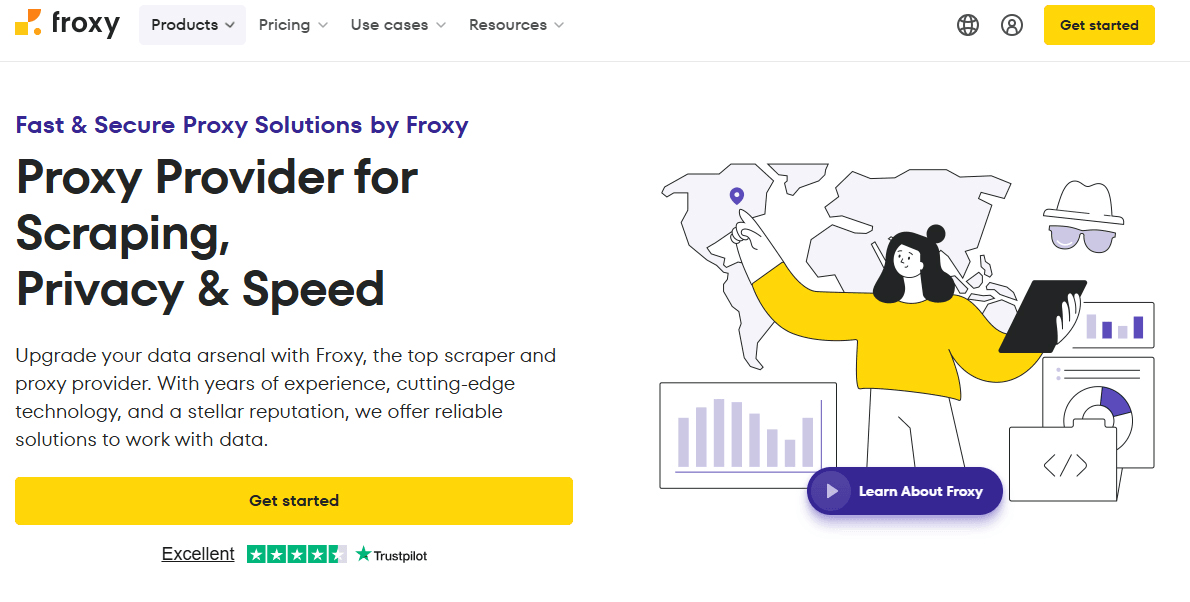
Froxy: Premium Residential & Mobile Proxies
Froxy provides premium residential and mobile proxies that route traffic through legitimate IP addresses from real devices and internet service providers. Unlike datacenter proxies that are easily detected and blacklisted, Froxy's residential proxies appear as genuine user connections.
With millions of IP addresses across 200+ countries, Froxy enables unique, geographically appropriate IP assignment to each browser profile. Features like automatic IP rotation, session control, and sticky IP options ensure stable, undetectable connections while providing necessary flexibility.
Seamless Integration for Maximum Protection
BitBrowser is designed specifically for proxy integration. Each profile includes built-in proxy configuration, allowing easy Froxy network connection. Assign different Froxy proxies to profiles with simple clicks, ensuring IP isolation matches fingerprint isolation.
This extends to advanced features: proxy authentication, automatic connection testing, and rotation rules work seamlessly with Froxy's API and dashboard. Automate proxy assignment, schedule rotations, and monitor connection health within BitBrowser's interface.

Practical Applications: Where the Partnership Shines
Social Media Management
Digital agencies managing client accounts across Facebook, Instagram, and LinkedIn with complete isolation. Each client's account operates through unique fingerprint and IP address.
E-commerce Operations
E-commerce sellers operating multiple storefronts on Amazon, eBay, or Shopify with robust account isolation and competitive research capabilities.
Affiliate Marketing
Affiliate marketers running campaigns across networks with accurate performance tracking while maintaining separate campaign identities.
Market Research
View marketplaces exactly as local customers would with geographic precision, providing valuable market intelligence for your business.
Traffic Arbitrage
Scale campaigns across platforms while ensuring compliance and maintaining consistent performance without detection or suspensions.
Digital Agencies
Manage all client accounts with ease, complete team collaboration, and maintain professional infrastructure for success.
Best Practices for Maximum Effectiveness
- Match geographic settings: Always align BitBrowser timezone and language with Froxy proxy location. Geographic inconsistencies enable easy multi-account detection.
- Use dedicated proxies for high-value accounts: Consider Froxy's dedicated options for important accounts ensuring no shared IP addresses.
- Maintain consistent session behavior: Avoid constant proxy switching within profiles. Use Froxy's sticky session feature for consistent IPs per profile.
- Document configurations: Keep detailed records of proxy-profile assignments for troubleshooting and scaling.
- Test before deploying: Verify new profiles with fingerprint checking services before important activities.
- Leverage automation: Both offer API access—automate proxy assignment and rotation for streamlined scaling.
Investment and Value Proposition
Combined BitBrowser and Froxy costs represent a fraction of single banned account losses. BitBrowser starts at $10 monthly for 50 profiles, with free testing tier. Froxy offers competitive bandwidth-based pricing with transparent rates.
Considering revenue potential from safely managing multiple accounts—whether client services, e-commerce, or marketing campaigns—ROI becomes clear within the first month.
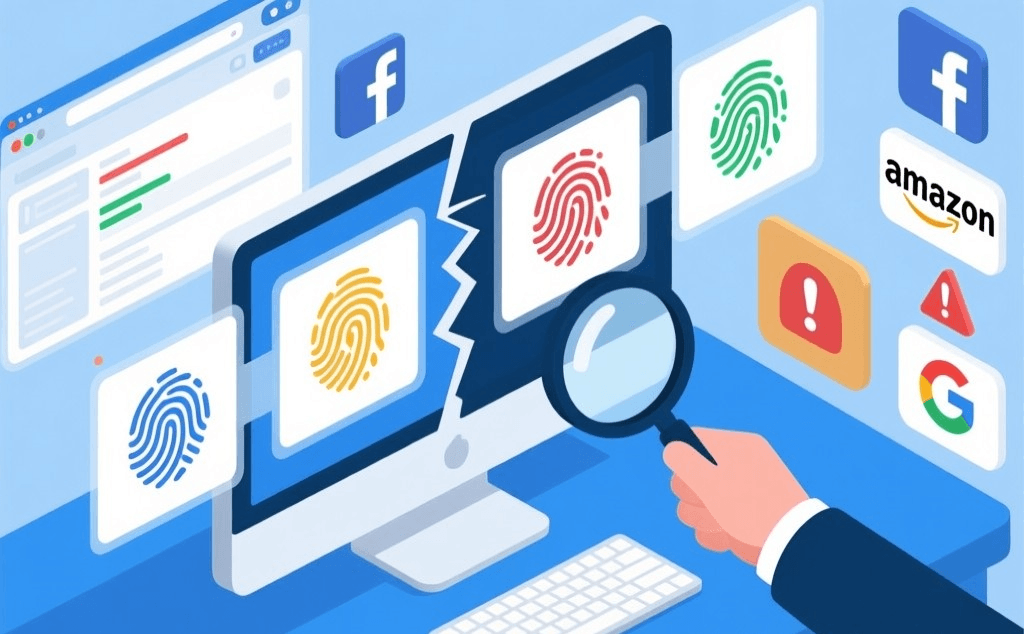
Build Sustainable Digital Operations Today
Complete Account Isolation for Safe, Scalable Multi-Account Management
 Bitbrowser
Bitbrowser
 Multi-Account Management
Multi-Account Management Prevent Account Association
Prevent Account Association Multi-Employee Management
Multi-Employee Management



