


ResiProx & BitBrowser
 2025.06.21 07:48
2025.06.21 07:48ResiProx – Global Rotating Residential & Mobile Proxies for BitBrowser Power Users
If you're using BitBrowser to automate workflows, manage multiple accounts, or collect public web data, you know how critical reliable and flexible proxies are. ResiProx delivers exactly that — a cutting-edge proxy network offering rotating residential and mobile IPs from over 180 countries, designed for precision, scale, and performance.
Exclusive for BitBrowser users: Use the promo code bitbrowser10 at ResiProx.com and get 10% off any plan. The offer is valid when paying by card or PayPal.
Main advantages of ResiProx:
Unlike generic proxy solutions, ResiProx allows you to target traffic not just by country, but down to the city, region, or even ISP level — without any hidden fees. Whether you’re bypassing CAPTCHA challenges, overcoming IP blocks, or navigating anti-bot systems, ResiProx helps simulate authentic user behavior across the web, enabling you to work without restrictions.
Integration is seamless. Whether you're coding in Python, Node.js, or PHP, or using tools like Selenium or Puppeteer, ResiProx fits right into your stack. With detailed documentation and a robust, intuitive API, managing proxy configurations is fast and straightforward. You can even build custom proxy endpoints using the built-in dynamic generator — giving you complete control over session behavior and performance.
ResiProx doesn’t tie you to monthly subscriptions or expire your unused traffic. You only pay for the bandwidth you use — making it a highly cost-effective solution for short-term and long-term projects alike. Proxy access is granted instantly upon payment, so you can start working in BitBrowser immediately, with no setup delays.
For those managing large-scale operations or sensitive tasks, stability is everything. ResiProx was built with long sessions and anti-detect browsers in mind, ensuring your identities stay intact and undetected over time. And if you ever need help, a dedicated support team is available 24/7 to assist with any integration or technical issues.
Whether you're scaling your data acquisition strategy or simply need proxies that just work — ResiProx gives you the control, performance, and reliability you need.
ResiProx x BitBrowser
First, log in to ResiProx account and select type of Proxy, Country, Region, City etc. At the bottom, you will see the proxy details.
Configure Scrapeless Proxy in BitBrowser
Log in to BitBrowser and find the "Browser Profile" button, as shown in the following figure and click Add.
Create a Profile Name
Scroll down to find the Proxy section. Select Custom, and under proxy type, choose HTTP or SOCKS5 — ResiProx supports both.
Now copy the proxy details — host, port, username, and password from your ResiProx dashboard and paste them into the corresponding fields. And click Confirm
Now click Open, and your BitBrowser profile with ResiProx proxy is ready to use.
 BitBrowser
BitBrowser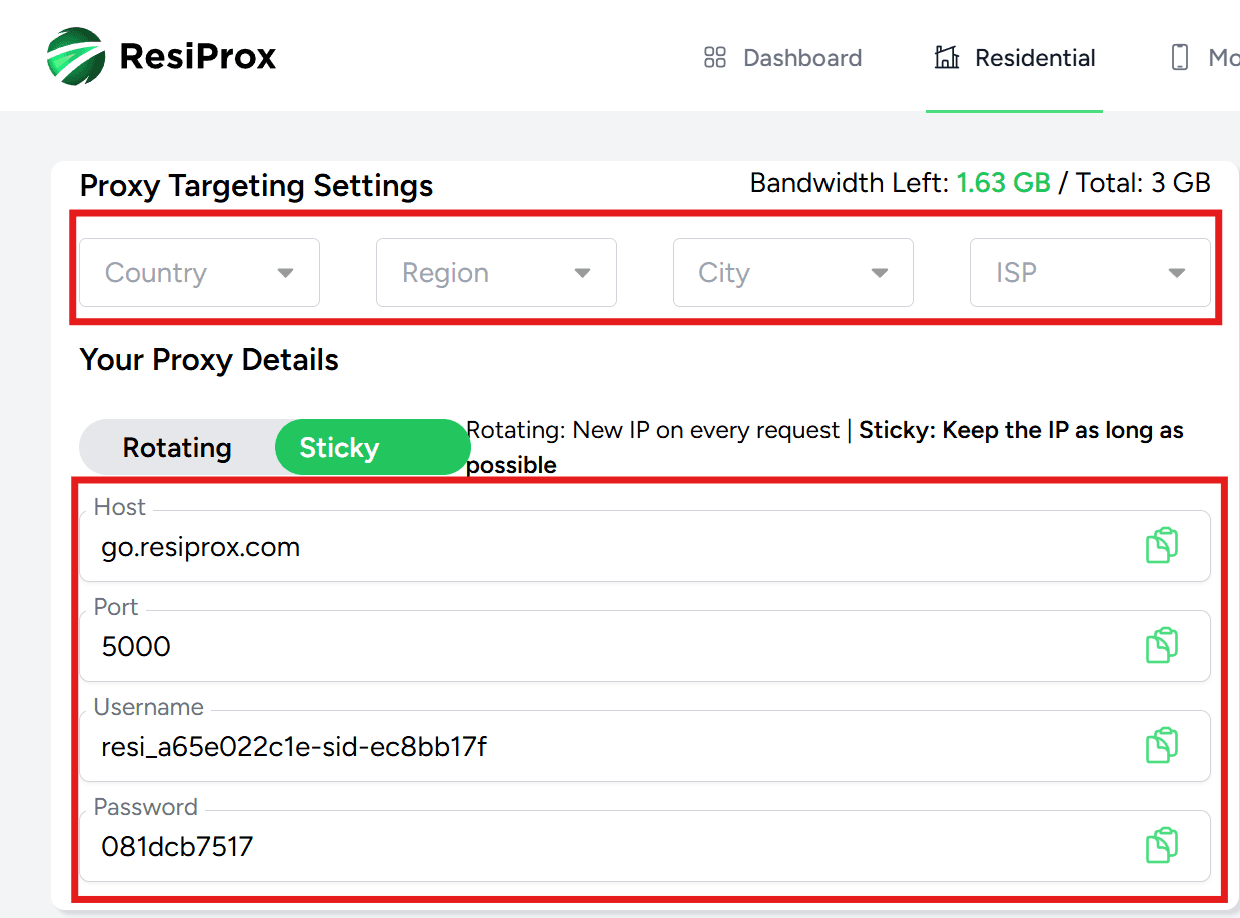
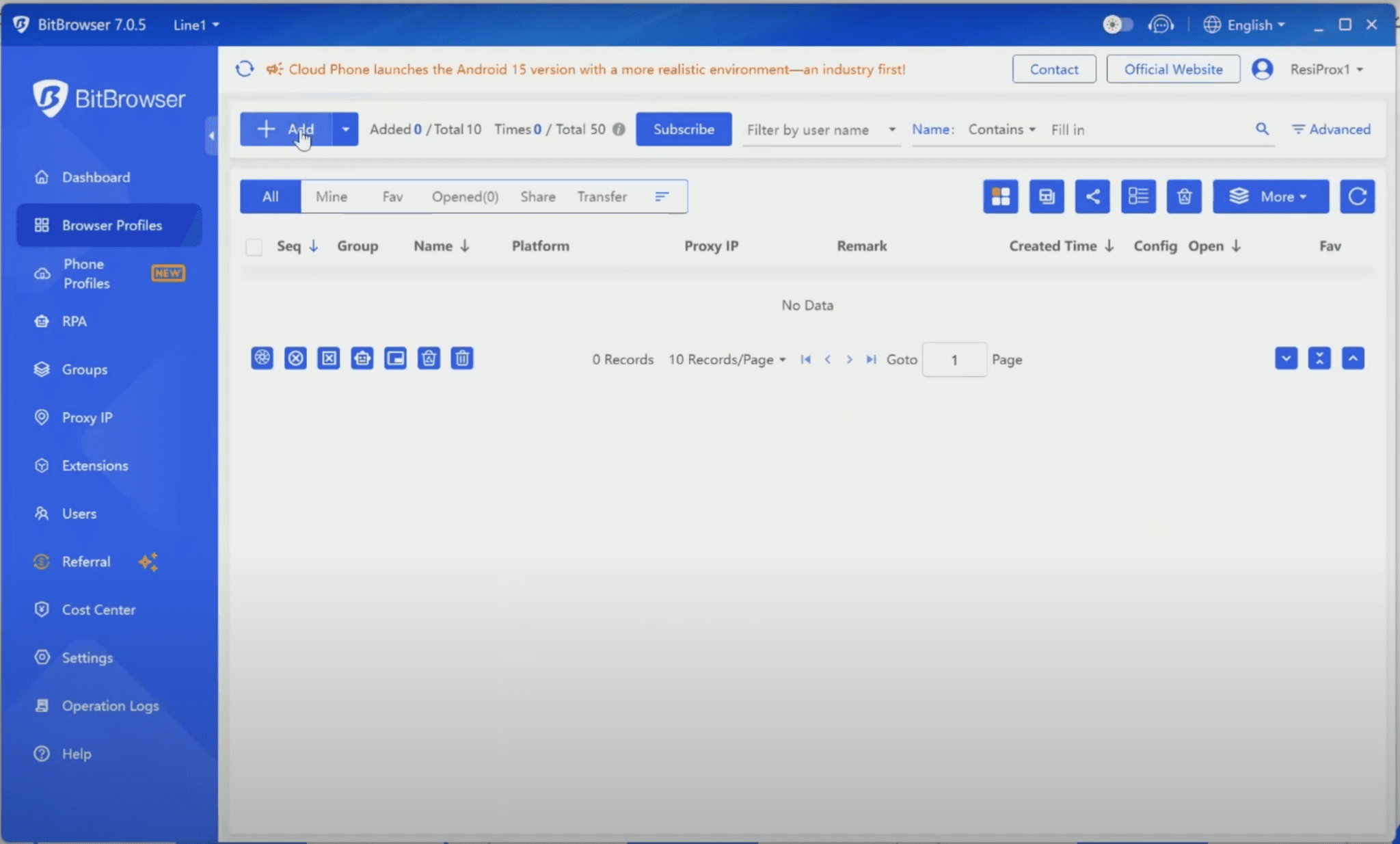
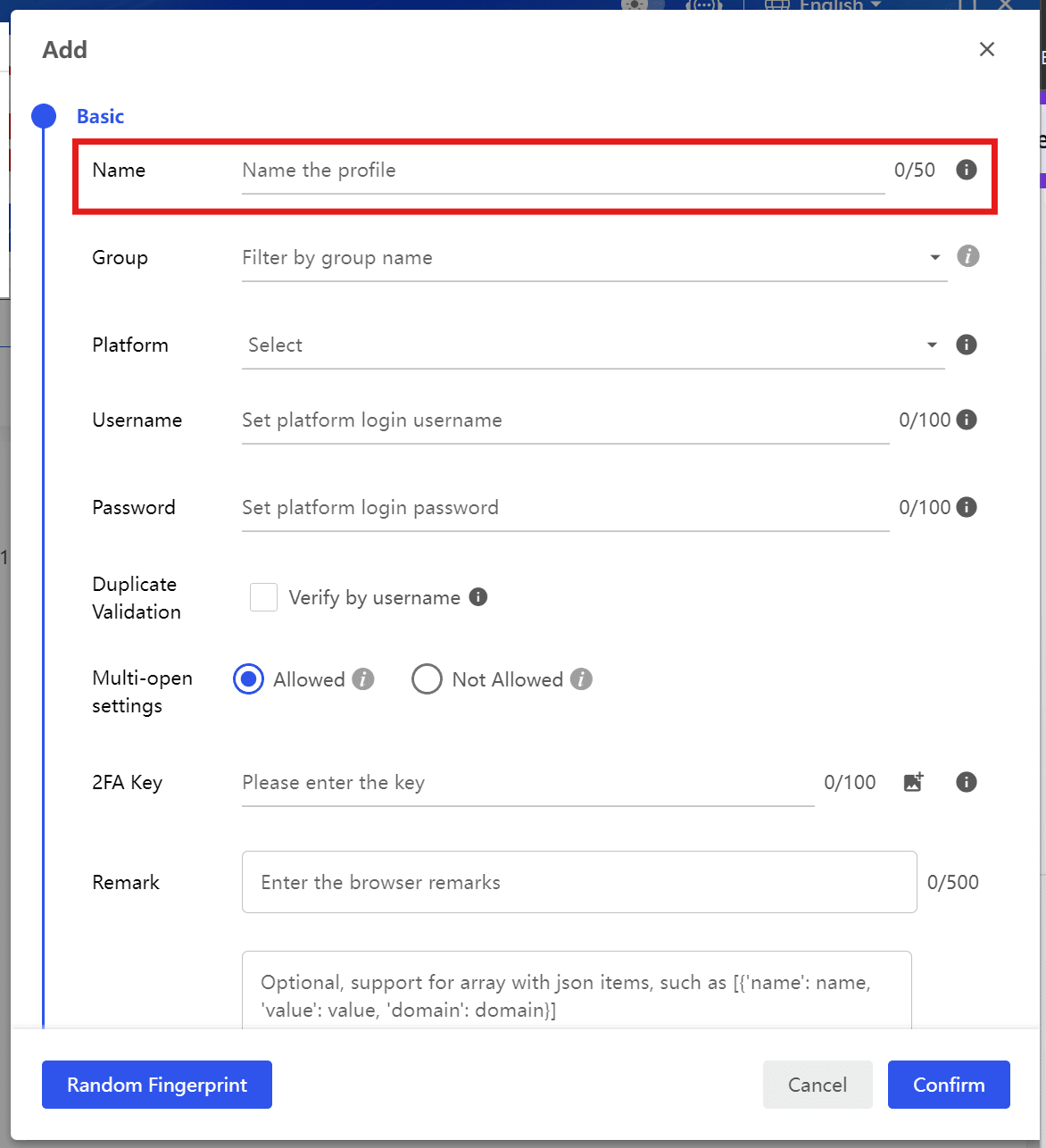
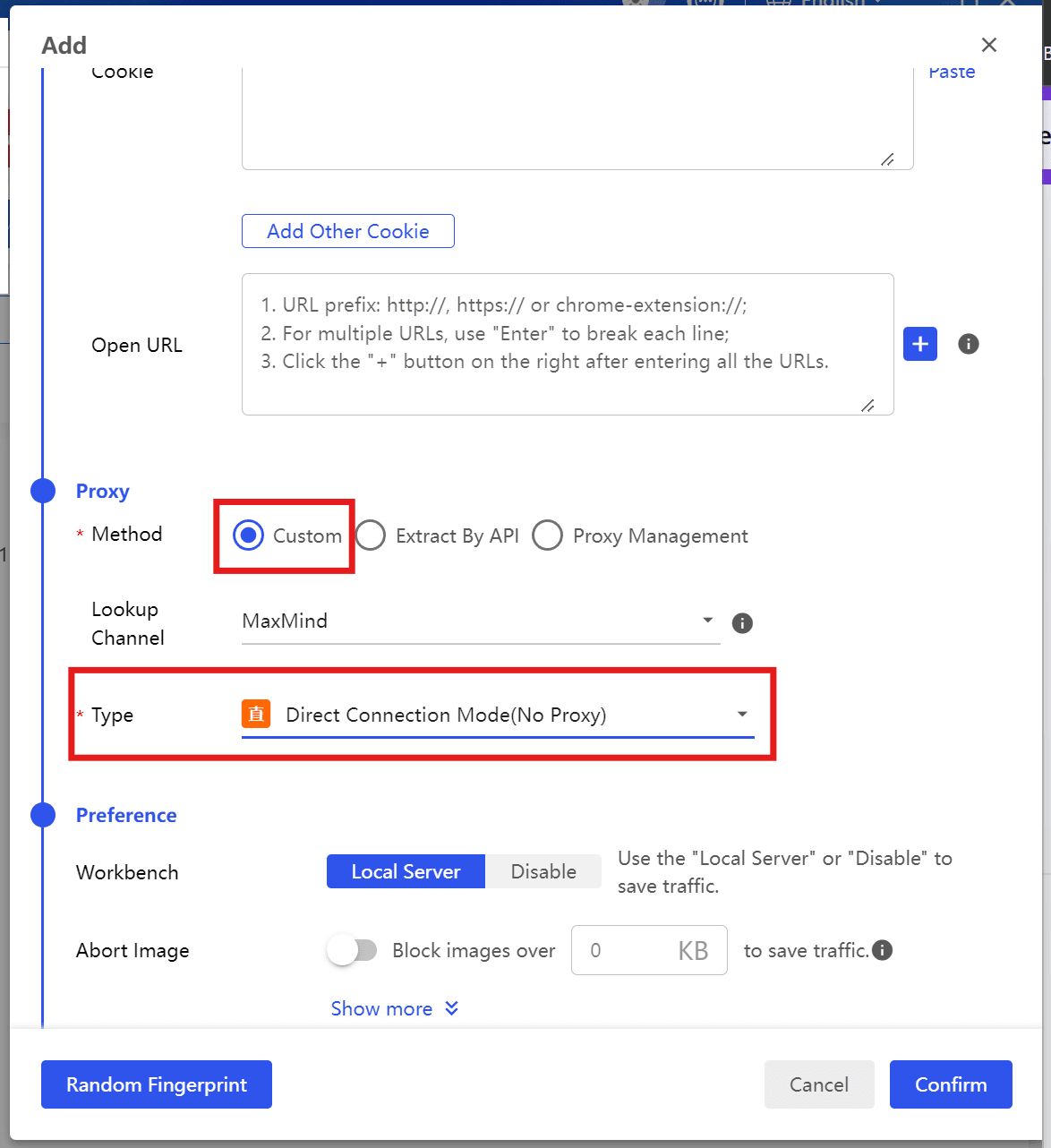
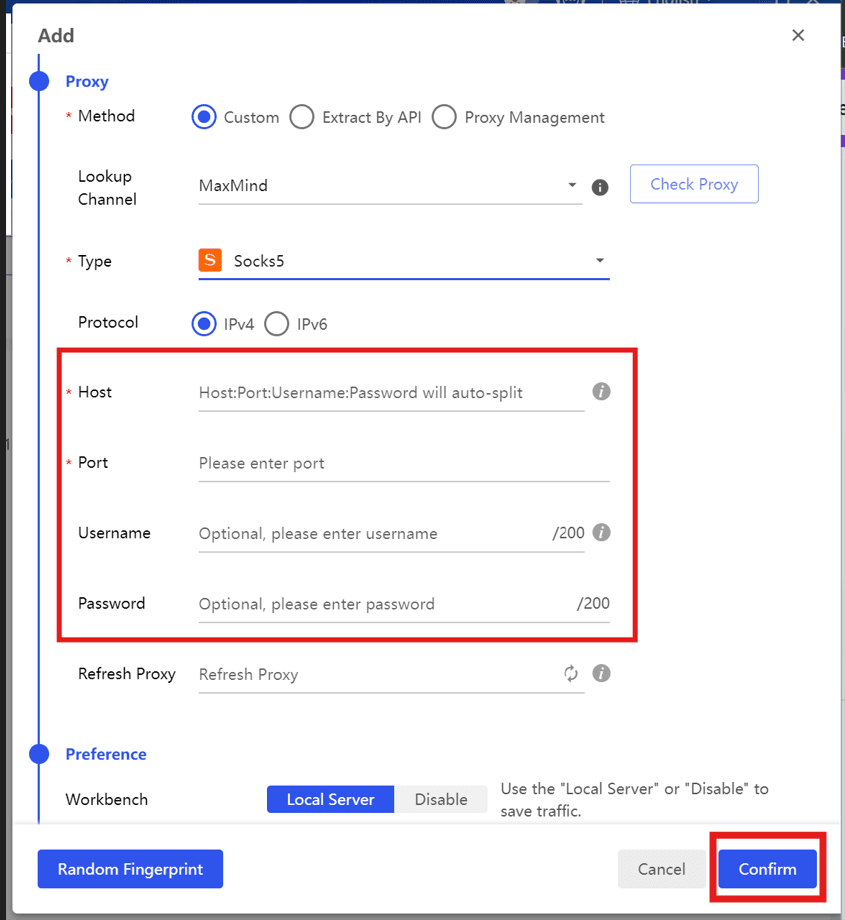
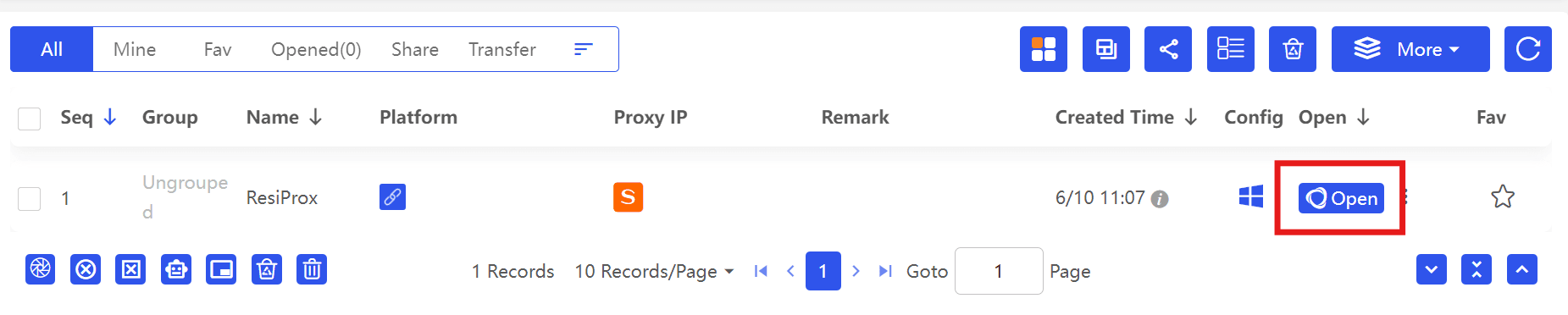

 Multi-Account Management
Multi-Account Management Prevent Account Association
Prevent Account Association Multi-Employee Management
Multi-Employee Management



