


Anonymous Proxies Review: Cheap Residential & Datacenter IPs
 2025.07.25 20:51
2025.07.25 20:51
Running dozens or thousands of concurrent browser profiles is a balancing act: you need fingerprints that look human and IP addresses that never trip fraud filters. BitBrowser takes care of the fingerprints by isolating cookies, canvases, fonts and WebGL for each tab. Anonymous Proxies supplies the clean residential, ISP and datacenter IPs that make those tabs look like real users. Together they form a “set-and-forget” stack that keeps growth-hacking, scraping and multi-account projects invisible while cutting costs to the bone.
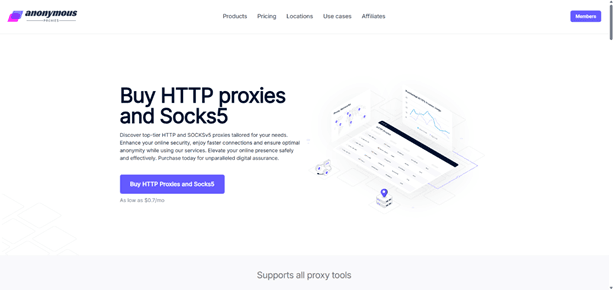
Why Choose Anonymous Proxies?
- Price that’s hard to beat – Dedicated datacenter IPs start at $2.20 per month and static residential lines at $3.30. Even entry-level users can afford hundreds of endpoints without eating the budget. Also, if you prefer rotating proxies, available in both residential and datacenter flavors, you pay only for the bandwith you actually consume.
- Unlimited bandwidth for static IPs – Once you have your IPs, traffic limits disappear. Static plans include truly unlimited bandwidth, letting you hammer APIs or stream full-size product images all day with zero surprise fees.
- 24-hour sticky sessions or automatic rotation – You also get full control over session behavior: keep an IP locked for 24 hours when persistence matters, or flip to automatic rotation for large-scale SERP scraping in seconds.
- 99.99 % uptime backed by “Heroic” support – Live-chat engineers step in around the clock, and any disruption outside the SLA is credited back.
- Pick-your-own IP – Filter by country, city or even ASN and grab exactly the subnet you need; no waiting for ticket queues.
- Dual authentication – Use username/password in headless test rigs or just whitelist your server’s IP for cron-style jobs.
- Instant activation – The proxy list drops into your dashboard seconds after payment, so first requests fly almost immediately.
How to start using Anonymous Proxies?
Step 1: Create an account
Go to the Anonymous Proxies dashboard, create an account if you don't have one yet, then log in.
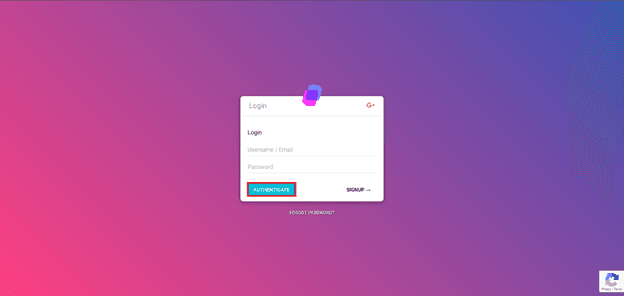
Step 2: Pick your proxy type
Now you need to choose the proxy type you want to use. Anonymous Proxies offers shared proxies for light scraping or quick tests; these work with HTTP and SOCKS5 only. For heavier tasks choose dedicated proxies. Datacenter IPs give you maximum speed, while residential IPs deliver stronger trust signals and precise geo targeting. When you need continuous throughput pick a rotating pool. Rotating datacenter proxies keep large scale scraping running nonstop, and rotating residential proxies blend real household IPs with BitBrowser’s fingerprint isolation so anti-bot filters stay silent. Anonymous Proxies also provides DNS proxies based on datacenter ranges for custom resolvers, plus a WireGuard VPN that can route traffic through either datacenter or residential IPs, letting you switch between raw performance and real-user footprints whenever you like. Once the filtered list shows the addresses you want, click "Add to Cart" and click on the cart icon.
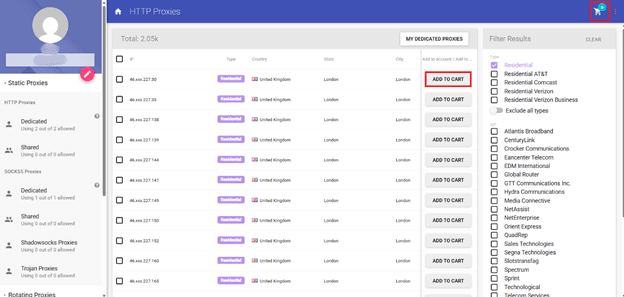
Step 3: Check out your cart
Review each proxy to be sure the locations and types are correct, then press "Check Out". Payment processes instantly, and the new IPs appear under My Dedicated Proxies, ready for use.
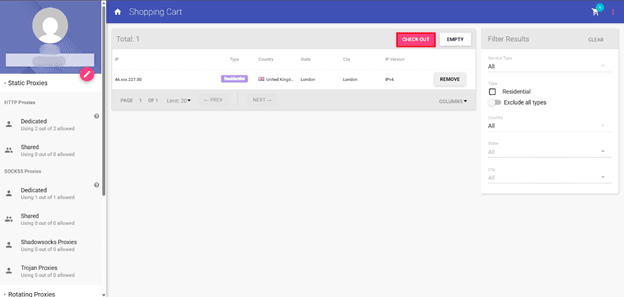
Step 4: Integrate with BitBrowser
Now, all what remains to do is to copy the proxy credentials from your dashboard, open BitBrowser, create a new profile, paste the details, save, and launch. BitBrowser’s fingerprint isolation, paired with your new Anonymous Proxy IP, now gives you smooth, human-like browsing with full anonymity.
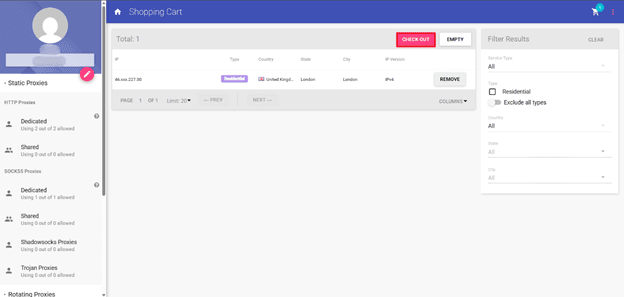
Why Use Anonymous Proxies with BitBrowser?
- Complete disguise from start to finish – BitBrowser masks fingerprints; a unique residential or ISP IP from Anonymous Proxies finishes the cover, keeping risk engines from linking sessions.
- Instant geo-testing – Spin up a new BitBrowser container, assign an IP from the exact city you need, refresh the page, and audit ads or prices as if you were on-site.
- High-volume, zero-throttle concurrency – Run more than a hundred headless tabs in BitBrowser while Anonymous Proxies supplies unlimited bandwidth, so throughput never stalls.
Using BitBrowser with Proxies (Step-by-Step)
Inside BitBrowser:
- Create or edit a browser profile
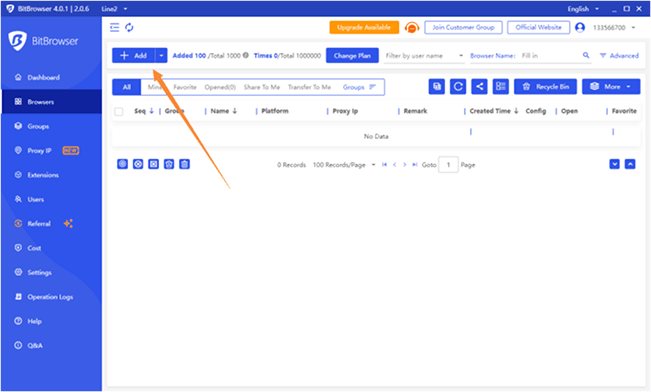
- Navigate to “Proxy” settings
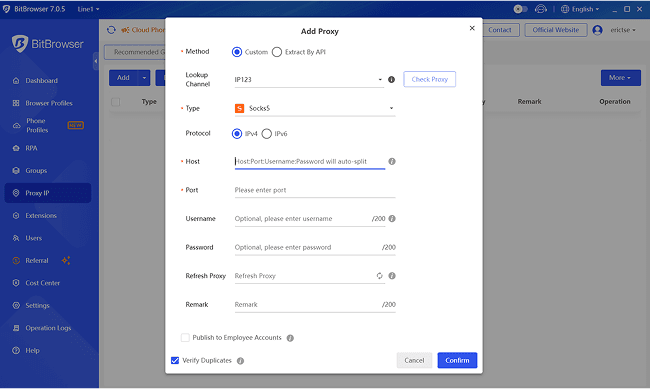
- Enter:
- IP Address
- Port
- Username/Password (if required)
Conclusion
Anonymous Proxies combines rock-bottom pricing, unlimited bandwidth, and near-perfect uptime with a vast pool of residential, ISP, and datacenter IPs. Pair those strengths with BitBrowser’s industry-leading fingerprint isolation and every account looks like it lives on its own device, in its own location, under its own identity. Whether you’re managing a handful of influencer profiles, scraping millions of product pages, or running geo-targeted ad tests, this stack scales smoothly and stays under budget.
 petro
petro
 Multi-Account Management
Multi-Account Management Prevent Account Association
Prevent Account Association Multi-Employee Management
Multi-Employee Management



