


Best Tools for Short Videos & Live Streaming in 2025: Including Free AI Options
 2025.07.22 21:09
2025.07.22 21:09The world of content creation in 2025 is faster, smarter, and more AI-driven than ever. Whether you're a YouTuber, TikToker, streamer, or digital marketer, short video and live streaming are essential tools for growth. But with so many platforms and AI tools out there, which ones are actually worth your time?
In this guide, we break down the most practical tools for short-form video creation and live streaming — including free AI-powered options to help you create faster, better content without spending a fortune.
1. CapCut – Free AI Video Editor by TikTok
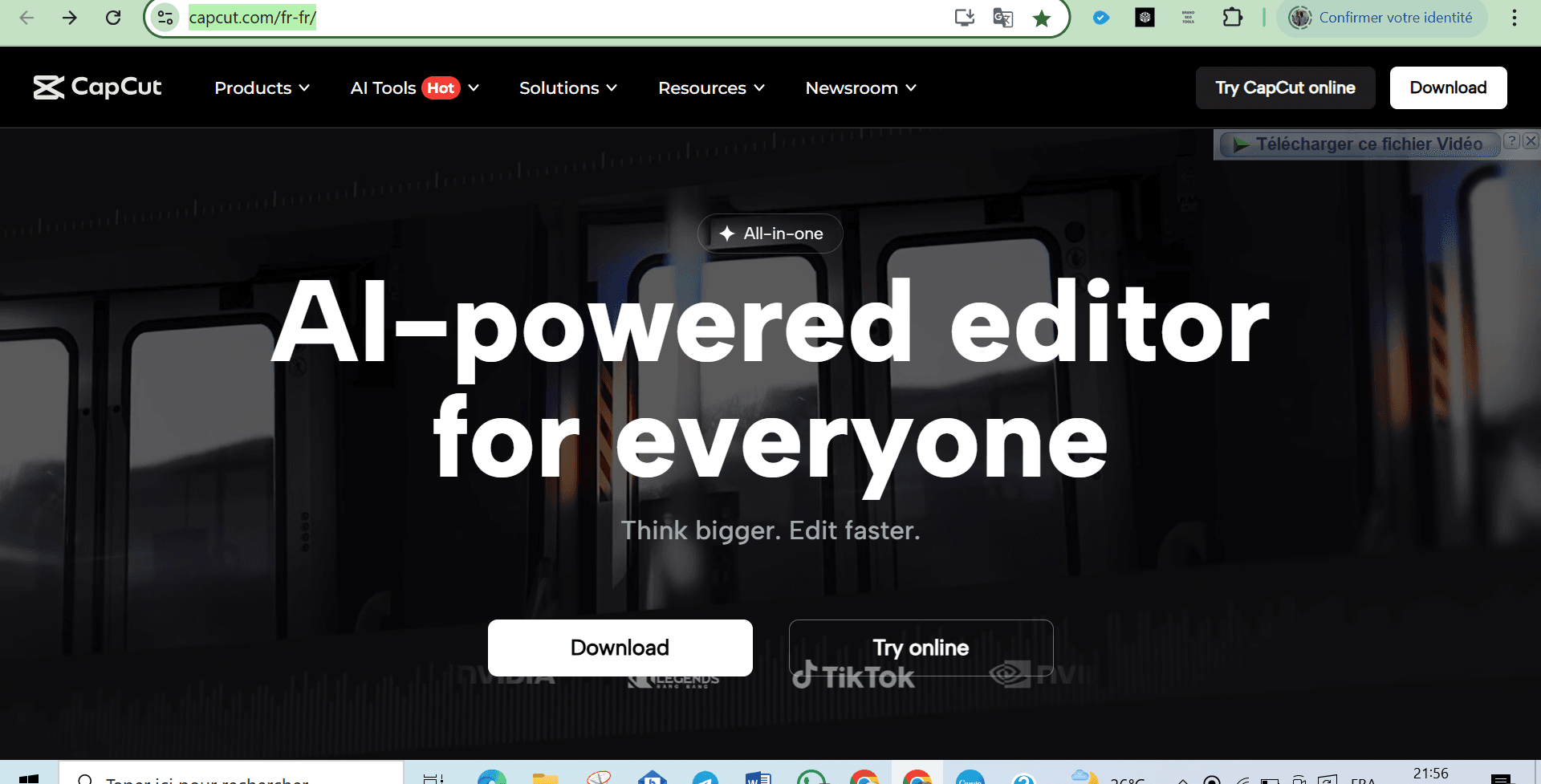
Best for: Editing short videos with AI templates
Platforms: Web, iOS, Android, Windows, Mac
Pricing: Free with premium add-ons
CapCut is a powerhouse tool for TikTok and Instagram Reels creators. In 2025, it's more AI-automated than ever, with features like:
- Auto-captions and subtitle translations
- AI cutout and background removal
- Face and body beauty filters
- One-click viral templates
Why it’s practical: It's built for speed and mobile-first creators. With drag-and-drop editing and automation, you can finish videos in minutes.
2. OBS Studio – Best Free Live Streaming Software
Best for: Professional live streaming and screen recording
Platforms: Windows, macOS, Linux
Pricing: 100% Free
OBS Studio remains the industry standard for serious streamers. In 2025, it supports:
- Multi-platform streaming (YouTube, Twitch, Facebook Live)
- Custom transitions and overlays
- Plug-ins for stream automation and alerts
- Virtual camera integration with Zoom, Google Meet, etc.
Why it’s practical: No cost, no watermarks, full control. Great for gamers, educators, and event hosts.
3. VEED.IO – Browser-Based AI Video Creation
Best for: Fast social media videos, captions, and auto-edits
Platforms: Web
Pricing: Free plan available; premium from $12/month
VEED.IO uses AI to speed up content production. New features in 2025 include:
- AI-powered voiceovers and translations
- Script-to-video conversion
- Auto-subtitles in 40+ languages
- Auto-resizing for TikTok, YouTube Shorts, Reels, etc.
Why it’s practical: No download needed, works directly in your browser. Ideal for marketers and solo creators.
4. Streamlabs – All-in-One Live Streaming Suite
Best for: Gamers and influencers monetizing live content
Platforms: Windows, Mac, iOS, Android
Pricing: Free with Prime upgrades
Streamlabs is a feature-rich toolkit built on top of OBS but with more user-friendly features:
- Built-in widgets (alerts, donations, chat)
- Multi-stream to Twitch, YouTube, Facebook
- Mobile streaming app with overlays
- AI-powered stream summaries and analytics
Why it’s practical: Quick setup for monetized streams, plus free tools for tipping and engagement.
5. Runway ML – Next-Gen AI Video Magic
Best for: AI video effects, content generation, editing
Platforms: Web
Pricing: Free with limited credits
Runway has revolutionized AI video in 2025 with:
- Gen-3 Alpha: Text-to-video generator (create realistic videos from prompts)
- AI green screen & background replacement
- Motion tracking and inpainting
- Lip-sync from audio
Why it’s practical: No traditional editing required — just describe what you want. Ideal for experimental, artistic, or automated content.
6. Restream – Stream to Multiple Platforms at Once
Best for: Multi-platform live streaming
Platforms: Web, desktop, mobile
Pricing: Free with branding; Pro from $19/month
Features in 2025:
- Go live on 30+ platforms (YouTube, Twitch, LinkedIn, TikTok)
- AI auto-captioning and highlights
- Browser-based studio with guests, overlays, and layouts
- Analytics to track performance across all platforms
Why it’s practical: Saves time and expands reach with zero technical setup.
7. Pictory – Turn Text or Blog Posts into Short Videos
Best for: Content repurposing for YouTube Shorts, Reels, TikTok
Platforms: Web
Pricing: Free trial; plans start at $19/month
Upload text, script, or a blog post, and Pictory will:
- Auto-create a video summary
- Add AI voiceovers
- Match scenes with royalty-free visuals and music
- Optimize for mobile formats
Why it’s practical: Perfect for thought leaders, educators, and brands that want to repurpose written content into engaging video.
8. Descript – AI-Powered Video and Podcast Editor
Best for: Editing video by editing text
Platforms: Windows, Mac
Pricing: Free basic plan; Pro starts at $15/month
Descript lets you:
- Remove filler words, silences, and "uhms"
- Clone your voice for narration
- Turn videos into blog posts or transcripts
- Add subtitles and visual elements with drag-and-drop simplicity
Why it’s practical: Ideal for podcasters and video creators who want fast, precise edits via transcript.
9. Canva Video – Easy Social Video Creation
Best for: Branded social videos and reels
Platforms: Web, iOS, Android
Pricing: Free with optional Pro plan
Canva Video offers:
- Animated templates for TikTok, YouTube Shorts, etc.
- AI script assistant and text-to-speech
- Music, effects, and brand kits
- Real-time team collaboration
Why it’s practical: Easy enough for beginners, yet powerful for marketers and agencies.
10. Opus Clip – AI Shorts Generator from Long-Form Videos
Best for: Repurposing YouTube videos into Shorts
Platforms: Web
Pricing: Free plan available
Just paste a YouTube link, and Opus Clip will:
- Detect viral moments
- Add dynamic captions
- Cut and format short videos for vertical platforms
Why it’s practical: Saves hours of manual editing and helps grow short-form channels from long-form content.
Final Thoughts
In 2025, AI-powered tools have made short video creation and live streaming more accessible than ever. Whether you're an experienced content creator or just getting started, there's a tool that fits your needs and budget.
Pro tip: Combine tools for maximum impact. Use Runway to generate clips, CapCut to edit, and Restream or Streamlabs to broadcast — all without hiring a full video team.
Want to Start Creating Today?
Here’s a quick starter pack using all free tools:
- Edit: CapCut or VEED.IO
- Stream: OBS Studio or Streamlabs
- Generate content: Runway or Pictory
- Repurpose: Opus Clip
- Design & brand: Canva Video
These tools are free to start and powerful enough to grow your personal brand or business in 2025.
Let me know if you'd like this formatted for a blog, newsletter, or LinkedIn post!
 petro
petro
 Multi-Account Management
Multi-Account Management Prevent Account Association
Prevent Account Association Multi-Employee Management
Multi-Employee Management



