


Best Virtual Browsers 2025: Top 6 Anti-Detect Browser Tools
 2025.10.05 11:50
2025.10.05 11:50Best Virtual Browsers 2025: Top 6 Anti-Detect Browser Tools
In today’s digital landscape, privacy protection and efficient multi-account management are no longer optional—they are essential. Traditional browsers often leak a user's browser fingerprint, leading to account bans, unwanted tracking, or even fraud. This is where virtual browsers (also known as anti-detect browsers) come into play. These tools are designed to simulate different device environments, allowing users to safely manage multiple accounts without the risk of detection or linking.
What Is a Virtual Browser?
When you browse the web, your browser shares information like your operating system, screen resolution, time zone, language, and various device-specific details like Canvas and WebGL data. Combined, this creates a unique browser fingerprint that websites use to track or identify users. Unlike cookies, these fingerprints cannot be easily cleared or manipulated, making multi-account management risky—different accounts can be linked based on the same fingerprint.
A virtual browser is a tool that helps disguise or simulate multiple unique browsing environments. It allows users to create isolated, independent sessions that are extremely difficult to connect with each other. This offers a higher level of privacy protection and enables safer multi-account management, particularly useful in e-commerce, advertising, and other sensitive online activities.
How Virtual Browsers Work
Virtual browsers work by isolating each browsing session to simulate different environments. They mask fingerprints by modifying parameters like Canvas, WebGL, and fonts, and allow for the use of separate cookies and IP addresses.
Key features include:
- Environment Isolation: Accounts run independently, reducing the risk of cross-linking.
- Fingerprint Spoofing: Customize and modify browser parameters to hide real identities.
- Anonymity: Reduce tracking and profiling by websites.
In essence, virtual browsers are designed to provide better privacy and more secure multi-account management than traditional browsers.
Main Use Cases for Virtual Browsers
- Privacy Protection: Stay anonymous and avoid targeted ads or website tracking.
- Cross-Border E-Commerce & Multi-Account Operations: Run multiple accounts on platforms like Amazon, TikTok, Facebook Ads, and Google Ads without detection.
- Cybersecurity Testing: Researchers use virtual browsers to test malicious scripts or phishing pages in sandboxed environments.
- Market Research & SEO: Simulate browsing from different regions and devices to evaluate campaigns or improve SEO strategies.
Top 6 Virtual Browsers in 2025
BitBrowser
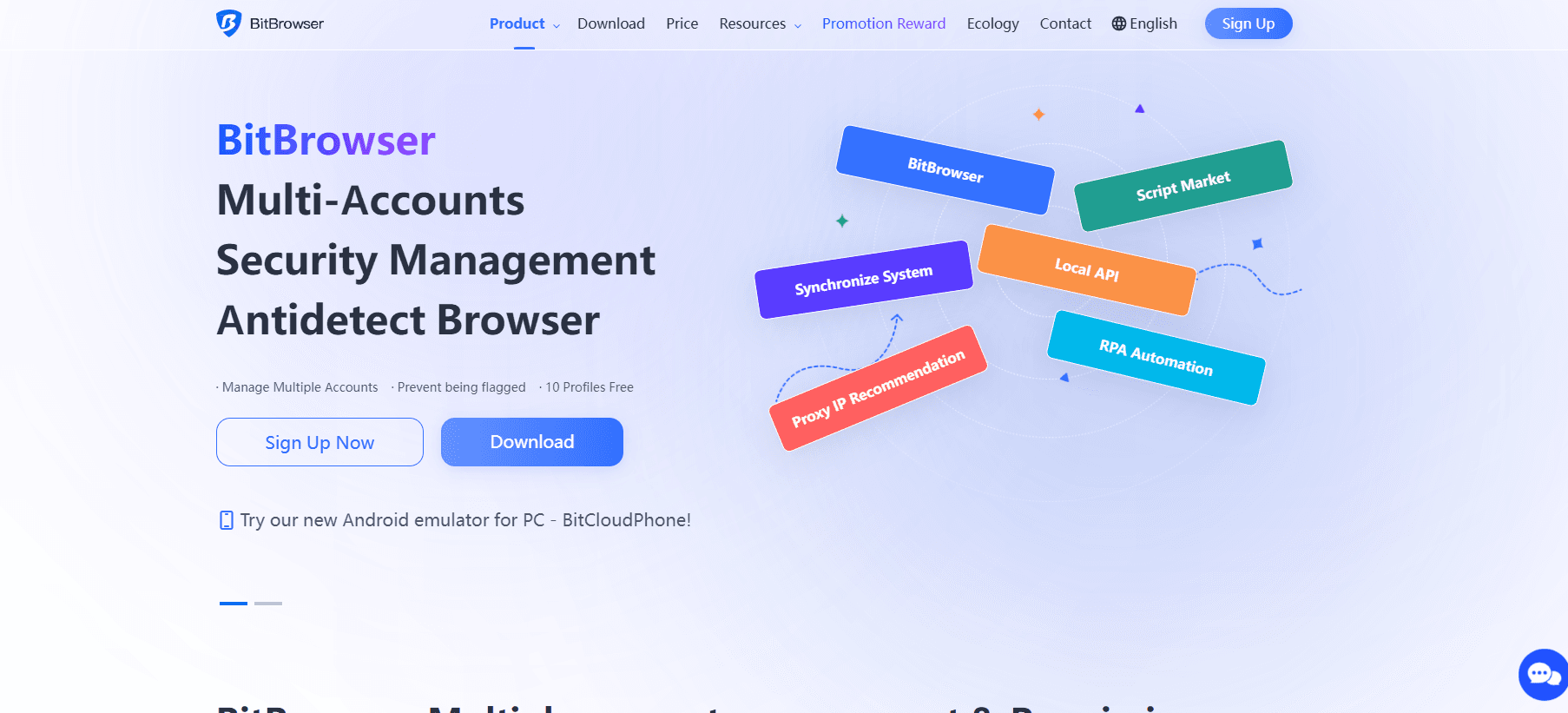
BitBrowser is quickly rising as a top choice for anti-detect browsing in 2025. What sets it apart is its advanced security features, offering comprehensive fingerprint masking, and its user-friendly interface. It's designed with both individual users and business teams in mind, making it versatile for both privacy-conscious users and professionals running multi-account operations.AdsPower
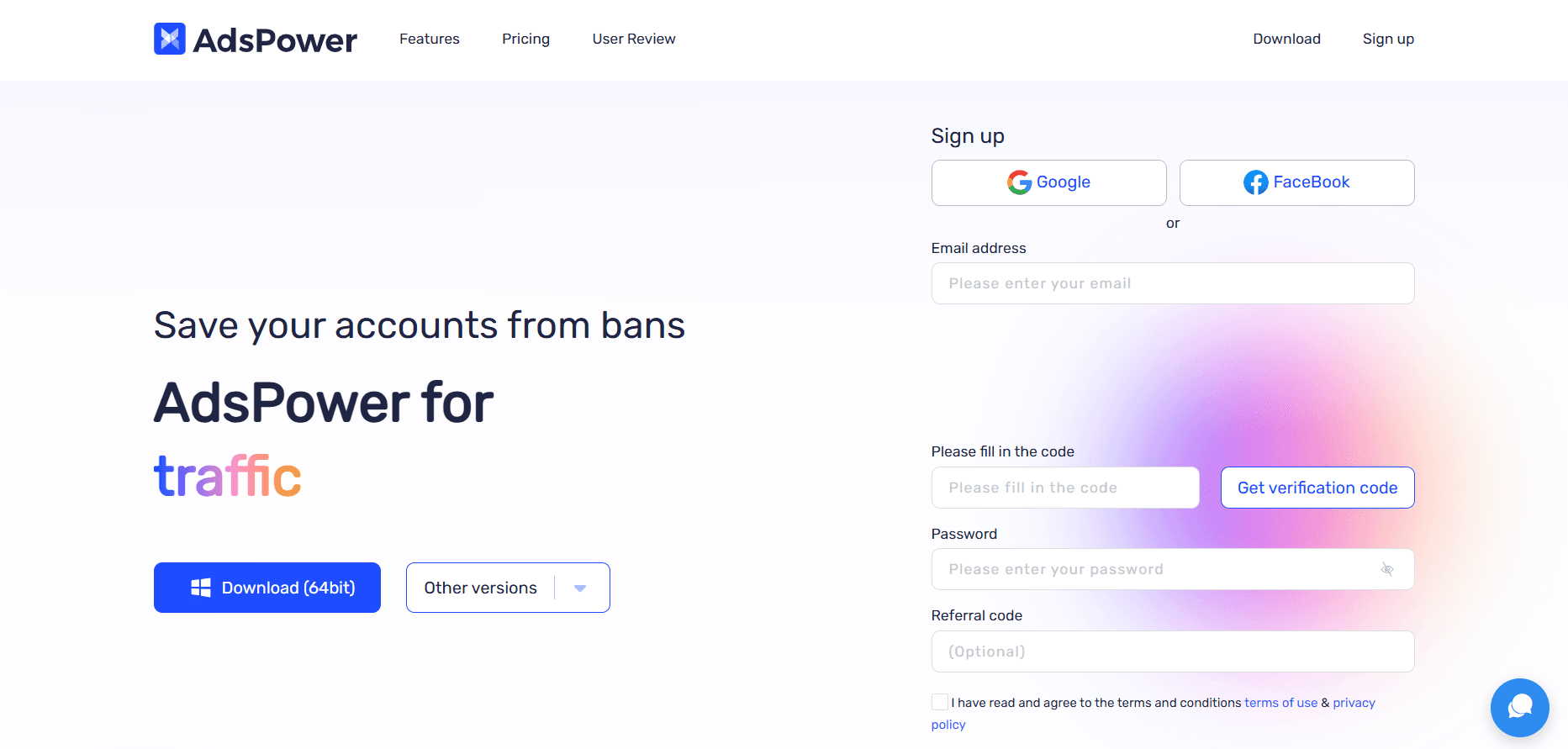
AdsPower is widely known for cross-border e-commerce and advertising teams. With features like bulk account management, cloud syncing, and built-in automation for marketing campaigns, AdsPower is ideal for businesses that need to manage multiple profiles securely.- Key Features:
- Bulk creation and management of browser profiles
- Cloud sync for team sharing
- Automation for ad operations
- Best For: E-commerce teams and advertisers.
- Key Features:
- GoLogin
GoLogin is a highly flexible and developer-friendly tool, making it perfect for automation and scraping tasks. It supports advanced fingerprint customization and offers API access for easy integration with scripts and bots.- Key Features:
- Detailed fingerprint customization
- API access for integration
- Lightweight interface suitable for individual users and teams
- Best For: Developers and automation users.
- Key Features:
- Multilogin
As one of the earliest virtual browsers, Multilogin is known for its stability and enterprise-grade performance. Trusted by large businesses, it offers reliable fingerprint masking and ensures long-term consistency for multi-account operations.- Key Features:
- Reliable fingerprint masking
- Long-term multi-account support
- Best For: Large businesses and enterprises.
- Key Features:
- Dolphin Anty
Popular with beginners and crypto communities, Dolphin Anty offers a simple, intuitive interface. It’s lightweight, fast, and affordable, making it ideal for small-scale operations.- Key Features:
- Easy onboarding with minimal learning curve
- Fast and lightweight
- Best For: New users and crypto enthusiasts.
- Key Features:
- Incogniton
Incogniton offers an affordable, practical solution for small and medium-sized businesses. It features batch profile management and a straightforward dashboard, making it easy for teams to manage accounts.- Key Features:
- Simple profile management
- Practical team functions
- Best For: Small to mid-sized sellers.
- Key Features:
- Kameleo
Kameleo stands out for its focus on mobile fingerprinting. It supports both Android and iOS devices, offering realistic simulation for mobile traffic. While it has desktop support, its mobile capabilities make it ideal for mobile marketers and app testers.- Key Features:
- Mobile fingerprint simulation for smartphones and tablets
- Useful for mobile marketers and app testers
- Best For: Mobile marketers and testers.
- Key Features:
Feature Comparison Table
| Tool | Key Strength | Fingerprint Protection | Pricing | Best For |
|---|---|---|---|---|
| BitBrowser | Advanced security, flexible use | High | Mid | Privacy-conscious individuals, multi-account teams |
| AdsPower | Multi-account & teamwork | High | Mid | E-commerce teams, advertisers |
| GoLogin | API & developer flexibility | High | Mid | Developers, automation users |
| Multilogin | Stability & enterprise-grade | High | High | Large businesses |
| Dolphin Anty | Simple, beginner-friendly | Medium | Low | New users, crypto community |
| Incogniton | Batch profile management | Medium | Low-Mid | Small & mid-sized sellers |
| Kameleo | Mobile fingerprinting | Medium | Mid | Mobile marketers, testers |
How to Choose the Right Virtual Browser
When choosing a virtual browser, consider:
- Usage Scenarios: Are you an individual user focused on privacy, or a business team needing multi-account management? Identify your needs.
- Fingerprint Protection: Look for a tool with strong protection if privacy is your priority.
- Budget & Value: Consider your budget and what features you actually need. While enterprise solutions are robust, they can be expensive.
A combination of virtual browser tools and BrowserScan can help fine-tune your setup. BrowserScan detects any exposure of your fingerprint and offers solutions to fix it, ensuring safer browsing and anonymity before scaling your operation
Conclusion
In 2025, virtual browsers are essential for privacy protection and secure multi-account management. Whether you’re managing multiple e-commerce profiles or conducting market research, these tools offer peace of mind in a world that increasingly values anonymity and data protection. BrowserScan further enhances your security by checking for any fingerprint exposure, ensuring your setup is as secure as possible.
FAQs
What is a virtual browser?
A virtual browser is a tool that hides your fingerprint and simulates multiple isolated environments to prevent tracking and allow safe multi-account management.
What’s the difference between a virtual browser and a VPN?
A VPN hides your IP address, while a virtual browser masks your fingerprint and separates browsing sessions, offering more advanced anonymity.
How does BrowserScan help with virtual browsers?
BrowserScan helps by detecting whether your fingerprint is exposed and providing steps to strengthen your anonymity.
 petro
petro
 Multi-Account Management
Multi-Account Management Prevent Account Association
Prevent Account Association Multi-Employee Management
Multi-Employee Management



