


BitBrowser for IPTorrents: Secure Torrenting & Account Protection
 2025.07.23 22:16
2025.07.23 22:16
A beginner-friendly guide to IPTorrents, explaining ratio rules, Freeleech benefits, privacy tools, and account safety tips for smooth torrenting on this private tracker. Try using IPTorrents accounts with BitBrowser + proxyma proxies for optimal privacy and performance.
What is IPTorrents?
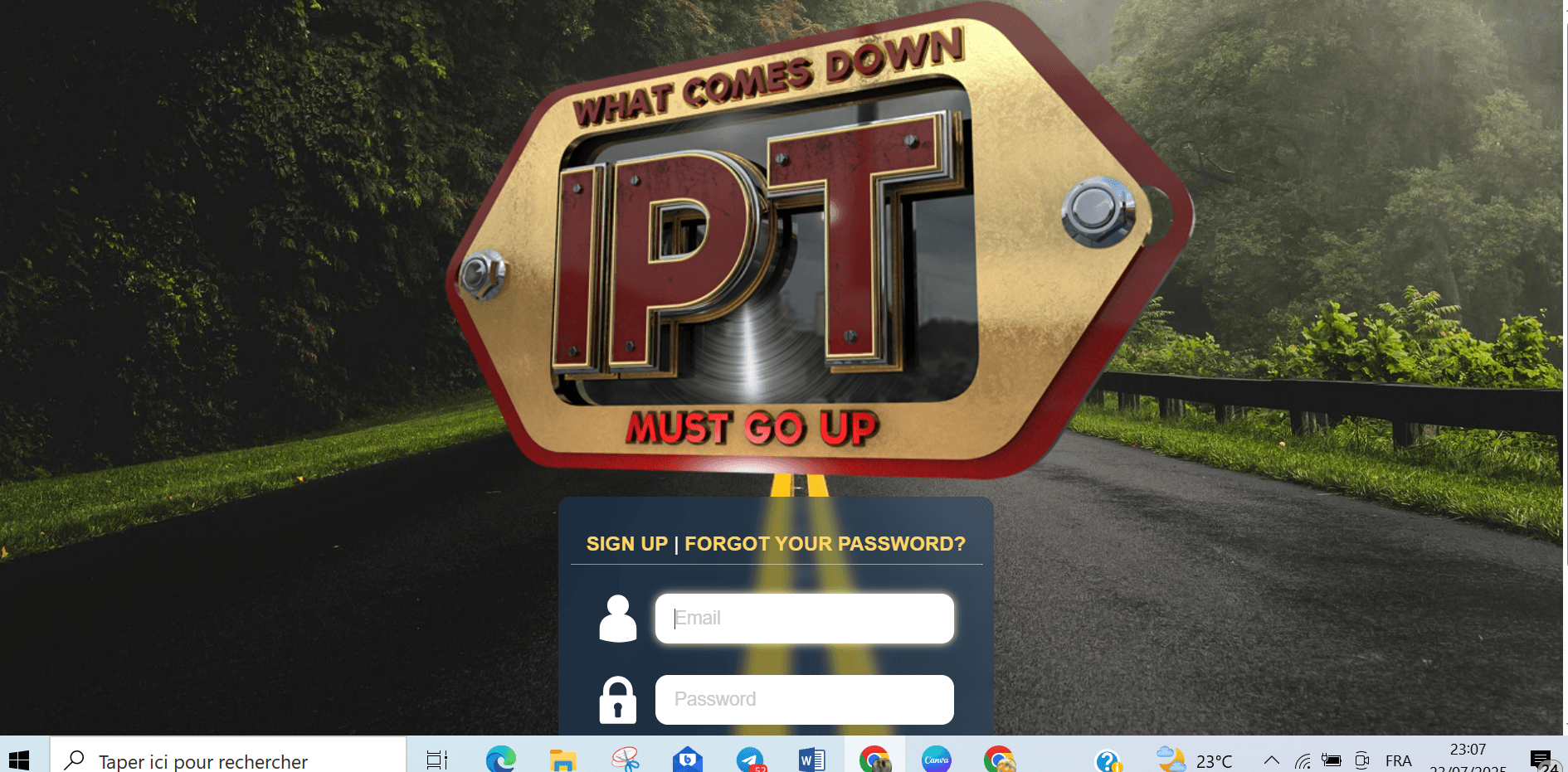
IPTorrents (IPT) is a prominent private torrent tracker offering access to high-quality releases across various categories—movies, TV shows, games, software, and more. As a ratio-based platform, users must upload as much as they download, promoting active participation and ensuring a healthy torrent ecosystem.
Unlike public torrent sites, IPTorrents restricts magnet links and file access to registered users only. This gatekeeping boosts content integrity, minimizes malware risks, and maintains strong community standards.
Key Features of IPTorrents
- Ratio system: Maintain a healthy upload/download balance to avoid account restrictions.
- Freeleech torrents: Download data from these torrents doesn't count toward your ratio.
- Bonus point system: Earn points by seeding, which can be redeemed for upload credits.
- Hit & Run protection: Users must seed files for a minimum of 336 hours (14 days) or reach a 1:1 ratio.
How to Avoid IPTorrents Account Suspension
To maintain good standing on IPTorrents:
- Keep your ratio above 0.3
- Prioritize Freeleech torrents to build upload stats without impacting your download quota.
- Use the Snatch List to track seeding times and avoid Hit & Run flags.
- Exchange Bonus Points for upload credits if your ratio drops.
- Avoid blacklisted VPNs, proxy abuse, and public sharing of invites—these can trigger bans.
How to Join IPTorrents
- Get an invitation: From a current user or verified forum.
- Wait for open registration: Rare, but occasionally available.
- Avoid buying invites from unverified sources: Scammers are common in this space.
Once you're registered:
- Search or browse content: Use IPT’s categories and filters to locate files.
- Download responsibly: Use Freeleech torrents whenever possible.
- Start seeding immediately using a trusted torrent client (e.g., qBittorrent, Deluge).
Using BitBrowser for Safer Torrenting
When using IPTorrents, browser fingerprinting can still leak personal details—even with a VPN or proxy. This is where BitBrowser becomes essential.
Why Use BitBrowser with IPTorrents?
BitBrowser is an advanced anti-detect browser that creates unique browser environments, preventing websites and trackers from linking your activity based on device fingerprints.
- Fingerprint masking: Randomizes elements like user-agent, fonts, screen resolution, WebGL, and Canvas.
- Multiple profiles: Manage multiple torrent or tracker accounts without cross-contamination.
- Secure session isolation: Keeps IPT browsing completely separate from your main browser.
When paired with proxyma proxies, BitBrowser ensures a stable, anonymous, and highly secure torrenting experience.
Stay Private with Proxy Services
To maximize privacy on IPTorrents:
- Use proxies or VPNs to hide your IP.
- IPOASIS offers optimized proxy servers specifically tailored for platforms like IPTorrents.
- If IPT is blocked in your region, use proxy sites (e.g., Torrends.to/proxy/iptorrents) but verify URLs on IPT’s official forums to avoid phishing.
Final Thoughts
IPTorrents is one of the best private trackers available, but it comes with rules that new users must understand to avoid warnings or bans. By:
- Downloading Freeleech content
- Seeding consistently
- Using tools like BitBrowser and proxyma.io
- Protecting your identity and avoiding blacklisted networks
—you can enjoy a safe and sustainable torrenting experience.
Tip: BitBrowser is free to start and supports multiple secure profiles—perfect for managing your IPTorrents sessions privately and effectively.
👉 Download BitBrowser Today
👉 Explore proxyma.io Proxy Solutions
Let me know if you'd like this formatted for blog publication (HTML/Markdown), or with added screenshots or call-to-action banners.
A beginner-friendly guide to IPTorrents, explaining ratio rules, Freeleech benefits, privacy tools, and account safety tips for smooth torrenting on this private tracker. Try using IPTorrents accounts with BitBrowser + proxyma proxies for optimal privacy and performance.
What is IPTorrents?
IPTorrents (IPT) is a prominent private torrent tracker offering access to high-quality releases across various categories—movies, TV shows, games, software, and more. As a ratio-based platform, users must upload as much as they download, promoting active participation and ensuring a healthy torrent ecosystem.
Unlike public torrent sites, IPTorrents restricts magnet links and file access to registered users only. This gatekeeping boosts content integrity, minimizes malware risks, and maintains strong community standards.
Key Features of IPTorrents
- Ratio system: Maintain a healthy upload/download balance to avoid account restrictions.
- Freeleech torrents: Download data from these torrents doesn't count toward your ratio.
- Bonus point system: Earn points by seeding, which can be redeemed for upload credits.
- Hit & Run protection: Users must seed files for a minimum of 336 hours (14 days) or reach a 1:1 ratio.
How to Avoid IPTorrents Account Suspension
To maintain good standing on IPTorrents:
- Keep your ratio above 0.3
- Prioritize Freeleech torrents to build upload stats without impacting your download quota.
- Use the Snatch List to track seeding times and avoid Hit & Run flags.
- Exchange Bonus Points for upload credits if your ratio drops.
- Avoid blacklisted VPNs, proxy abuse, and public sharing of invites—these can trigger bans.
How to Join IPTorrents
- Get an invitation: From a current user or verified forum.
- Wait for open registration: Rare, but occasionally available.
- Avoid buying invites from unverified sources: Scammers are common in this space.
Once you're registered:
- Search or browse content: Use IPT’s categories and filters to locate files.
- Download responsibly: Use Freeleech torrents whenever possible.
- Start seeding immediately using a trusted torrent client (e.g., qBittorrent, Deluge).
Using BitBrowser for Safer Torrenting
When using IPTorrents, browser fingerprinting can still leak personal details—even with a VPN or proxy. This is where BitBrowser becomes essential.
Why Use BitBrowser with IPTorrents?
BitBrowser is an advanced anti-detect browser that creates unique browser environments, preventing websites and trackers from linking your activity based on device fingerprints.
- Fingerprint masking: Randomizes elements like user-agent, fonts, screen resolution, WebGL, and Canvas.
- Multiple profiles: Manage multiple torrent or tracker accounts without cross-contamination.
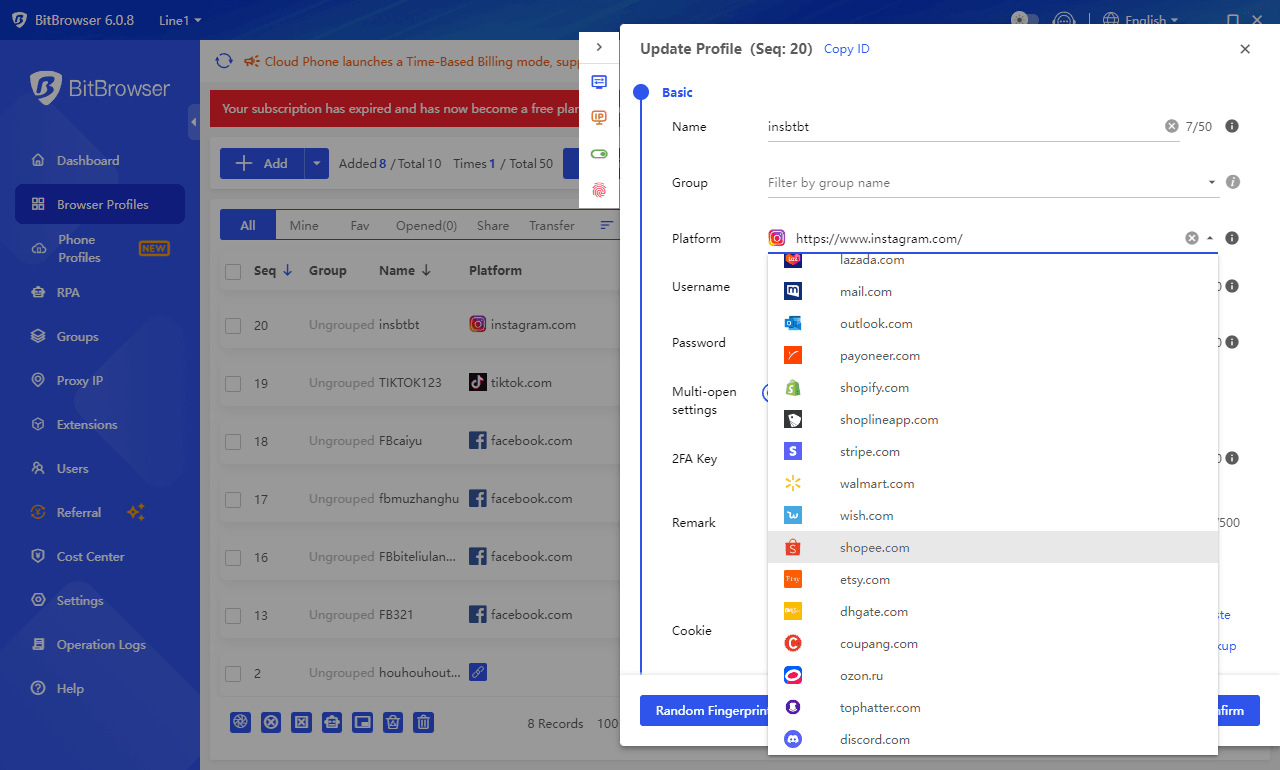
- Secure session isolation: Keeps IPT browsing completely separate from your main browser.
When paired with proxyma proxies, BitBrowser ensures a stable, anonymous, and highly secure torrenting experience.
Stay Private with Proxy Services
To maximize privacy on IPTorrents:
- Use proxies or VPNs to hide your IP.
- IPOASIS offers optimized proxy servers specifically tailored for platforms like IPTorrents.
- If IPT is blocked in your region, use proxy sites (e.g., Torrends.to/proxy/iptorrents) but verify URLs on IPT’s official forums to avoid phishing.
Final Thoughts
IPTorrents is one of the best private trackers available, but it comes with rules that new users must understand to avoid warnings or bans. By:
- Downloading Freeleech content
- Seeding consistently
- Using tools like BitBrowser and proxyma.io
- Protecting your identity and avoiding blacklisted networks
—you can enjoy a safe and sustainable torrenting experience.
Tip: BitBrowser is free to start and supports multiple secure profiles—perfect for managing your IPTorrents sessions privately and effectively.
 petro
petro
 Multi-Account Management
Multi-Account Management Prevent Account Association
Prevent Account Association Multi-Employee Management
Multi-Employee Management



