


BitBrowser for macOS
 2025.08.17 12:22
2025.08.17 12:22When it comes to managing multiple accounts on Facebook, TikTok, Amazon, eBay, or crypto platforms, macOS users often face restrictions. Regular browsers reveal digital fingerprints such as IP addresses, device details, WebGL, and cookies, which platforms use to link accounts together.
BitBrowser solves this by creating completely isolated browsing environments. Each account looks like it’s being run on a separate real device, making it one of the most reliable anti-detection browsers for macOS.
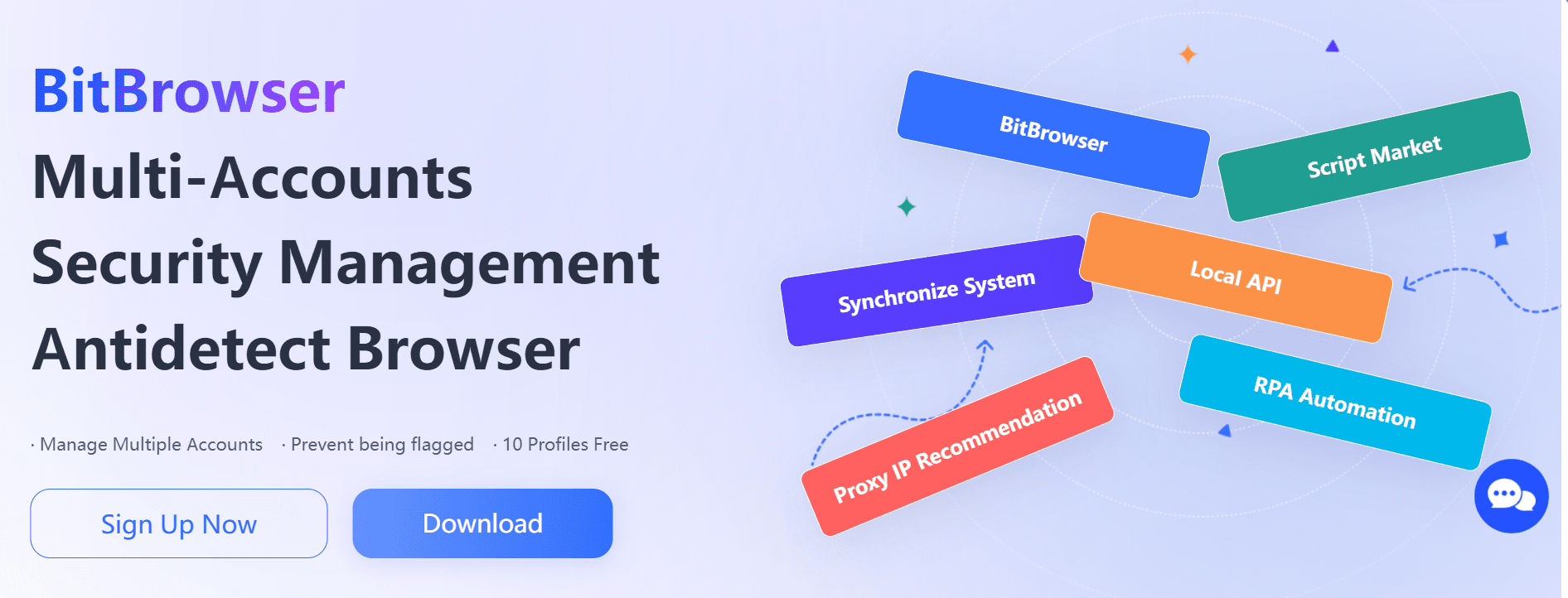
Key Features of BitBrowser on macOS
- Unique Browser Profiles
- Every profile has its own fingerprint (fonts, canvas, timezone, language, etc.).
- No overlap—platforms see each profile as a different real user.
- Proxy Integration
- Supports residential, mobile, and datacenter proxies.
- Easy to assign a different proxy per profile for full IP diversity.
- Cross-Platform Support
- Native macOS application with smooth performance.
- Sync with Windows or cloud for cross-device management.
- Team Collaboration
- Share accounts with teammates without sharing actual credentials.
- Permissions-based access for better security.
- Lightweight & User-Friendly
- Unlike some bulky anti-detect browsers, BitBrowser runs smoothly on macOS without slowing down your system.
BitBrowser Pricing (2025)
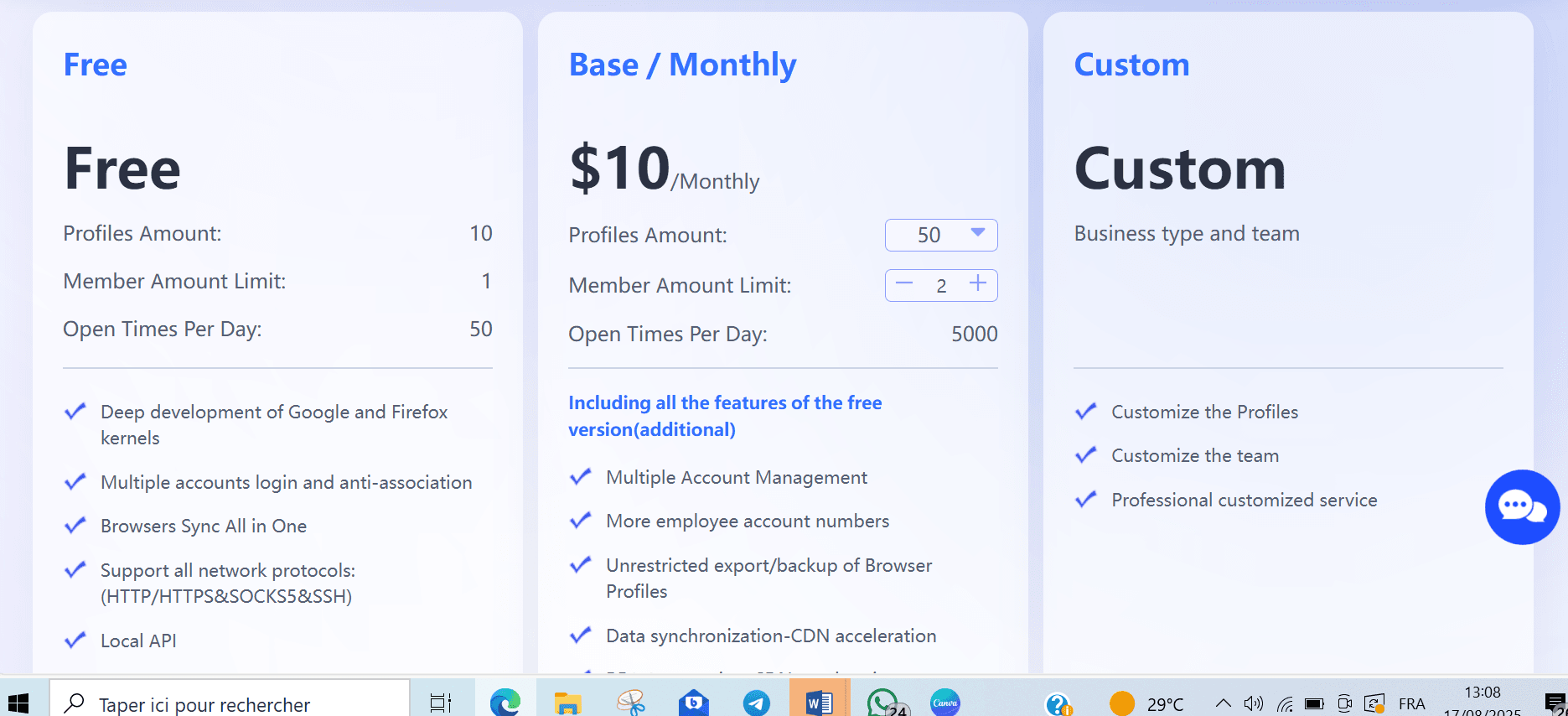
How to Set Up BitBrowser on macOS
- Download & Install
- Visit the official BitBrowser website and download the macOS version.
Drag the app into your Applications folder.
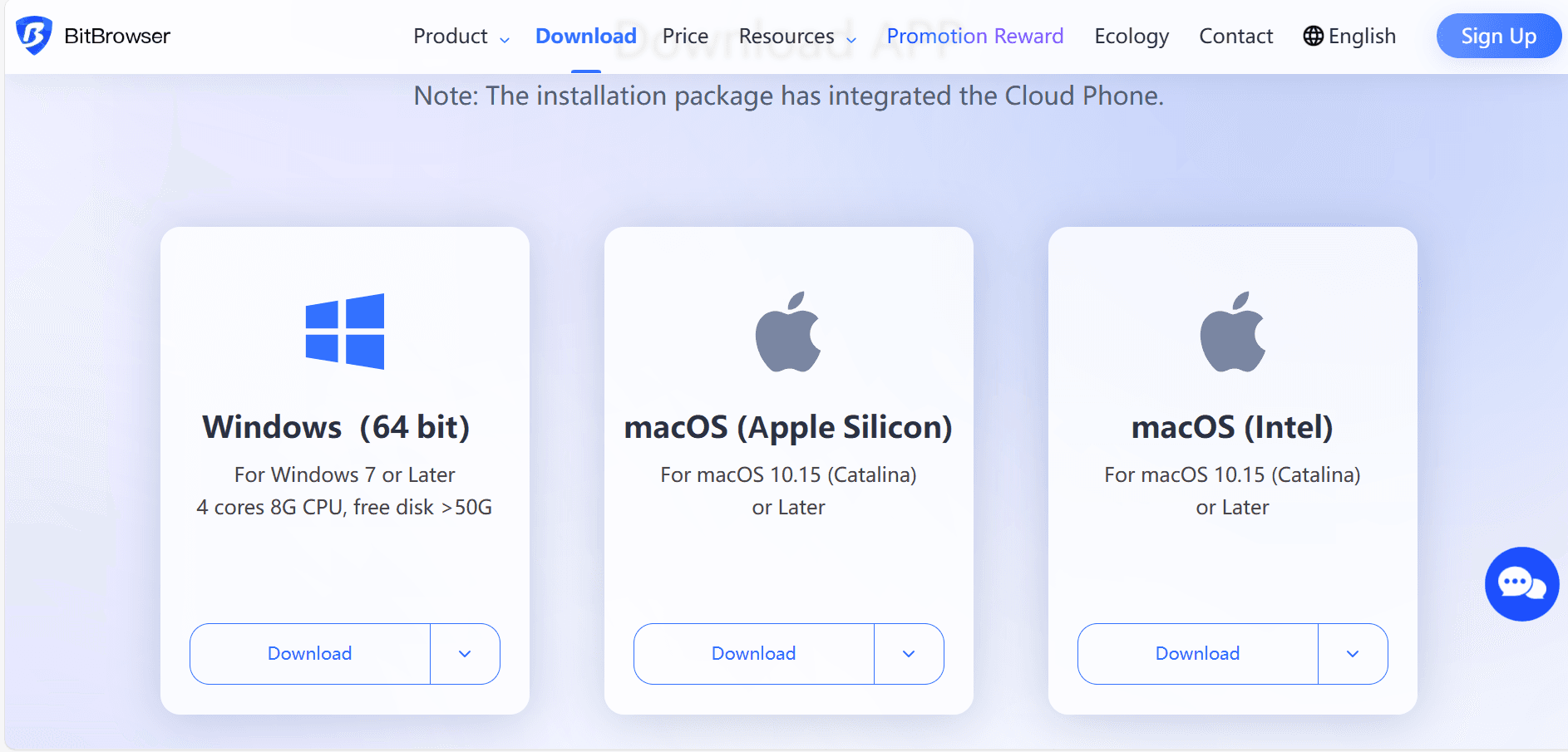
- Create Your Account
- Sign up with email and choose a plan (Basic, Pro, or Business).
- Add a New Profile
- Open BitBrowser → Click New Profile.
- Configure device fingerprint (OS, language, fonts).
- Attach a Proxy
- Select proxy type (Residential, Mobile, or Datacenter).
- Enter proxy IP + port + credentials.
- Start Browsing
- Launch the profile and log into your accounts safely.
- Each profile is completely isolated like a new computer.
Best Use Cases for BitBrowser (macOS Users)
- Social Media Managers – Run unlimited Facebook, TikTok, Instagram, and X accounts safely.
- E-commerce Sellers – Manage multiple Shopify, Amazon, and eBay stores without bans.
- Affiliate Marketers – Track ads and campaigns across different profiles.
- Crypto & Web3 Users – Securely manage wallets, exchanges, and NFT platforms.
- Agencies – Assign accounts to different team members without sharing raw credentials.
Final Verdict
BitBrowser is one of the best anti-detection browsers for macOS in 2025. It’s lightweight, reliable, and affordable, making it perfect for marketers, e-commerce sellers, and small agencies.
- If you’re just starting out → Basic Plan ($19/mo) is more than enough.
- If you run multiple projects or work in a team → Pro or Business Plans give you scale.
For macOS users who need privacy, account safety, and efficient management BitBrowser is a strong choice.
 petro
petro
 Multi-Account Management
Multi-Account Management Prevent Account Association
Prevent Account Association Multi-Employee Management
Multi-Employee Management



