


BitBrowser vs Nstbrowser (2025): Which Antidetect Browser Is Better for Scaling and Automation?
 2025.07.31 20:51
2025.07.31 20:51In 2025, the demand for secure and flexible antidetect browsers continues to rise, especially among affiliate marketers, e-commerce sellers, social media managers, and automation experts. Two major contenders in this space are BitBrowser and Nstbrowser.
While both browsers focus on fingerprint protection, multi-profile management, and automation, they differ in their pricing, performance, and ease of use. In this in-depth comparison, we’ll explore BitBrowser vs Nstbrowser across key areas like free plan options, pricing, features, automation, and referral rewards.
Free Plan Comparison
Feature | BitBrowser | Nstbrowser |
Profiles | 10 | 3 |
Members | 1 | 1 |
Duration | Free forever | Free forever |
Included Features | RPA, API, sync, script market | Basic fingerprint protection |
Winner: BitBrowser – BitBrowser’s free plan is more generous, offering more profiles and access to advanced tools like RPA automation and API.
Pricing & Plans
BitBrowser Pricing:
- $10/month – 50 profiles, 2 members
- $15/month – 100 profiles, 4 members
- $25/month – 200 profiles, 8 members
- Discounts:
- Quarterly: 10% off
- Semi-Annual: 20% off
- Annual: 30% off
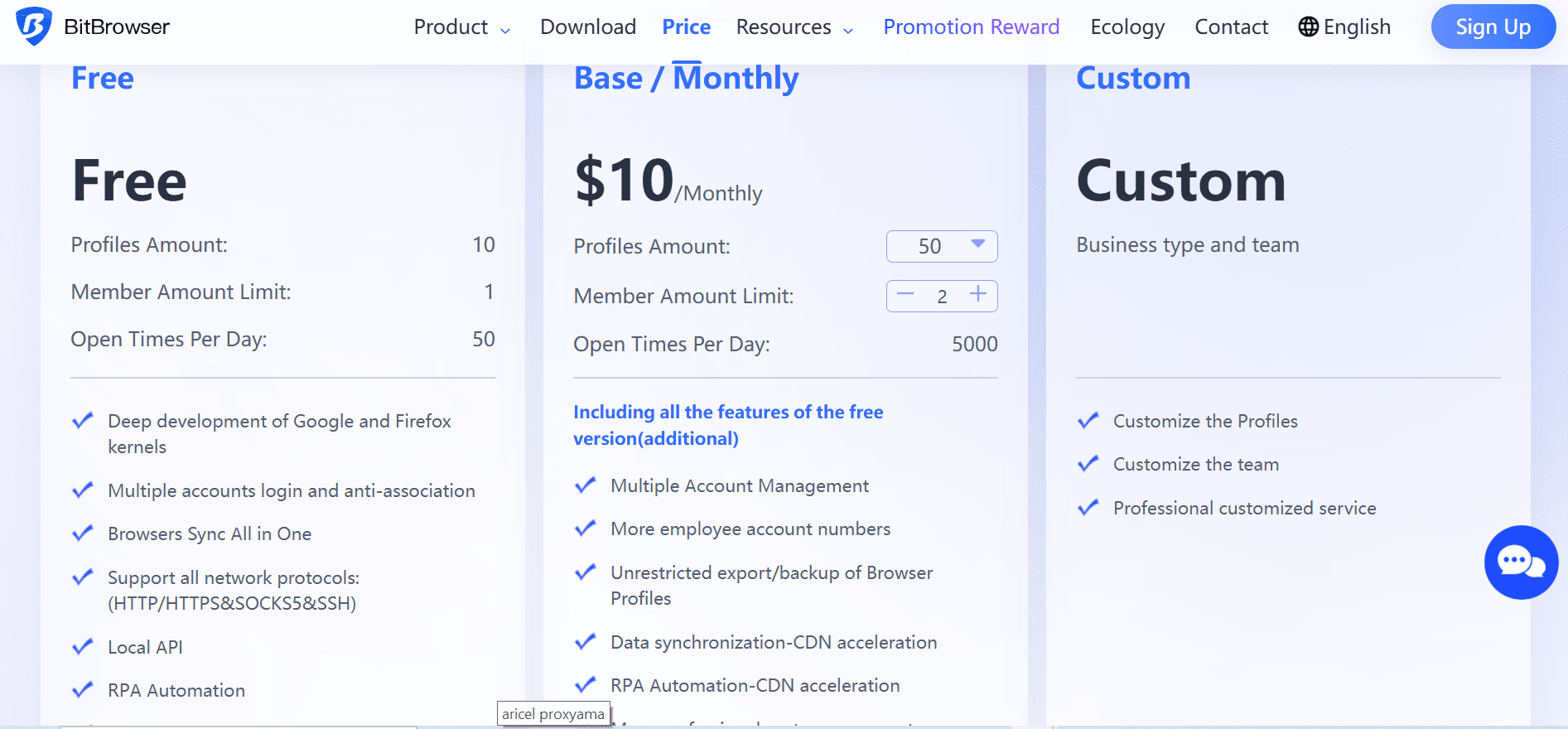
Nstbrowser Pricing:
$9/month – 10 profiles
$19/month – 30 profiles
$39/month – 100 profiles
Business & Enterprise plans available for large-scale use
Discount: Up to 35% off annually
Winner: BitBrowser for scaling – While Nstbrowser’s entry-level pricing is slightly cheaper, BitBrowser delivers more value for users managing 50+ profiles or teams.
Features Breakdown
Feature | BitBrowser | Nstbrowser |
Multi-profile Management | ✅ Batch create/delete/import | ✅ Available |
Profile Synchronization | ✅ Free | ✅ Included |
RPA Automation | ✅ Free | ❌ Limited |
API Access | ✅ Free | ✅ Business Plan only |
Mobile Fingerprinting | ✅ iOS + Android | ✅ Android only |
Chrome & Firefox Kernels | ✅ Both Supported | ✅ Chrome-based |
Script/Extension Market | ✅ Available | ❌ Not Available |
Batch Launch & Cookie Clean | ✅ Included | ✅ Included |
Proxy Integration | ✅ Auto-match & recommendations | ✅ Manual proxy input |
WebRTC & Canvas Control | ✅ Included | ✅ Basic |
Winner: BitBrowser – BitBrowser provides more robust features even on lower-tier plans, including automation tools, a script store, and mobile fingerprinting across both iOS and Android.
Team Collaboration
Feature | BitBrowser | Nstbrowser |
Team Members | Up to 8 per plan | Available in Pro+ |
Access Roles/Controls | Available | Available |
Workspace Sync | Real-time sync | Partial sync |
Winner: BitBrowser – BitBrowser supports more users at each plan level and offers smooth team collaboration, which is ideal for agencies or scaling operations.
Referral Rewards
Program | BitBrowser | Nstbrowser |
Referral Bonus | 20% | 10% |
Winner: BitBrowser – BitBrowser offers a more lucrative referral program, which is ideal for agencies and influencers recommending tools to their network.
Final Verdict: Which Browser Should You Choose?
Use Case | Recommended Browser |
Best Free Plan | BitBrowser |
Budget Starter Plan | Nstbrowser |
Best Value for Scaling (50+ profiles) | BitBrowser |
Advanced Automation & Scripts | BitBrowser |
Multi-OS Mobile Fingerprinting | BitBrowser |
Highest Referral Income | BitBrowser |
Conclusion
Both BitBrowser and Nstbrowser are solid options for anyone managing multiple online identities and needing strong fingerprint protection. However:
- BitBrowser leads in nearly every category—especially for users who want to scale, automate, or collaborate in teams.
- Nstbrowser can be a good choice if you’re just starting and want a basic, no-frills antidetect browser on a budget.
If you want full features, scalability, and better long-term value, BitBrowser is clearly the better pick in 2025.
 petro
petro
 Multi-Account Management
Multi-Account Management Prevent Account Association
Prevent Account Association Multi-Employee Management
Multi-Employee Management



