


Step-by-Step Guide: How to Redeem and Use Your BitBrowser Cloud Phone Trial Credits!
 2025.07.21 08:19
2025.07.21 08:19Congratulations on receiving your BitBrowser Cloud Phone Trial Credits voucher! Redeem it in just a few simple steps to enjoy free/discounted cloud phone usage. Please follow the steps below:
Operation Steps:
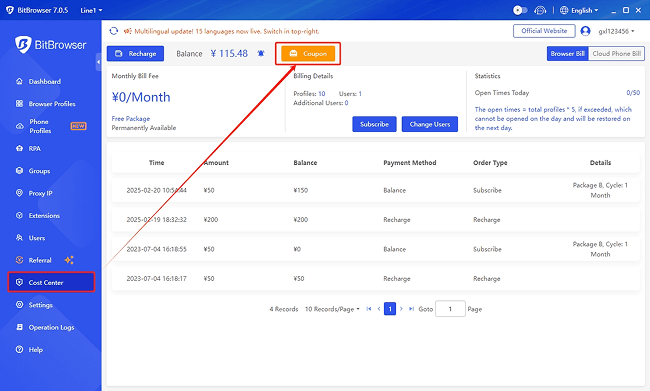
1.Access the Cost Center
•Open the BitBrowser client.
•Find and click on "Cost Center" within the client interface.
•In the Cost Center page, click "View Coupons".
2.Find and Copy the Coupon Code
•Locate your "Cloud Phone Trial Credits" voucher.
•Copy the voucher code.
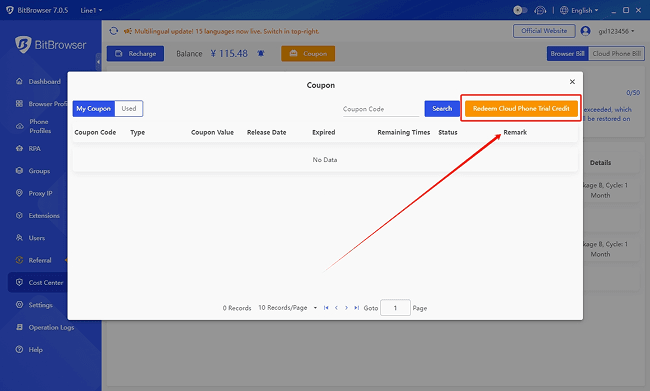
3.Initiate the Redemption Function
•On the "My Coupons" page, click the "Redeem Cloud Phone Coupon" button in the top-right corner.
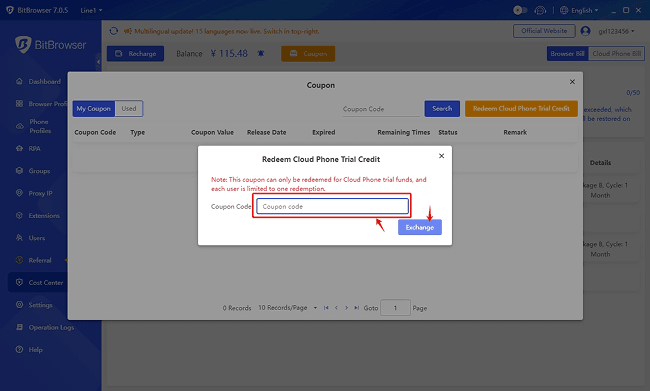
4.Paste the Code and Redeem
•The system will display a redemption pop-up window.
•Paste your copied Cloud Phone Trial Credits voucher code into the paste box.
•Carefully verify the pasted voucher code is correct.
•Click the "Redeem" button.
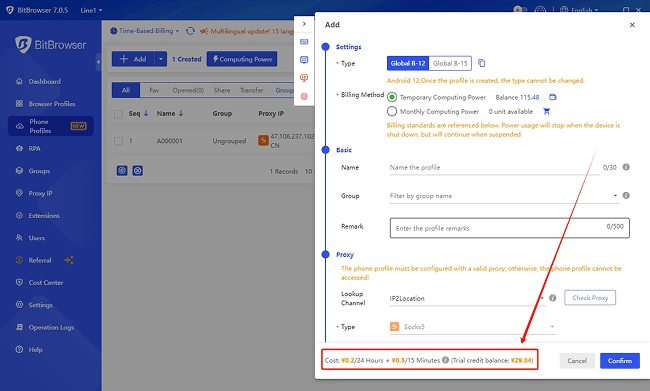
5.Redemption Success & Create Your Cloud Phone
•Successfully redeemed! The system will display a confirmation message.
•Important Notice: After successful redemption, please click the link or button within the confirmation message to create/activate your cloud phone.
•Check Balance: On the cloud phone creation or management configuration page, look for the "Cloud Phone Trial Credits" section near the bottom. You will see your remaining balance or duration. Your cloud phone usage charges will be prioritized and deducted from these trial credits.
 BitBrowser
BitBrowser
 Multi-Account Management
Multi-Account Management Prevent Account Association
Prevent Account Association Multi-Employee Management
Multi-Employee Management



