


How to Create and Manage Multiple CoinList Accounts Using BitBrowse
 2025.08.09 14:20
2025.08.09 14:20If you're an active crypto investor or a token sale participant, you might want to manage multiple CoinList accounts. However, CoinList enforces strict rules to prevent users from creating multiple accounts on the same device or IP address. This is where BitBrowser comes in — a powerful tool that lets you run multiple browser profiles, each isolated with its own fingerprint and environment.
This guide will walk you through the process of creating and running multiple CoinList accounts safely and efficiently using BitBrowser.
Why Manage Multiple CoinList Accounts?
Managing multiple accounts can help you:
- Participate in multiple token sales simultaneously.
- Separate your investments and portfolios.
- Avoid limits on single-account participation.
- Test different strategies or access region-specific sales.
However, CoinList actively monitors for duplicate accounts through browser fingerprints, cookies, and IP addresses, so you need to be smart about it.
What is BitBrowser and Why Use It?
BitBrowser is a privacy-focused browser designed for managing multiple online accounts without cross-tracking. It provides:
- Profile Isolation: Each profile runs independently with unique browser fingerprints.
- Cookie & Cache Separation: No cookies or session data leak between profiles.
- Proxy Support: You can assign different proxy IPs per profile.
- Easy Management: Switch quickly between profiles without logging out.
This makes BitBrowser ideal for running multiple CoinList accounts securely.
Step-by-Step Guide to Creating Multiple CoinList Accounts
Steps to Run Multiple CoinList Accounts with BitBrowser
Follow these simple steps to securely create and manage different CoinList accounts using BitBrowser's multi-profile technology:
Step 1. Install & Register.
Download BitBrowser from the official site, install it, and create your account. This unlocks access to browser profiles — your gateway to multi-account management.
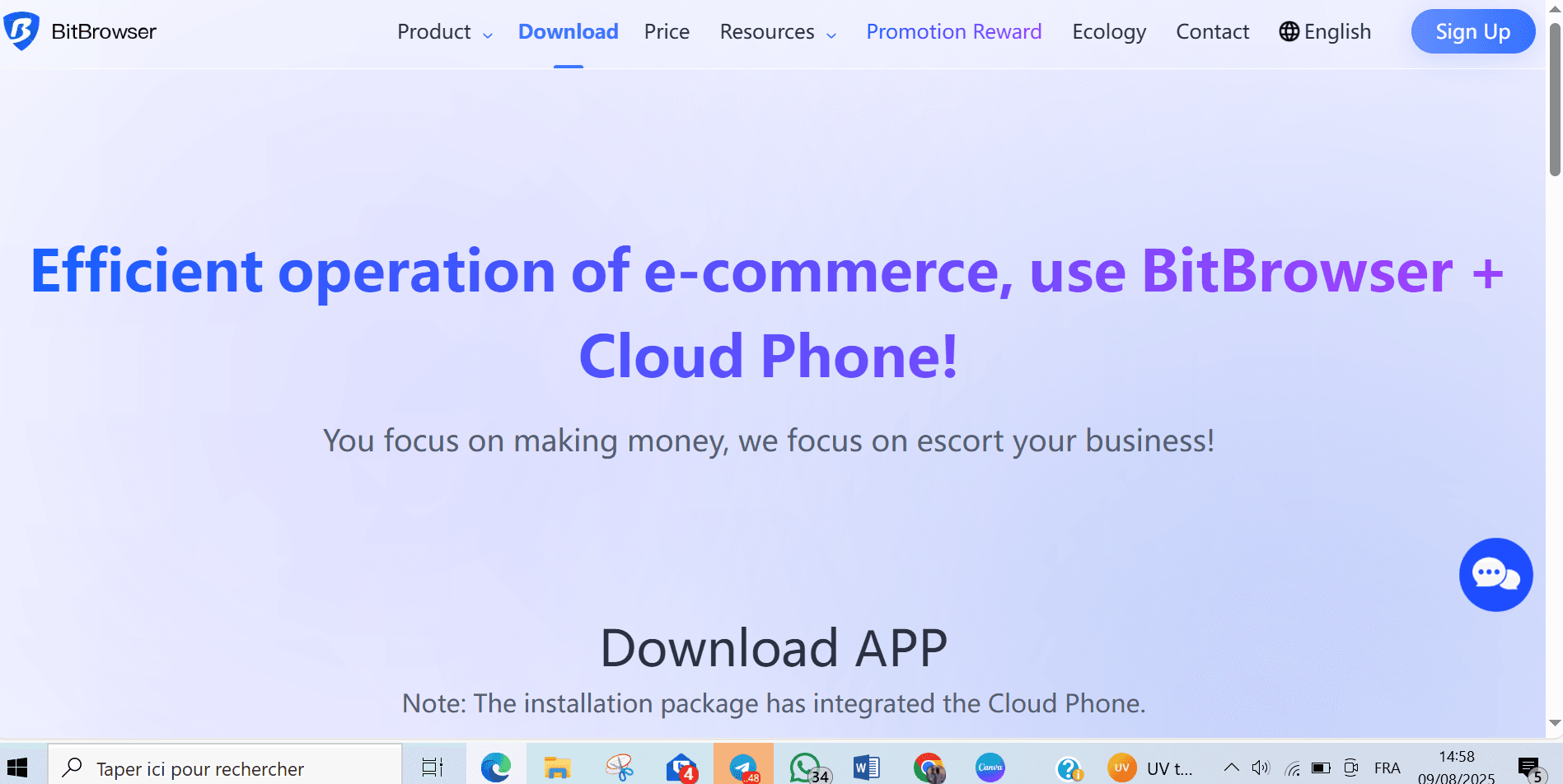
► Start with 10 Free Profiles Now!
Step 2. Create Browser Profiles.
Navigate to the "Profiles" section and click "New Profile." Each profile functions as an isolated browser environment for a separate CoinList account.
Create a New Profile
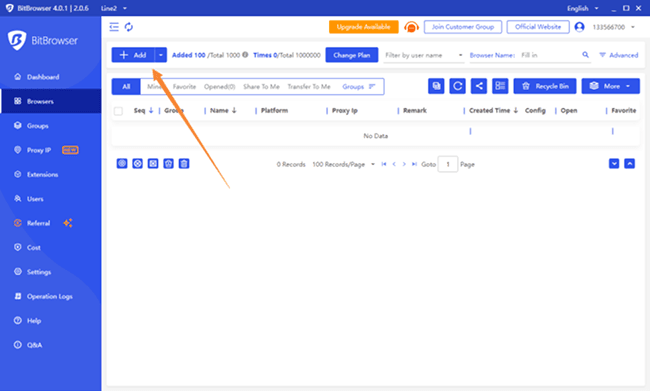
Step 3. Generate Unique Fingerprints.
Configure custom digital fingerprints (IP/device/OS) manually, or use the "Random Fingerprint" button for instant, ban-proof configurations. Click "Confirm" to lock in settings.
Configure Your Proxy Settings
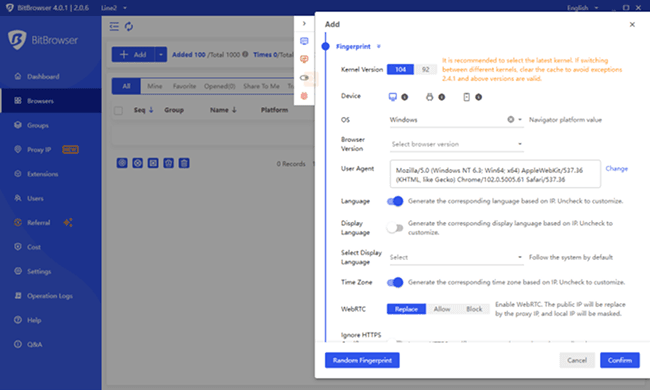
Step 4. Launch & Manage Simultaneously.
Open all profiles in separate tabs, then create or log into CoinList accounts. Use the tab bar to instantly switch between accounts — no logouts needed..
Step 5: Verify and Secure Your Accounts
- Follow CoinList’s email and phone verification procedures.
- Enable 2FA (Two-Factor Authentication) for extra security.
- Keep track of login credentials and profile names carefully.
Step 6: Manage Your Accounts Efficiently
- To access a specific CoinList account, simply open its corresponding BitBrowser profile.
- Profiles are isolated, so sessions won’t interfere.
- You can run multiple profiles in parallel, speeding up your workflow.
Tips for Success
- Use Unique Contact Info: Each CoinList account must have a unique email and phone number.
- Clear Data If Needed: If you suspect any fingerprint overlap, reset or create a fresh profile.
- Avoid Automation: CoinList’s terms prohibit bots; manage accounts manually to avoid bans.
- Keep Proxies Reliable: Low-quality proxies can raise red flags; invest in good residential proxies.
Conclusion
Using BitBrowser to manage multiple CoinList accounts is a smart, secure, and efficient method for serious crypto participants. With isolated profiles and proxy support, you reduce the risk of account bans or restrictions while maximizing your opportunities in token sales.
Start by downloading BitBrowser today, create isolated profiles, and enjoy managing multiple CoinList accounts seamlessly!
 petro
petro
 Multi-Account Management
Multi-Account Management Prevent Account Association
Prevent Account Association Multi-Employee Management
Multi-Employee Management



