


How to Create and Manage Multiple PayPal Accounts with BitBrowser
 2025.11.06 22:21
2025.11.06 22:21PayPal account can be practical: keep business and personal funds separate, run test and live environments, or manage client accounts. Done properly and transparently, multiple accounts help bookkeeping and testing. Done poorly, they trigger holds, verification requests, or account freezes.
This guide explains lawful, practical steps to create and operate multiple PayPal accounts while using BitBrowser to keep sessions, profiles, and test environments neatly separated. It focuses on compliance, clear bookkeeping, and safe automation practices so your payments keep moving.
Who should have multiple PayPal accounts
Multiple PayPal accounts make sense when there is a legitimate, documented reason. Examples:
- Freelancers separating client work from personal income.
- Agencies managing client payments under distinct legal entities.
- E-commerce sellers operating multiple stores or jurisdictions.
- Developers and QA teams keeping a sandbox/test account separate from production.
Every account must reflect accurate identity and ownership information. Don’t create accounts to avoid limits, misrepresent identity, or launder funds — that’s prohibited and will likely lead to closure.
PayPal account types — quick overview
- Personal: For individual use — shopping, sending money, occasional receipts. Shows your personal name on transactions.
- Business: For companies, sellers, or freelancers who want to receive payments under a business name, use invoices, or integrate with stores. Supports team access and advanced features.
- Premier (where available): A middle option with some extra receiving features.
Choose the right type per legal entity and intended use.
How to open a PayPal account (step-by-step)
Personal account
Go to PayPal → Sign Up → choose Personal.
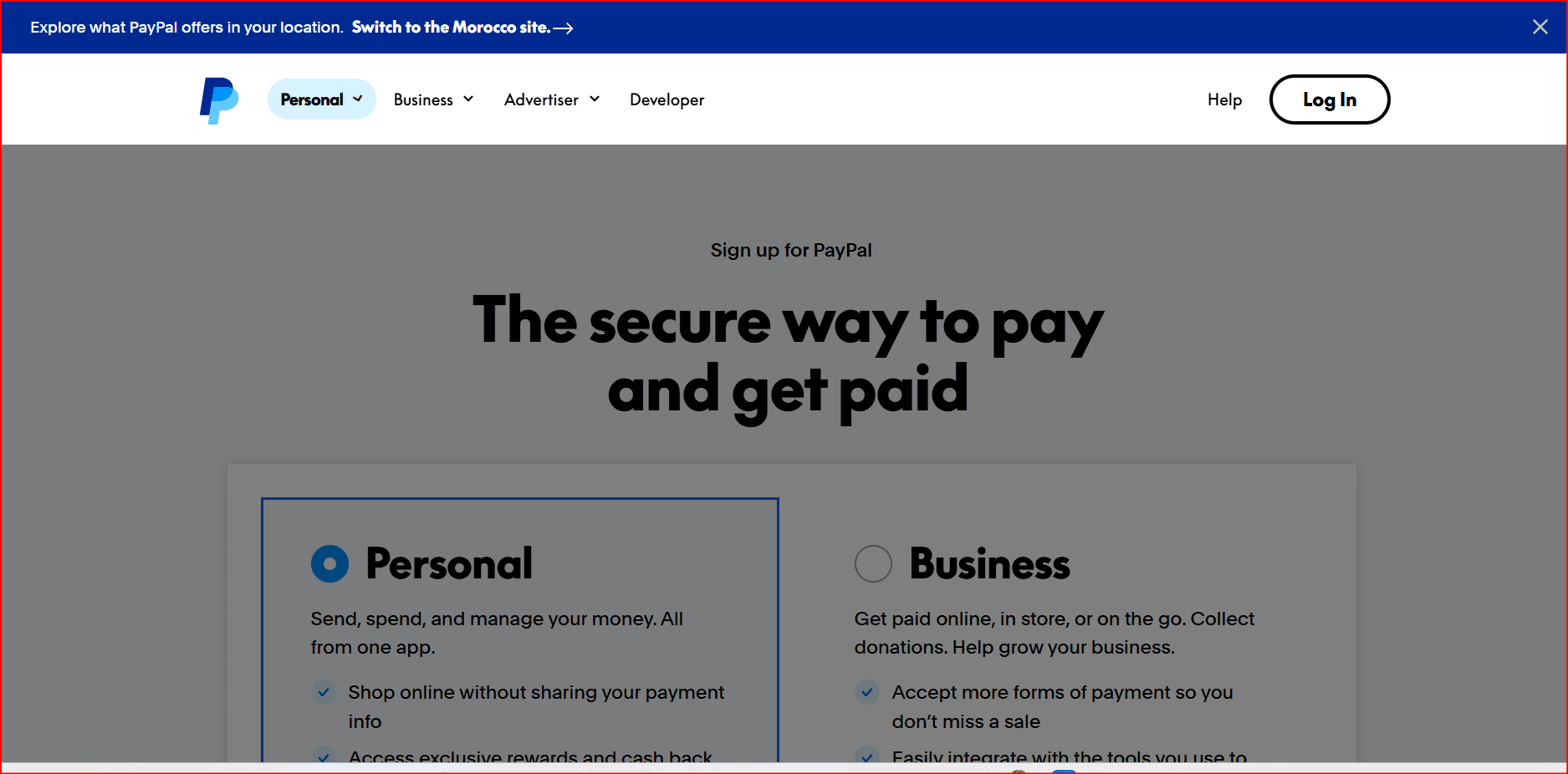
- Register with an email that’s not already linked to another PayPal account.
- Enter full legal name and address (match your ID and banking data).
- Confirm your email and add a phone number.
- Link and confirm a bank account or debit card in your name.
- Complete identity verification if prompted.
Troubleshooting tips: check spam for confirmation email; if a card is rejected, wait and try another personal card; finish verification to lift limits.
Business account
Sign up and choose Business. Use a professional business email (branded, if possible).
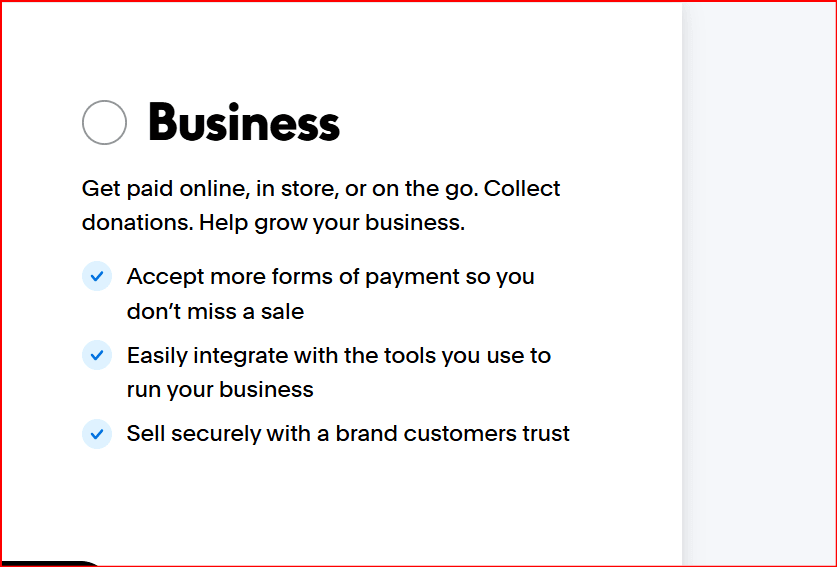
- Add company details: business name, type, address, contact phone.
- Provide tax or registration numbers if requested.
- Link a dedicated business bank account and card.
- Upload business documents (registration, proof of address) for verification.
- Configure invoices, logo, and user roles.
Note: If you trade under a DBA, ensure PayPal records match invoices and tax documents.
How to manage multiple PayPal accounts from one device — compliance-first
Managing several accounts on one machine is common. The risk is accidental cross-linking (shared cookies, browser state, or reused contact details) that can prompt reviews. The aim is separation and transparency, not deception.
Core rules:
- Use unique, verifiable emails and phone numbers per account.
- Use separate bank accounts or cards unless accounts belong to the same legal entity with proper documentation.
- Keep clear records (who owns which account, linked bank, verification status).
- Never falsify identity or paperwork.
How BitBrowser helps (features & recommended configuration)
BitBrowser provides controlled, auditable ways to keep browser sessions isolated for legitimate workflows such as development testing, account management for separate businesses, and team collaboration. Key features to use:
Isolated Profiles: Create one browser profile per PayPal account to prevent cookie or session leakage. Name profiles clearly (e.g.,
PayPal - StoreA).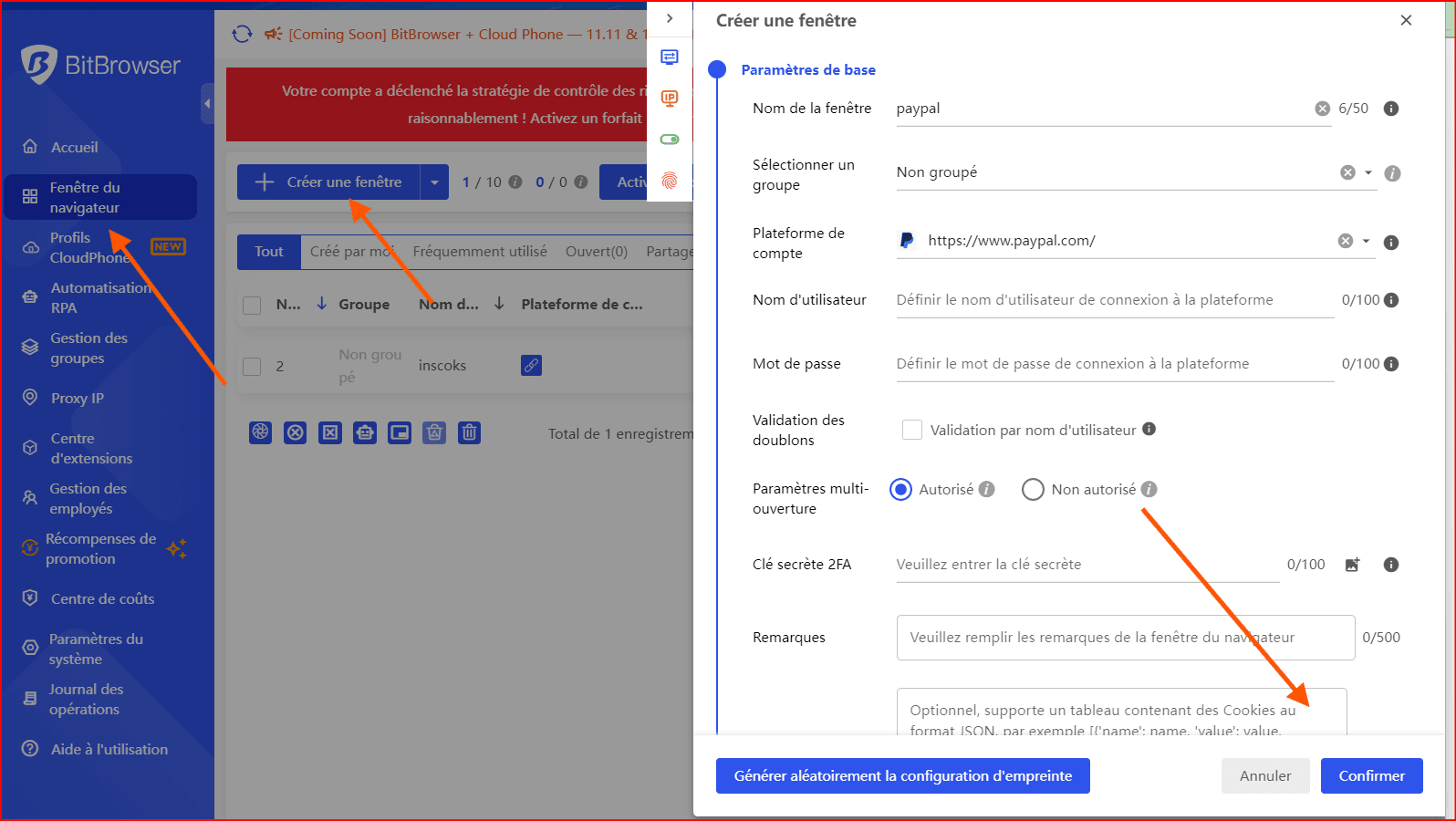
- Fingerprint Management (for testing): Use fingerprint templates to simulate different legitimate environments when testing integrations. Do not use fingerprints to impersonate another real person.
Proxy & Network Templates: Apply an IP template per profile only when needed for legitimate reasons (e.g., regional testing). Keep proxies compliant with your local laws and PayPal policy.
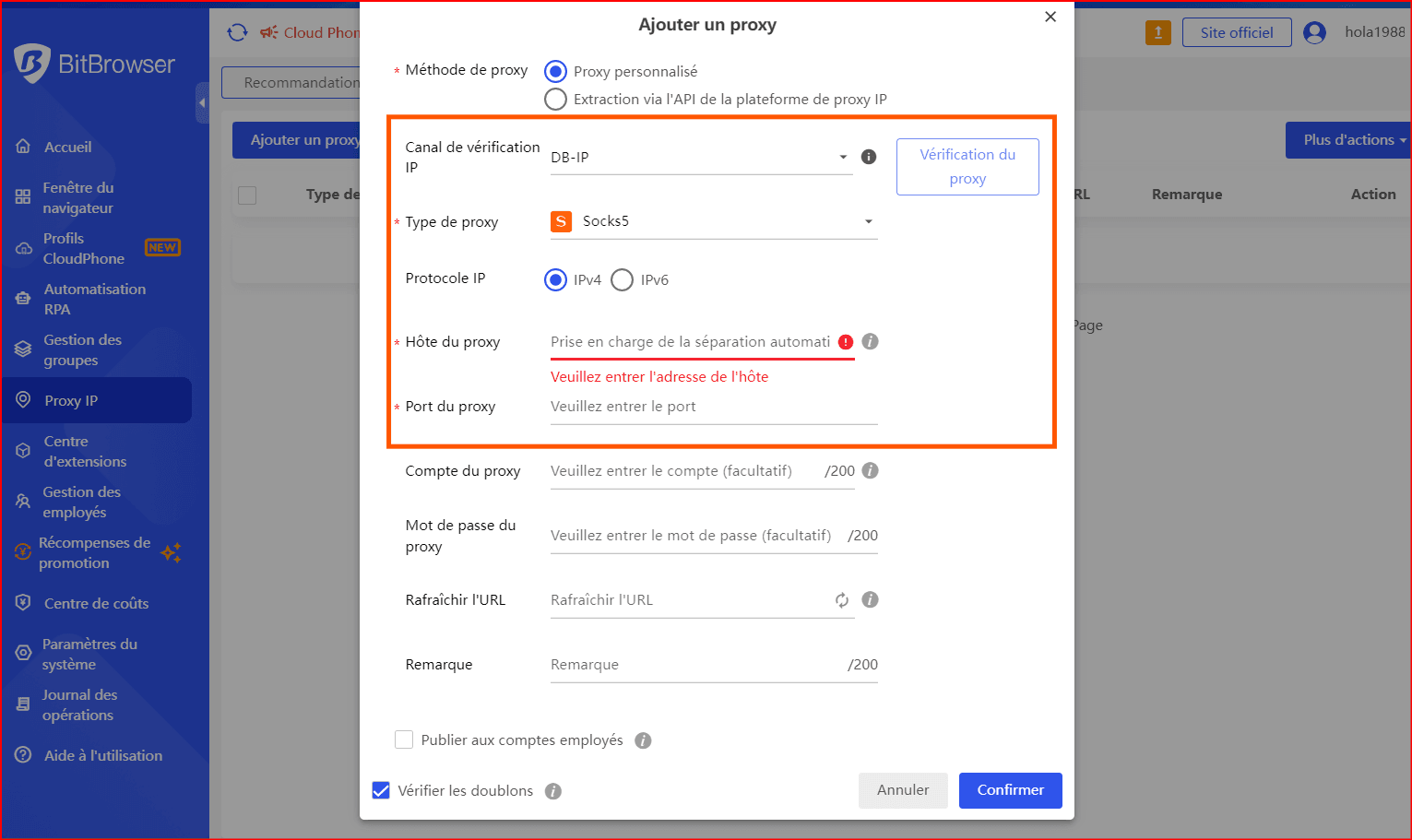
- Secure Credentials Store: Store login credentials, 2FA secrets, and notes securely within team settings.
- Role-Based Access & Audit Logs: Grant the minimum permissions required and maintain logs of who accessed which profile and when.
- Automation Integrations: BitBrowser integrates with common automation stacks (Selenium, Playwright, Puppeteer, CLI tools) for testing flows — use these in a compliance-first manner.
Recommended BitBrowser setup for PayPal accounts
- Create a dedicated BitBrowser profile for each PayPal account.
- Attach metadata to each profile: account email, linked bank, verification date, purpose.
- Use local or cloud profile storage depending on your security posture.
- If testing region-specific payment flows, use compliant proxy templates and document the reason.
- Enable strict audit logging and require approvals for automation runs.
Practical checklist & workflows
Inventory spreadsheet (must-have columns): account name, email, PayPal type, linked bank/card, verification status, phone, BitBrowser profile name, notes.
Daily workflow example:
- Open BitBrowser → select the specific profile mapped to the PayPal account.
- Confirm email and bank visibility, check recent transactions.
- Run a small test transaction if you recently changed settings.
- Log activity in the inventory (date, action, result).
When verifying a new account: log the verification documents, test a small incoming/outgoing payment, and save screenshots and transaction IDs in secure storage.
Automation, team access, and audit trails
If you automate reconciliation, testing, or report collection:
- Keep automation runs human-pace (avoid rapid, repeated logins).
- Limit automation scripts to specific, documented tasks and maintain a run log.
- Use BitBrowser’s role-based controls so only authorized users can run automation.
- Keep automated credentials and API keys in a secure vault and rotate them regularly.
Best practices & common pitfalls
Do:
- Keep business and personal finances separate.
- Use accurate KYC documents and consistent business names.
- Maintain a single source of truth for who owns each account.
- Respond promptly to PayPal requests for documentation.
Don’t:
- Reuse personal bank accounts across unrelated businesses without legal backing.
- Attempt to hide or falsify location or identity information.
- Use browser isolation tools to facilitate prohibited activity.
Conclusion
Multiple PayPal accounts can be a powerful, legitimate tool when each account has a clear purpose, complete and accurate verification, and separate financial links. Use BitBrowser to keep browser sessions and testing environments clean, auditable, and secure — but always prioritize compliance with PayPal’s terms and your local laws.
Try BitBrowser
Experience session isolation, secure profile management, and automation-friendly workflows. Start a trial to test BitBrowser with your legitimate PayPal workflows and see how clean separation of profiles improves accuracy and reduces accidental cross-linking.
Frequently asked questions
Q: Can I use the same bank account for two PayPal business accounts?
A: Only if both accounts belong to the same legal entity and your documentation supports it. Otherwise use separate bank accounts to avoid verification issues.
Q: Will using BitBrowser trigger PayPal reviews?
A: BitBrowser itself is a management tool. Reviews are triggered by inconsistent or suspicious account data (mismatched names, reused IDs, or rapid account actions). Use BitBrowser to maintain separation and keep documentation consistent to reduce false flags.
Q: Is it okay to automate PayPal actions?
A: Yes — if automation is slow, transparent, well-logged, and used only for legitimate tasks like reconciliation or QA testing. Avoid high-frequency scripted logins or checkout attempts that could resemble abuse.
Which would you like next?
 petro
petro
 Multi-Account Management
Multi-Account Management Prevent Account Association
Prevent Account Association Multi-Employee Management
Multi-Employee Management



