


TCP vs UDP: Understanding the Differences and Which Protocol Suits Your Needs
 2025.11.05 19:52
2025.11.05 19:52In computer networking, data transmission relies on transport layer protocols to ensure information moves efficiently and correctly between devices. Two primary protocols at this layer are TCP (Transmission Control Protocol) and UDP (User Datagram Protocol). Each serves different purposes, and understanding their differences is essential for network design, software development, and system optimization.
This guide explains both protocols, highlights their differences, and helps determine when to use each.
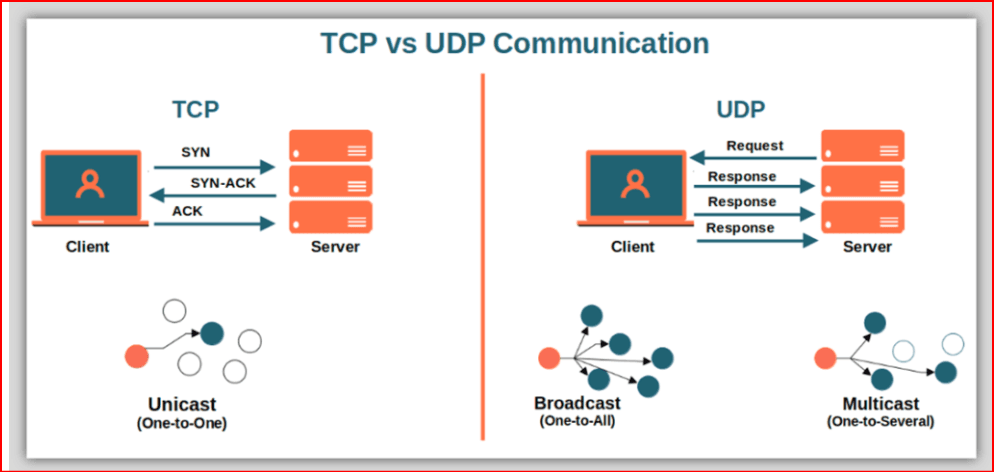
1. What is TCP?
TCP (Transmission Control Protocol) is a connection-oriented protocol. It establishes a reliable communication channel between sender and receiver before any data is transmitted.
Key Features:
Reliability: Ensures all data packets reach their destination.
Ordered delivery: Data arrives in the same sequence as sent.
Error checking: Uses checksums to detect and correct errors.
Flow and congestion control: Manages data transmission rates to prevent network overload.
Common Uses:
Web browsing (HTTP/HTTPS)
Email (SMTP, IMAP, POP3)
File transfers (FTP)
Remote connections (SSH, Telnet)
2. What is UDP?
UDP (User Datagram Protocol) is a connectionless protocol. It sends packets without establishing a connection, making it faster but less reliable than TCP.
Key Features:
Low latency: No connection setup or acknowledgment overhead.
Minimal error checking: Only a basic checksum.
Broadcast/multicast support: Efficient for sending to multiple recipients.
Common Uses:
Online gaming
Voice and video streaming
Live broadcasts
DNS queries
3. Comparison Table: TCP vs UDP
| Feature | TCP | UDP |
|---|---|---|
| Connection | Connection-oriented | Connectionless |
| Reliability | High | Low (unreliable) |
| Data Order | Maintained | Not guaranteed |
| Speed | Slower | Faster |
| Error Checking | Comprehensive | Basic |
| Use Cases | Web, Email, File Transfer | Gaming, Streaming, VoIP |
| Overhead | High | Low |
4. How to Choose Between TCP and UDP
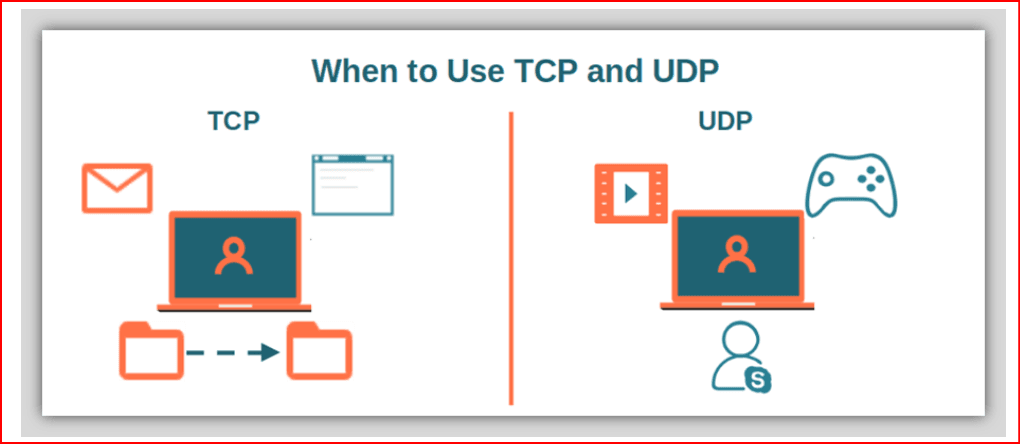
When deciding between TCP and UDP, consider these factors:
Reliability vs Speed: TCP ensures data integrity, while UDP prioritizes speed.
Application Requirements:
TCP: Use for applications where every packet matters (e.g., banking apps, file transfers).
UDP: Use for real-time applications where some data loss is acceptable (e.g., video calls, online games).
Network Conditions: TCP can adapt to congestion, whereas UDP sends data continuously regardless of network traffic.
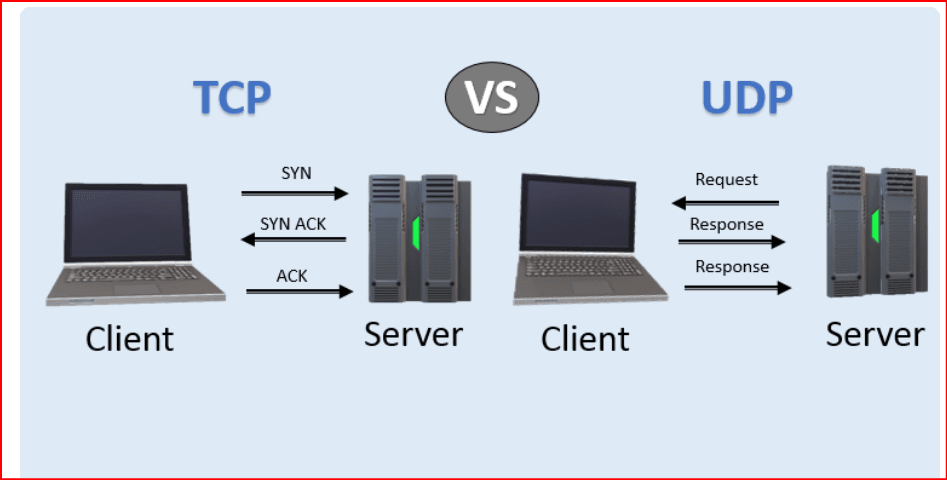
5. Conclusion
Both TCP and UDP have unique advantages. TCP excels in reliability and ordered delivery, making it suitable for critical data transfers. UDP offers low-latency communication for applications that prioritize speed over accuracy you can try with provaider inscoks. By understanding their strengths and limitations, network engineers and developers can select the appropriate protocol for each use case.
 petro
petro
 Multi-Account Management
Multi-Account Management Prevent Account Association
Prevent Account Association Multi-Employee Management
Multi-Employee Management



