


How to Manage Multiple Twitter Accounts in 2025 with BitBrowser: Step-by-Step Guide
 2025.08.09 15:25
2025.08.09 15:25Want to keep your business and personal life separate on Twitter? Don’t mix business with pleasure. Just create a second (or third) Twitter account and switch quickly. So how to manage accounts on this platform at the same time easily? Continue reading the following article to learn how simple Twitter (X) manages multiple accounts!
How to create a new Twitter (X) account on the web?
You are free to create as many Twitter accounts as you want. Each account must be created with a different username, but they can all be linked to the same email address if you set up with Gmail. Add a dot anywhere in the username, and you’ve immediately created a new account. Twitter will read these addresses as different users.
You can create an account on Twitter.com or the iOS or Android mobile app. Let’s start with the website.
Step 1: Go to x on any browser and log in to your existing account.
Step 2: Click your Twitter profile picture icon on the left navigation bar below the “New Tweet” button.
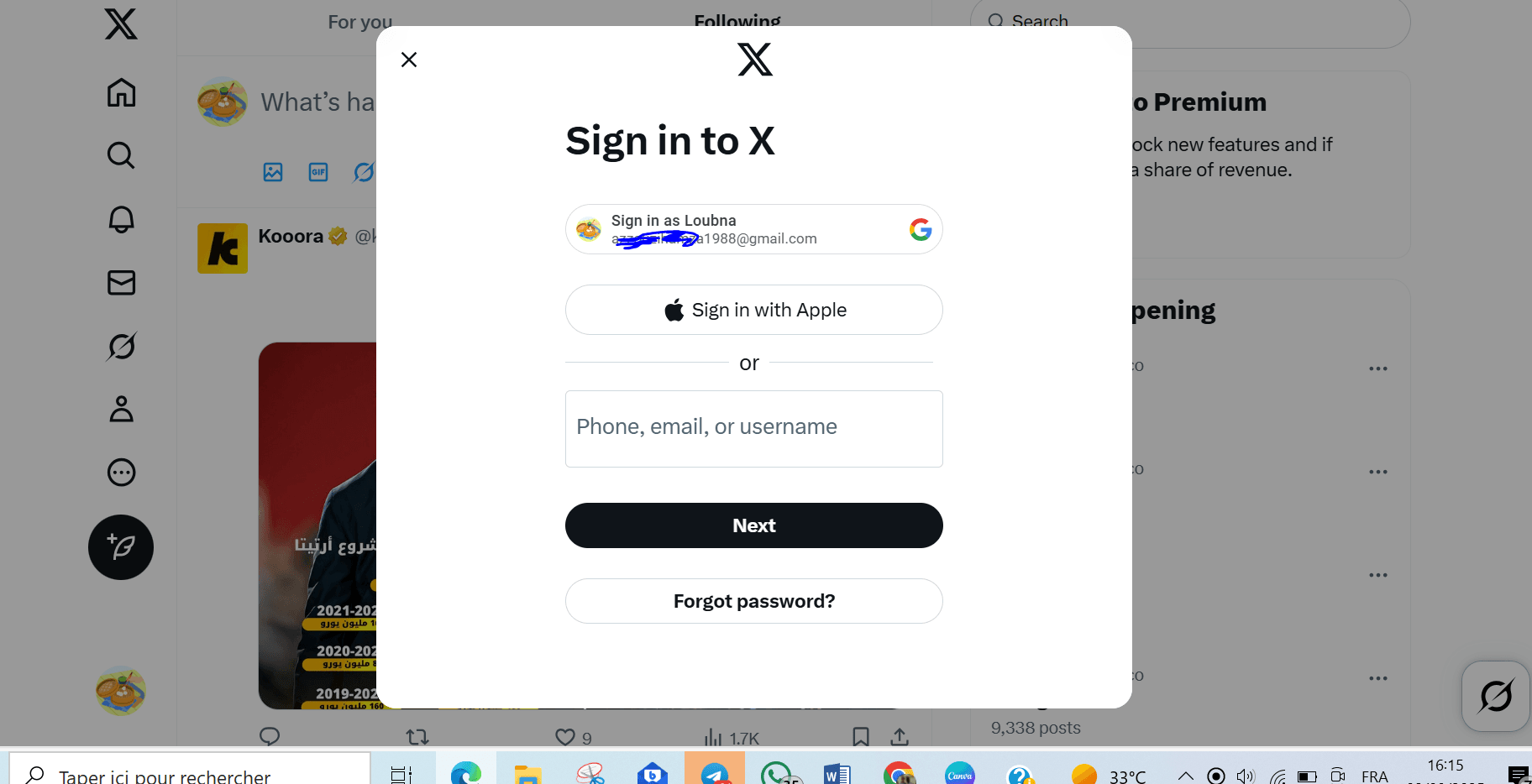
Step 3: You will get the option “Add an existing account.” If your second account has not been created yet, create one first, then link the existing account to the new one (or vice versa).
How to switch between multiple Twitter accounts on the mobile app
Once you have finished linking your accounts, you can easily switch between them for concurrent management.
On Twitter Web:
- Go to the profile photo icon under the New Tweet button on the left navigation bar.
- The menu will show all linked accounts. Click on the account you want to switch to.
On the Twitter App:
- If you are using an iPhone, tap the profile avatar in the upper left corner, then tap the three-dot profile icon. On iPad, tap More and go to your profile icon.
- A list will appear with all linked accounts — select the one you want to switch to.
Frequently Asked Questions about multiple Twitter accounts
Can I create multiple Twitter accounts?
Yes, you can have multiple accounts on Twitter using the same Gmail address (by adding dots in different places) or using different emails or phone numbers. You can even connect up to 5 accounts for easier switching.
Is it possible to create multiple Twitter accounts with the same email?
With Gmail, yes — just add a dot or small change in the username. For Yahoo, Outlook, or other email services, this method won’t work.
Does owning multiple accounts violate Twitter’s rules?
No. Twitter allows multiple accounts, as long as each one has a unique email or phone number. The restriction exists to reduce spam and fake accounts.
Manage multiple Twitter accounts easily with BitBrowser
Managing several Twitter accounts across different browsers can be frustrating and time-consuming. BitBrowser solves this problem by letting you create multiple browser profiles in one place, each with its own unique environment.
With BitBrowser, you can:
- Create multiple browsers with different operating systems and IPs.
- Assign a separate proxy to each account.
- Share access without revealing your password.
- Automatically log in and restore previous sessions.
- Protect your accounts from unauthorized access.
Switch between multiple Twitter accounts with just one click and avoid bans or detection.
Run multiple accounts without bans and blocks — Try BitBrowser for free today!
 petro
petro
 Multi-Account Management
Multi-Account Management Prevent Account Association
Prevent Account Association Multi-Employee Management
Multi-Employee Management



