


How to Run Multiple eBay Accounts Safely in 2025
 2025.07.17 11:47
2025.07.17 11:47
Managing multiple eBay accounts can supercharge your online business—but only if done correctly. With the right setup, you can scale faster, protect your seller reputation, and reduce your risk of account bans.
In this guide, you’ll learn how to create and manage multiple eBay accounts safely in 2025 using BitBrowser, proxies, and the latest best practices.
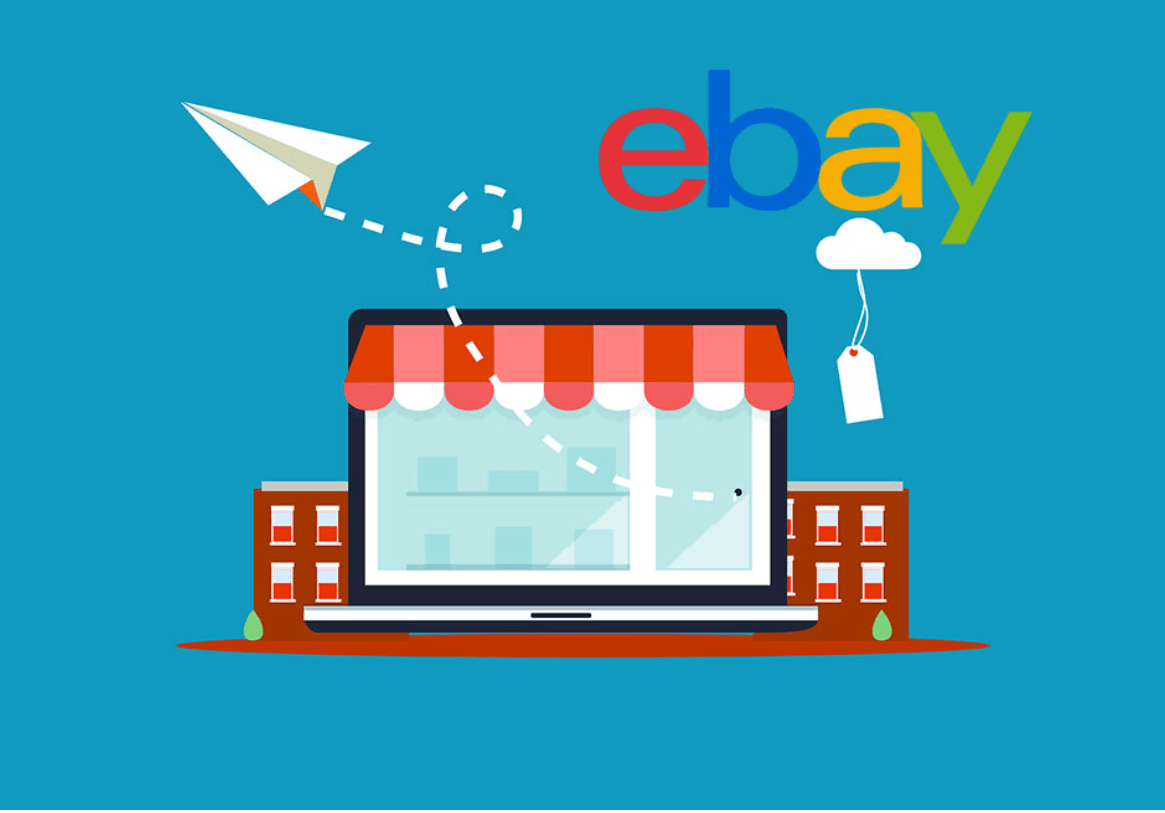
Why Use Multiple eBay Accounts?
Here are the top reasons sellers run multiple eBay stores:
1. Bypass New Seller Limits
New eBay accounts have strict limits (10 listings / $500 monthly cap). By using additional accounts, you can list more items faster.
2. Scale Different Brands or Niches
Running different niches under one store is messy. Separate accounts make brand management easier and more professional.
3. Reduce Risk with Backup Accounts
If your main account is suspended, you’ll need a backup to keep selling. This is essential for business continuity.
4. Run A/B Tests
Test different listing strategies, pricing, or marketing methods by isolating them in separate accounts.
5. Sell Across Geographies
Targeting different countries? Having a localized store in each GEO can improve conversions.
eBay’s Updated Multi-Account Policy for 2025
eBay allows users to open multiple accounts, but warns against abuse or account linking.
You’re NOT allowed to:
- Create multiple accounts to extend selling limits.
- Link accounts through shared contact info, IPs, or devices.
Linked accounts can result in mass suspensions if even one account gets flagged.
Can I Have Multiple eBay Accounts?
Yes, as long as:
- Each account uses different email addresses, phone numbers, and addresses.
- You don’t log in from the same browser or IP.
- You follow eBay’s performance and policy requirements on all accounts.
Can You Use the Same Bank Account?
Yes, but only if the account holder’s name is the same. Still, it's best practice to use different payment methods to avoid linking issues.
How to Run Multiple eBay Accounts Safely
Running multiple eBay stores isn’t just about having different logins—it’s about completely separating your digital footprint.
Option 1: Multiple Devices
Expensive and hard to manage. You’d need one device per account, and separate IPs.
Option 2: VPN or Proxy + Separate Browsers
Better, but still risky. VPNs can trigger security flags. Proxies work better, but only if you isolate each browser environment.
Best Practice: BitBrowser + Proxies
Using BitBrowser, a multi-accounting browser, gives you a dedicated, fingerprint-isolated environment for each eBay account. With built-in proxy support, it's the safest way to manage multiple stores.
How to Use BitBrowser to Manage Multiple eBay Accounts
Here’s a simple step-by-step guide to safely run multiple eBay accounts using BitBrowser:
Step 1: Download & Register BitBrowser
- Visit bitbrowser.net
- Sign up and install the app on your device (Windows/macOS/Linux)
Step 2: Create a New Browser Profile
- Click "Add Profile"
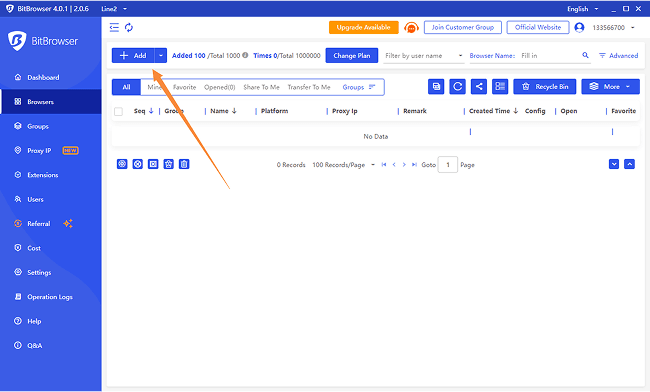
- Name your profile (e.g. "eBay Store 1")
- Choose a unique fingerprint configuration
Assign a residential proxy (either built-in or third-party) and you can use best proxies :
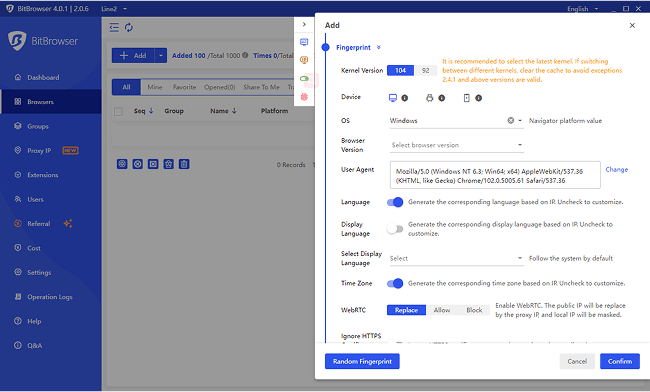
- Save the profile
Each profile will act like a completely different device.
Step 3: Launch the Profile
- Click "Run" to open an isolated browser window
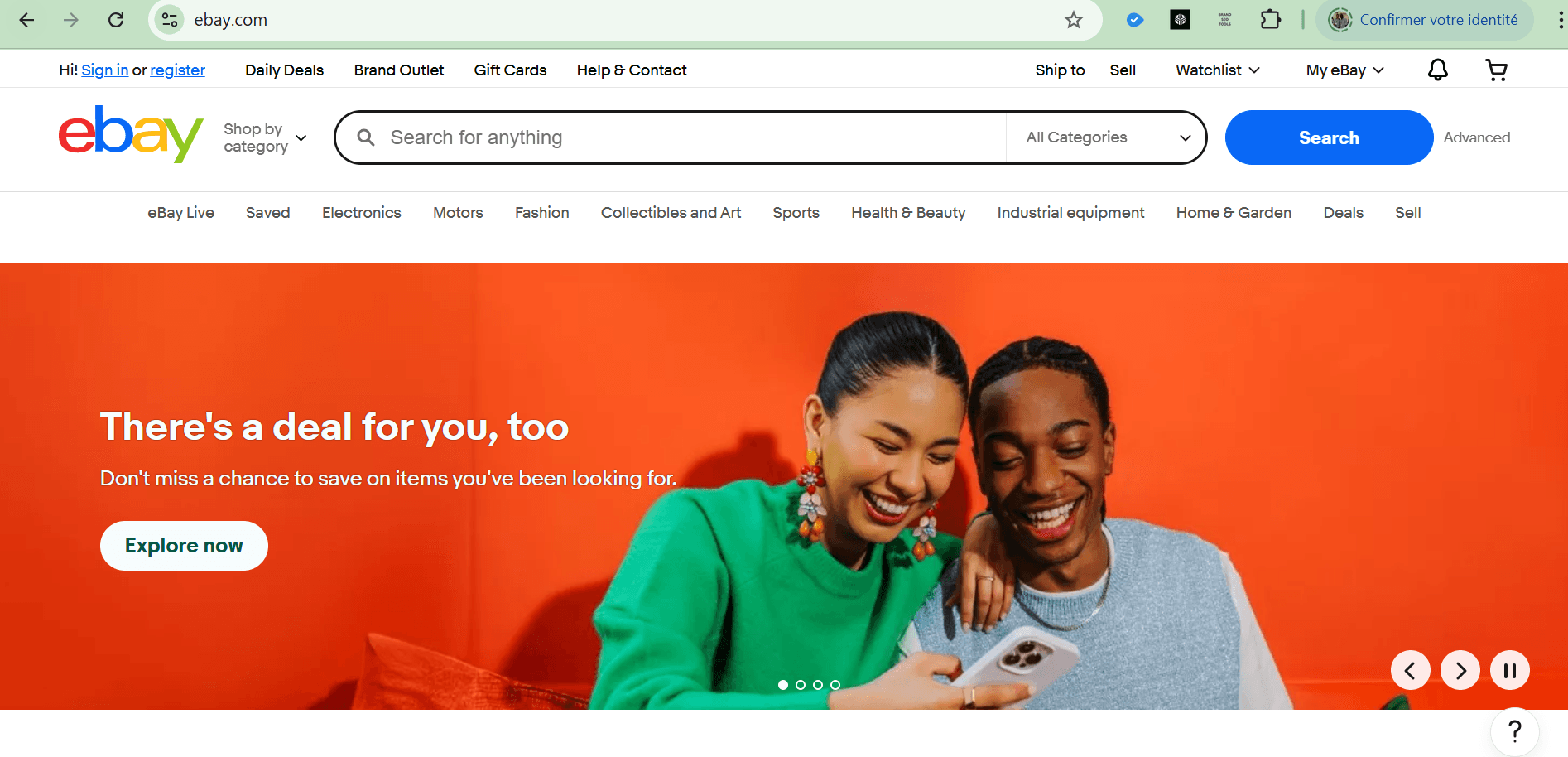
- Log into your eBay account as normal
- eBay will see it as a unique user on a unique device
Step 4: Repeat for Each Account
- Create a new browser profile per eBay account
- Assign a different proxy to each one
- Always launch and manage accounts through BitBrowser
Step 5: Save & Sync Sessions
- BitBrowser stores sessions in the cloud
- You can pause/resume sessions from any device
- No need to enter 2FA or re-login every time
Best Practices for eBay Multi-Accounting
- Use separate email addresses for each account (avoid temp emails)
- Don’t reuse phone numbers—get real SIMs or reputable virtual numbers
- Assign a unique proxy to each profile (no sharing)
- Change listings if you repost products across accounts
- Diversify payment methods to avoid connection flags
- Monitor each account's performance separately
What NOT to Do
- Don’t use free proxies or VPNs
- Don’t log into multiple accounts from the same browser or device
- Don’t link accounts using the same PayPal, phone, or contact details
- Don’t copy/paste identical listings without modifying images, titles, and descriptions
Tips for Creating New eBay Accounts
You have two safe options:
1. Create Them Manually
- Register using a fresh browser profile (BitBrowser)
- Use real, unique details (name, phone, address)
- Warm up the account before listing aggressively
2. Buy Pre-aged Accounts (With Caution)
- Buy only from trusted sellers
- Avoid extremely cheap or suspicious offers
- Never use stolen or hacked accounts
Summary
Yes, eBay allows multiple accounts, but only if done right. Here’s the winning formula:
✅ Isolate each account using BitBrowser
✅ Use residential proxies
✅ Don’t link accounts through personal or digital data
✅ Monitor all accounts independently
Using BitBrowser gives you the tools to manage unlimited accounts securely, with unique fingerprints and proxy management built-in.
Frequently Asked Questions
Q: Can I legally run multiple eBay accounts?
A: Yes. eBay permits multiple accounts as long as you follow their rules.
Q: How many accounts can I have?
A: Technically unlimited, but they must all be separated digitally and operationally.
Q: Why BitBrowser over regular browsers?
A: BitBrowser gives each account a unique digital fingerprint, preventing eBay from linking them.
Q: Is BitBrowser legal?
A: Yes. It’s widely used by marketers, e-commerce professionals, and agencies for legitimate multi-account management.
Ready to Scale Your eBay Business?
👉 Download BitBrowser
Manage multiple eBay stores without bans, restrictions, or headaches.
 petro
petro
 Multi-Account Management
Multi-Account Management Prevent Account Association
Prevent Account Association Multi-Employee Management
Multi-Employee Management



