


How to Secure Your Smartphone from Hackers
 2025.11.08 00:22
2025.11.08 00:22With rising concerns about data breaches and malware attacks, it’s crucial to take steps to protect your smartphone from hackers. While no system is completely foolproof, there are simple actions you can take to make it significantly harder for hackers to access your phone and steal your data.
In this guide, we'll break down key strategies for securing your phone, improving your password hygiene, and safeguarding your data.
1. Secure Your Phone
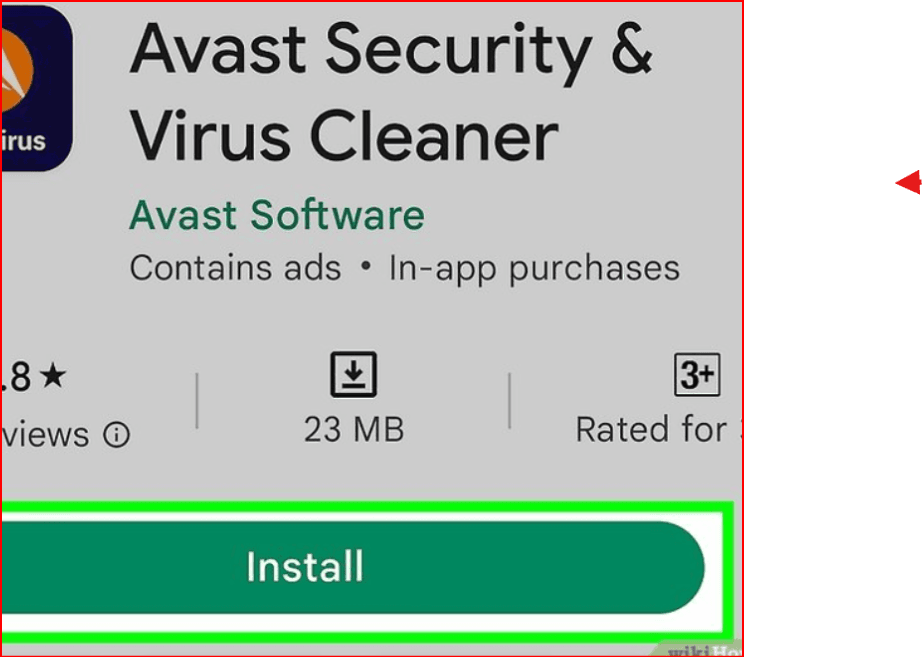
Step 1: Install Security Software (For Android Phones)
If you’re using an Android device, installing a trusted antivirus app can help defend against malware and viruses. Be cautious about which apps you download—stick with well-known brands like Norton, McAfee, Avast, or Bitdefender. Refrain from using unknown or unverified antivirus apps, as they could be unreliable or even harmful.
For iPhone users, iOS is generally secure, but always keep your software up to date to avoid vulnerabilities. Make sure to only download apps from the official Apple App Store and be selective about the apps you install.
Tip: For Android, avoid relying solely on Google Play Protect, as it has been less effective than third-party antivirus apps.
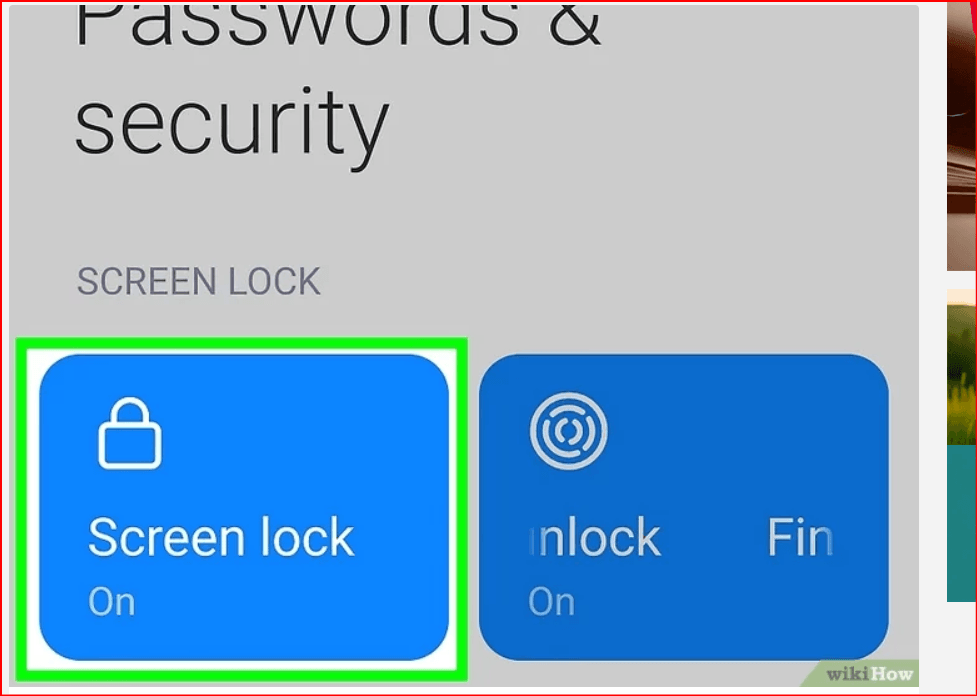
Step 2: Set a Strong Passcode
Create a strong, memorable passcode for your phone to prevent unauthorized access. Avoid using easily guessable codes like birthdates or phone numbers.
For iPhones, use a six-digit passcode, an alphanumeric code, or even biometric options like Face ID or Touch ID, but don’t rely solely on fingerprints or facial recognition—they can be spoofed.
On Android, navigate to “Settings” > “Security” > “Screen Lock” and choose a secure option (e.g., PIN, password, or pattern lock). Make sure to enable a lock screen timeout so your phone automatically locks when not in use.

Step 3: Vet Apps Before Installing
Download apps only from trusted sources, like the Apple App Store or Google Play Store. Avoid downloading apps from third-party sites, as they can contain malware. Always check reviews and ratings before installing any app, especially for Android phones.
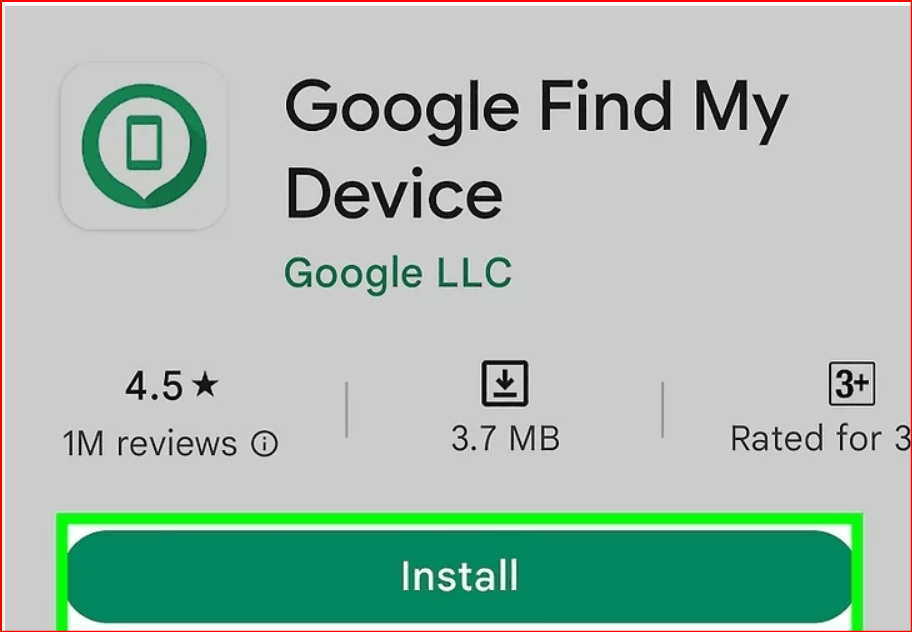
Step 4: Enable Remote Control Features
Make sure you know how to remotely lock or erase your phone in case it gets lost or stolen.
For iPhone: Use Find My iPhone via iCloud.
For Android: Use Find My Device via your Google account.
These tools will help you secure your device from anywhere.
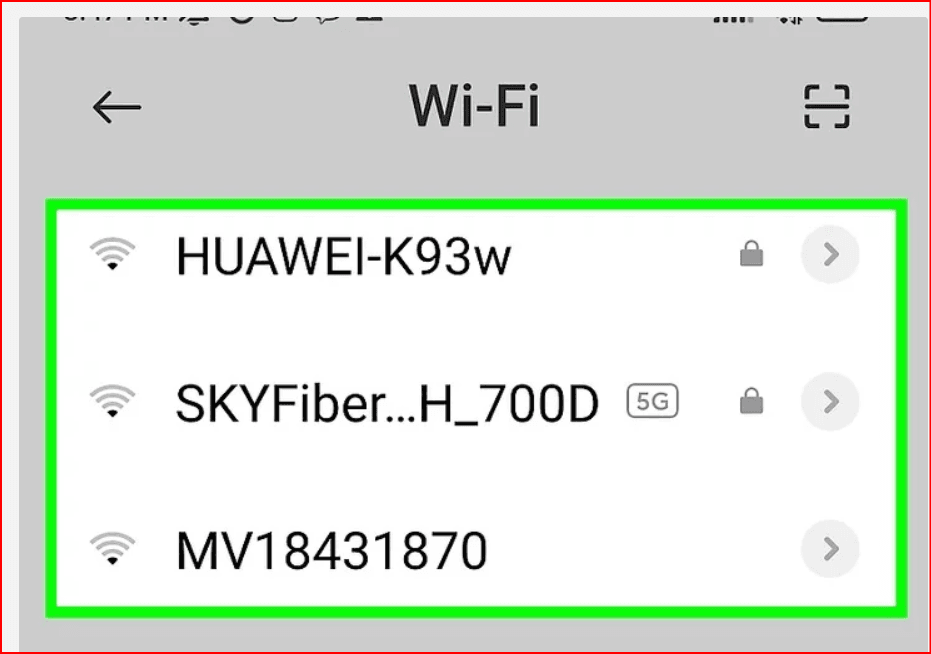
Step 5: Use Caution with Unsecured Wi-Fi
Avoid connecting to unsecured public Wi-Fi networks. Hackers can exploit these networks to steal data. If you must use them, consider using a VPN (Virtual Private Network) to encrypt your internet traffic.
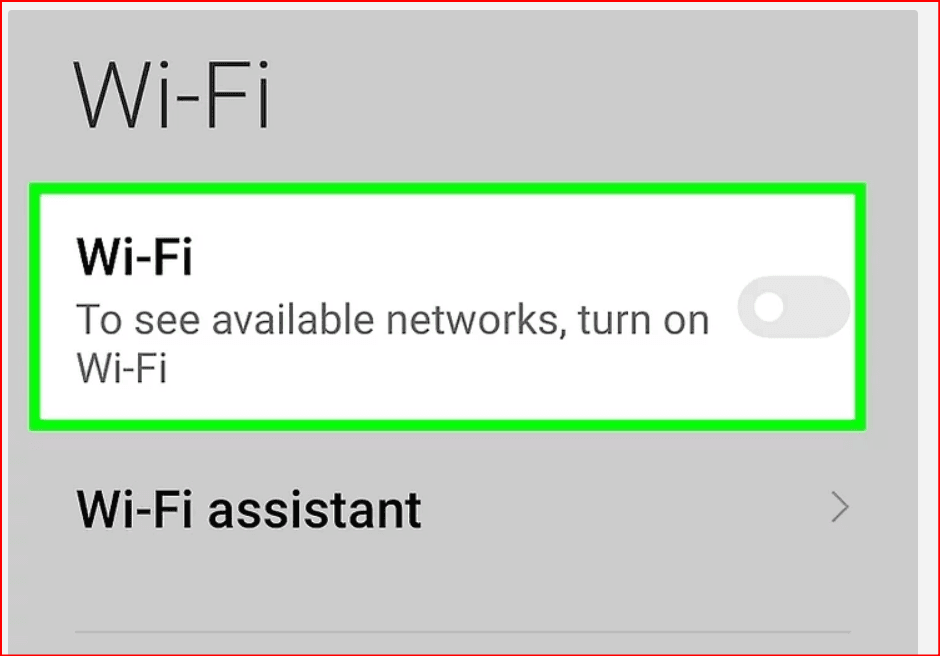
Step 6: Turn Off Wi-Fi, Bluetooth, and Cellular Data When Not in Use
Disable Wi-Fi, Bluetooth, and cellular data when you don’t need them. Hackers can exploit these features to access your phone. If you're not using them, it’s safer to turn them off. Activating Airplane Mode is a quick way to disable all wireless connections.
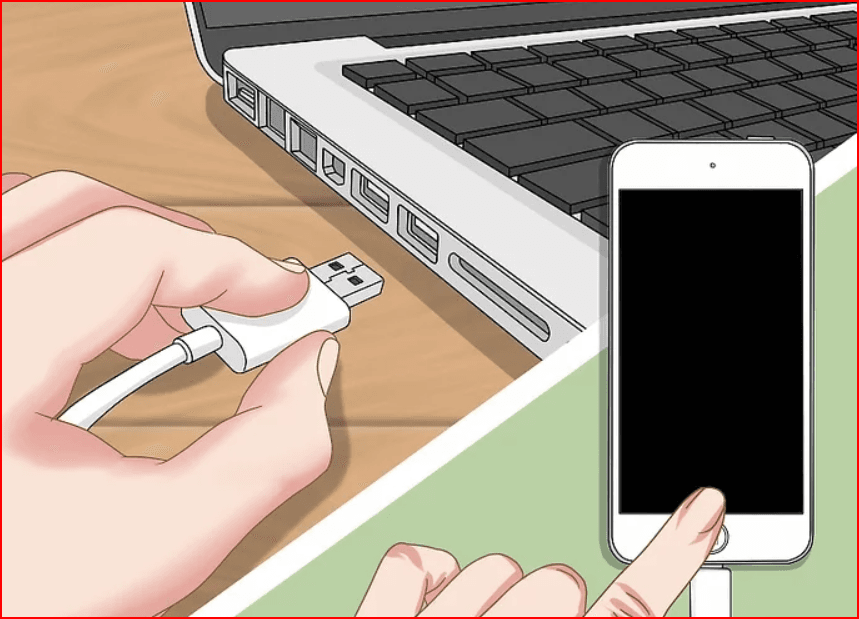
Step 7: Charge Your Phone Using Trusted Ports
Avoid charging your phone at public USB charging stations (such as those found in coffee shops or airports), as they could be compromised. Always charge your phone using trusted outlets or a personal power bank.
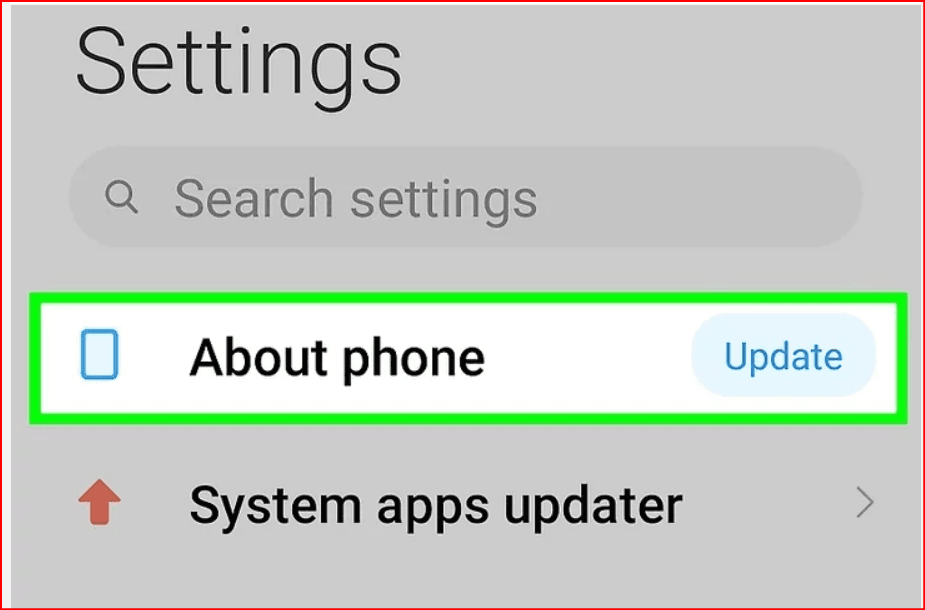
Step 8: Keep Your Operating System Updated
Install updates for your phone’s operating system as soon as they’re available. Software updates often include patches for security vulnerabilities that hackers may exploit. Keeping your OS updated helps reduce the risk of attack.
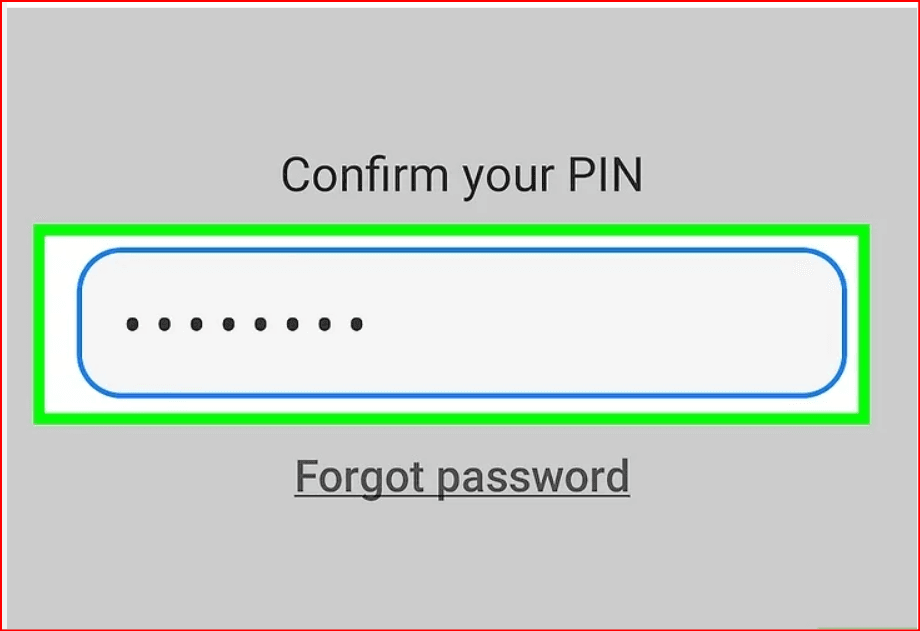
2. Password Sense
Step 1: Choose a Strong Password
Choose passwords that are complex and difficult to guess. Mix letters (uppercase and lowercase), numbers, and symbols. Avoid obvious choices like birthdays, pet names, or sequential numbers. Strong passwords are harder for hackers to crack.
Step 2: Keep Your Passwords Private
Never share your passwords with anyone, including close friends or family members. Be vigilant when entering passwords in public places to avoid prying eyes.
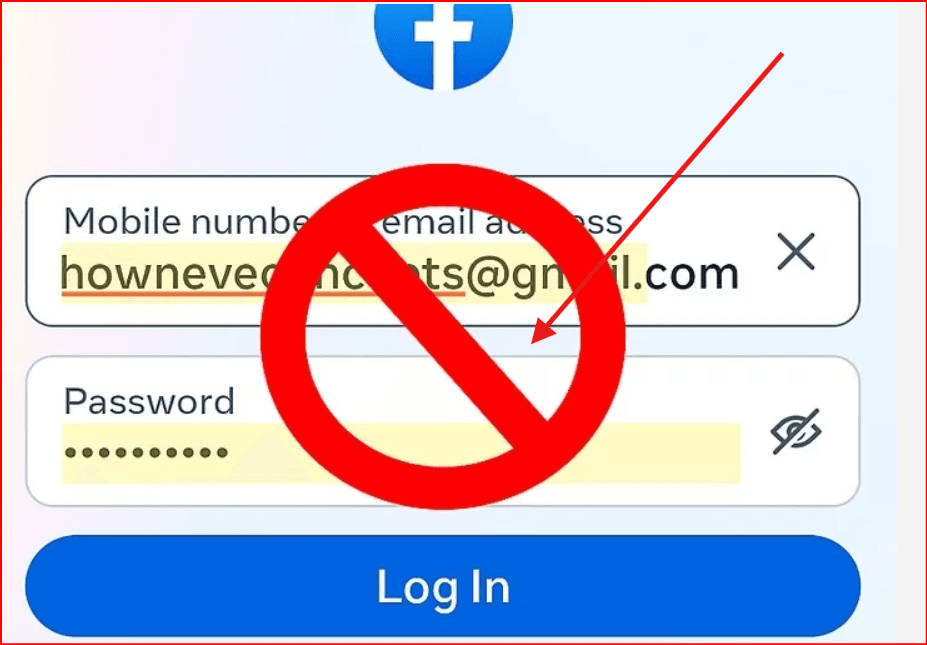
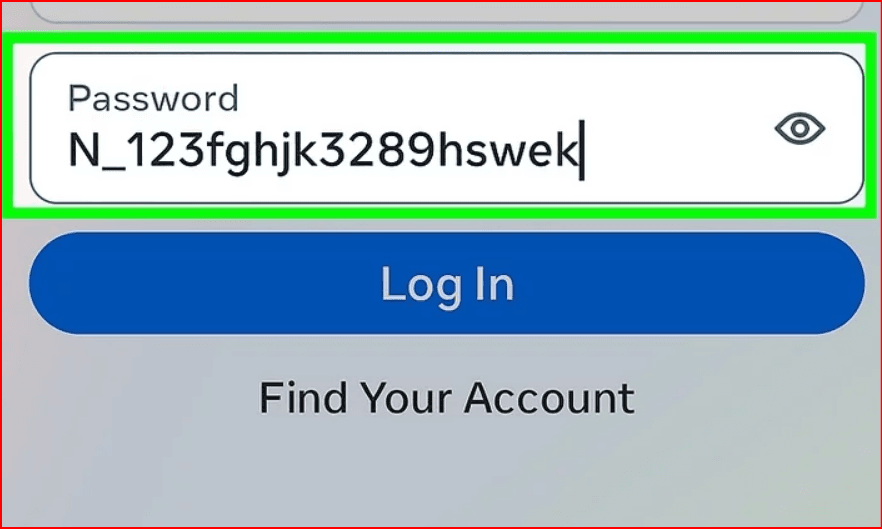
Step 3: Avoid Auto-Login
While convenient, auto-login features can make it easier for hackers to access your accounts if your phone is compromised. Disable auto-login and enter your passwords manually, especially for sensitive accounts (e.g., banking, email).
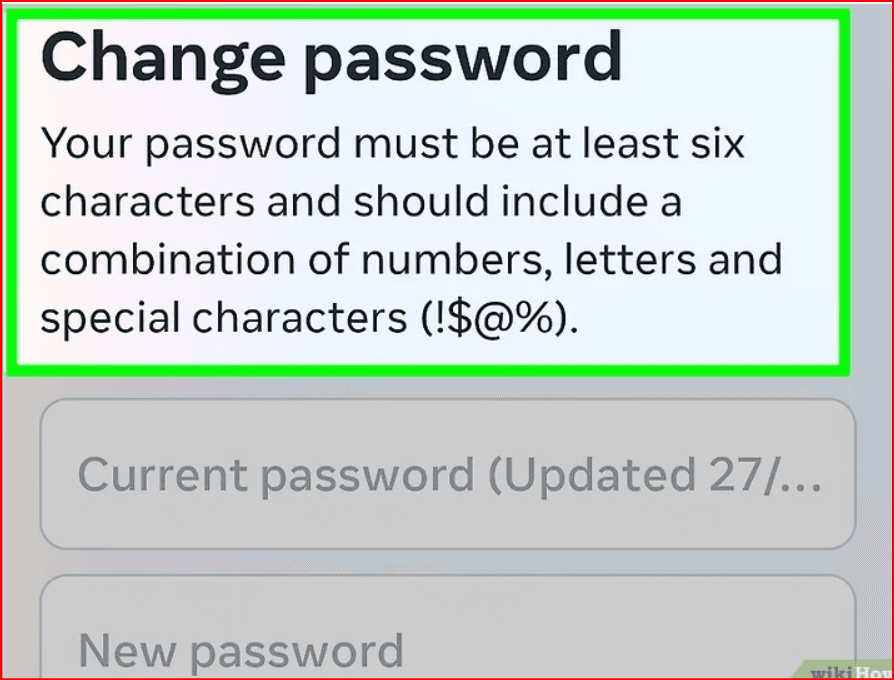
Step 4: Use Unique Passwords for Every Account
Don’t use the same password across multiple sites or apps. If one account gets hacked, all your accounts could be at risk. Consider using a password manager to generate and store strong passwords securely.
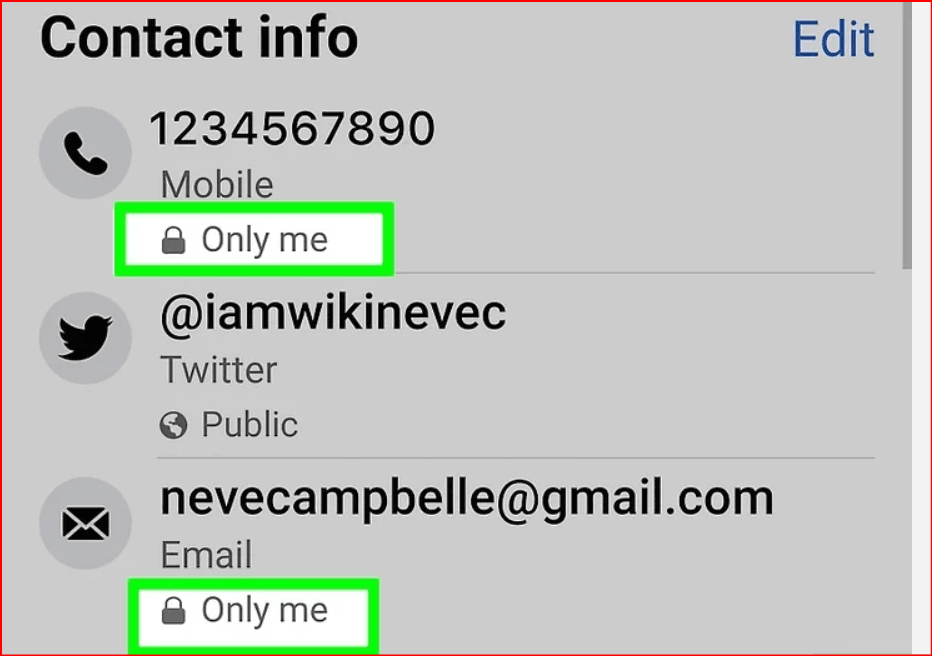
Step 5: Change Your Passwords Regularly
Make a habit of changing your passwords periodically to reduce the risk of someone exploiting a compromised password. Set a schedule to remind yourself to update your credentials.
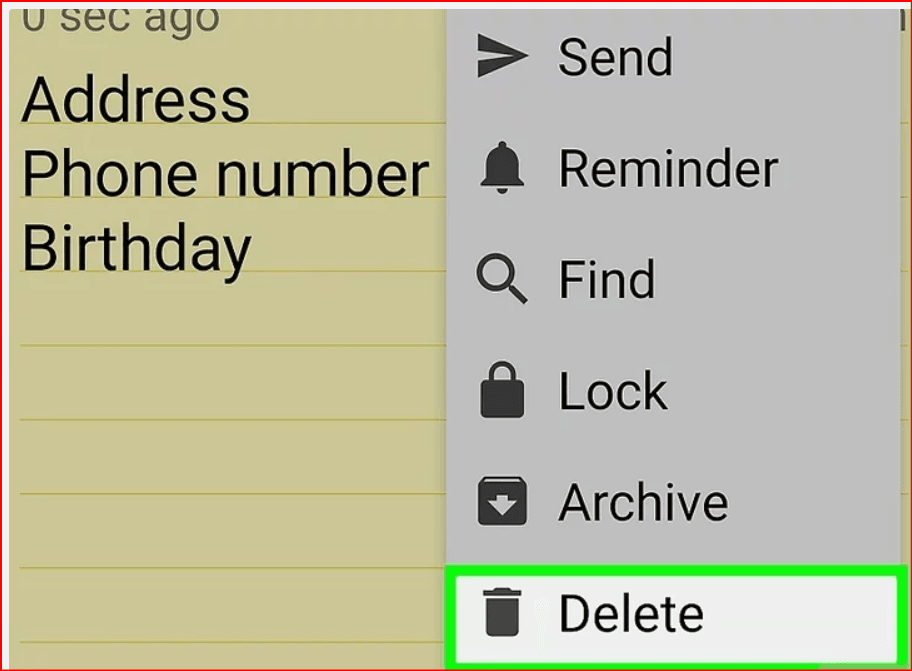
3. Protect Your Data
Step 1: Be Careful What You Share on Social Media
Limit the amount of personal information you share on social media platforms. Avoid posting sensitive details like your address, phone number, or personal identification data, as hackers can use this information to steal your identity.
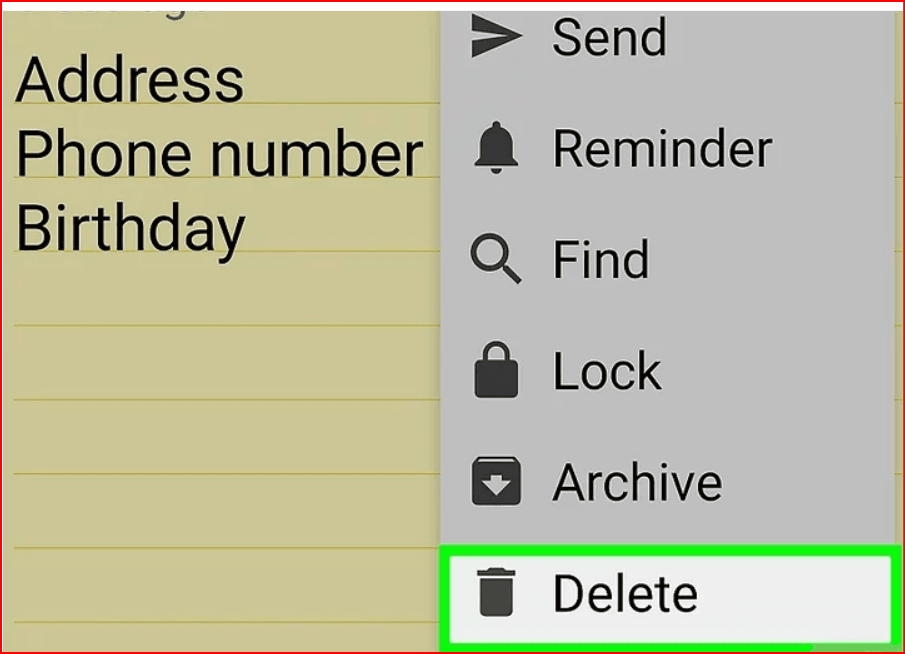
Step 2: Delete Sensitive Data from Your Phone
Be mindful of the data stored on your phone. Delete any personal or sensitive information, such as photos or documents, that you no longer need. If you plan to sell or recycle your device, perform a factory reset and encrypt your data to ensure it’s unrecoverable.
Step 3: Don’t Open Suspicious Emails or Links
Hackers often use phishing emails to trick people into clicking malicious links. Be cautious when opening emails, especially if they are from unknown senders. Never click on suspicious links, and verify the sender's email address before engaging with any content.
Step 4: Avoid Sending Personal Information via Text or Email
Avoid sharing sensitive personal information, such as passwords or bank details, through text messages or emails. If you must share such information, use encrypted messaging services or secure channels.
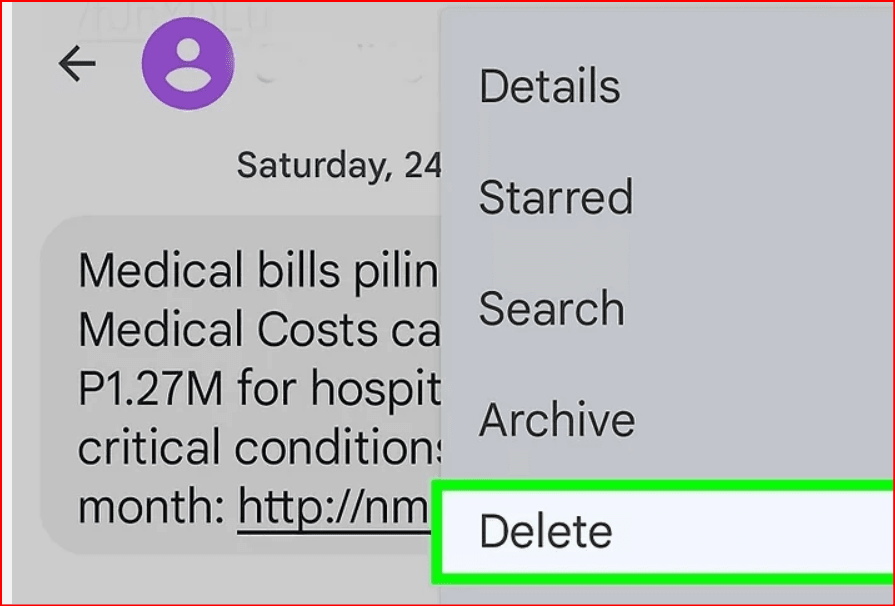
Step 5: Backup Your Data
Back up important data from your phone regularly. Store it on a computer, external hard drive, or cloud storage. This ensures you won’t lose important files if your phone is lost, stolen, or compromised.
Conclusion: Keep Your Phone Safe and Secure
By following these tips and adopting smart security practices, you can significantly reduce the risk of hackers gaining access to your phone and personal information. Always stay vigilant and make sure your phone’s security features are set up properly. While no security measure can guarantee 100% protection, a few simple steps will help keep your phone safe and your data secure.
 petro
petro
 Multi-Account Management
Multi-Account Management Prevent Account Association
Prevent Account Association Multi-Employee Management
Multi-Employee Management



