
Hot Picks
How to Use BitBrowser for Multiple Bets?

Hot Picks
How to Automate Social Media Accounts

Hot Picks
How to Ensure Stable Facebook Operations When Managing Multiple Accounts
How to Send Messages & Chats on Reddit
 2025.10.31 00:28
2025.10.31 00:28Anyone with a Reddit account can send private messages (PMs), which are text-only, or chats, which are faster and more casual. This guide covers both desktop and mobile websites and the Reddit app.
Sending Private Messages on Reddit
On the Reddit Website:
- Go to Reddit.com and log in.
Click the notification bell on the top navigation bar.
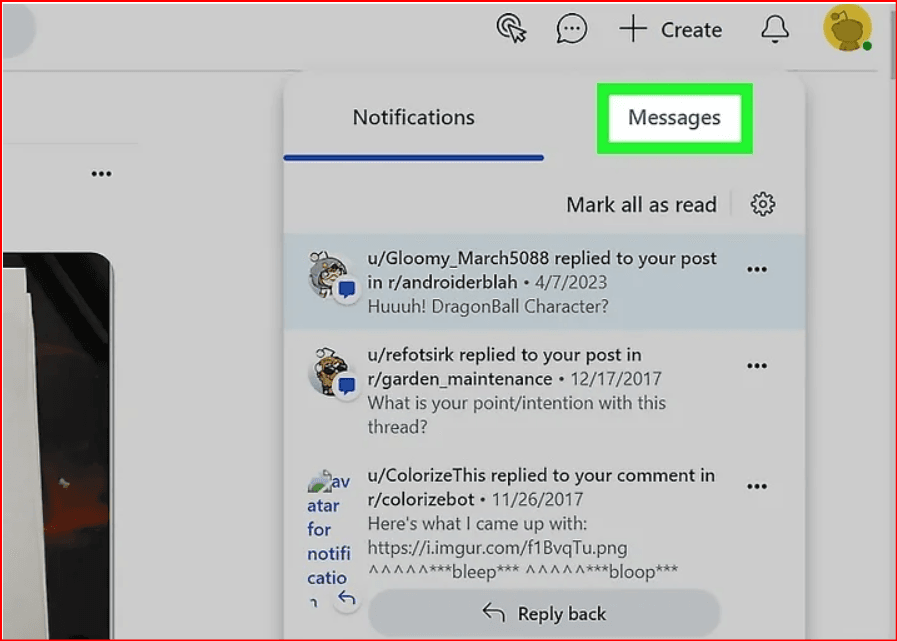
Select the Messages tab.
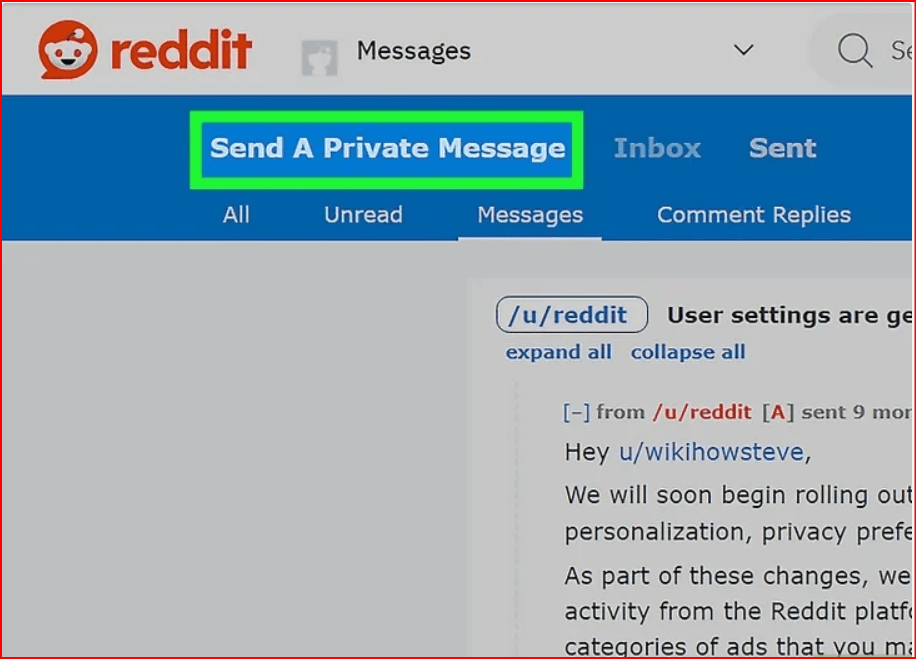
Click Send a Private Message.
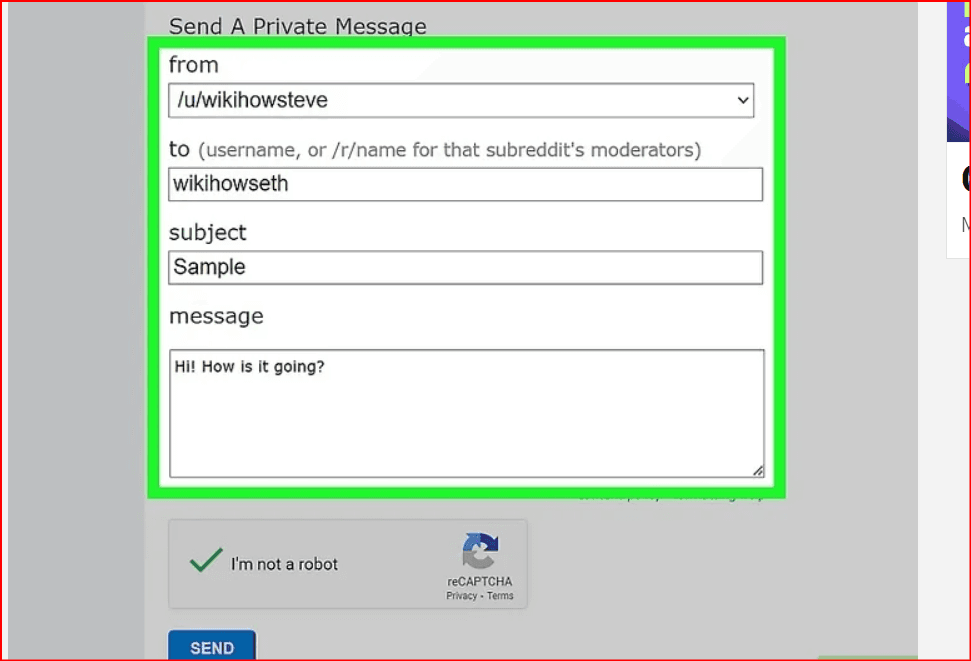
Fill in the fields: choose the sending account, enter the recipient’s username, add a subject and message, then click Send.
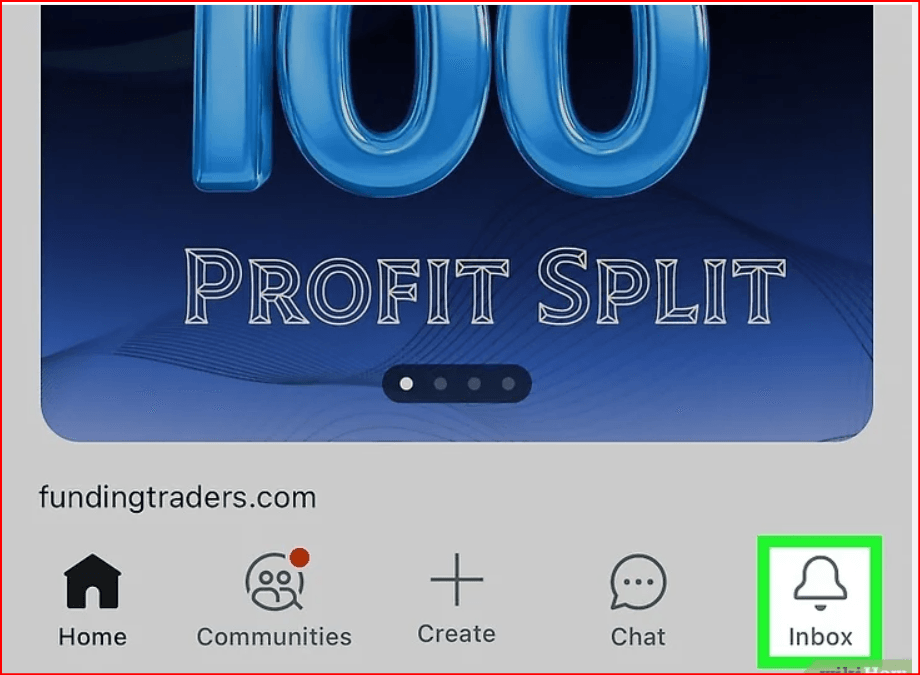
To message subreddit moderators, type
/r/subredditnamein the “to” field.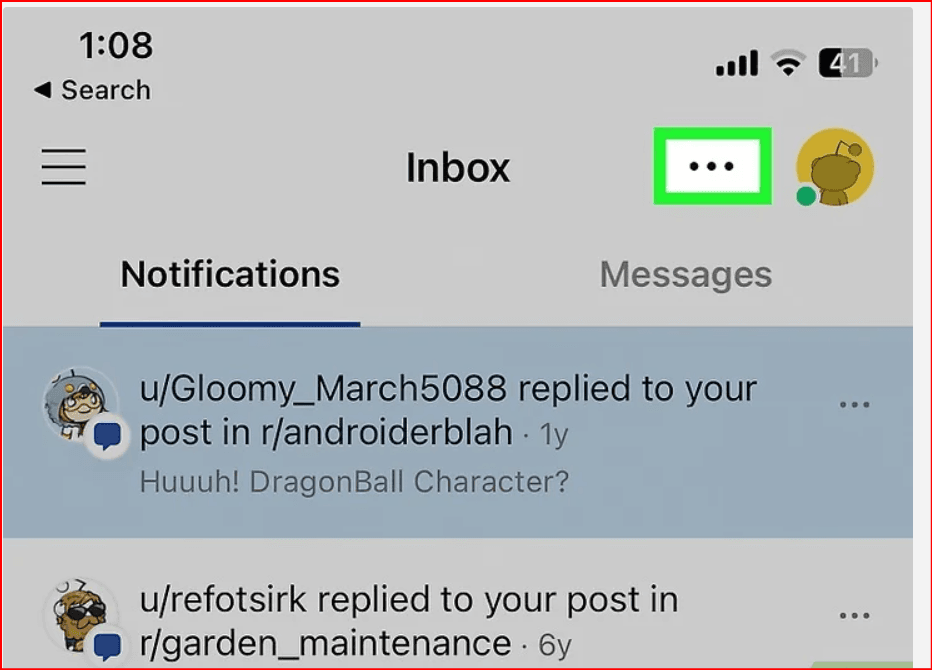
- Shortcut: Go directly to reddit.com/message/compose.
On the Reddit App:
- Open the Reddit app and log in.
- Tap the notification bell at the bottom.
- Tap the three-dot menu (⋮), then select New Message.
- Enter the recipient’s username (use
u/username), add a subject and message, then tap Send.
Sending a Message via a User Profile
- Open the user’s profile.
- Tap the three-dot menu (•••) near the top.
- Select Send a Message.
- Fill out the message fields and press Send.
- Note: On the website, you can choose the sending account. On the app, you send from the currently logged-in account.
Sending Chats
On Reddit Website:
- Click the chat bubble icon on the top navigation bar.
- Click the chat bubble with a + to start a new chat.
- Enter the recipient’s username and select the correct match.
- Click Start Chat.
- Type your message and send using the arrow icon.
- You can also attach images, GIFs, or emojis.
On Reddit Mobile App:
- The chat icon is at the bottom of the screen.
- You can also open a user profile and tap the chat bubble to start a chat.
Tips
- Reddit does not allow attachments in private messages. You can share images via links from sites like Imgur.
Summary
- Messages = formal, email-like communication.
- Chats = quick, casual communication.
- Accessible on desktop, mobile website, and app.
- Messages can be sent from a specific account on the website; chats always use your logged-in account.
This version removes repeated information, organizes steps clearly, and keeps the focus on actionable instructions.
 petro
petro
 Multi-Account Management
Multi-Account Management Prevent Account Association
Prevent Account Association Multi-Employee Management
Multi-Employee Management



