


How to Use BitBrowser to Create a Safer and More Stable Environment for Tinder
 2025.08.21 13:53
2025.08.21 13:53
Tinder is one of the most popular dating apps worldwide, but managing accounts safely can be tricky. Account bans, location tracking, or cross-account detection can ruin the experience. BitBrowser offers a solution by creating a private, isolated, and secure environment for each Tinder account.
Why Use BitBrowser for Tinder?
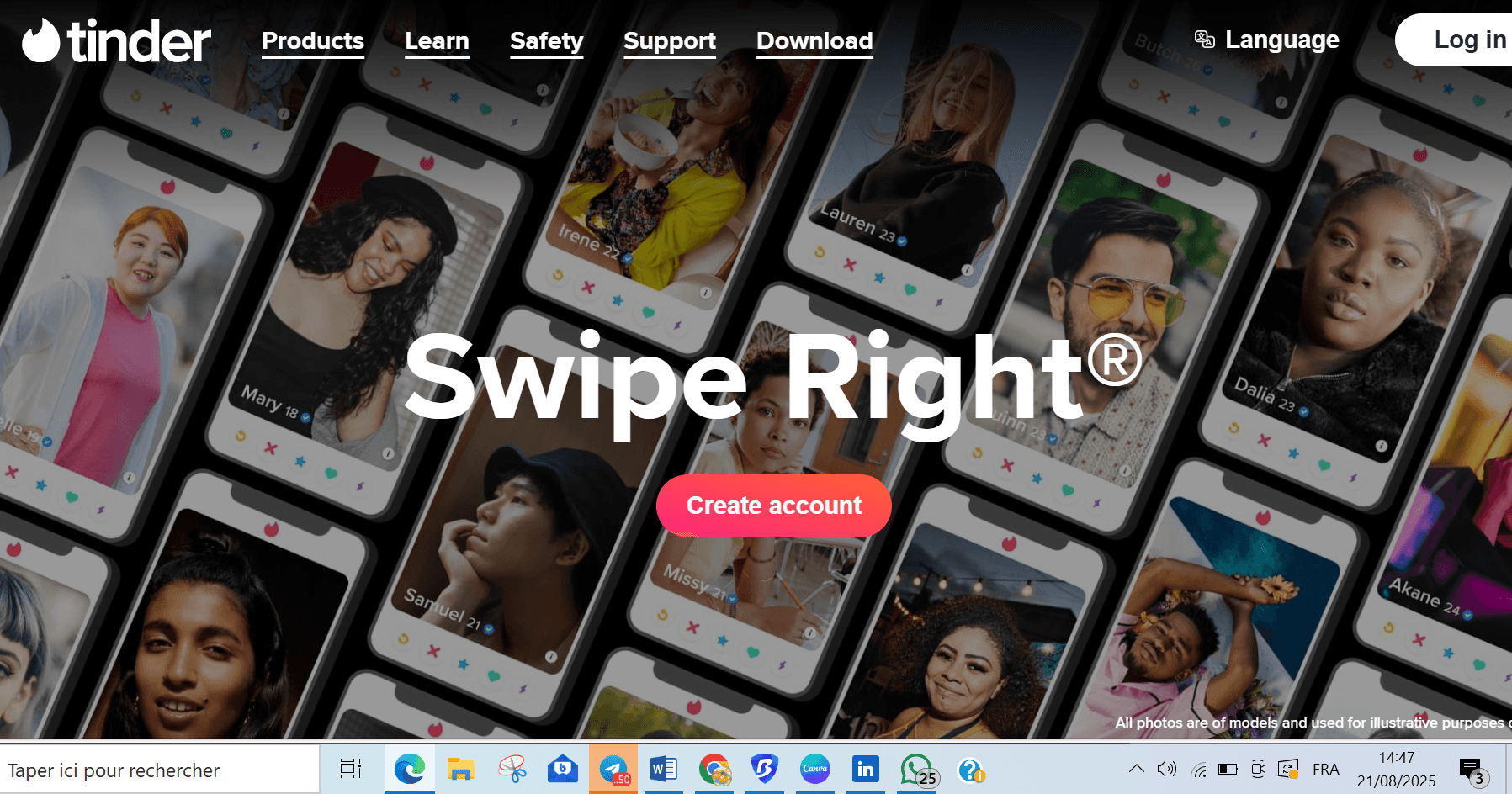
Using Tinder without proper safeguards can expose your personal information, link multiple accounts, or even lead to permanent bans. BitBrowser helps you:
- Protect your privacy: Mask IP addresses and location to prevent Tinder from tracking you.
- Maintain account separation: Each account runs in a fully isolated browser profile, reducing the risk of cross-account detection.
- Ensure stability: Customizable environments reduce crashes and errors while using Tinder.
Step-by-Step Guide to Setting Up BitBrowser for Tinder
1. Install BitBrowser
- Download BitBrowser from the official site.
- Install it on your computer or laptop.
- Launch the app and explore the dashboard to get familiar with its features.
2. Create a New Browser Profile
- Click “New Profile”.
- Name it something like
Tinder_Profile_1. - Choose a clean profile with no cached data or history from other accounts.
3. Configure a Proxy
- Use a trusted residential or mobile proxy (e.g., Proxyma.io).
- Assign a unique IP for each Tinder account.
- This makes your account appear as a separate device to Tinder, minimizing detection risk.
4. Customize Device Fingerprint
- BitBrowser allows you to adjust user agent, screen resolution, language, and timezone.
- Create unique fingerprints for each profile to ensure Tinder treats each account as a different device.
5. Logging in Safely
- Open the new profile.
- Clear cookies and local storage if needed.
- Log into Tinder with your phone number or social media account.
- Avoid switching accounts in the same profile to prevent bans.
Tips for Safer and More Stable Tinder Use
- One account per profile: Keep accounts isolated.
- Update regularly: Ensure BitBrowser is up to date for security patches.
- Avoid bots or automated tools: Tinder can detect automated swiping and ban accounts.
- Monitor proxies: Ensure consistent locations to prevent login warnings.
- Backup profiles: Export your profiles to save your setup and data.
Benefits of Using BitBrowser for Tinder
| Feature | Benefit |
|---|---|
| Isolated profiles | Prevent cross-account detection |
| Proxy support | Hides IP & location |
| Fingerprint customization | Reduces risk of bans |
| Stable environment | Fewer crashes or login issues |
| Easy switching | Manage multiple accounts safely |
Conclusion
BitBrowser makes managing Tinder accounts safer, more stable, and private. By combining proxies, isolated profiles, and fingerprint customization, you can enjoy Tinder without worrying about bans or tracking. Whether you’re using one account or several, BitBrowser provides the safest environment for all your dating activities.
I
 petro
petro
 Multi-Account Management
Multi-Account Management Prevent Account Association
Prevent Account Association Multi-Employee Management
Multi-Employee Management



