


Mobile Proxies for Affiliate Marketing
 2025.06.23 14:42
2025.06.23 14:42
Mobile proxies have become an essential tool for affiliates looking to manage traffic effectively and bypass restrictions on advertising platforms. They help hide real IP addresses, emulate genuine user behavior, and manage multiple accounts without triggering bans. In this article, we’ll explore the role of mobile proxies in affiliate marketing, how to choose and configure them, and how to pair them with anti-detect browsers—starting with BitBrowser, one of the top tools in 2025.
Contents
- Why You Need Mobile Proxies for Affiliate Marketing
- Which Mobile Proxies Are Best for Affiliate Marketing
- How to Configure Mobile Proxies for Affiliate Marketing
- Anti-Detect Browsers for Working with Mobile Proxies
- Conclusion
Why You Need Mobile Proxies for Affiliate Marketing
Affiliate marketers often manage multiple accounts on ad platforms like Facebook, Google Ads, or TikTok—platforms that actively detect and block multi-accounting. Mobile proxies solve this problem by offering dynamic IPs from real mobile networks.
Main benefits:
- High trust scores: Mobile IPs appear as real user traffic, reducing ban risk.
- Dynamic IP rotation: Automatically changes your IP to avoid fingerprinting.
- Geo-targeting: Test and run ads in multiple locations.
- Scalability: Easily manage dozens or hundreds of accounts.
Mobile proxies allow affiliates to bypass bans, test campaigns in multiple regions, and scale operations efficiently.
Which Mobile Proxies Are Best for Affiliate Marketing
Your choice of proxy depends on budget, goals, and stability needs. Here are some reliable providers:
1. Mobileproxy.space
- Features: 1.2M+ mobile IPs, API-based rotation.
- Pros: Affiliate program, review-based discounts, strong connection.
- Cons: Interface may be complex for beginners.
2. Asocks.com
- Features: Mobile & residential proxies in 88+ countries.
- Pros: Pay-as-you-go pricing, SOCKS5 support.
- Cons: Slow customer support at times.
3. Nexusnet.io
- Features: Affiliate-focused mobile proxies, pre-tested on platforms like Facebook.
- Pros: Easy IP rotation via API.
- Cons: Limited city-level targeting.
Key considerations:
- Speed and uptime
- Regional coverage
- Automatic IP rotation
- Responsive support
How to Configure Mobile Proxies for Affiliate Marketing
Step-by-step:
- Choose a proxy provider: Sign up with a provider like Mobileproxy.space or Proxys.io.
- Browser configuration:
- Open Chrome: Settings → System → Proxy settings
- Firefox: Preferences → Network Settings
- Enter proxy IP, port, protocol (HTTP/SOCKS5), and credentials.
- Use proxy management tools: Extensions or apps like Proxy Switcher can help.
- Test the connection: Use IP checkers like Whoer or IP-API.
- Set IP rotation: Configure the rotation interval if supported.
- Integrate with an anti-detect browser (next section).
Anti-Detect Browsers for Working with Mobile Proxies
Using an anti-detect browser with mobile proxies is the safest way to manage multiple affiliate accounts. These browsers spoof your fingerprint—making every profile look like a unique device.
Top 5 Anti-Detect Browsers for Affiliate Marketing (2025)
1. BitBrowser (Best Overall)
Description:
A powerful and affordable anti-detect browser ideal for affiliate marketers. Offers deep fingerprint customization, proxy integration, and bulk account handling. Seamlessly integrates with mobile proxies.
- Pros: Free trial, fast profile creation, advanced fingerprint spoofing, user-friendly UI.
Cons: Still growing in popularity, but gaining fast traction in the affiliate community.
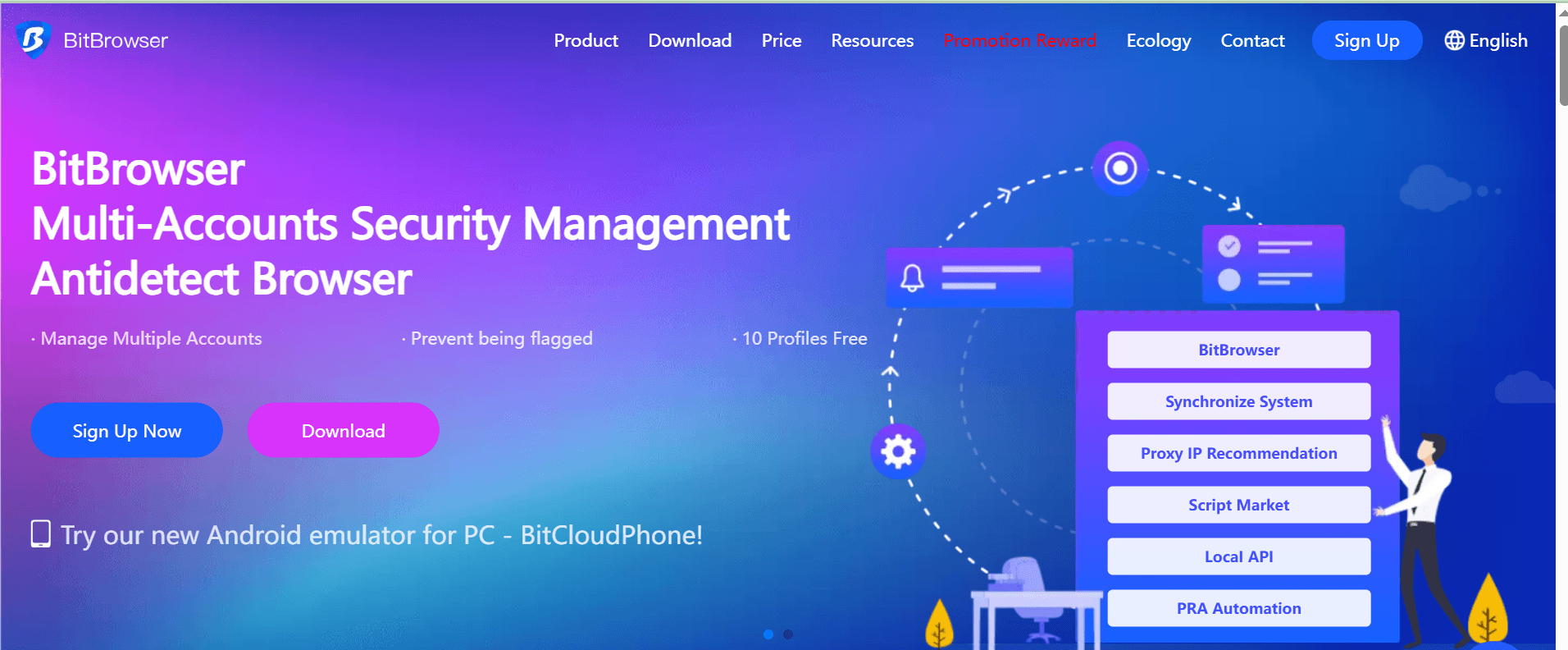
2. AdsPower
Description:
Multi-account browser for social media and e-commerce marketers.
- Pros: Automation tools, user-friendly interface, team support.
- Cons: Limited features in the free plan.
3. GoLogin
Description:
Easy to use and cloud-based. Popular for managing ad and social media accounts.
- Pros: Clean UI, cloud syncing, free trial available.
- Cons: Less flexible than BitBrowser in advanced customization.
4. Multilogin
Description:
Well-established with advanced fingerprinting for professionals.
- Pros: Reliable, supports high-scale operations.
- Cons: Expensive and complex for beginners.
5. Dolphin{anty}
Description:
Tailored for affiliates and team-based social media work.
- Pros: Affordable, social media automation, frequent updates.
- Cons: Not as robust for power users.
How to Set Up an Anti-Detect Browser with Mobile Proxies
- Install BitBrowser (or your browser of choice).
- Create a new profile.
- Enter your proxy details (IP, port, login, password).
- Customize browser fingerprint (OS, language, timezone, resolution).
- Use tools like Pixelscan or BrowserLeaks to test anonymity.
- Launch and begin managing accounts securely.
Using anti-detect browsers allows each account to appear from a separate device, helping avoid detection and ban risks from advertising platforms.
Conclusion
Mobile proxies are essential tools for affiliate marketers who want to scale while staying anonymous and protected. Paired with anti-detect browsers—especially BitBrowser, the top choice for 2025—you gain full control over your operations.
Whether you're managing 10 or 100 accounts, the right mobile proxy + browser combo helps you:
✅ Bypass bans
✅ Protect your accounts
✅ Target multiple regions
✅ Boost conversion rates
Start with a trusted proxy provider, link it with BitBrowser, and watch your campaigns grow—safely and efficiently.
Let me know if you’d like this in HTML format, shortened for social media, or need meta tags for SEO!
 petro
petro
 Multi-Account Management
Multi-Account Management Prevent Account Association
Prevent Account Association Multi-Employee Management
Multi-Employee Management



