


Telegram Web 2025: The Ultimate Guide to Secure Messaging in Your Browser
 2025.11.12 19:26
2025.11.12 19:26Looking to check your Telegram chats from any device without downloading the app? Telegram Web is the perfect solution. This browser-based version of the app lets you stay connected anywhere, anytime—no installation required. In this comprehensive guide, you'll learn how Telegram Web works, its key features, how to use it securely, and why more users in 2025 are switching to this convenient web-based tool for seamless communication.
What Is Telegram Web?
Telegram Web is the official browser version of the popular messaging app, allowing users to send and receive messages directly in their web browser at web.telegram.org. Unlike the mobile app, Telegram Web doesn’t require any downloads, making it perfect for users on the go, or those using shared or public computers. Whether you're a student checking messages at school or a remote worker accessing chats from your laptop, Telegram Web ensures you're always connected with your conversations synced in the cloud.
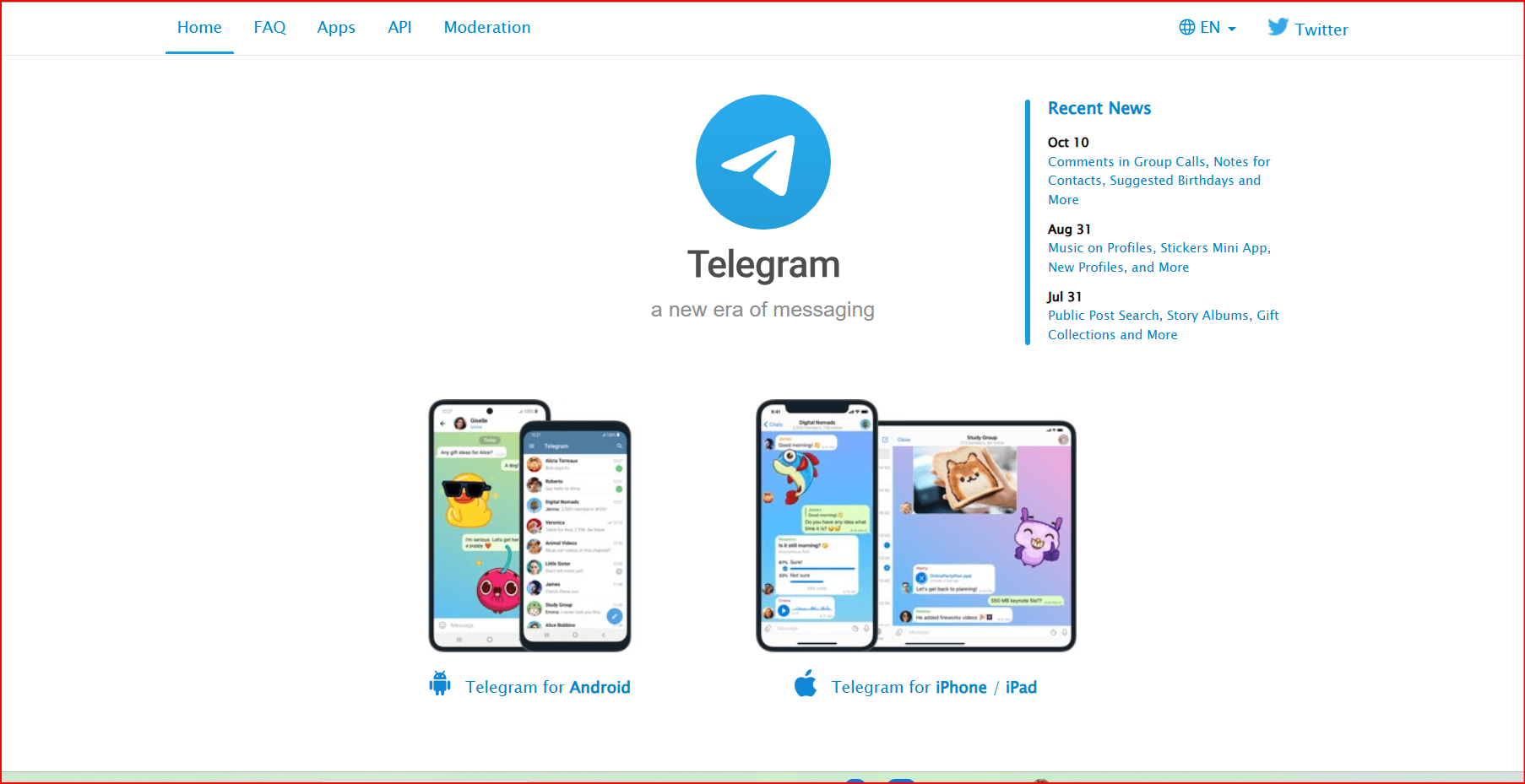
How Does Telegram Web Work?
Telegram Web operates through Telegram’s secure cloud infrastructure, meaning your messages, photos, and files are stored safely online. Once you log in, everything stays synced across your devices in real-time, with end-to-end encryption ensuring your privacy.
Telegram Web vs. Mobile and Desktop Apps
While Telegram Web is fast and convenient, it has some limitations compared to the mobile and desktop apps. Here's a quick breakdown of features:
| Feature | Telegram Web | Telegram Mobile App | Telegram Desktop App |
|---|---|---|---|
| Text Chat | ✅ | ✅ | ✅ |
| Stickers & Emojis | ✅ | ✅ | ✅ |
| Send Files & Media | ✅ | ✅ | ✅ |
| Voice/Video Call | ❌ | ✅ | ✅ |
| Offline Access | ❌ | ✅ | ❌ |
| Multiple Accounts | ❌ | ✅ (limited) | ✅ (up to 3) |
| Dark Mode | ✅ | ✅ | ✅ |
| Secret Chats | ❌ | ✅ | ❌ |
| Auto-Delete Messages | ❌ | ✅ | ✅ |
| Export Chat Logs | ❌ | ❌ | ✅ |
Quick Summary
- Telegram Web: Ideal for quick, browser-based access.
- Telegram Mobile App: Best for everyday use with full features.
- Telegram Desktop App: Perfect for professional use with file-sharing and multitasking.
Key Advantages of Telegram Web
1. Instant Access
One of the biggest advantages of Telegram Web is that it requires no installation. Simply visit web.telegram.org, log in, and start chatting immediately.
2. Seamless Multi-Device Sync
Telegram Web keeps your conversations synced across devices. Whether you switch between your laptop, tablet, or phone, your messages will be updated in real-time.
3. Fast and Lightweight
Telegram Web operates smoothly even on older computers, as it's a cloud-based service. It’s lightweight, fast, and won't drain your system's resources.
4. Great for Professionals
For those who need to stay connected while working remotely or traveling, Telegram Web makes communication quick and efficient, with support for sending documents, sharing media, and chatting across multiple devices.
How to Log In to Telegram Web Safely
Option 1: Using QR Code
- Go to web.telegram.org on your computer.
- Open the Telegram app on your phone, go to Settings → Devices → Link Desktop Device.
- Scan the QR code displayed on the website.
This method is fast and secure, as it uses Telegram’s encrypted cloud system, eliminating the need to enter your phone number or password.
Option 2: Using Phone Number
If you can't scan the QR code:
- Visit web.telegram.org and enter your phone number.
Enter the verification code sent via SMS or through the Telegram app.

How to Ensure Your Telegram Web Account is Secure
- Use the Official Website
Only use web.telegram.org to avoid phishing sites. Always verify that the browser address starts with HTTPS and shows a padlock symbol. - Enable Two-Step Verification
Protect your account by enabling two-step verification. This adds an extra layer of security to prevent unauthorized access. - Log Out on Shared Devices
After using Telegram Web on a public or shared computer, always log out. This ensures your messages and data are not accessible to others. - Private Browsing Mode
For enhanced security, consider using private browsing (incognito mode) or a separate browser profile when accessing Telegram Web on shared devices.
Managing Multiple Telegram Accounts Securely with BitBrowser
For those who need to manage multiple Telegram Web accounts, especially for business or social media purposes, tools like BitBrowser make the process much more manageable. BitBrowser is an antidetect browser designed for safe multi-account handling. It isolates profiles, manages proxies, and helps prevent detection, ensuring that each Telegram Web session remains secure.
Key features of BitBrowser for Telegram Web users:
Profile Isolation: Keeps accounts separate, reducing the risk of cross-detection.
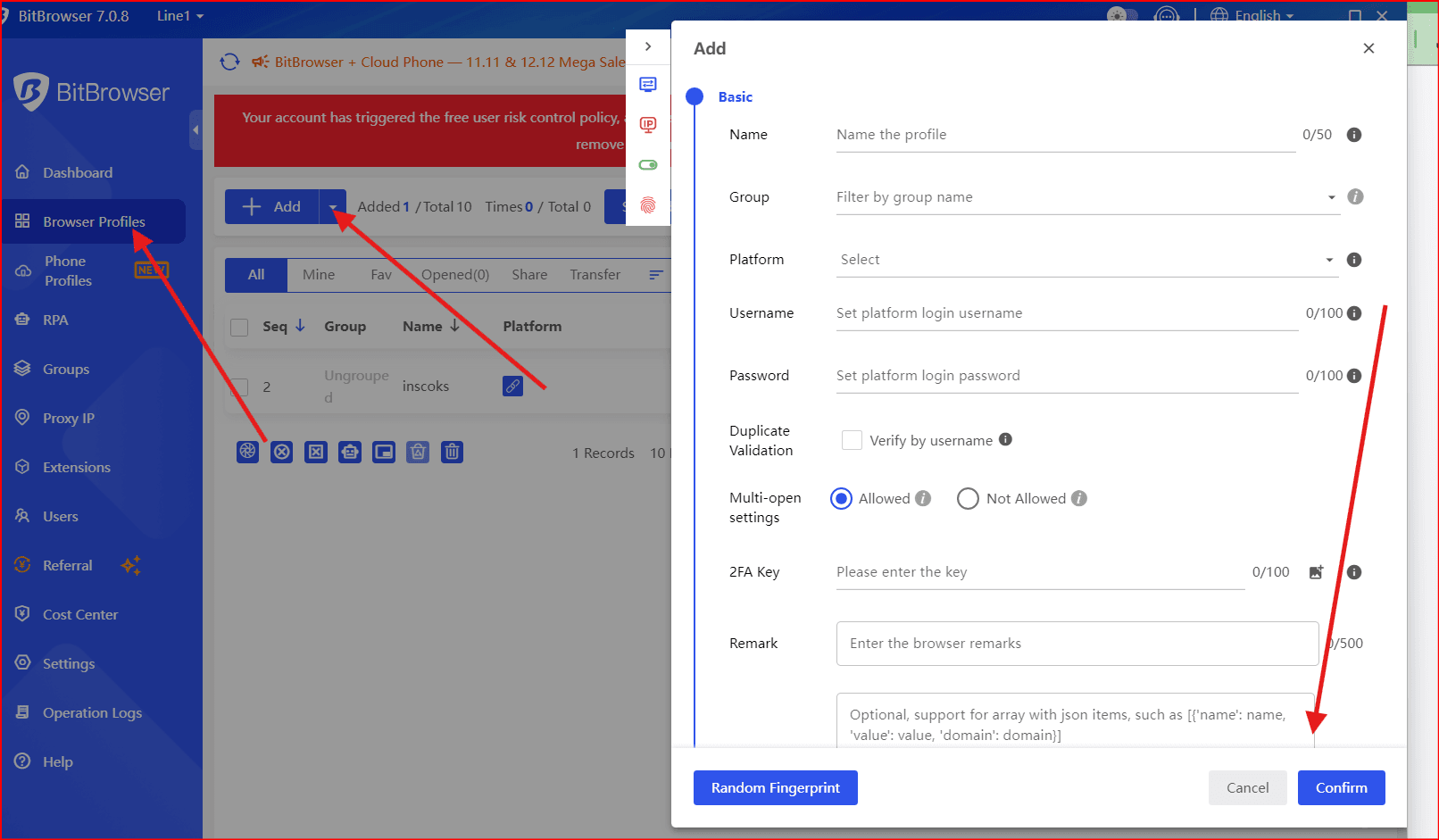
Proxy Configuration: Assign unique proxies to each account for enhanced security.
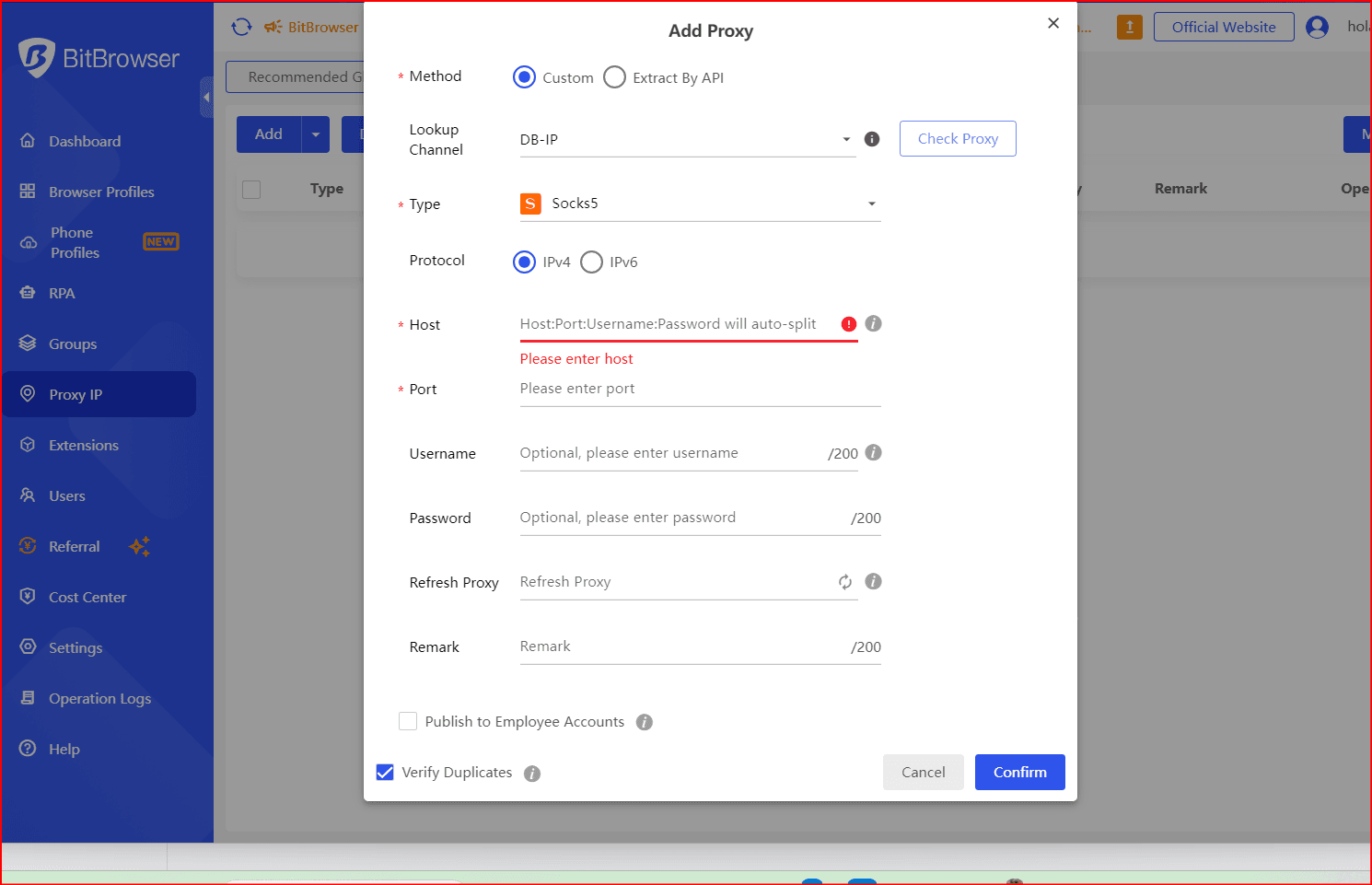
- Automation: Automate repetitive tasks across multiple Telegram accounts, improving efficiency.
Troubleshooting Common Telegram Web Issues
While Telegram Web is usually reliable, you may encounter occasional problems. Here are some common fixes:
- Not Loading or Syncing Messages: Refresh the page, clear your browser cache, and ensure your internet connection is stable.
- Login Issues: Ensure you’re using the official site (web.telegram.org) and check that your phone is receiving the verification code.
- Notifications/Media Not Working: Ensure your browser settings allow Telegram notifications and media autoplay.
FAQs About Telegram Web
Q1: Can I use Telegram Web without my phone?
Yes, after the initial login, you can use Telegram Web without your phone nearby. It will stay synced in the cloud.
Q2: Can I stay logged in on multiple devices?
Absolutely! You can keep multiple Telegram Web sessions active across different devices.
Q3: Is Telegram Web as secure as the mobile app?
Yes, Telegram Web uses the same encryption as the mobile app, ensuring your chats are secure.
Conclusion: Why You Should Use Telegram Web in 2025
Telegram Web offers unmatched convenience, speed, and security, making it one of the top tools for messaging in 2025. Whether you're looking for quick browser-based access or need a flexible communication solution for work, Telegram Web’s real-time syncing and cloud-based security make it a standout choice. And with tools like BitBrowser, managing multiple accounts securely has never been easier.
Stay connected, stay safe, and enjoy the convenience of Telegram Web—your messaging solution for the modern age
Special Offer: BitBrowser & Cloud Phone Discounts
For a limited time, take advantage of exclusive discounts on BitBrowser and Cloud Phone services! ⚡️ November 11th - December 12th
BitBrowser 55% Off / Cloud Phone 40% Off
↓ All BitBrowser + CloudPhone Users ↓
BitBrowser Discounts:
90 Days → 20% Off
180 Days → 30% Off
365 Days → 40% Off
730 Days → 55% Off
Cloud Phone Discounts:
30 Days → 10% Off
90 Days → 20% Off
180 Days → 30% Off
365 Days → 40% Off
Additionally, receive a 10%-25% Cloud Phone Voucher when you recharge!
.
 petro
petro
 Multi-Account Management
Multi-Account Management Prevent Account Association
Prevent Account Association Multi-Employee Management
Multi-Employee Management



