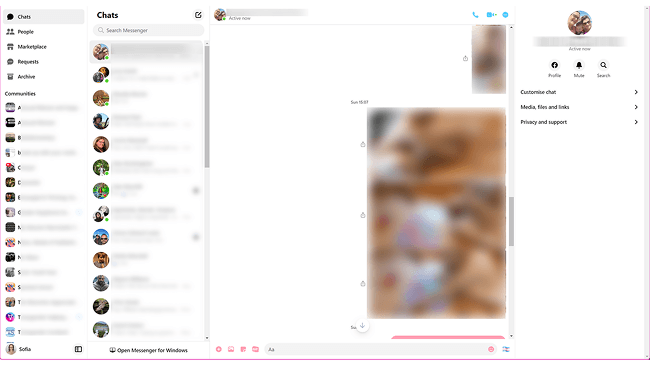BitBrowser + Proxy6: Convenient Setup for Secure Multi-Account Workflows
 2025.11.26 19:54
2025.11.26 19:54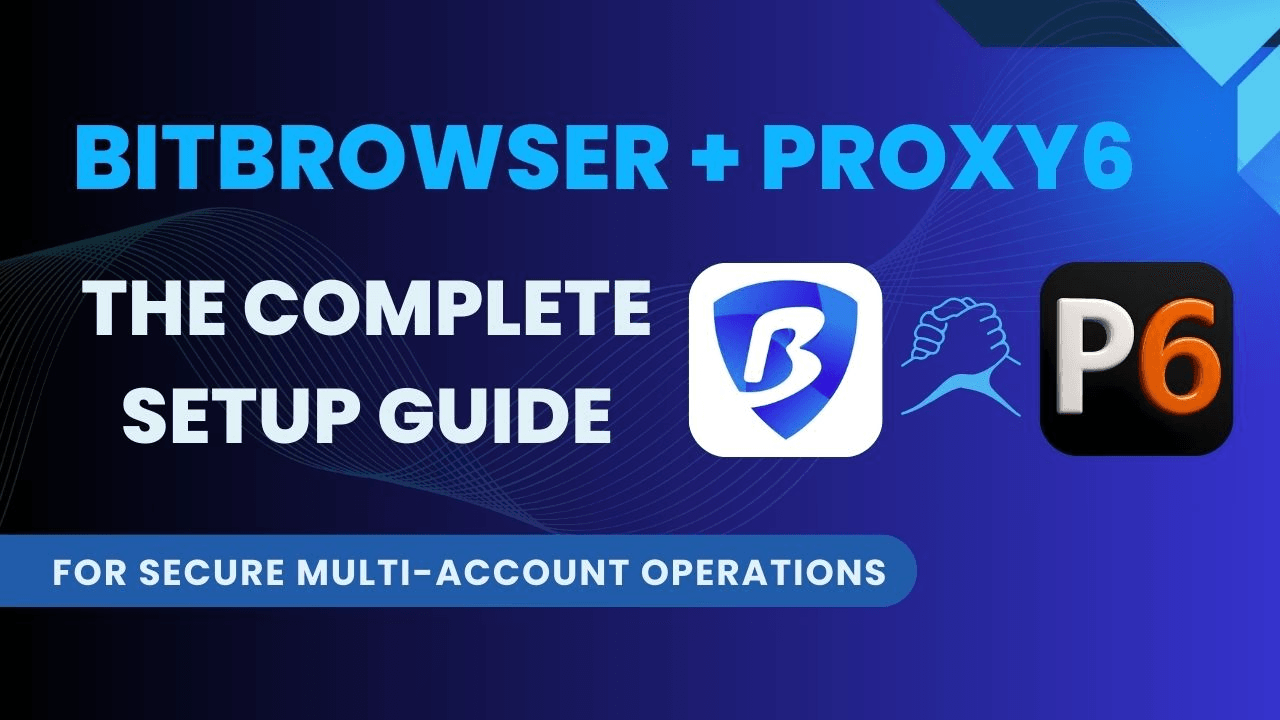
PX6.me is the domain of the Proxy6 service, which specializes in providing individual and shared IPv4/IPv6 proxies with HTTP(S) and SOCKS5 support. It offers affordable prices, instant proxy delivery after payment, and an API for developers who want to automate their workflows.
BitBrowser is an anti-detect browser built for managing multiple accounts. It creates separate browser profiles with unique fingerprints and is widely used in e-commerce, social media marketing, and traffic arbitrage.
Together, Proxy6 and BitBrowser form a powerful stack for scalable and secure web operations.
Quick overview of Proxy6 and BitBrowser
Proxy6 / PX6.me
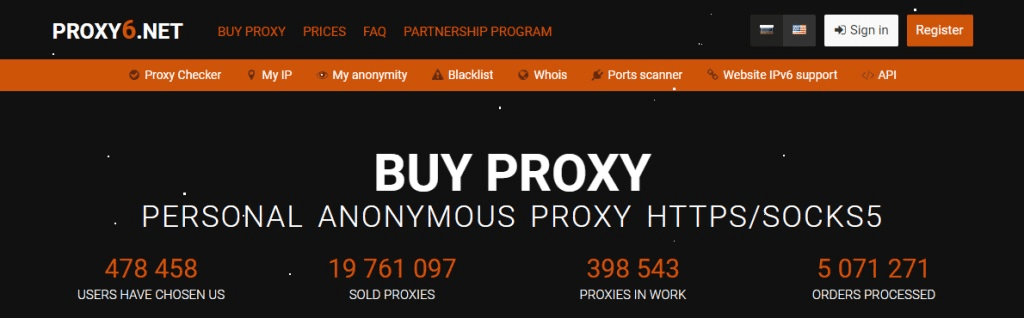
· Personal IPv4 and IPv6 proxies, as well as shared proxies.
· Support for HTTP, HTTPS, and SOCKS5 protocols.
· Automatic proxy delivery right after payment in the user dashboard.
· Extra tools: IP checker, anonymity check, WHOIS, proxy checker, and API.
BitBrowser
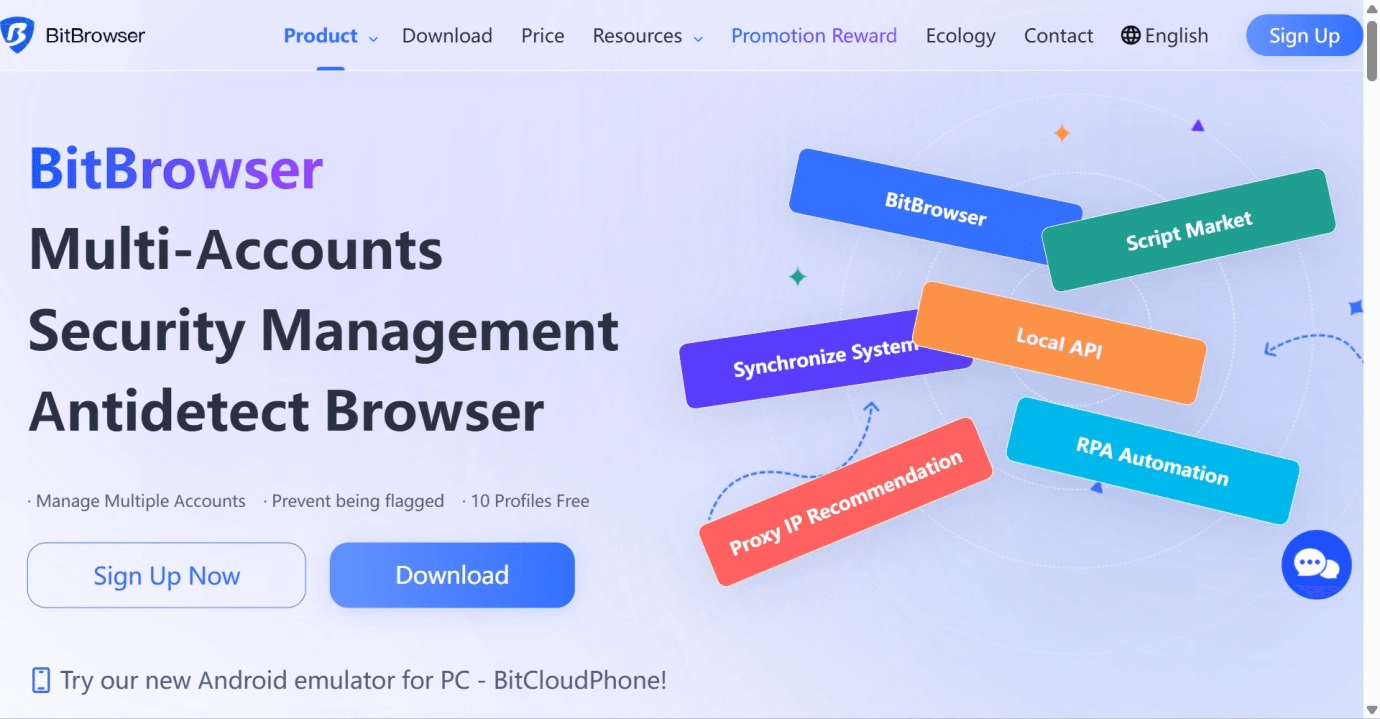
· Multiple browser profiles with isolated fingerprints.
· Flexible proxy support: each profile can use its own proxy server.
· Designed for e-commerce, SMM, digital marketing, and other multi-account use cases.
Why users benefit from combining BitBrowser with Proxy6
1. Clean and anonymous IP addresses
Proxy6 issues proxies "into one hand" (except for shared plans), which reduces the risk of getting a heavily abused or blacklisted IP address.
2. Profile isolation in BitBrowser
Each BitBrowser profile works with its own proxy, so accounts don't overlap in terms of IP and fingerprint, which helps avoid unwanted links and bans.
3. Scalability for growing projects
With Proxy6, users can start with a single proxy and later move to large batches of IPs, while BitBrowser makes it easy to manage dozens or hundreds of browser profiles. This combination scales naturally with the size of the project.
4. Quality control tools
PX6.me offers IP and anonymity check tools, as well as WHOIS lookup, so users can quickly verify how websites see their connection and whether the proxy is applied correctly.
How to use Proxy6 proxies inside BitBrowser: Basic Flow
The setup process is straightforward and only needs to be done once per profile.
1. Get your proxy details from Proxy6
· Log in to your PX6.me account.
· Purchase the proxy type you need (IPv4, IPv6, or shared).
· In the active proxies section, copy the host/IP, port, username, password, and protocol (HTTP(S) or SOCKS5).
2. Create or edit a profile in BitBrowser
· Open BitBrowser and create a new profile or edit an existing one.
· Go to the network / proxy settings for that profile.
3. Enter your Proxy6 settings
· Select the proxy type: HTTP, HTTPS, or SOCKS5 according to your Proxy6 details.
· Paste the IP address (or host) and port.
· Enter the username and password if required.
4. Save and test the connection
· Save the profile settings in BitBrowser.
· Launch the profile and open an IP or anonymity check page on PX6.me to confirm that traffic goes through the correct proxy.
Once this is done, the profile is ready: websites will see the dedicated proxy IP instead of your real connection, and the account will be isolated inside its own fingerprint environment.
Conclusion
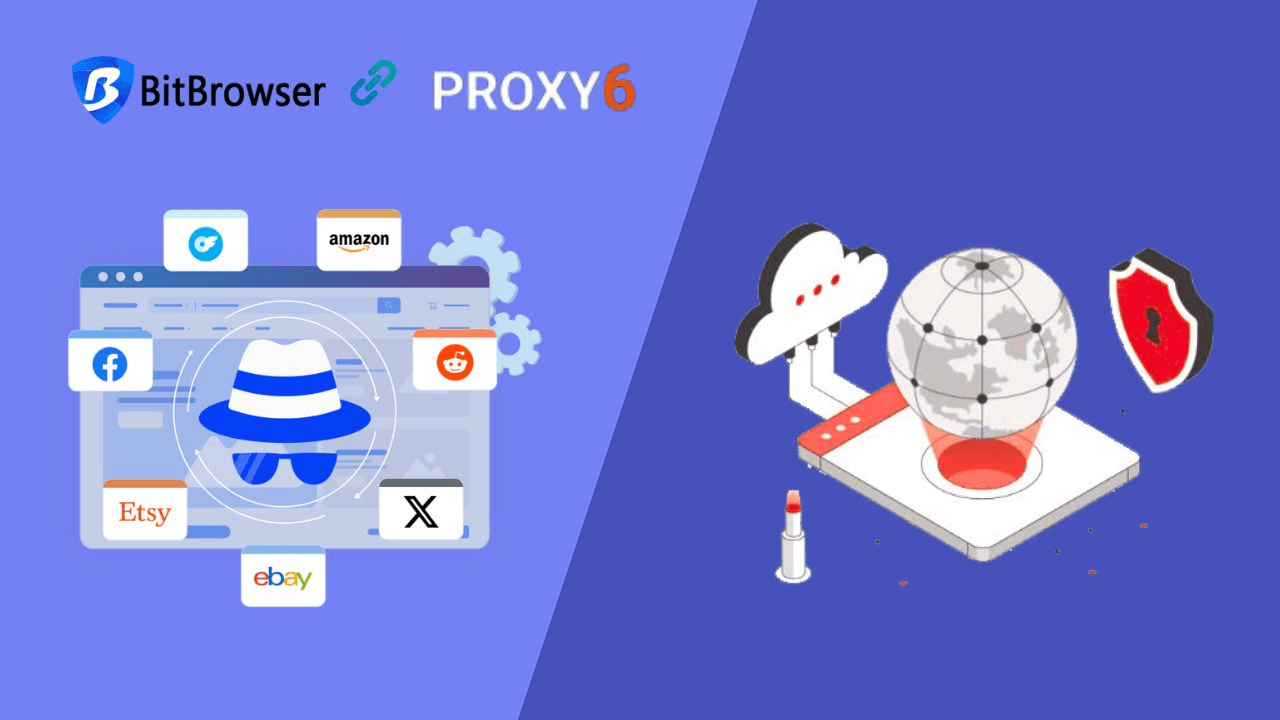
BitBrowser and Proxy6 complement each other perfectly:
· BitBrowser provides convenient, fingerprint-aware multi-account management.
· Proxy6 delivers fast, anonymous proxies with flexible pricing, automation options, and useful diagnostic tools.
For end users, the combination means fewer routine tasks, more control over accounts and infrastructure, and a smoother experience in demanding scenarios — from e-commerce and SMM to large-scale traffic arbitrage.
 Bitbrowser
Bitbrowser
 Multi-Account Management
Multi-Account Management Prevent Account Association
Prevent Account Association Multi-Employee Management
Multi-Employee Management