


BitCloudPhone (2025): The Best Android Emulator & Multi-Account Tool for PC & Mac
 2025.07.31 20:23
2025.07.31 20:23Meet BitCloudPhone, the latest innovation from BitBrowser that takes Android emulation to the next level—in the cloud. No more worrying about local hardware limitations, memory usage, or crashing emulators. BitCloudPhone delivers high-performance cloud-based Android devices that you can access instantly from your PC or Mac.
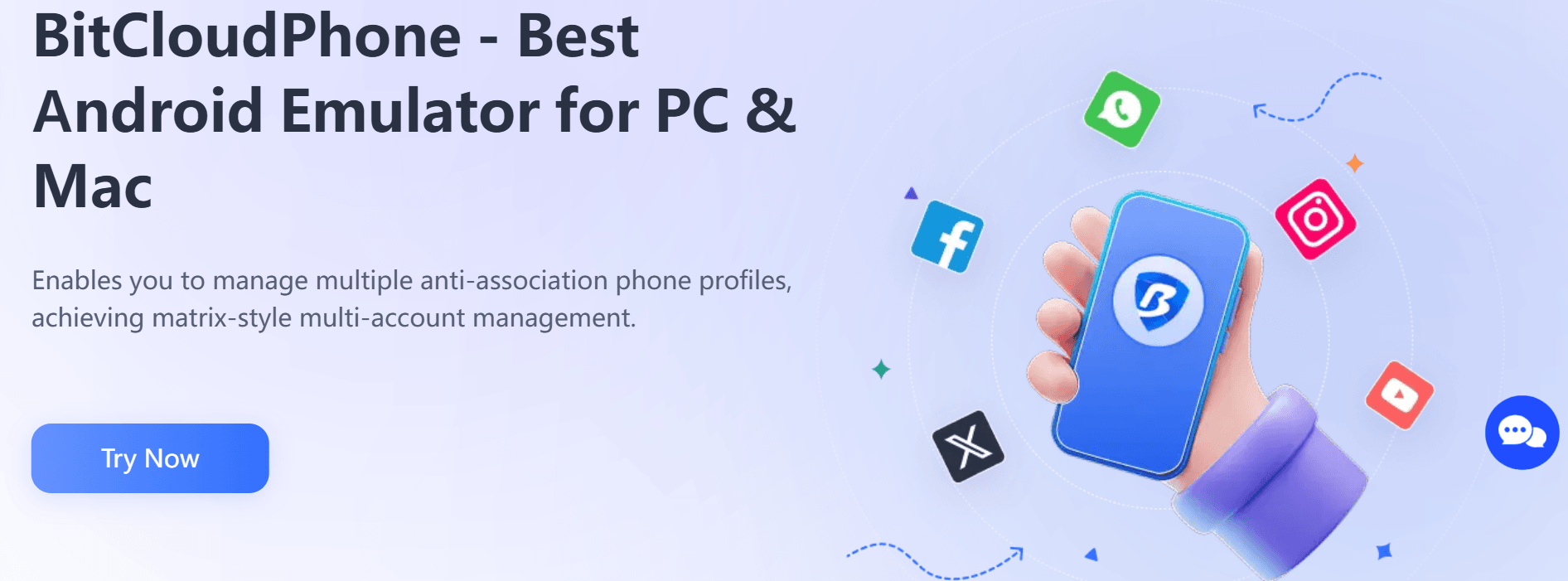
Understanding BitBrowser’s Core Purpose
A Browser or Something Much More?
Let’s get one thing straight: BitBrowser isn't your everyday Chrome alternative. It’s a powerful, real-phone Android emulator, designed to replicate the behavior of actual Android devices down to the finest fingerprint detail.
Who Needs BitCloudPhone the Most?
|
Real-Phone Android Simulation
Emulating Android Environments on PC & Mac
With BitBrowser, you get more than just a screen-mirroring tool—you get a real Android environment on your desktop. It supports both Windows and macOS, giving you a simulated mobile experience that feels 100% legit.
Language, Time Zone, Location & Carrier Spoofing
Each profile emulates:
Local time zones
Languages based on region
Mobile carrier data like SIM numbers
Location GPS coordinates
BitBrowser auto-syncs with your proxy IP, ensuring perfect alignment with your target region.
Bypassing Geo and Device Restrictions
How IP and Proxy Sync Works
You no longer need to manually change VPNs. BitBrowser integrates SOCKS5 and HTTP(s) proxies at the profile level, automatically adjusting:
Language settings
Device model
Browser version
Geo-location
Staying Undetected and Secure
Because each profile is isolated and comes with unique device fingerprints, you stay under the radar. No bans. No account flagging. Just smooth, secure browsing.
One-Click Profile Configuration
Setting Up Multiple Accounts Instantly
Managing hundreds of accounts? No sweat. Just click “Create Profile,” and BitBrowser sets up a new mobile device sandbox for you—with a fully isolated environment.
Full Device Fingerprint Isolation
Each profile includes:
- Unique IMEI
- System version
- Screen resolution
- CPU & memory emulation
This prevents platforms from linking your accounts.
Proxy Integration Made Effortless
SOCKS5 & HTTP(s) Support Explained
BitBrowser makes proxy setup ridiculously easy. It supports:
- SOCKS5 – for real-time anonymity
- HTTP/HTTPS – for stability and compatibility
Proxy Per Profile: Why It Matters
Want each account to behave like it’s from a different country? Assign a unique proxy to each profile and you’re good to go.
Run Any Android App, Anytime
Install from Google Play or Custom APKs
From TikTok and Instagram to custom-built .apk apps—BitBrowser can run them all inside each isolated profile.
Popular Use Cases
- Run TikTok automation campaigns
- Manage multiple Facebook Ad accounts
- Monitor or post on Twitter/X accounts
- Watch and control YouTube analytics in real time
Multi-Device Emulation Power
Emulate Samsung, Vivo, Oppo & More
BitBrowser lets you emulate real phones:
- Samsung Galaxy
- Vivo Y Series
- Oppo Find Series
- Xiaomi and more
How Many Devices Can You Clone?
As many as your system can handle—or use BitBrowser’s cloud phone infrastructure to scale to hundreds of devices.
Over 600 Mobile Carriers Supported
Match Local Environments
BitBrowser automatically mimics:
- Regional mobile carriers
- Network signal strength
- SIM card configurations
Auto Sensor Data for Realism
From gyroscopes to accelerometers, each profile emulates real sensor behavior to avoid bot detection.
Advanced Team Management Features
Assigning Permissions and Sub-Accounts
BitBrowser is built for teamwork. You can:
- Assign roles to team members
- Set profile limits
- Share access securely
Sharing, Transferring, and Managing Profiles
Need to pass an account to another teammate? Just click Transfer, and it's done—no manual exporting.
Built-In Automation & Script Support
Bulk Cloud Profile Management
Manage 50, 100, or even 500 profiles in one go. Perfect for agencies and developers using:
- Cloud automation tools
- Pre-built script templates
Use of Custom Scripts, ADB & ROOT
Advanced users can:
- Execute ADB commands
- Access root-level settings
- Build custom bots with BitBrowser’s API
Pricing
Plan Type | Pricing | Details |
Time-Based Plan | $0.03 / 24 hours per profile | Pay only for what you use. Ideal for scaling operations. |
Short-Term Access | $0.07 / 15 minutesMax $1.60/day | Great for quick testing or flash campaigns. |
Subscription Plan | Custom Pricing | Unlocks full power:• Multi-window operation• 100% real phone fingerprint simulation• High-speed proxy handling• Priority server access |
Why Choose our Cloud Phone Voucher Over Physical Devices?
No expensive phones needed
No SIM cards to manage
One dashboard to rule them all
Manage 100+ accounts from a single machine
Eliminate risk of cross-device tracking
How to Redeem a Cloud Phone Voucher in BitBrowser
- Open BitBrowser > Fee Center > Click “Coupon”
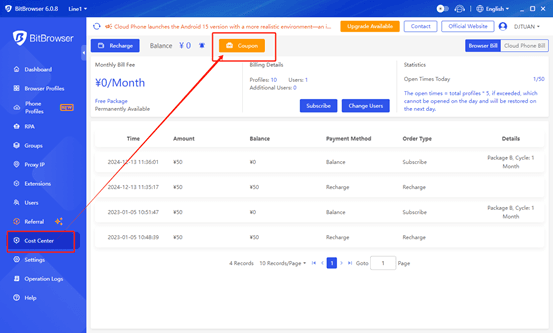
2.Click “Redeem Cloud Phone Voucher”
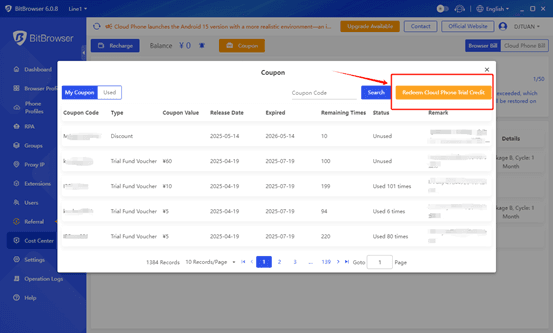
3.Paste the voucher code and hit “Exchange”
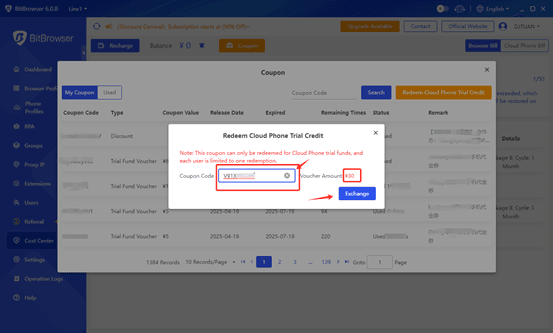
4.Navigate to Cloud Phone Devices > Temporary Computing Power
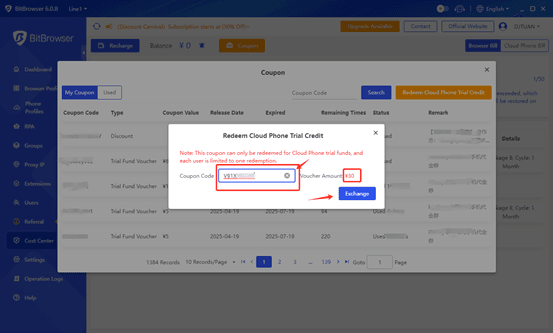
5.Add and create cloud profiles as needed
Done! Your balance will now show up, ready to deploy for operations.
Conclusion
If you're tired of jumping through hoops to manage multiple Android accounts, BitBrowser is your all-in-one solution. From automation to team control to bulletproof anonymity—this tool does it all. And in 2025, it’s smarter, faster, and more scalable than ever. Whether you're running campaigns, building bots, or just need a reliable emulator—BitBrowser has your back
 petro
petro
 Multi-Account Management
Multi-Account Management Prevent Account Association
Prevent Account Association Multi-Employee Management
Multi-Employee Management



