


How to Log Into Discord Using a Token in 2025
 2025.11.13 21:08
2025.11.13 21:08Learn how to log into Discord using a token with two simple methods: a browser extension, console code, and the role of an anti-detect browser. Plus, check out this guide on the 5 best websites to buy Discord members in 2025 for safe token-related sourcing.
What is a Discord Token?
A Discord token is a unique string of characters that acts as an authentication key for your Discord account. Tokens are commonly used for bot management, but they can also be used to log into Discord on supported tools and applications.
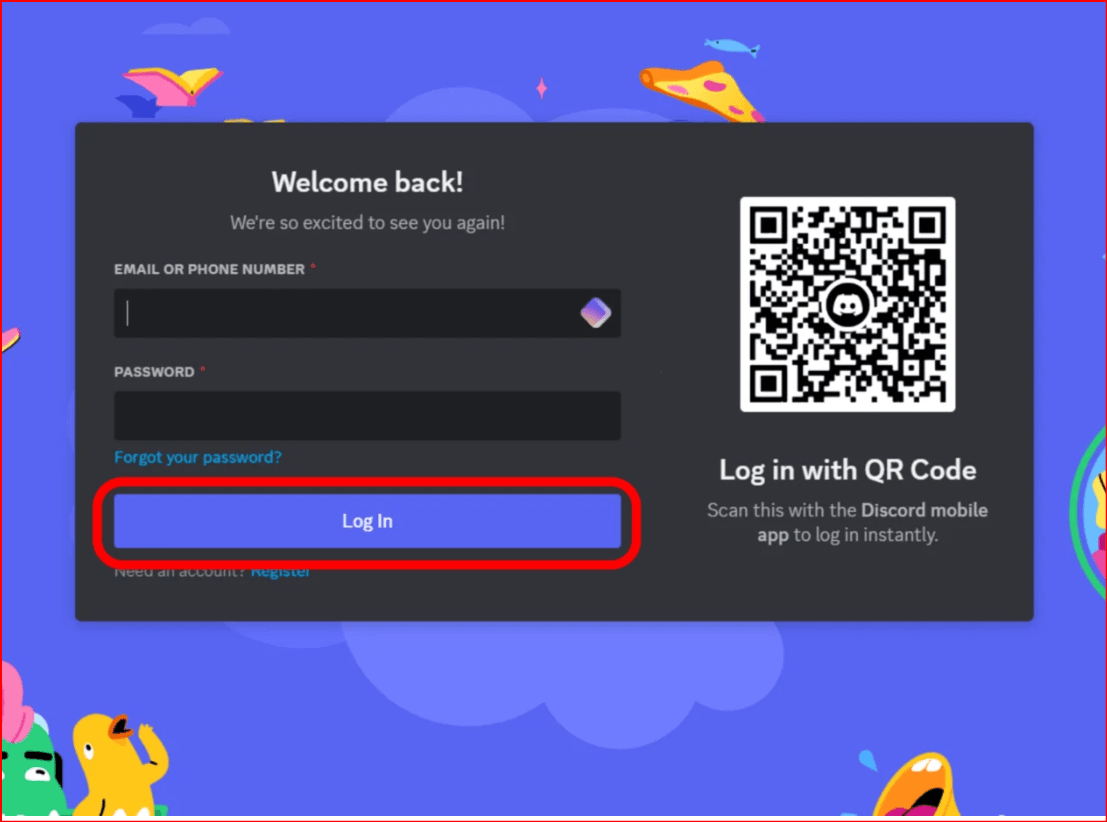
Method 1: Login with a Token Using a Browser Extension
1. Download the Extension
First, install the Discord Token Login extension from your browser's extension store.
2. Install and Access the Extension
Once the extension is installed, you’ll see an icon in the top-right corner (the exact location may vary by browser). Click on this icon to open the extension interface.
3. Enter Your Token and Log In
In the interface, paste your Discord token and click "Login" to access your account.
Note:
Make sure you’re on Discord's website (discord.com) for this to work.
Can You Log Into Discord with a Token?
Yes, you can log into Discord using a token.
To log into your account with a token, you need to first copy your Discord token. Keep in mind that if someone else gains access to your token, they can also log into your Discord account and have full control over it. Therefore, never share your Discord token with anyone.
Can People Steal Your Discord Token?
Yes, unfortunately, people can steal your Discord token. There are numerous phishing scams online where malicious websites mimic the official Discord login page.
These websites trick you into entering your login credentials or even your Discord token.
If you fall for one of these scams, your account will be compromised, and hackers can use your account to send out fraudulent links to your friends.
How to Log Into Discord with a Token?
Logging into Discord with a token is relatively simple, but you must follow these steps carefully:
1. Copy Your Discord Token
Before you can log in using a token, you need to have your token ready. This can be obtained through various methods, like bot creation or using browser developer tools.
2. Open Discord in Your Browser
Once you have your token, open Discord in your browser. On the Discord homepage, click on "Open Discord in your browser" (you won't be able to use the mobile app for this method).
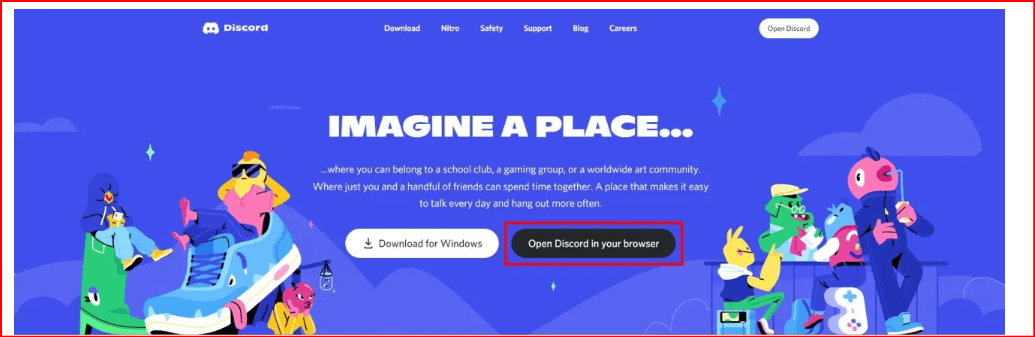
3. Open Developer Tools
After you’re on the Discord login page, you need to open the developer tools. Press “CTRL” + “SHIFT” + “I” on your keyboard to open them.
4. Navigate to the Console Tab
In the developer tools window, click on the “Console” tab at the top. This is where you’ll input the code needed to log in with your token.
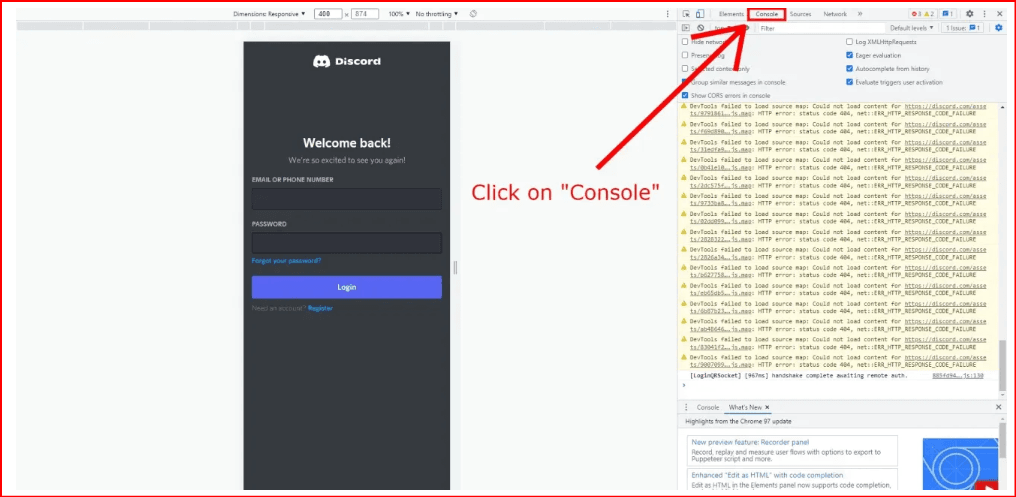
5. Paste the Login Code
Copy and paste the following code into the console:
function login(token) {
setInterval(() => {
document.body.appendChild(document.createElement `iframe`).contentWindow.localStorage.token = `"${token}"`
}, 50);
setTimeout(() => {
location.reload();
}, 2500);
}
login('PASTE TOKEN HERE');
Be sure to replace 'PASTE TOKEN HERE' with your actual Discord token. For example, if your token is "1234abcd", you should replace 'PASTE TOKEN HERE' with "1234abcd" (keeping the quotation marks).
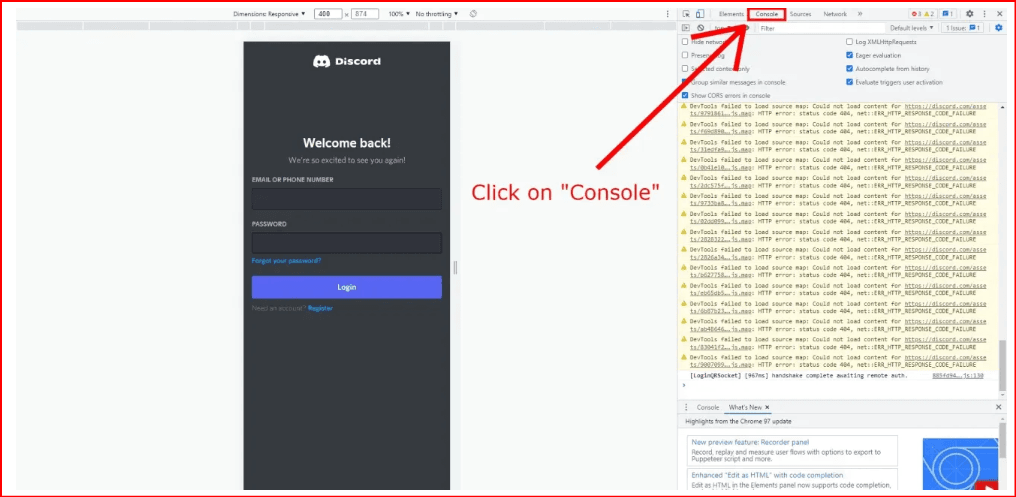
6. Press Enter
After pasting and modifying the code, press Enter to execute it. This will log you into Discord using your token.
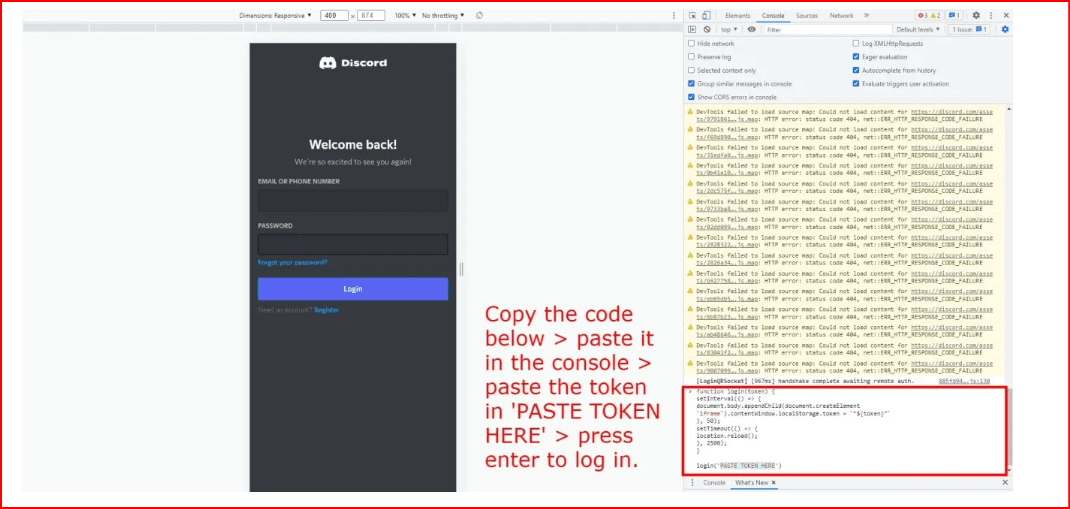
7. You're Logged In!
After a few seconds, you’ll be automatically logged into your Discord account without needing to enter your email, password, or complete two-factor authentication (unless you’ve set up additional security measures).
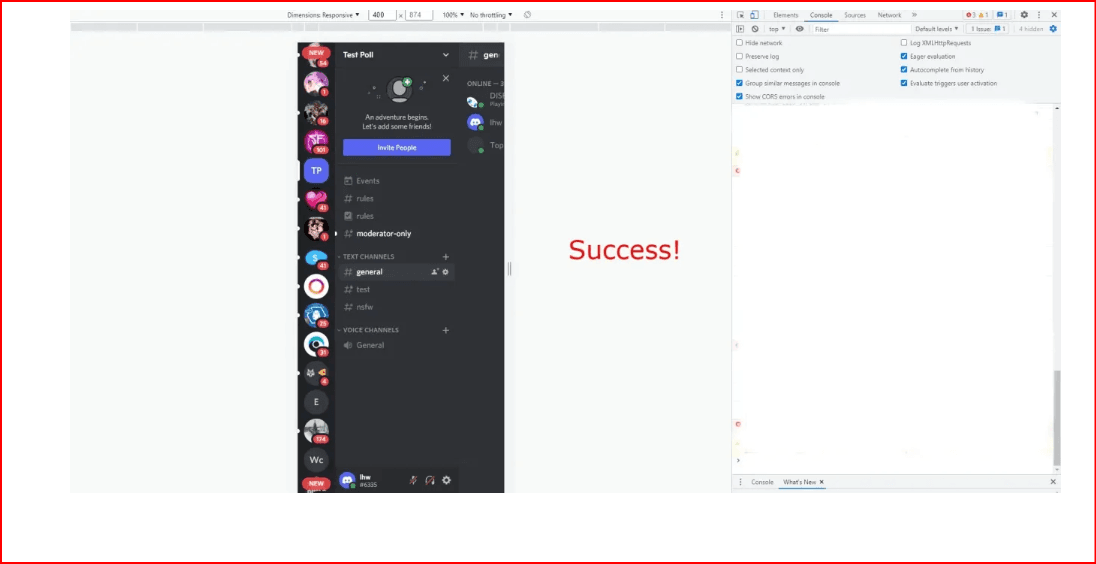
Important Notes:
· Security Warning: Never share your Discord token with anyone. If someone else gets your token, they can access your account.
· This method is especially useful if you've forgotten your Discord login credentials or if you want to bypass login issues.
· You cannot use this method on the mobile app, so make sure you're using Discord in a web browser.
Now that you're logged in, you can use Discord like usual, with full access to your account!
Method 3: Login Using Role BitBrowser (For Advanced Users)
Role BitBrowser is a specialized tool designed for managing roles and logging into multiple Discord accounts securely using tokens. Here's how to use it:
1. Download Role BitBrowser
First, download and install the Role BitBrowser tool. This browser allows you to manage Discord tokens, perform actions like role assignments, and automate tasks on multiple accounts.
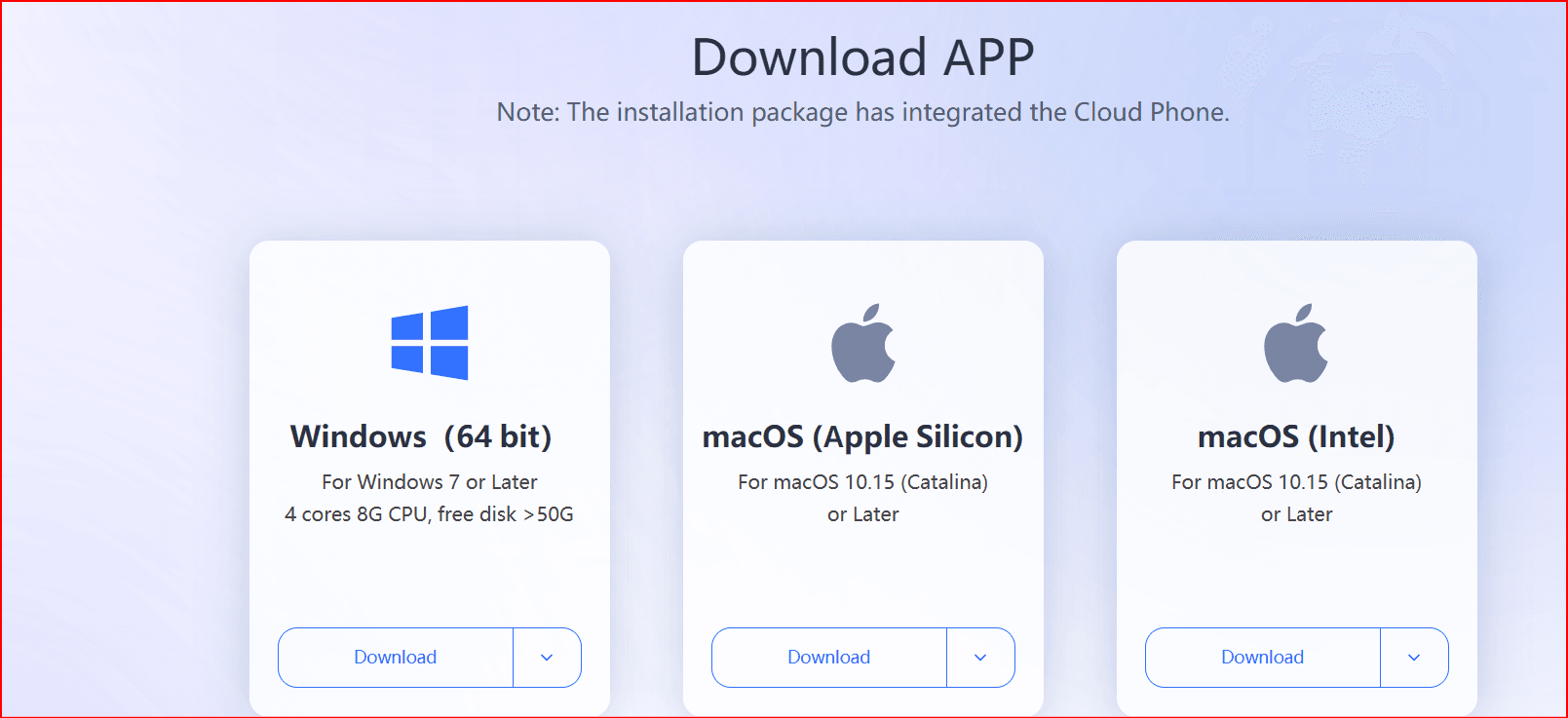
2. Log Into Your Discord Token
After installation, open BitBrowser and creat profile , locate the Token Login section. Paste your Discord token into the provided field.
3. Authenticate and Automate
Click "Login" to authenticate your account. BitBrowser will handle the token management and automatically log you in.
Note:
Role BitBrowser is especially useful for users who need to manage multiple accounts and roles efficiently. Ensure you’re familiar with its advanced features to get the most out of it.
Where to Buy Discord Tokens Safely
If you’re looking to buy Discord tokens, you can do so from trusted sources like the Xyliase store. They offer affordable tokens that are perfect for automating actions, running messaging campaigns, or managing roles on Discord.
 petro
petro
 Multi-Account Management
Multi-Account Management Prevent Account Association
Prevent Account Association Multi-Employee Management
Multi-Employee Management



