


How to Make a Simple Discord Bot: Ultimate 2025 Guide
 2025.10.28 20:04
2025.10.28 20:04How to Make a Simple Discord Bot: Ultimate 2025 Guide
A Discord bot is common in almost every server or guild. In this guide, you will learn what a Discord bot is and how to create your own safely and effectively.
The Basics
Discord bots can be created for multiple purposes:
Moderation
- Keyword blocking and deletion
- Auto-filtering spam users
- Preventing channel bombing
Entertainment
- Music bots for listening with friends
- Simple games: blackjack, higher or lower, heads or tails
- AI-generated content such as images or text
Support
- Handling customer service tickets
- Providing detailed information about games or sites
- Auto-reply for basic questions
The best Discord bots balance complexity with usability for server members.
Setting Up Your IDE or Development Software
Before coding, install a code editor (IDE). Popular options include:
- Notepad++ (4/10) – Simple, color-coded text for beginners
- Visual Studio Code (VSC, 7/10) – Powerful, beginner-friendly, extensive plugin ecosystem
- Cursor AI (9/10) – Advanced, includes AI-assisted coding; recommended for experienced users
Recommendation: Start with Visual Studio Code if you are learning.
Create a project folder for your bot files.
Creating Your Discord Bot Application
Visit Discord Developer Portal and log in
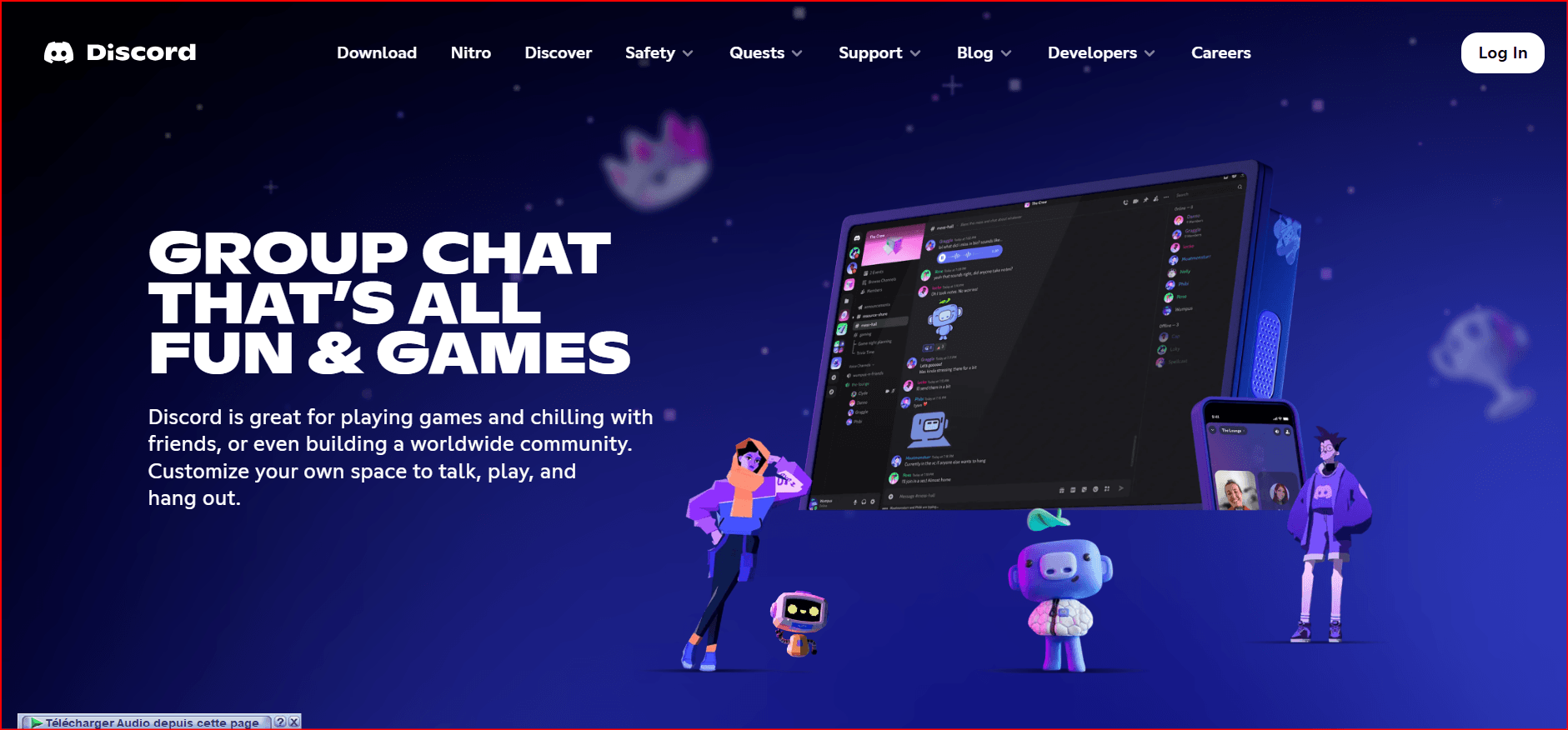
Click New Application and name your bot
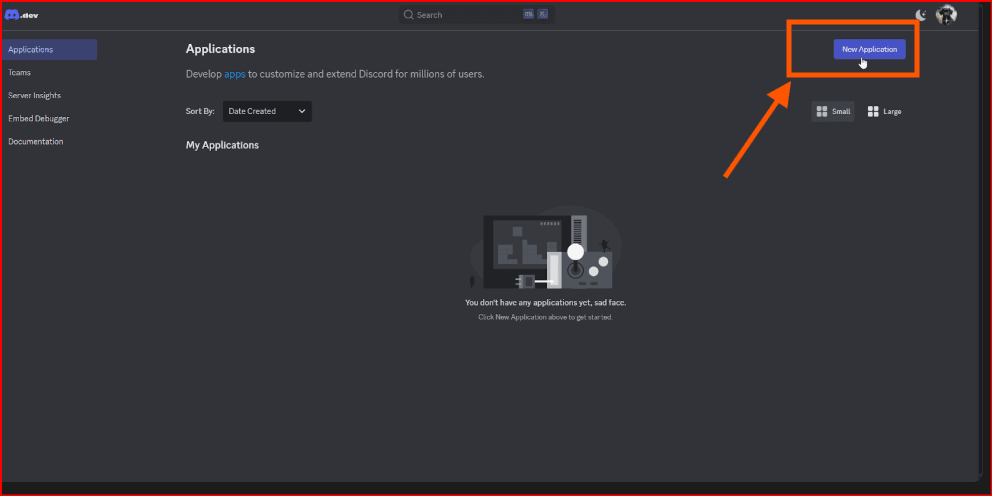
Accept the Terms of Service and click Create
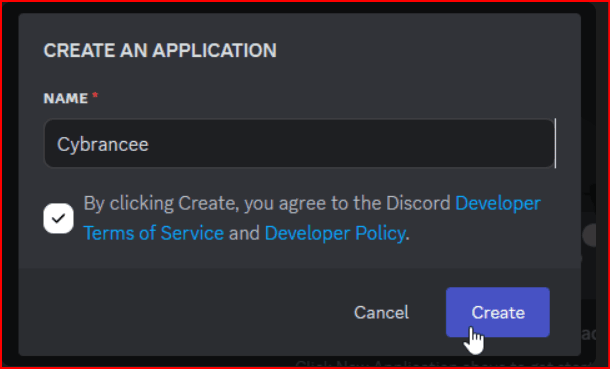
Go to the Bot tab, enable all Privileged Gateway Intents, and save changes
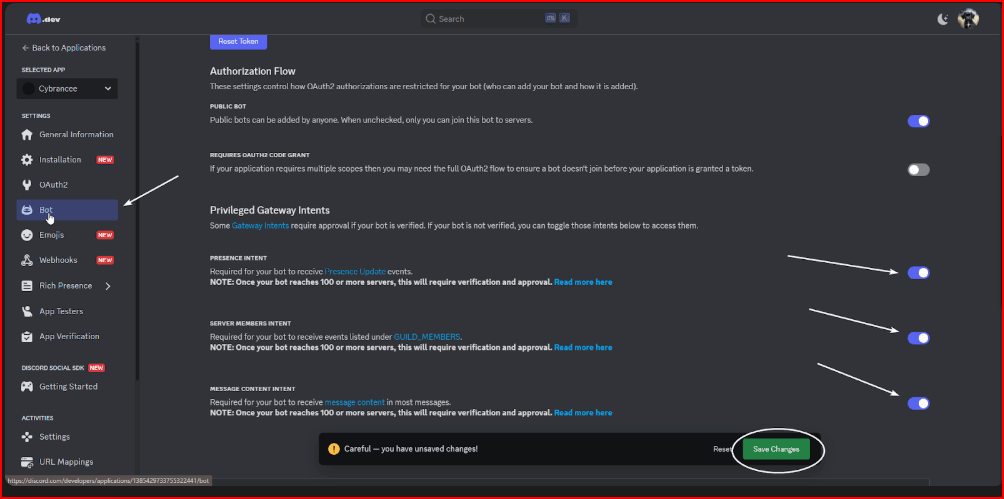
Use the OAuth2 URL Generator to select bot and Administrator, copy the generated URL, and paste it into your browser to invite the bot

- Reset your bot token under the Bot tab and keep it secureNever share your bot token. It grants full access and violating Discord’s TOS can result in bans.
Writing Your First Bot Script
File: index.js
const { Client, GatewayIntentBits } = require('discord.js');
const client = new Client({ intents: [GatewayIntentBits.Guilds] });
client.once('ready', () => {
console.log('I am online!');
});
client.login('YOUR_BOT_TOKEN_HERE');
Steps:
- Ensure NodeJS is installed (nodejs.org)
- Run
node index.jsin your terminal - Check Discord server for bot’s online status
Adding a Basic Command
Update intents to read messages:
const client = new Client({ intents: [
GatewayIntentBits.Guilds,
GatewayIntentBits.GuildMessages,
GatewayIntentBits.MessageContent,
]});
Create a ping command:
client.on('messageCreate', (message) => {
if (message.author.bot) return;
if (message.content === 'ping') {
message.reply('pong!');
}
});
The bot will now respond to “ping” messages with “pong!”
Steps to host:
- Go to Manage → Panel → Files → New File
- Paste your
index.jscontent - Enable Startup → NPM Install
- Open Console → Start
Your bot should now stay online, ready for further development.
Final Word
Creating a Discord bot in 2025 is easier than ever. Start with moderation, entertainment, or support bots, gradually adding commands and features. Keep your bot token secure, use a reliable IDE, and host safely. With consistent updates and creativity, your Discord bot can enhance any server experience.and you try to buy tokens discords with boostly.to
 petro
petro
 Multi-Account Management
Multi-Account Management Prevent Account Association
Prevent Account Association Multi-Employee Management
Multi-Employee Management



