
Hot Picks
How to Use BitBrowser for Multiple Bets?

Hot Picks
How to Automate Social Media Accounts

Hot Picks
How to Ensure Stable Facebook Operations When Managing Multiple Accounts
3 Quick Ways to Schedule Any Posts on Facebook(Stay Ahead)
 2025.04.30 09:24
2025.04.30 09:24Keeping up with Facebook posting can feel like running a never-ending marathon. As someone who manages multiple accounts for clients (and occasionally forgets to post on my business page), I've learned how inconsistent posting hurts engagement the hard way. That's where scheduling posts in advance becomes a lifesaver—but how do you schedule a post on Facebook without risking account bans or technical hiccups?
In this guide, I'll walk you through how to make scheduled posts on Facebook with three proven methods, including a game-changing tool most marketers overlook. Whether juggling personal branding, e-commerce accounts, or agency profiles, you'll discover how to maintain a steady content flow while avoiding Facebook's strict anti-spam filters. I'll also share some strategies to manage multiple accounts safely. Now let's move on to check!
You Many Also Like:
How to Make Scheduled Posts on Facebook with BitBrowser
I've found the perfect workaround for scheduling posts across multiple Facebook accounts without breaking a sweat. BitBrowser offers a free RPA feature to create a scheduled post on Facebook in just a few clicks. It's like having a virtual assistant that never misses deadlines, even at 3 AM when I'm fast asleep.
The real magic? BitBrowser supports not only Facebook but also Instagram, TikTok, etc. For instance, you can post to Facebook and Instagram at the same time. Another highlight is that it keeps all my accounts 100% isolated. Each profile mimics a unique device fingerprint with dedicated IPs. No more worrying about the platforms linking my accounts! Plus, the sync system lets me control 10+ accounts from one dashboard—update product links or adjust schedules across all profiles simultaneously.
What Sets BitBrowser Apart from Its Competitors:
•RPA automation handles bulk scheduling, post drafting, and repetitive tasks while you focus on strategy.
•Multi-accounting keeps Facebook accounts isolated with unique browser fingerprints to prevent bans.
•IP masking assigns dedicated addresses to each account, dodging Facebook's location-based restrictions.
•Real-time sync allows you to control different Facebook accounts via one browser profile.
•Mobile emulation via Bit Cloud Phone schedules iOS/Android-style posts from your desktop.
•Team workflows let collaborators manage posts without sharing login credentials.
Even with so many wonderful features, BitBrowser requires only a few simple steps to set it up. The quick guide below shows you how to schedule a post on a Facebook personal account. Just follow the steps to get started!
Step 1. Install and launch BitBrowser. Then, move to the "RPA" tab and click "Workflow Dashboard".
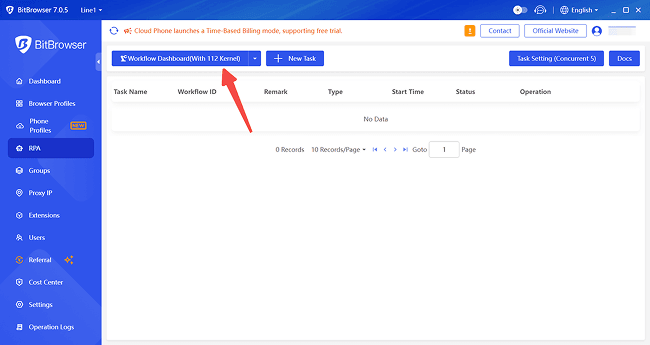
Step 2. On the Automa's dashboard, click "New workflow" and fill in the name and description (if needed). Then, hit "Add" to create the workflow.
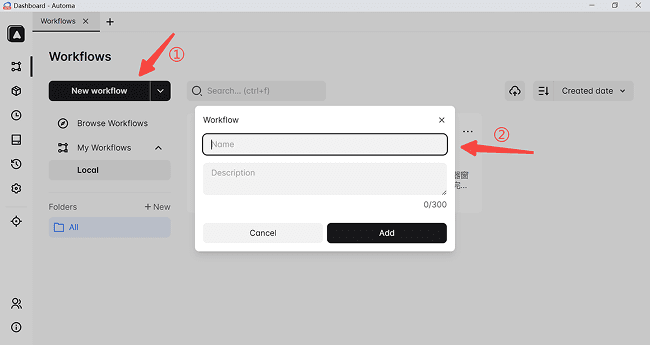
Step 3. Now you can customize the workflow as you want. Drag and drop any block onto the canvas and connect them. You can also double-click the blocks on the canvas to further edit them. When you finish, click "Save" in the top right corner.
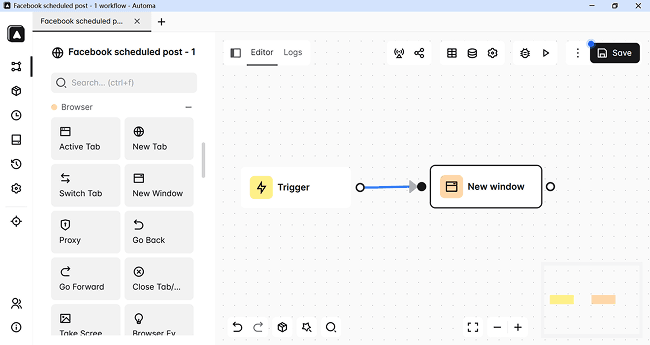
Step 4. Move to the "Workflows" tab, click the 3-dot icon on the newly created workflow, and select "Copy Workflow ID".
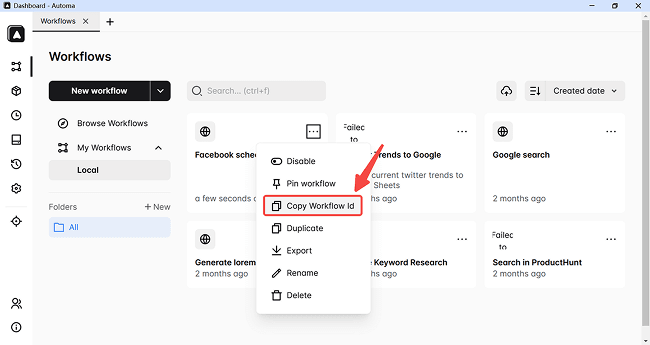
Step 5. Go back to BitBrowser's RPA tab and click "New Task". Then, fill in the task name, workflow ID, and other required information. Set the time you would like the post to be published, and then hit "Confirm".
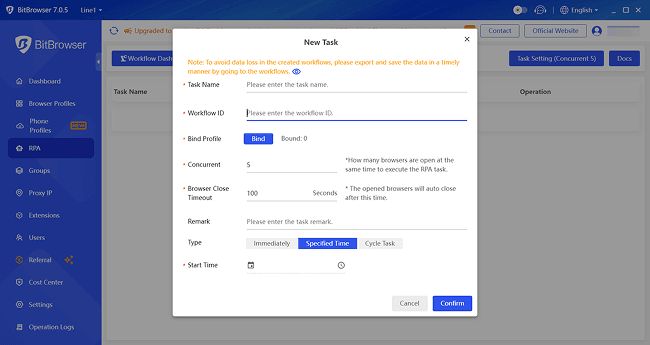
How to Schedule a Post on Facebook via Meta Business Suite
If you're just dipping your toes into Facebook scheduling, Meta Business Suite is the "safe" choice—until you realize it's like playing Jenga with your accounts. I've used it for single-brand projects, but here's the reality: it's designed for simplicity, not scale. Follow these steps cautiously to schedule content on Facebook:
1.Log in to your Facebook account and select Meta Business Suite.
2.Click "Create Post" and add your content.
3.Under the "Scheduling option" section, set the date and time.
4.Choose "Schedule" at the bottom to finish it.
5.Confirm and monitor the "Planned" tab.
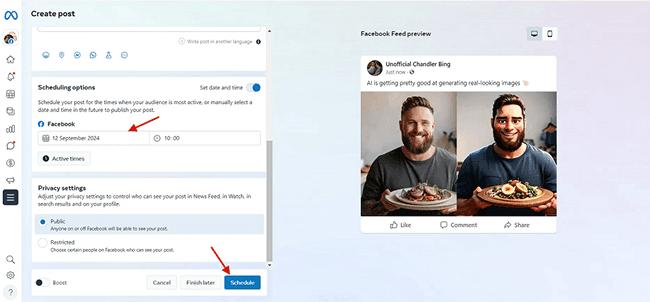
Note: scheduling posts for multiple clients here ties them to your IP address. Facebook's system once restricted my access for a week because I managed a vegan bakery and a steakhouse account from the same dashboard. For agencies or multi-niche managers, this method is a compliance minefield.
How to Schedule a Facebook Post Using the Facebook Mobile App
Picture this: you're on a train, coffee in hand, and suddenly remember tomorrow's product launch needs a Facebook post. The mobile app feels like a quick fix—until you realize it's designed for casual users. Here's how to make scheduled posts on Facebook (and why I stopped relying on it):
1.Open the Facebook app and log in.
2.On your profile page, click to create your post and hit "Next".
3.On the "Post settings", select "Scheduling options" > "Schedule for later".
4.Pick a date/time on the calendar and tap "Post".
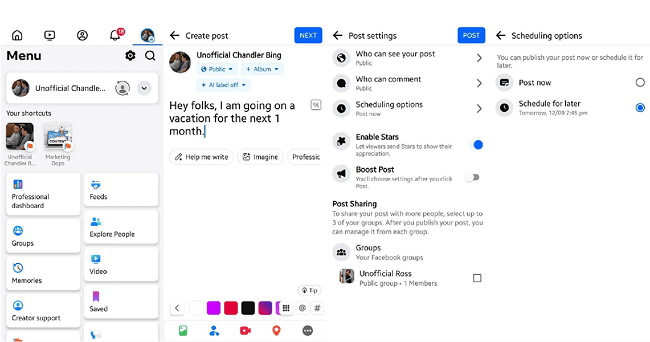
Note: switching between accounts on the app leaves digital breadcrumbs—Facebook's algorithm flagged my device as "suspicious" after managing a travel blog and a fitness brand from the same phone. For quick personal posts, it's fine. For business? You're gambling on your account health.
Why Do You Need to Schedule Content on Facebook?
Let's be honest: manually posting to Facebook every day feels like feeding a parking meter. You know consistency matters, but life gets chaotic. After burning out trying to post "in the moment" for my clients, I switched to scheduling. Here's why you should, too:
•Beat the clock without burning out
I schedule a week's posts every Sunday night. No more scrambling during meetings or missing prime posting hours (10 AM–3 PM EST works best for my audience).
•Dodge Facebook's mood swings
The algorithm rewards regular activity. When I started scheduling daily posts, my organic reach jumped 40% in a month—it's like the platform rewards preparedness.
•Protect your mental bandwidth
Creative work suffers when you're stressed. Bulk-scheduling lets me focus on crafting killer captions instead of watching the clock.
•Global audience? No jet lag needed
My vegan recipe account has fans in 12 time zones. Scheduling posts at their dinner times boosted engagement by 28%—something I'd never achieve manually.
Strategies to Schedule Posts on Facebook
Creating a scheduled post on Facebook isn't just about hitting "publish later"—it's chess, not checkers. Over the years, I've learned the hard way that even tiny mistakes can tank engagement. Here's my battle-tested playbook:
•Time it like a stand-up comedian
Post when your audience is scrolling while competitors are quiet. For my tech clients, 7:30 PM on Wednesdays crushes mornings.
•Rotate content types like a playlist
Mix videos, polls, and text posts. Scheduled three carousels back-to-back once—engagement dropped 60%. Facebook's algorithm hates repetition.
•Mask your workflow fingerprints
Always use unique IPs and browser profiles to manage different Facebook accounts. I once lost two client pages because I scheduled posts for both via the same Wi-Fi.
•Test, don't guess
Schedule alternate versions of posts to different audience segments. You'll only know how it works out best when you test, not just guess.
FAQs About How to Make Scheduled Posts on Facebook
Why Can't I Schedule Posts on Facebook?
If scheduling fails, first verify your account type: only Business or Creator accounts have this feature. You must also hold an Admin or Editor role on the Page. Additionally, posts containing restricted keywords, unapproved links, or excessive emojis may be blocked. I faced this issue when a promotional post with "limited-time offer" was rejected for unclear policy violations.
How to Schedule Group Posts on Facebook?
Facebook's native tools lack group scheduling capabilities—a frustrating gap for community managers. With BitBrowser, I securely schedule posts across multiple groups by assigning unique browser profiles and IP addresses to each. Its automated workflows allow setting custom times, attaching files, and avoiding spam detection—ideal for managing educational or niche communities.
Conclusion
How to make scheduled posts on Facebook shouldn't feel like defusing bombs—every click shouldn't risk a ban. Through trial and error across 50+ client accounts, I've found that while native tools work for basic needs, they crumble under real-world demands. Meta Business Suite ties accounts together, the mobile app lacks precision, and both leave digital footprints that trigger Facebook's alarms.
This is why I built my workflow around BitBrowser. Its free RPA feature cuts my content planning time by 70%, while the sync system ensures last-minute edits propagate across all scheduled posts instantly. The isolated environments let me schedule posts for a skincare brand, a B2B SaaS company, and an e-commerce store—all simultaneously—without IP conflicts or fingerprint overlaps. Now download the software and start scheduling your Facebook posts!
 BitBrowser
BitBrowser
 Multi-Account Management
Multi-Account Management Prevent Account Association
Prevent Account Association Multi-Employee Management
Multi-Employee Management



