
Hot Picks
How to Use BitBrowser for Multiple Bets?

Hot Picks
How to Automate Social Media Accounts

Hot Picks
How to Ensure Stable Facebook Operations When Managing Multiple Accounts
What Is Facebook Shadow Ban: Signs & Solutions for Marketers
 2025.05.29 02:53
2025.05.29 02:53Are your Facebook ads and posts receiving fewer likes, shares, or comments despite quality content? This isn't about algorithms favoring competitors. It's likely what shadow banning is affecting your account. A shadow ban silently restricts your visibility without warnings, leaving you confused about declining engagement.
In this guide, we'll explain what is shadow banning, how it works, why it happens, and actionable steps to detect and resolve it. You'll also learn proven strategies to avoid future restrictions, including tools like BitBrowser to manage multiple accounts. If unexplained drops in reach are hurting your marketing efforts, keep reading to reclaim control over your Facebook.
More to Explore:
Instagram IP Bans: Why They Happen and How to Fix
Instagram Account Disabled? Here's How I Got Mine Back
What Is Shadow Banning on Facebook?
When the platform quietly suppresses your posts' visibility without notifying you, often due to policy violations or suspicious activity. Your account may appear normal, but engagement drops sharply as content gets hidden from feeds and searches. This stealth restriction harms ad performance, organic reach, and connections with followers.
Below, we'll figure out why Facebook imposes shadow bans, how automated systems flag accounts (even accidentally), and how long these restrictions typically last. Whether you're a marketer or casual user, understanding these triggers helps you regain control and avoid costly visibility gaps.
Why Do People Get Shadow Banned?
Managing multiple accounts on shared devices without proper browser isolation or repeatedly violating content policies, such as posting misleading ads, copyrighted material, or spam, also heightens risks. Even accidental triggers, like sudden spikes in activity after account recovery, can lead to a Facebook ban. Understanding these patterns helps users avoid stealth restrictions and maintain visibility.
Users who suffer from Facebook shadow ban often like creating accounts with fake names or inconsistent personal details, rapidly adding friends or posting content in short bursts (triggering spam detection), or using unstable IP addresses or VPNs that mismatch their account's usual login patterns.
How a Facebook Shadowban Works?
Facebook implements shadow banning by automatically suppressing account visibility through its algorithms. Automated tools detect browser fingerprint anomalies, such as device settings or cookies that deviate from typical user behavior, flagging them as potential risks. While Facebook denies intentional shadow banning, its systems prioritize reducing perceived spam or policy risks, leading to reduced reach for accounts with historical violations or sudden activity spikes.
How long does a Facebook shadowban last?
A Facebook shadow ban's duration isn't fixed. Generally, it can last from a few days to several weeks. The exact time depends on the violation's severity and whether corrective actions are taken. Temporary restrictions may lift after a few days if the issue is minor. But for serious or repeated violations, it can take weeks. The facebook shadow ban will end when the platform's algorithm detects compliant behavior again.
How Do You Know If You Are Shadow Banned on Facebook?
A shadow ban in Facebook happens to you when your posts suddenly receive far fewer likes, comments, or shares than usual. Your content may vanish from group feeds and search results, and even direct searches for your profile or posts might yield no results. This invisible restriction often goes unnoticed until engagement metrics take a sharp decline.
Friends might report not seeing your updates in their feeds, and Marketplace listings could go virtually unseen despite being active. These subtle yet significant changes in visibility and interaction are clear indicators that your account may be experiencing a Facebook shadowban.
How to Test if You Are Shadowbanned on Facebook
To test if you're shadowbanned on Facebook, ask a friend to check if your latest post appears in their feed or search results. Try viewing your post from a different account or device to see if it's visible. You can also log in using a different IP address to determine if the ban is tied to your location. If these methods show limited visibility, you might be experiencing a ban in Facebook.
How to Get Rid of a Facebook Shadowban?
To get rid of a shadow ban on Facebook, start by reviewing your recent posts for any content that might have violated community guidelines. Remove or edit such posts. Take a break from posting to allow the platform's algorithm to reset. Engage with your audience authentically, responding to comments and participating in group discussions without using automated tools.
If you believe the shadow ban was applied unfairly, you can appeal through Facebook's support channels, though responses aren't guaranteed. Focus on improving your account's health by avoiding spammy behavior and ensuring future content adheres to Facebook's standards.
How to Avoid Getting Shadow Banned on Facebook?
After learning about Facebook Shadowban, you may wonder how to avoid it actually. We'll introduce BitBrowser, a tool that can help you prevent Facebook ban. It avoids account association with separate device environments and independent IPs. Plus, its automation tools help manage accounts efficiently. Keep reading!
How BitBrowser Helps Prevent Facebook Shadowbans?
BitBrowser prevents shadowbans by addressing Facebook's detection triggers head-on.
•Custom network fingerprinting: Assigns each account a unique browser profile, mimicking distinct devices, operating systems, and network settings. This stops Facebook from linking accounts through shared browser fingerprints.
•Multi-account management: Each Facebook profile operates in an isolated window, simulating separate computers and IP addresses. This ensures no activity overlaps, eliminating risks of mass flagging.
•Dedicated IPs per account: Physically isolating traffic to avoid association with banned IP ranges.
•Encrypted login storage: Safeguards credentials from leaks or hacks, which often trigger suspicious login alerts. By replicating natural user behavior and eliminating technical red flags, we keep your accounts under the radar and fully functional.
Using BitBrowser to Avoid Getting Shadow Banned on Facebook
Now that you know how BitBrowser's features prevent shadowbans, here's how to use it to create and manage multiple Facebook accounts effectively:
Step 1: Create Unique Browser Profiles
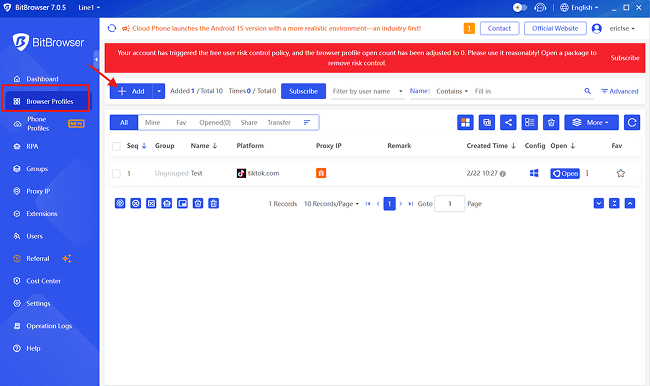
Open BitBrowser and generate a dedicated profile for each Facebook account. Customize device details (OS, screen resolution, browser version) to mimic real users. Avoid repeating settings across profiles to prevent fingerprint overlap.
Step 2: Assign Dedicated IPs
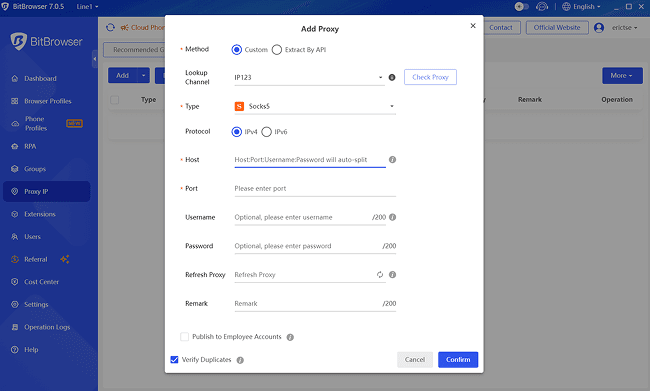
Pair each profile with a unique static IP via proxies. Ensure IP locations align with the account's stated region (e.g., a U.S.-based IP for a profile labeled 'New York'). This isolates traffic and prevents cross-account linking.
Step 3: Import Account Logins Securely
Save each Facebook login to its assigned profile using BitBrowser's encrypted storage. This prevents credential leaks and ensures automatic cookie retention, reducing repeated login triggers.
Step 4: Simulate Organic Activity
Use separate windows for each account, scheduling posts or interactions at human-like intervals. Avoid rapid actions (e.g., bulk liking or friend requests) to mimic natural behavior and bypass spam filters.
Step 5: Regularly Audit Profiles
Check browser fingerprints and IP stability weekly. Rotate outdated proxies and update device settings periodically to maintain authenticity.
FAQs about Facebook Shadow Bans
Is shadow banning the same as getting banned or blocked?
No, it's different. A shadow ban limits your post visibility while your account remains active. Bans or blocks restrict account access entirely.
Does deleting my account remove a shadow ban?
No. A new account from the same IP or device may still face visibility issues. The shadow ban typically resolves only when Facebook's algorithm detects compliant behavior again.
Conclusion
Facebook shadow ban can limit your post visibility without notice. To avoid them, follow platform rules, avoid spammy behavior, and use tools like BitBrowser. BitBrowser helps prevent shadow bans by creating separate browser environments with unique fingerprints and IPs for each account. This keeps your accounts isolated and safe. If you're facing a shadow ban, review your content, slow down your activity, and engage genuinely. For effective management and to prevent Facebook ban risks, give BitBrowser a try.
 BitBrowser
BitBrowser
 Multi-Account Management
Multi-Account Management Prevent Account Association
Prevent Account Association Multi-Employee Management
Multi-Employee Management



