


How to Safely Manage and Run Multiple Reddit Accounts on One Device? (2025 Guide)
 2025.10.14 07:00
2025.10.14 07:00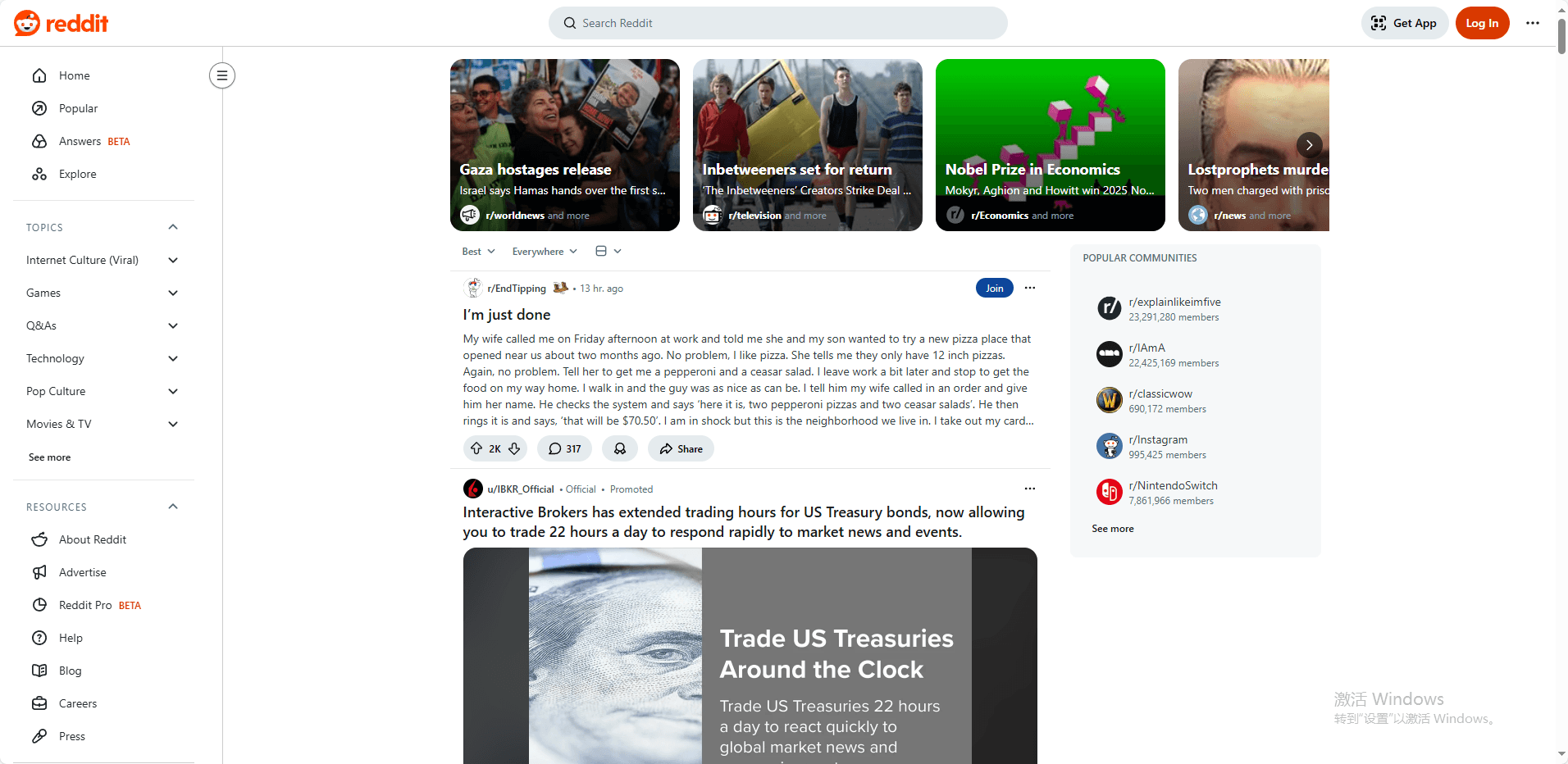
The Dilemma of Multi-Account Management
Do you need to manage multiple Reddit accounts for work, personal interests, or different communities? Perhaps you're a marketer managing brand accounts, or simply want to keep personal hobbies separate from professional content. Whatever the reason, you may have encountered this frustrating situation: despite following the rules, your account gets inexplicably banned.
In fact, Reddit explicitly allows users to have multiple accounts. The problem is that when the platform detects that these accounts come from the same source, it links them together. If one of the accounts violates the rules, all the other linked accounts can be banned.
The good news is that with the right tools and methods, you can completely securely manage multiple Reddit accounts on the same device. This article will reveal Reddit's detection mechanism and provide you with a step-by-step guide on how to do it safely.
Core Risk: How Reddit Detects and Associates Multiple Accounts
To run multiple accounts safely, you first need to understand Reddit's detection mechanism:
Browser Fingerprinting: Your Digital ID
A browser fingerprint is a set of highly unique identifiers made up of your browser and device configuration information. Every time you visit Reddit, the site collects information about your browser fingerprint, including:
1. Operating Systems and Versions
2. Screen resolution
3. List of installed fonts
4. Browser plugin details
5. Canvas and WebGL fingerprints
6. Time zone and language settings
These core fingerprinting parameters remain largely unchanged even if you use a different user profile or No Trace mode in Chrome. That's why Reddit can easily see through your "disguise" and associate multiple accounts with the same device.
IP Address: Your Network Footprint
All accounts logging in from the same network share IP addresses. If you are using a home WiFi or office network, all accounts have the same IP, which is the most direct signal of association.
Using public VPNs or data centre proxies is extremely risky as these IP address segments have been flagged by Reddit and are shared by a large number of users, making them susceptible to "guilt by association". When an IP is flagged as a spammer, all accounts using that IP can be pre-judged as guilty.
Behavioural Patterns: Operating Habits Can Betray You
Even if the environment is perfectly isolated, unusual patterns of behaviour can trigger an alert:
1. Vote manipulation:This is a high pressure line. Using multiple accounts to vote for the same content (including the use of "voting rings"), or voting from the same IP address, will result in immediate flagging.
2. Synchronised operation: all accounts log in, post and like at the same point in time.
3. Content is highly similar: posting the same or fine-tuned links and copy on different accounts.
4. Aggressive operation of a new account: a freshly registered account immediately posts, comments or sends private messages frequently, which is completely inconsistent with the behavioural path of a real user.
Summary: When Reddit finds multiple accounts with the same browser fingerprints and IP addresses, accompanied by suspicious behaviour, it doesn't hesitate to identify these accounts as "Linked Accounts".
The Ultimate Solution: Browser Profile Isolation with BitBrowser
Ordinary methods are powerless in the face of complex detection systems. We need a solution that creates independent digital identities from the ground up: an anti-detect browser.
BitBrowser was created for this very purpose, and is an anti-detect browser specifically designed to solve the challenges of managing multiple accounts.
How does BitBrowser work its magic?
1. Fake unique browser fingerprints: Generate a brand new, random, but consistent set of fingerprint parameters (OS, Canvas, font, etc.) for each configuration file. Every time you access Reddit through that profile, it is this new, unique digital identity that is presented.
2. Independent Cookies and Local Storage Isolation: Each configuration file is like a brand new hard drive with its own independent login session, browsing history, cache and cookies. There is no possibility of data leakage between Account A and Account B.
3. Seamless Proxy IP Integration: Supports configuring HTTP/HTTPS/Socks5 proxies individually for each configuration file, perfectly combining environment isolation with IP isolation.
As a result, in Reddit's monitoring system, each of your accounts looks like a real individual user from different corners of the world, using different devices and IP address.
Step-by-step Tutorial: Running Multiple Reddit Accounts Securely with BitBrowser
Step 1: Get a high-quality proxy IP
1. Static residential proxies are recommended, they come from real home networks and are the most trustworthy.
2. Make sure the number of IPs is not less than the number of your Reddit accounts.
3. Avoid using free proxies or shared datacenter proxies, these can be easily identified and banned by Reddit.
You can buy reliable proxies from partners directly within the BitBrowser or import them in bulk from third-party vendors.
Step 2: Install and Configure BitBrowser
1. Download and install BitBrowser
2. Create a new configuration file, using a clear naming convention (e.g., "Reddit-Tech").
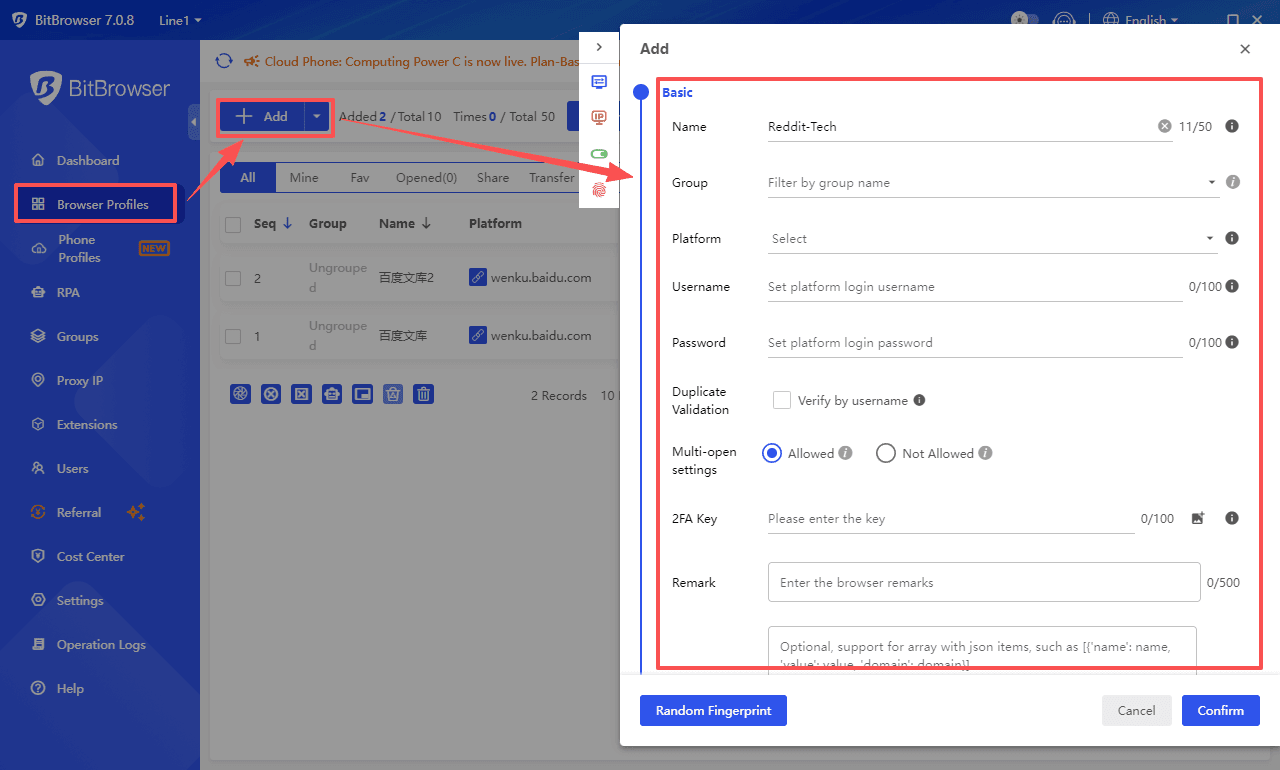
3. Fill in the purchased proxy IP information in the proxy settings.
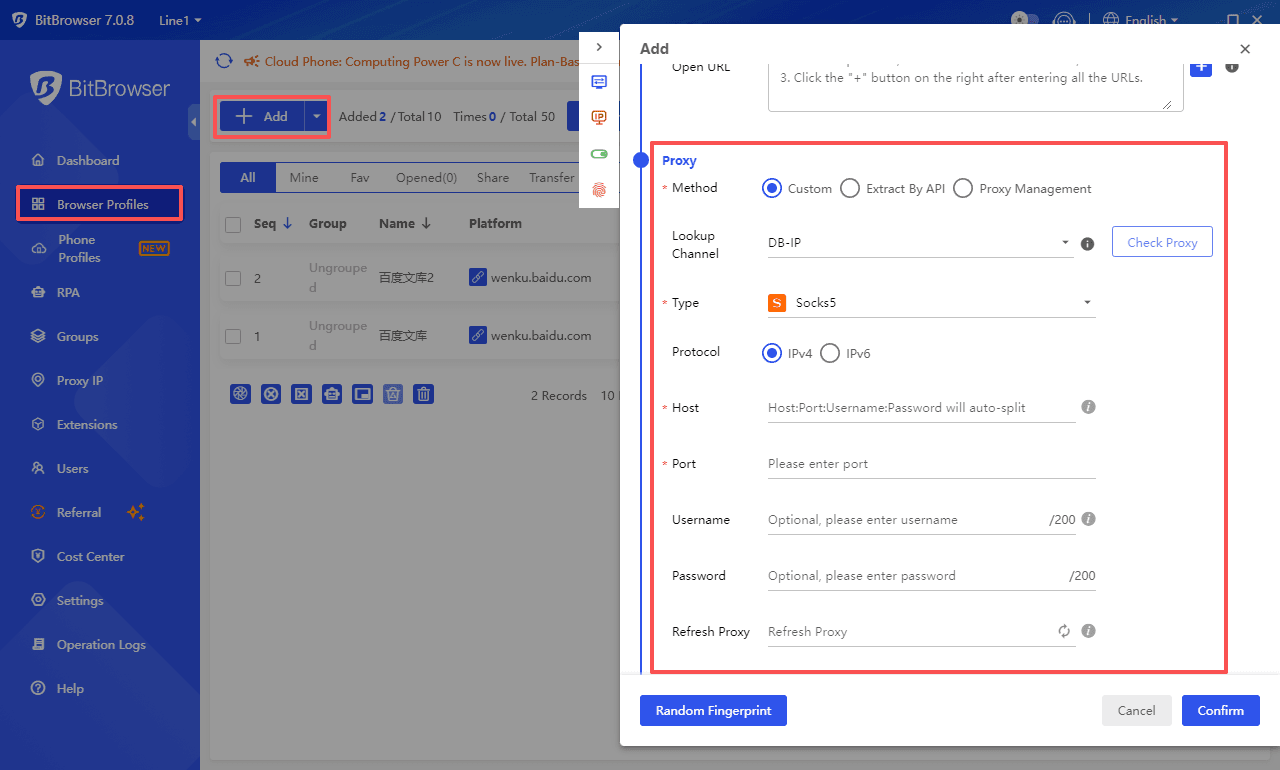
4. Set the browser fingerprint.
① For most users: just use the "Random Fingerprint" function and BitBrowser will generate an optimal configuration for you.
② For advanced users: you can manually customize the operating system, browser version, screen resolution, etc. to accurately simulate a specific device.
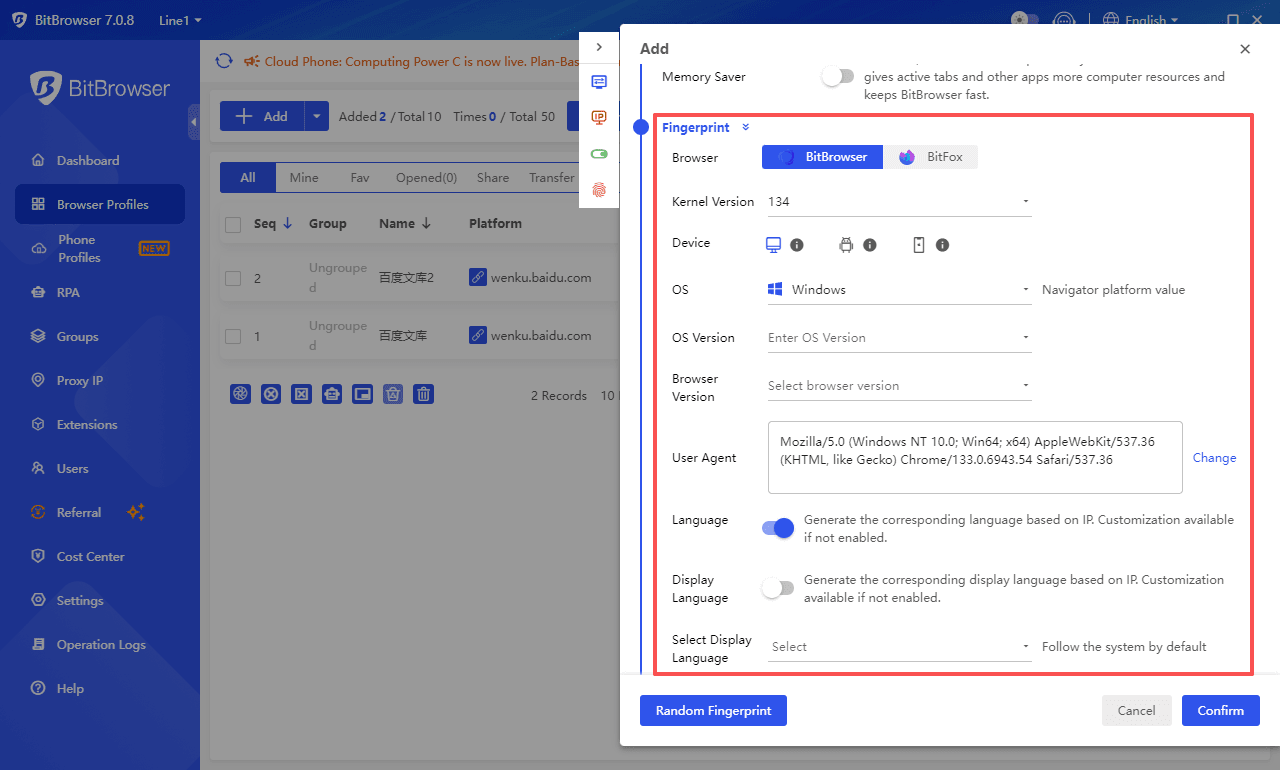
Step 3: Start the BitBrowser window and log in to your Reddit account
1. Click "Confirm" to open an isolated browser profile.
2. Log in to your Reddit account in that window.
3. The login information is automatically saved and can be used next time.
4. Repeat this process for each Reddit account.
Step 4: Manage all accounts efficiently
1. Use folders and labels: Use folders and labels to categorize and manage accounts. Add tags and notes to explain the purpose of each account.
2. Batch operation and automation: Use BitBrowser's“Synchronize System” function and “RPA Workflow Dashboard” to manage multiple accounts at the same time.
① Bulk Content Publishing: operate multiple Reddit accounts at once to publish marketing content.
② Intelligent Interaction Management: Automatically reply to comments and handle private messages to enhance the interactive experience of fans.
③ Unified data monitoring: view the operation data of multiple accounts at the same time, and quickly adjust the marketing strategy.
3. Team Collaboration and Management: You can securely share specific browser profiles to team members, which perfectly solves the problem of environment unification when collaborating. At the same time, BitBrowser supports hierarchical management of sub-account privileges, administrators can flexibly assign environment access, parameter modification and other permissions, while generating operation logs for easy auditing.
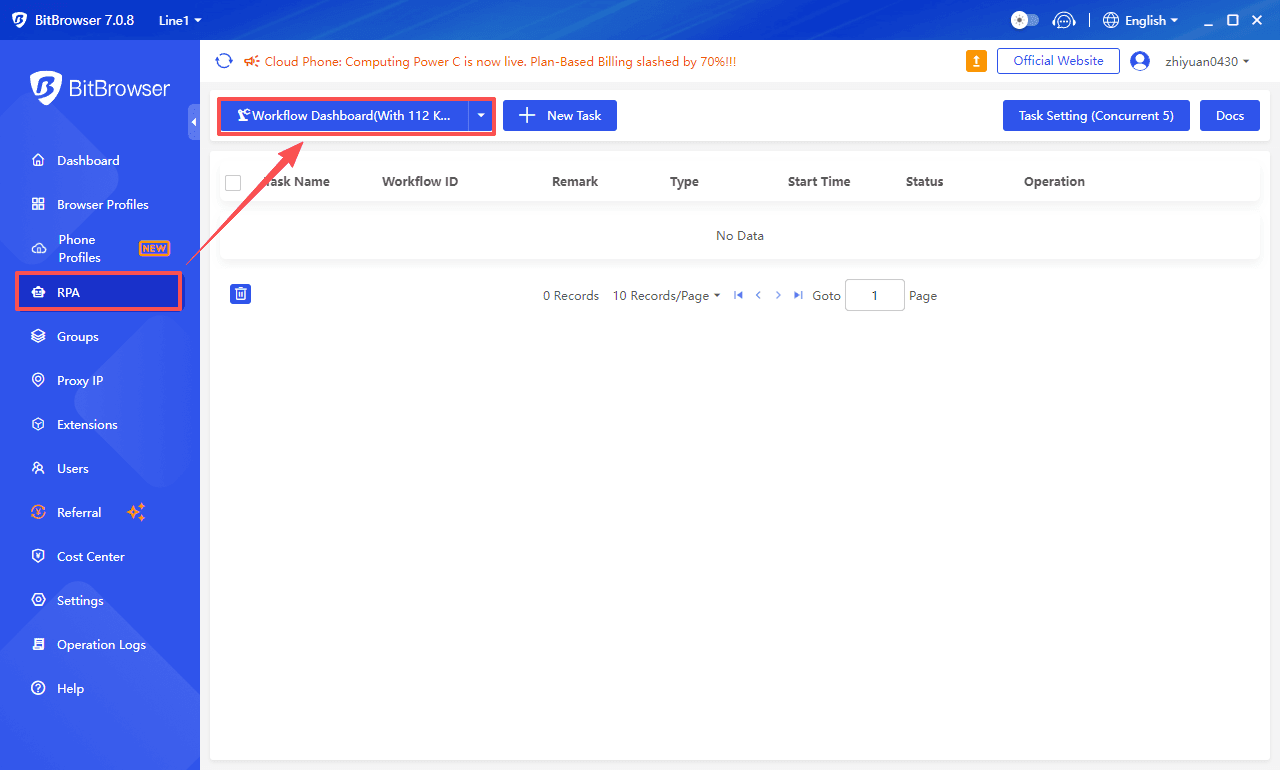
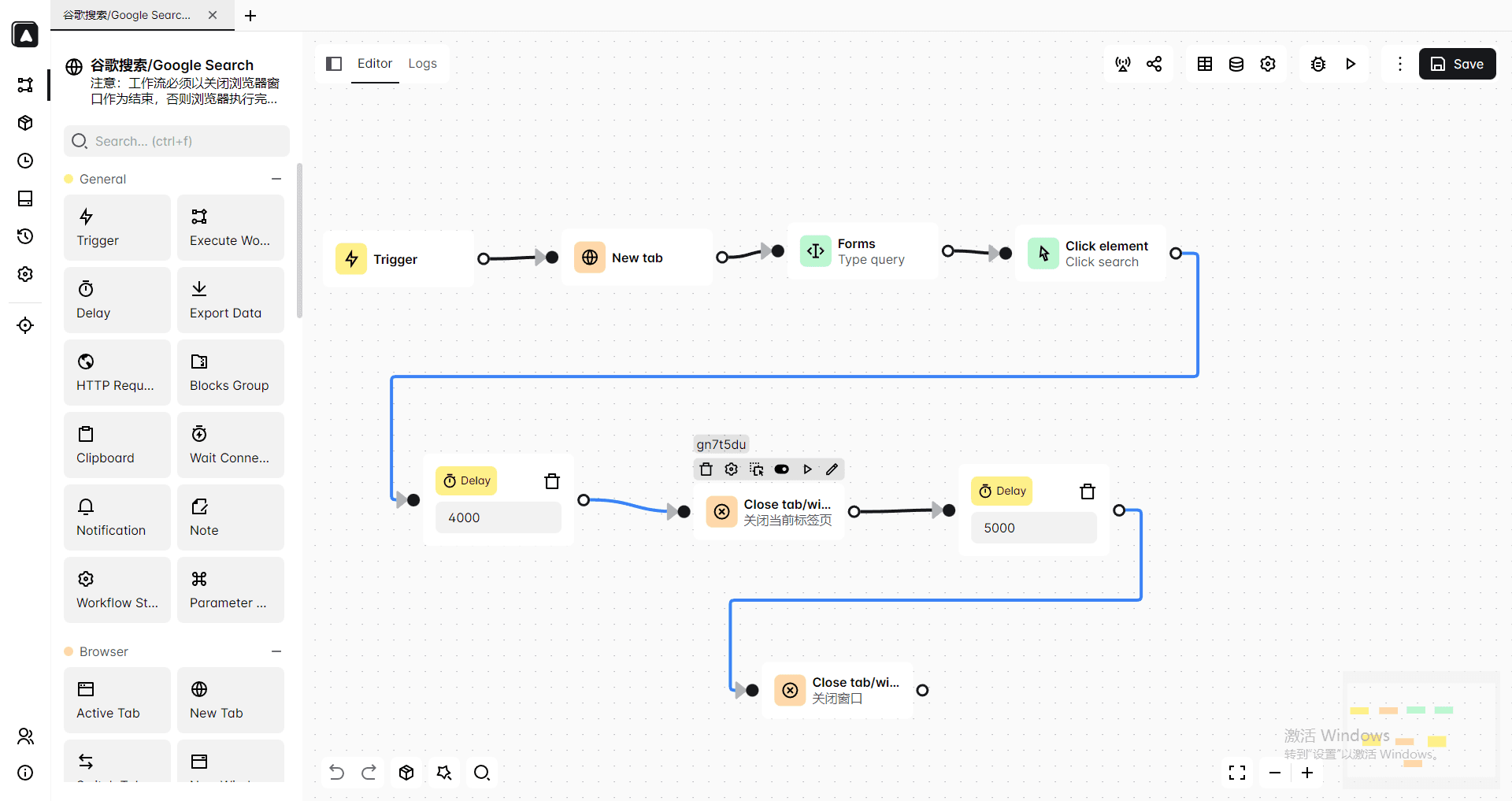
Best Practices and Guidelines for New Reddit Account Warming
To make your digital identity appear safe and authentic, you need to mimic real user behavior. Follow this proven account warming schedule for new accounts:
Days 1-3 (quiet period)
1. Only browse content without any interaction
2. Follow 5-10 related communities
3. Understand community rules and culture
Days 4-7 (light interaction period)
1. Like 2-3 posts per day
2. Post 1-2 short friendly comments
3. Avoid any form of self-promotion
After one week (content contribution period)
1. Try to publish high-quality original content
2. Participate in community discussions and provide valuable information.
3. Strictly follow the "10% rule": self-promotion content should not exceed 10% of the total content.
This "10% rule" usually means that no more than 10% of the content you post should be self-promotional or related to your own content. This means that at least 90% of your engagement should be contributing genuine interaction and valuable content to the community!
Important reminders:
1. Never use multiple accounts for vote manipulation
2. Each account should have a clear positioning and content direction
3. Avoid posting the same content on all accounts.
4. Regularly check the status of your account to make sure there are no abnormalities.
Summary and call to action
Managing multiple Reddit accounts is no longer a gamble with the platform's wind control. With BitBrowser's complete environmental isolation, pure proxy IP network camouflage, and compliant and user-friendly account behavior, you can build a secure, stable, and scalable Reddit accounts operation system.
Whether you're an individual user who needs to manage a few accounts or a team that runs dozens of accounts, this methodology will provide you with solid coverage. Don't let the fear of account association hold you back from growing your business any longer.
Download BitBrowser for free today and start managing your multiple Reddit accounts securely and efficiently, and experience the convenience and peace of mind of professional-grade multi-account management!
Download BitBrowser for free now
Frequently Asked Questions About Multiple Reddit Accounts
Q: Does Reddit allow users to have multiple accounts?
A: Yes, Reddit explicitly allows users to have multiple accounts. What the platform does not allow is the use of multiple accounts for vote rigging or spamming.
Q: Is it possible to use a different configuration file for Chrome?
A: While it is possible, it is risky. Chrome profiles do not effectively block the core browser fingerprint and accounts are still at risk of association.
Q: How many Reddit accounts can BitBrowser manage?
A: There is no hard limit. BitBrowser is engineered for scale, allowing you to seamlessly manage everything from a handful to hundreds or even thousands of accounts. With BitBrowser, you unlock 10 free profiles for immediate testing. Experience professional multi-account management without spending a dime.
Q: What if my account has been blocked?
A: First of all, appeal through official channels. If the appeal fails, use BitBrowser to create a new environment (new fingerprints + new IP) and start over, making sure to completely isolate yourself from the previously blocked environment.
 YT.Shi
YT.Shi
 Multi-Account Management
Multi-Account Management Prevent Account Association
Prevent Account Association Multi-Employee Management
Multi-Employee Management



