


How to Play a Video in a Zoom Meeting
 2025.11.01 21:46
2025.11.01 21:46Playing a video in a Zoom meeting is simple and ensures everyone sees and hears it clearly. To do this, you’ll need to share your screen, enable sound sharing, and optimize your settings for video playback.
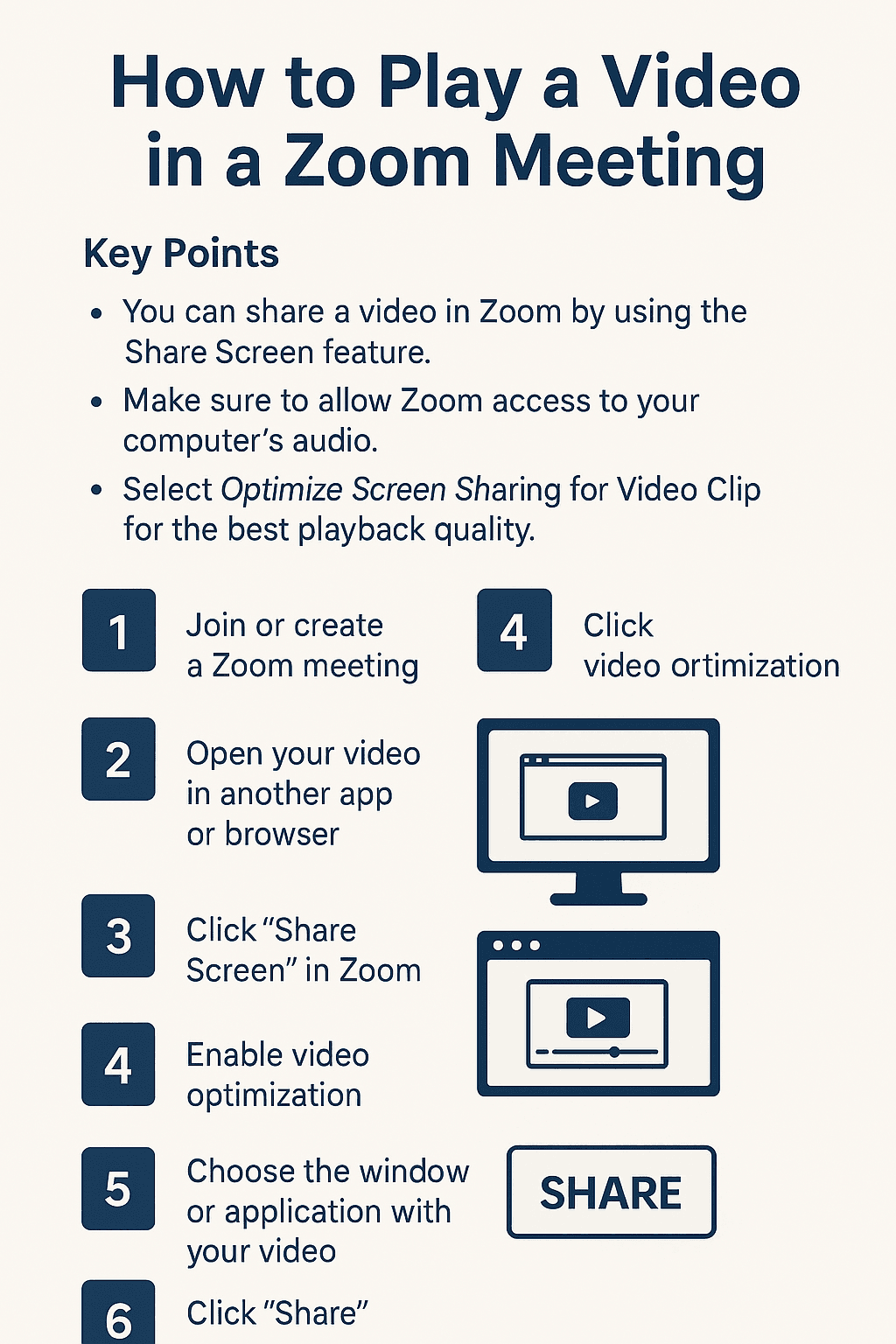
Key Points
- You can share a video in Zoom by using the Share Screen feature.
- Make sure to allow Zoom access to your computer’s audio so participants can hear the video.
- Select Optimize Screen Sharing for Video Clip for the best playback quality.
Steps
Step 1: Join or create a Zoom meeting
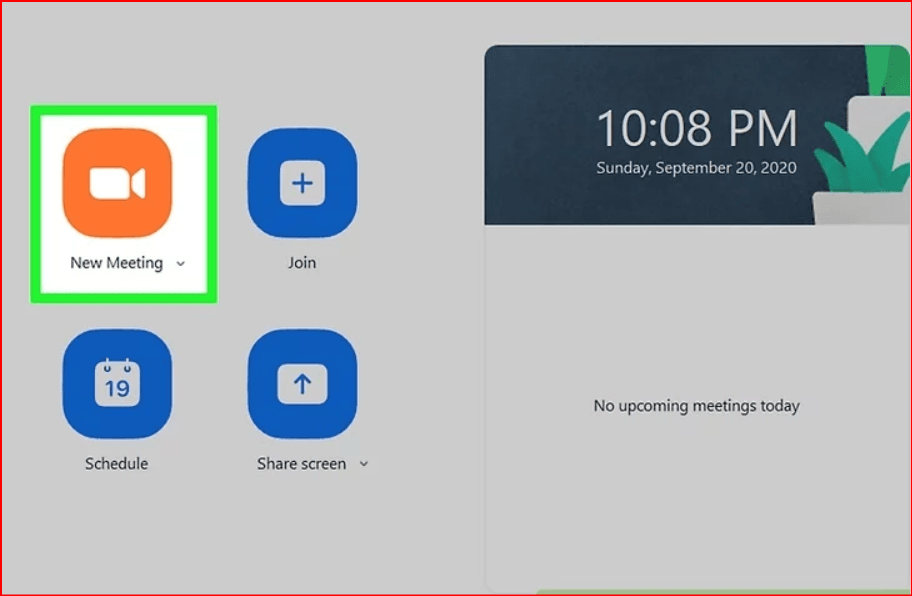
Start or join a Zoom meeting. If you need help joining, refer to How to Join a Zoom Meeting on PC or Mac.
Step 2: Open your video in another app or browser
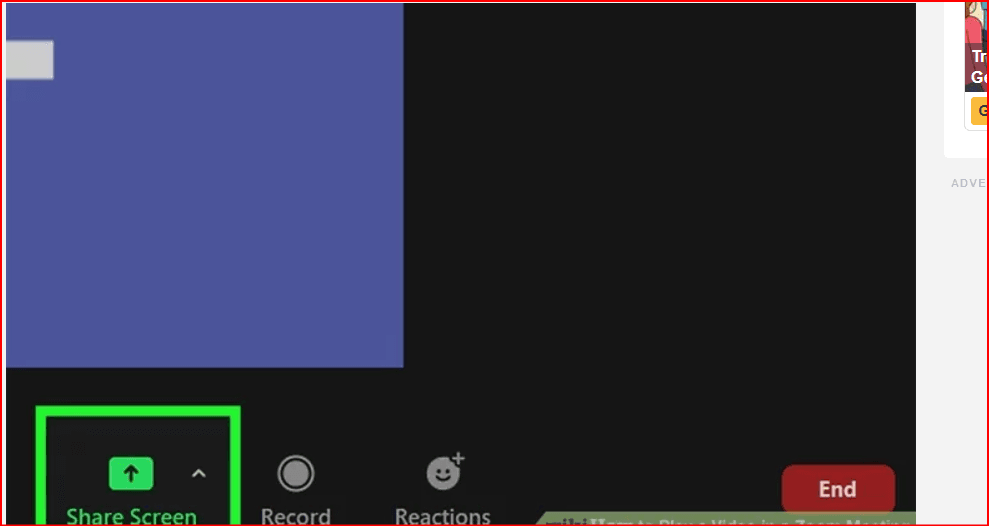
Open the video you’d like to share in a media player or a browser tab (e.g., Windows Media Player, QuickTime, or YouTube).
Pause the video if it starts playing automatically—you’ll start it later when sharing your screen.
Step 3: Click “Share Screen” in Zoom
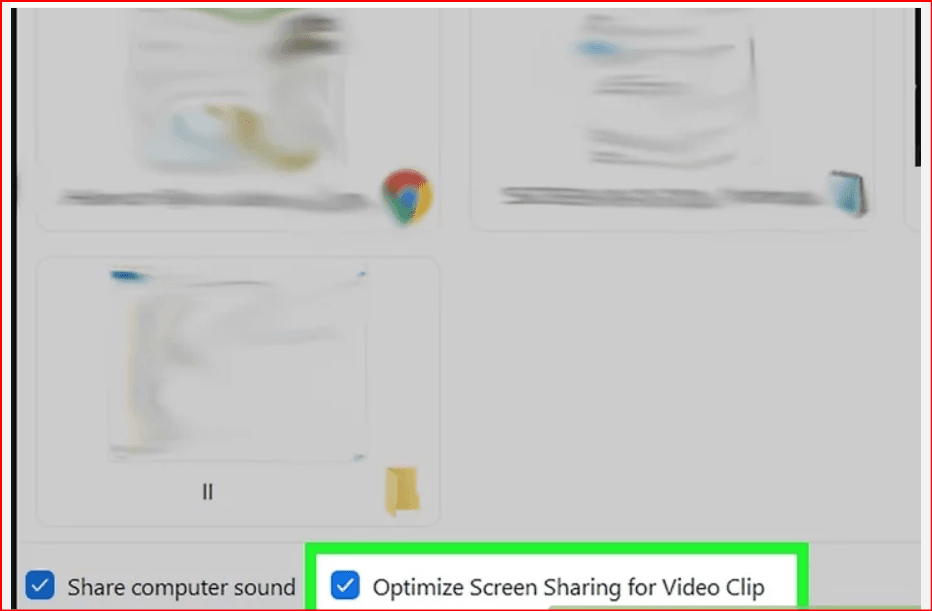
At the bottom of your Zoom window, click the green Share Screen button.
Step 4: Enable video optimization
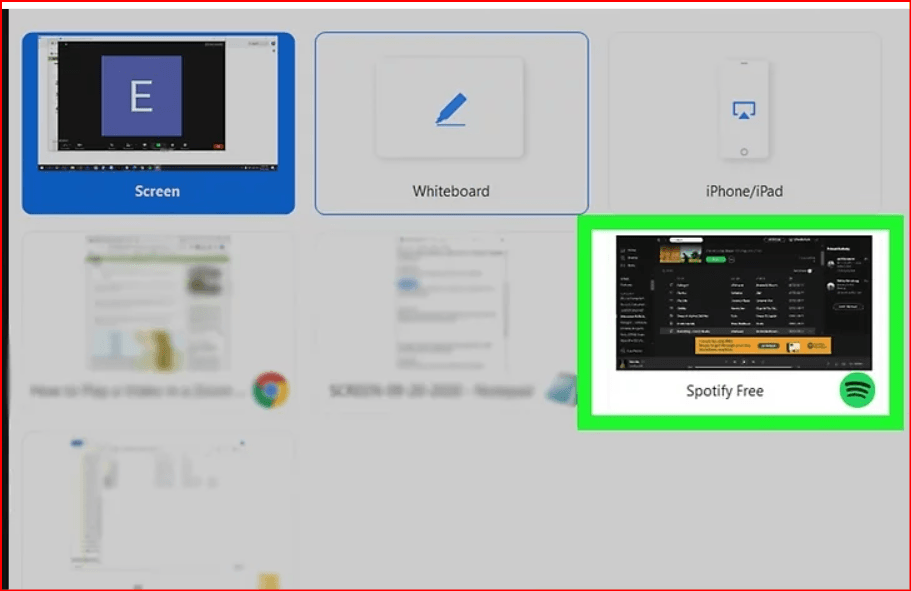
Before selecting the screen or window to share, check the box labeled Optimize Screen Sharing for Video Clip.
This will automatically select Share computer sound, ensuring participants can hear the video.
Step 5: Choose the window or application with your video
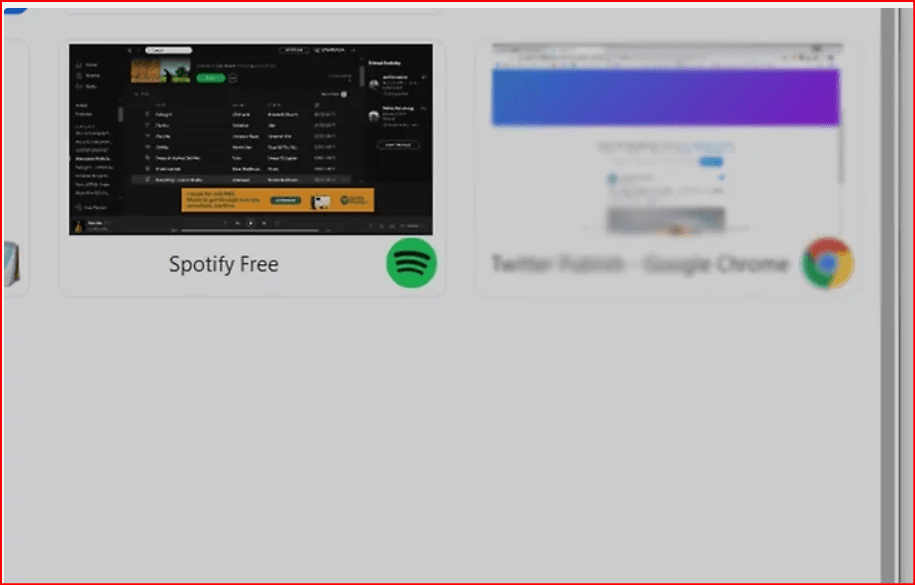
From the available options, select the window or browser tab that contains your video. You can identify it by the preview image shown.
Step 6: Click “Share”
Click the blue Share button to start sharing your screen. Participants will now see your selected video window.
If your video was paused earlier, press Play to begin playback. You can also make the video full-screen for a better viewing experience.
When you’re finished, click Stop Share at the top of your Zoom screen to end screen sharing.
Summary
To play a video in your Zoom meeting:
- Join or start a meeting.
Open the video you want to share.

- Click Share Screen → check Share computer sound and Optimize Screen Sharing for Video Clip.
- Select your video window and click Share.
- Play your video, then click Stop Share when done.
 petro
petro
 Multi-Account Management
Multi-Account Management Prevent Account Association
Prevent Account Association Multi-Employee Management
Multi-Employee Management



