


How To Recover a Hacked Instagram Account in Less Than 24 Hours
 2025.10.20 19:14
2025.10.20 19:14Have you lost access to your Instagram account? You're not alone. Hacks are becoming more frequent, and many users find themselves locked out without much help from Meta. This guide walks you through exactly how I recovered my hacked Instagram account in under 24 hours — after two weeks of failed attempts using the first two methods.
The Three Main Ways to Recover a Hacked Instagram Account
1. Use the Instagram Hacked Form
This is the official method provided by Instagram, but it often leads to frustration. It sends you through loops with little to no resolution.
Steps:
- Visit https://www.instagram.com/hacked
Select the appropriate reason for recovery
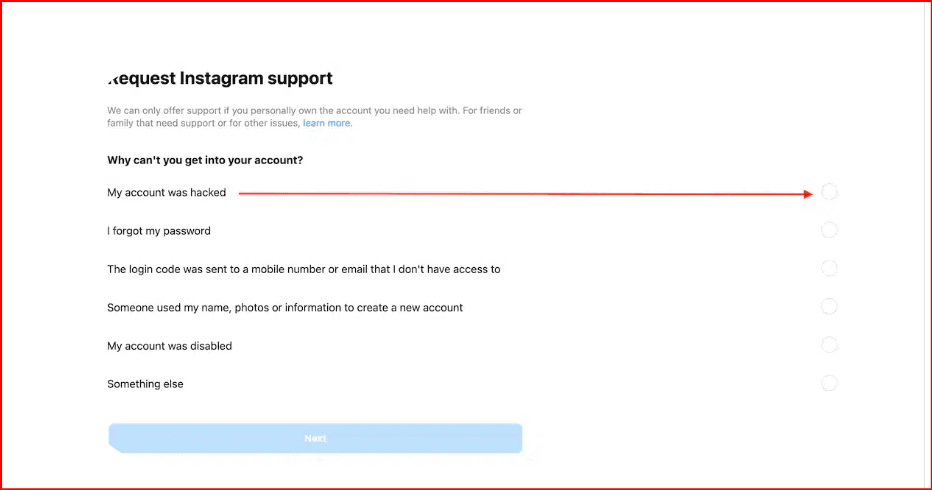
Enter your account information
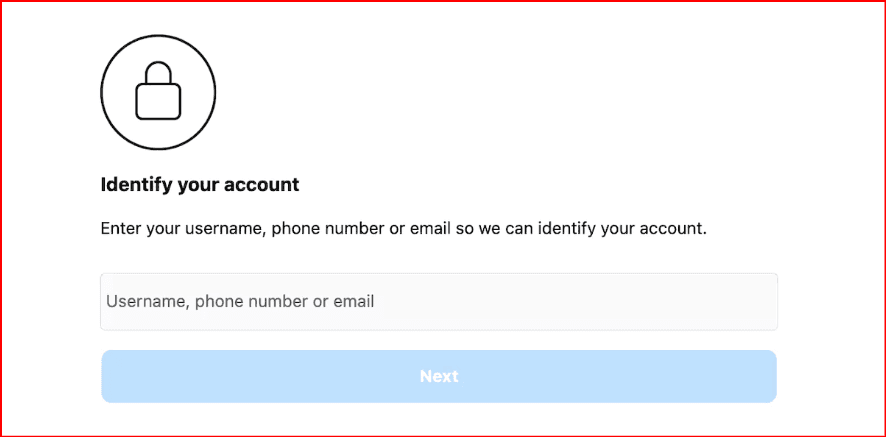
- Follow the on-screen prompts, which may ask you to verify your identity
This method rarely worked for me and simply redirected me to the starting page multiple times.
2. Submit a Video Selfie for Verification
This is Instagram's AI-based identity verification option.
Steps:
- On the Instagram login screen (mobile), tap "Get help logging in"
- Attempt login with your username, and select "Need more help"
- You may be prompted to submit a video selfie to verify your identity
- Submit the video as instructed and wait for a response (usually 10 to 30 minutes)
This method didn’t work for me after over 30 attempts, but it has worked instantly for some users. It's worth trying before proceeding to the third method.
3. Use Meta Verified to Get Live Support
This is the method that worked for me. After weeks of trying other options, signing up for Meta Verified got my account back in less than a day.
What is Meta Verified?
Meta Verified is a subscription service that provides:
A verified badge for your account
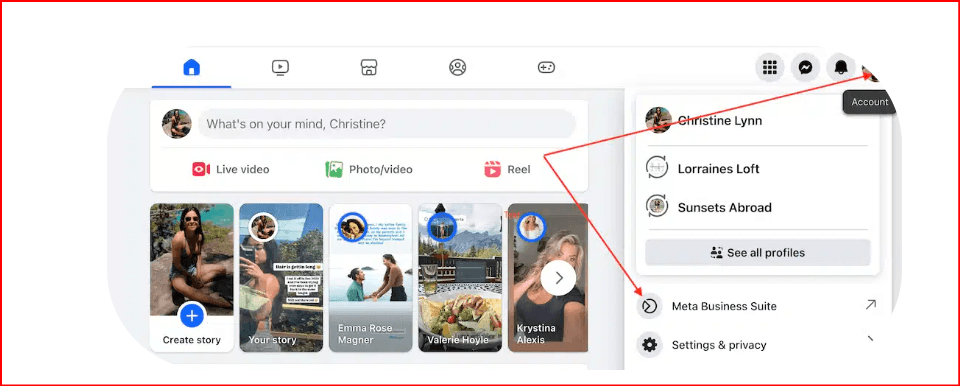
Priority customer support, including chat access
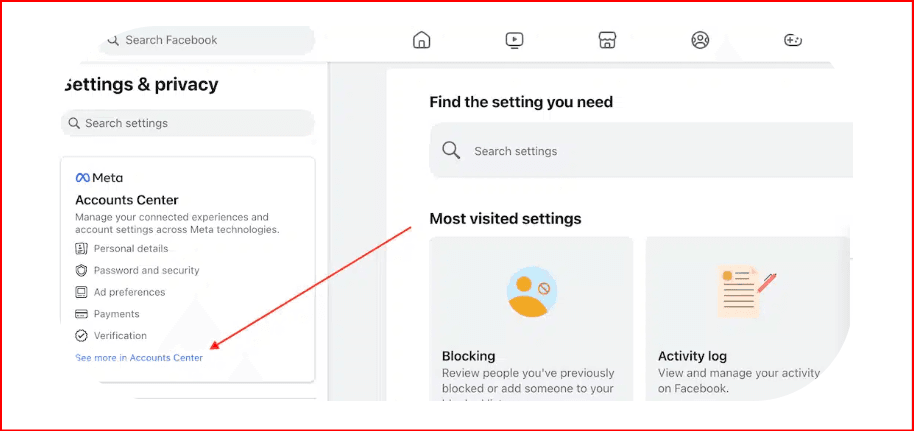
Improved account security
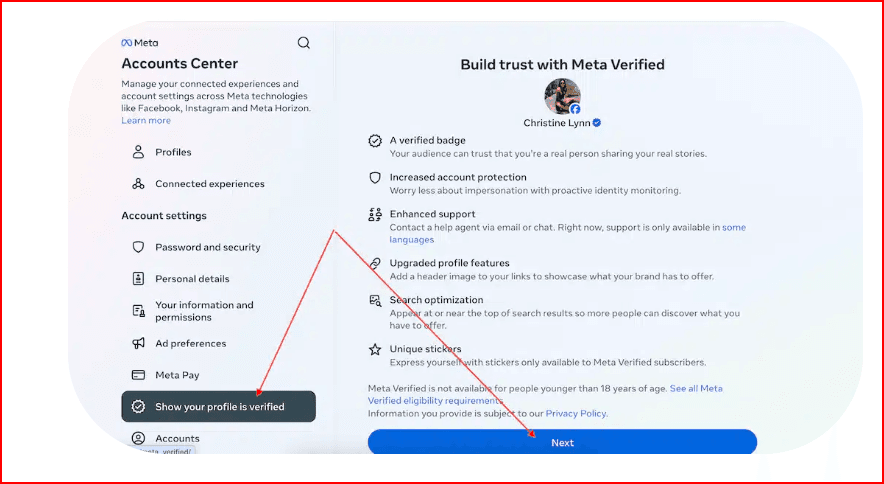
Steps to use Meta Verified for account recovery:
On desktop, go to your Facebook profile settings
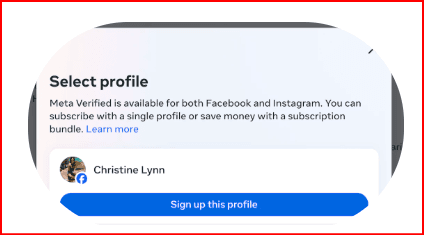
- Navigate to Settings and Privacy > Settings
- On the left, open Accounts Center
- Click “Meta Verified” or “Show your profile is verified”
- Choose to verify your Facebook account only (do not add the hacked Instagram account yet)
- Complete ID verification via the mobile app:
- Full name (must match ID)
- Clear profile photo
- A photo of your government-issued ID
- Wait for verification (usually within one hour)
- Go back to Accounts Center and select the Enhanced Support option
- Choose "I’ve been hacked" and explain your situation to a live support agent
- Provide any relevant evidence, and wait for them to restore your access
This method worked quickly and was the only way I could reach real support.
Summary of Methods
| Method | Estimated Time | Effectiveness |
|---|---|---|
| Instagram Hacked Form | 1 to 7 days | Low |
| Video Selfie Verification | 10 to 30 minutes | Moderate (unreliable) |
| Meta Verified + Support | Under 24 hours | High (worked for me) |
Tips to Protect Your Instagram Account After Recovery
- Enable two-factor authentication (2FA)
- Use a strong, unique password
- Don’t reuse passwords across platforms
- Be cautious with unknown messages and links
- Avoid clicking on suspicious collaboration or brand messages
Final Thoughts
If your Instagram account has been hacked, try the official methods first. But if they fail — as they did for me — subscribing to Meta Verified may be the fastest and most reliable way to get your account back. You can cancel after one month if you no longer need the extra support.
 petro
petro
 Multi-Account Management
Multi-Account Management Prevent Account Association
Prevent Account Association Multi-Employee Management
Multi-Employee Management



