
Hot Picks
How to Use BitBrowser for Multiple Bets?

Hot Picks
How to Automate Social Media Accounts

Hot Picks
How to Ensure Stable Facebook Operations When Managing Multiple Accounts
[8 Easy Methods] How to Unblock YouTube Without VPN or Proxy
 2025.06.07 06:49
2025.06.07 06:49If you've ever wondered how to unblock YouTube without a VPN or proxy, you're not alone. Millions face restrictions daily—whether you're in regions like the Middle East or Asia with strict firewalls, a student locked out on school Wi-Fi, or a parent-monitored teen craving content freedom. Even workplaces block access, leaving you stuck during breaks.
Installing VPNs isn't always an option due to device limits or admin controls. That's why I've tested 8 simple, no-install methods to bypass these barriers. From tweaking URLs to leveraging tools like BitBrowser, this guide unlocks YouTube effortlessly. Ready to reclaim your access? Learn how to unblock YouTube now!
Why is YouTube Blocked?
YouTube gets blocked for many reasons—and trust me, I've seen them all. Governments in countries like Iran restrict access due to censorship laws. Schools and offices block it to limit distractions or save bandwidth. Creators sometimes geo-restrict videos due to licensing issues. Age-gated content also locks out under-18 users or those not logged in.
If you're searching for ways to unblock YouTube, know that these barriers are common but beatable. Tools like an unblocked web browser or sites to unblock YouTube can bypass filters without downloads. Let's dive into solutions!
1. Use HTTPS Instead of HTTP Unblocked YouTube Sites
Switching to HTTPS is a trick I've used for years. Most firewalls block unblocked YouTube sites on HTTP but miss HTTPS, which encrypts traffic. Schools or offices often block basic HTTP URLs but forget secure connections.
Simply replace "http://" with "https://" in your browser bar (e.g., https://www.youtube.com). If that fails, manually type "https" before the URL or force HTTPS via browser settings. This bypasses lazy network filters instantly—no tools needed! It's quick, free, and works globally.
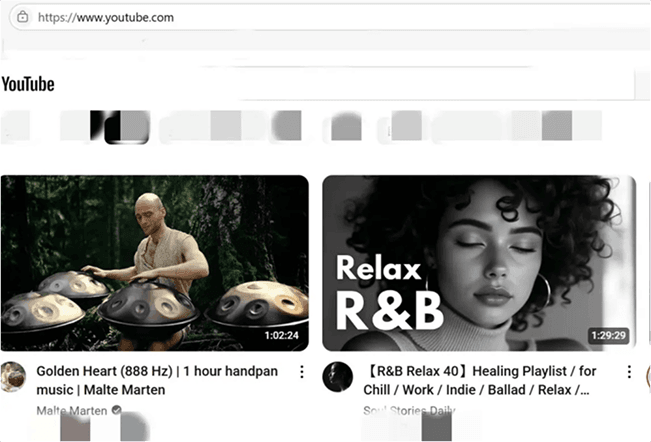
2. Unblock YouTube with a Mobile Hotspot
Need to unblock YouTube fast? Switch to your phone's cellular data! Schools or offices block Wi-Fi because the school or business network does not allow access to other unrelated sites, but mobile hotspots bypass those filters.
Here's how: Open your phone's Settings, tap "Mobile Data" to enable it, then activate "Personal Hotspot." Share the password, connect your device, and voilà—YouTube works! I've used this trick at conferences where Wi-Fi bans YouTube.
Just note: Some work phones block apps even on data. Still, for most, it's a quick fix. Save your data plan, though—HD videos chew through it!
3. Unblock YouTube Restricted Videos with Google Translate
Want to turn YouTube into an unblocked site? Try Google Translate! Networks often block YouTube but ignore translation tools. Here's how it works: Translate acts as a bridge, masking the YouTube link. Copy any restricted video URL, paste it into Google Translate, pick a random language (like English), and click the translated link. Boom—you'll bypass the block! I've tested this in schools where YouTube is banned. It's quirky but effective.
Note: Some firewalls might catch on, so combine this with other tricks. Simple, free, and no downloads needed!
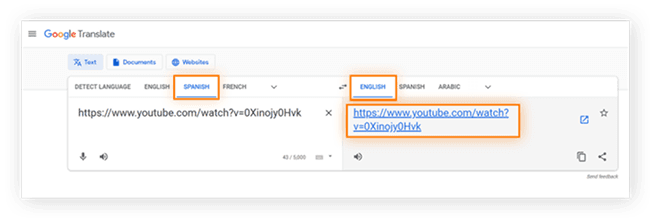
4. Unblocking YouTube by Modifying the URL
Here's a sneaky trick I use: shorten the YouTube URL. Networks often block full links like "youtube.com/watch=..." but miss shortened versions. Tools like Bitly or TinyURL disguise the address. Just paste the blocked video's URL into a shortener, generate a new link (e.g., bit.ly/xyz123), and load it. Filters see it as a generic URL, letting you sneak through. I've bypassed airport Wi-Fi blocks this way!
Pro tip: Rotate shorteners if one gets flagged. No tech skills needed—just copy, paste, and enjoy.
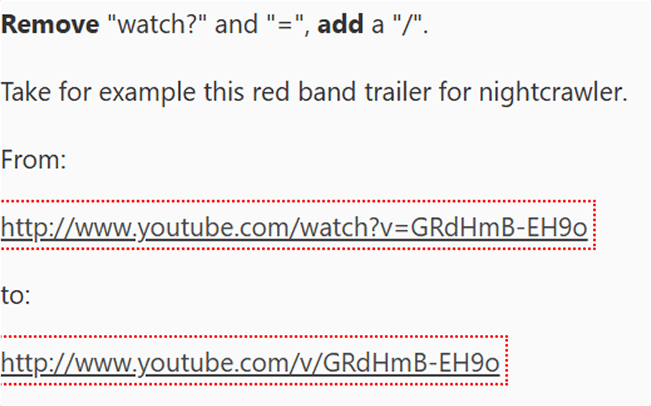
5. Unblock YouTube by Changing the DNS Server
Switching to a public DNS server, like Google's 8.8.8.8, is a quick fix to unblock YouTube without VPNs or proxies. Here's why it works: Networks often block sites by controlling their DNS, which translates "youtube.com" into an IP address. Public DNS servers bypass these restrictions by resolving the address independently, letting you access YouTube directly. For example, Google's DNS ignores local filters, rerouting your request freely. No tech skills needed—just update your device's settings and enjoy it!
Step 1. Open Control Panel and go to Network and Sharing Center. Click on your network connection and go to Properties. Select Internet Protocol Version 4 (TCP/IPv4) and click Properties.
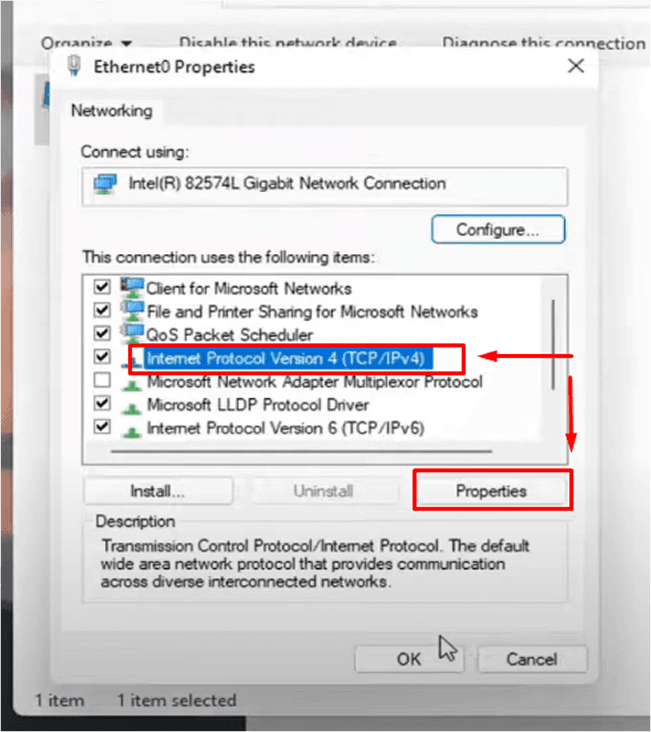
Step 2. Choose Use the following DNS server addresses and enter: Preferred DNS server: 8.8.8.8 and Alternate DNS server: 8.8.4.4
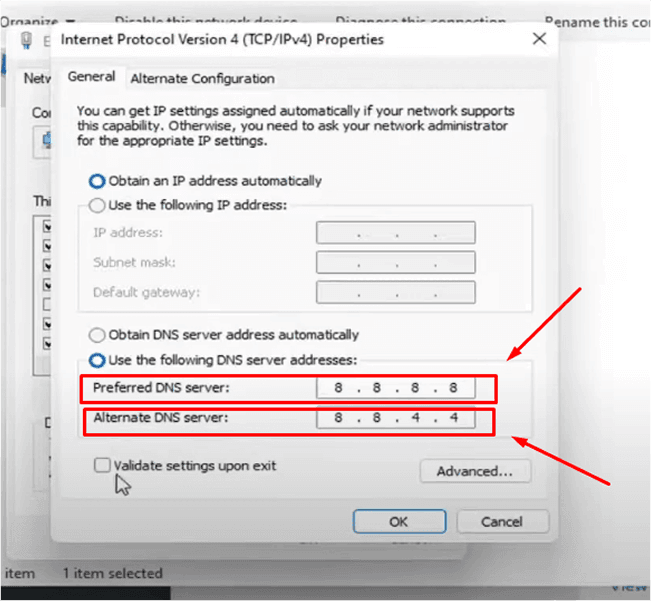
Step 3. Click OK to save changes. This change will route your traffic through Google's DNS servers, which may help bypass YouTube blocks.
6. Access YouTube Through an IP Address
Don't want any of these methods above and just need unblocked YouTube sites? Try using YouTube's IP address! Networks often block the domain name (like "youtube.com") but forget the actual IP. Here's how: Open Command Prompt (Windows) or Terminal (Mac), type ping youtube.com, and note the IP (e.g., 142.250.189.206). Paste it into your browser's address bar. If the IP isn't blocked, you'll bypass restrictions instantly. I've used this in cafes with strict filters, works when URLs fail.
Pro tip: IPs can change, so re-ping if it stops working.
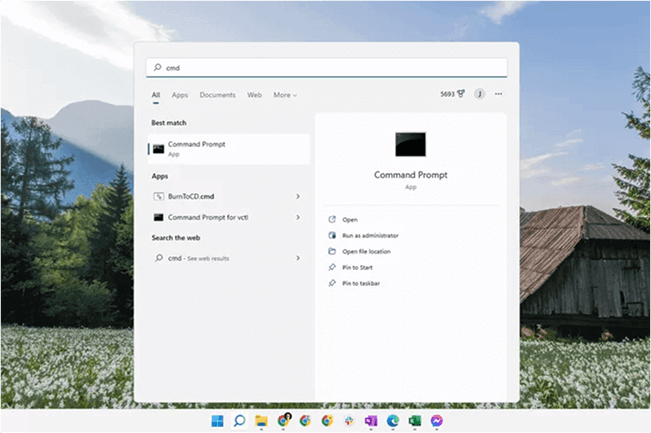
7. Convert YouTube Videos to Watch Offline
Stuck without internet? I often use converters to save YouTube videos. Tools like y2mate or SaveFrom.net let you download clips without visiting YouTube directly. Here's how: Copy the video's URL, paste it into the converter, and download the file (MP4/MP3).
If you visit YouTube in flights or restricted areas and find that you are rejected, it may be because there is no internet or in places where YouTube is inaccessible. In this case, if you really want to watch YouTube videos, you can use these online tools to download the videos beforehand. I pre-downloaded tutorials during travel when Wi-Fi was unreliable. Just ensure the tool is safe and respects copyright. No apps, no VPNs, just instant offline access!
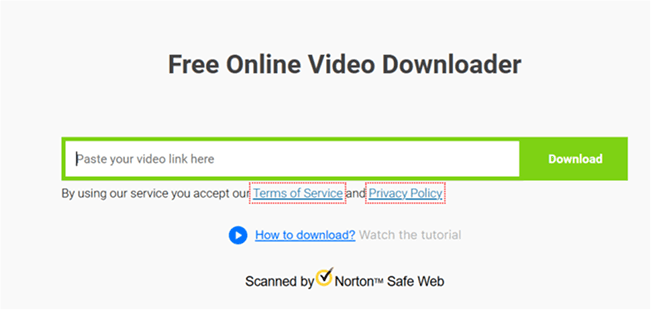
8. Unblock YouTube Easily via BitBrowser
If other methods fail, BitBrowser is my go-to YouTube unblocker for bypassing stubborn restrictions. As a YouTuber managing multiple accounts, I rely on its anti-detect features to avoid bans. Each profile mimics unique device fingerprints and pairs with independent IPs—ideal for accessing region-locked content. With 10 free profiles, you can log into separate accounts without triggering alarms. Need automation? Schedule uploads, comments, or even RPA tasks effortlessly.
For those seeking a reliable YouTube proxy service, BitBrowser's global IP library ensures seamless access. I've used it to dodge school filters and manage regional ad campaigns. Learn how to unblock blocked sites with step-by-step guides. Give it a spin—no coding skills needed!
BitBrowser: Unblock YouTube with Great Features!
BitBrowser isn't just a YouTube proxy service. Here's how it streamlines your workflow:
•IP Rotation: Use a proxy to unblock YouTube by switching IPs instantly to bypass geo-blocks and stay anonymous.
•Custom Fingerprints: Mimic unique devices to avoid tracking and bans.
•Free 10 Profiles: Manage multiple accounts safely (no cross-tracking!).
•Team Collaboration: Share profiles securely with controlled permissions.
•Automation Tools: Schedule uploads or comments with RPA—no manual work.
•API Support: Build custom scripts for bulk actions or analytics.
As someone juggling global channels, I rely on BitBrowser daily—it's fast, flexible, and budget-friendly.
Tutorials to Unblock YouTube with BitBrowser
Ready to unblock YouTube using BitBrowser's powerful features? Let's dive into the setup and simplify your workflow today!
Step 1: Visit the official BitBrowser website, then download the software and install it on your preferred device. Once it is installed, sign up for a new BitBrowser account to access its multi-login features.
Step 2: Navigate to the "Browser" tab and click "Add" to create a new browser profile.
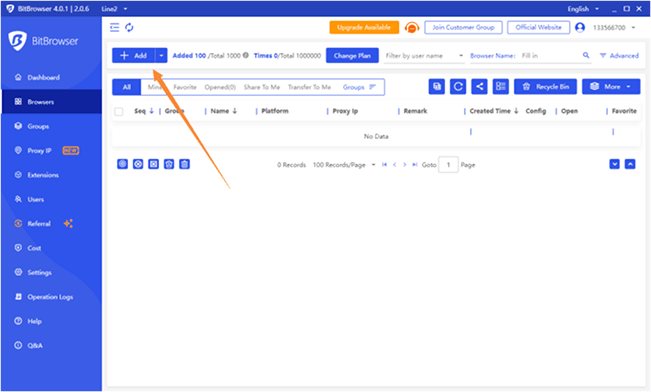
Step 3: Adjust the profile parameters to match your needs. If you're unsure about the settings, click on the "Random Fingerprint" button in the bottom-left corner, which automatically configures unique browser fingerprints.
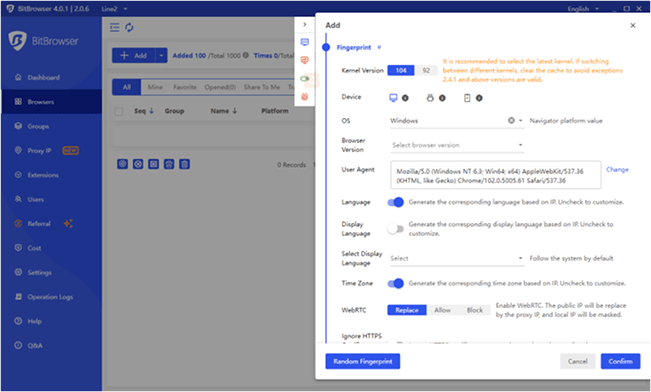
Step 4: Once your profile is created, open it in BitBrowser, where a new isolated browser window will launch. Visit YouTube's official website and enjoy videos.
FAQs About Unblocking YouTube
How to unblock YouTube if blocked by the administrator?
When admins lock YouTube, try these tricks I've used for years: switch to mobile data (hotspots bypass Wi-Fi blocks), use Google Translate to mask the URL, or rotate DNS settings (like Google's 8.8.8.8). Proxy sites or VPN extensions also work temporarily. If desperate, download videos via offline converters like y2mate.
How to unblock YouTube at school?
School blocks got you down? Here's what works: hotspot your phone's data for instant access. If extensions are allowed, try lightweight proxies or tools like YouTube Unblocked. No downloads? Use Google Translate as a quick URL mask. Test these, and you'll beat the block!
Is using a proxy for YouTube safe?
Using a proxy can be safe, but free proxies often sell your data or inject ads.
Conclusion
Unlocking YouTube without a VPN or proxy is simpler than you think. From switching to HTTPS and mobile hotspots to tweaking DNS settings or using Google Translate, these 7 methods let you bypass blocks instantly. They're free, require no downloads, and work globally—perfect for schools, offices, or strict regions.
For advanced users juggling multiple accounts or needing airtight security, BitBrowser is my top pick. It offers anti-detect profiles, unique IPs, and free automation tools to safely manage channels or ads. Unlike risky proxies, it encrypts data and mimics real devices, keeping bans at bay. Whether you're a creator or casual viewer, mastering how to unblock YouTube without a VPN or proxy starts here. Stay free, stay smart!
 BitBrowser
BitBrowser
 Multi-Account Management
Multi-Account Management Prevent Account Association
Prevent Account Association Multi-Employee Management
Multi-Employee Management



