
Hot Picks
How to Use BitBrowser for Multiple Bets?

Hot Picks
How to Automate Social Media Accounts

Hot Picks
How to Ensure Stable Facebook Operations When Managing Multiple Accounts
How to Fix TikTok Shadow ban Quickly [Recover & Avoid Guide]
 2025.04.03 08:03
2025.04.03 08:03If you've noticed your TikTok videos suddenly getting fewer likes, comments, or shares—even from your regular followers—you might be experiencing a TikTok shadow ban. A shadow ban is when TikTok quietly limits your content's reach without notifying you. Your account isn't officially banned, but your posts stop showing up on the "For You" page or in hashtag searches.
So, what causes TikTok to shadowban accounts? Is it posting too fast, using risky hashtags, or something else? And how do you fix it—or better yet, avoid it altogether? In this guide, I'll walk you through exactly why shadow bans happen, how to check if you're affected, and actionable steps to recover your account's visibility. Let's break it down in plain terms—no jargon, just clear answers.
Part 1. Understand What a TikTok Shadowban Is
Before you can fix the problem, you need to know what you're dealing with. If you suspect you've been shadow-banned on TikTok, understanding how it works is the first step to recovery. In this section, we'll explain what a TikTok shadowban really is, how the algorithm plays a role, and the main reasons why it might happen.

1.1 What Does It Mean to Be Shadowbanned on TikTok?
A TikTok shadow ban is like getting put in a "time-out" without being told why. Imagine posting a video you're proud of, only to realize it's barely getting views—even your loyal followers aren't seeing it. That's a shadow ban. TikTok quietly hides your content from the "For You" page and hashtag feeds, making your account nearly invisible. Your profile isn't deleted or flagged, but it's stuck in limbo.
The tricky part? You won't receive any notification even if you get shadowbanned on TikTok. You'll just notice fewer likes, comments, or shares. Your content might still show up to existing followers (sometimes), but new viewers won't discover you. It's TikTok's way of limiting accounts that might be breaking its rules, even if you didn't mean to.
1.2 How Does the TikTok Algorithm Work?
TikTok's algorithm curates the For You Page (FYP) based on user behavior. It considers factors like watch time, likes, comments, shares, hashtags, and device settings to deliver content users are most likely to engage with.
This same system is also used to shadow ban content silently. When suspicious signals are detected, your video may be:
•Soft throttled: not pushed to new users
•Hidden from hashtags: removed from search results
•Deprioritized: shown lower in content rankings
1.3 What Triggers TikTok Shadow Ban: 4 Reasons
Not sure why you get shadowbanned on TikTok? It often happens when the algorithm flags suspicious or policy-breaking behavior, even unintentionally. Here are the 4 most common triggers:
1.Suspicious Account Activity - Frequent IP changes, or trying to manage multiple TikTok accounts on one device, can seem like bot behavior.
2.Content Violations - Using copyrighted content or posting sensitive topics may silently restrict your content's reach.
3.Spammy Engagement Tactics - Bulk likes, generic comments, or mass following/unfollowing look like inauthentic spam.
4.Device or Browser Fingerprinting - Sharing devices or using emulators/jailbroken phones can result in fingerprint clashes and bans.
Part 2. How to Know If You're Shadowbanned on TikTok
Now that you understand how shadowbans happen on TikTok, the next step is spotting the signs. Since TikTok doesn't send alerts, recognizing a shadowban relies on tracking subtle changes in your account's performance.
2.1 Five TikTok Shadowban Signs to Watch For
Shadowbans don't come with warning lights, but there are clear red flags. Here's how I confirmed my suspicions (and how you can too):
1.Your Videos Suddenly Get Zero New Views
If your usual 500-view videos drop to single digits and stay there for days—especially from non-followers—it's a sign. Check analytics: if "For You Page" traffic disappears, TikTok is likely suppressing your content.
2.Hashtags or Sounds Stop Working
Post a video with a trending hashtag (#fyp, #viral). Wait an hour, then search for that hashtag while logged out. If your video doesn't appear (even after scrolling), you're probably shadowbanned.
3.Followers Can't Find Your Profile
Ask a friend to search for your exact username. If they can't see your profile unless they're already following you, TikTok limits your visibility.
4.Engagement Feels "Stuck"
Likes/comments only come from existing followers, not new users. Your follower count freezes or drops, even if you're posting daily.
5.TikTok's "Account Status" Tool Shows Restrictions
Go to Settings > Account > Account Status. If you see "Under review" or "Restricted," it's a shadowban—even if no violations are listed.
Remember: A shadowban usually lasts 1-2 weeks. If these signs persist longer, you might have a deeper issue (like device/IP bans).
2.2 How Long Does a Shadowban Last on TikTok?
So, how long does a shadowban last on TikTok? It usually ranges from 3 to 14 days, depending on how serious the violation is and whether you continue problematic behavior.
Common Duration Scenarios:
•Minor violations (e.g., spammy hashtags or overposting): 3–5 days
•Moderate issues (e.g., aggressive commenting or borderline content): 7–10 days
•Serious or repeated triggers (e.g., mass reports, misleading videos, or if your IP has been banned): Up to 14 days or longer
If the root issue isn't resolved—like continuing to use automation tools or suspicious IP addresses—the shadowban can persist or escalate into a permanent account restriction.
Part 3. How to Get Rid of a TikTok Shadowban
Once you've confirmed the issue, the next step is learning how to get out of the shadow ban on TikTok effectively. This section will guide you through proven ways to lift the ban and prevent it from happening again.
3.1 How to Remove Shadowban on TikTok
If you're wondering how to fix shadowban on TikTok, the following steps can help reverse the restriction and restore your visibility:
1.Stop Suspicious Activity Immediately
Delete posts with risky hashtags and avoid bots or mass actions. Pause posting for at least 48 hours.
2.Reset Network and Device
Clear cache, reinstall TikTok, and switch to a new IP. Tools like BitBrowser help change your device fingerprint.
3.Submit a Polite Appeal
Go to Settings > Report a Problem. Politely ask if your account may have been restricted by mistake—attach screenshots.
4.Wait It Out & Stay Active
Shadowbans often lift in 7–14 days. In the meantime, watch content, leave real comments, and avoid overposting.
5.Switch to a Clean Account
Use BitBrowser to create a new, isolated account with a unique IP and fingerprint. Avoid linking it to your old account.
Recommended Reading
3.2 What Not to Do If You're Shadowbanned on TikTok
When you're shadowbanned, doing the wrong things can make it worse. Avoid these common mistakes to speed up recovery:
•Don't switch devices or IPs frequently
It raises red flags in TikTok's system.
•Don't mass delete all your content
This looks like you're hiding violations.
•Don't spam likes, comments, or follow/unfollow
Inauthentic activity delays recovery.
•Don't use banned or irrelevant hashtags
Overusing #fyp or trending tags can hurt reach.
•Don't keep posting frequently
Flooding content won't help and may worsen the ban.
To protect your account environment, tools like BitBrowser help isolate each account's device and IP, perfect for users who manage all social media in one place or run multiple TikTok accounts safely.
[Bonus for Social Media Marketers] Stop Being Shadowbanned on TikTok via BitBrowser
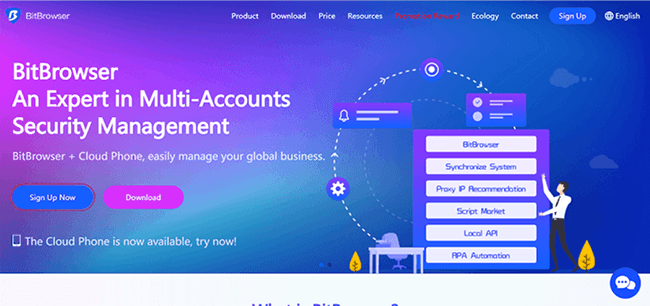
TikTok is sneaky about checking your accounts. If you manage multiple profiles, like one for a product and another for brand, it can link them through your same browser fingerprint, IP address, or cookies. Once one account gets shadowbanned, others might be affected too. TikTok assumes linked accounts share the same risks.
This is where BitBrowser comes in. It assigns unique virtual environments to every TikTok account you manage. Each profile gets its own fingerprint, IP address, and device data, making them appear as completely separate users. A shadowban on one account won't impact the others.
BitBrowser is more than just a TikTok tool—it also helps you avoid bans on Twitter, Facebook, and other platforms. If you're looking for the best anonymous web browser to manage multiple social accounts securely, BitBrowser is a reliable one-stop solution.
Why BitBrowser Can Avoid TikTok Shadow ban
•Anti-Detect Browser Profiles
Each profile acts like a unique device (e.g., iPhone, Android) with randomized fingerprints, so TikTok can't link your accounts through browser or device data.
•Custom Browser Fingerprints
Mask your real device details (time zone, fonts, screen size) and generate fake ones. TikTok sees every account as a separate "real user," avoiding suspicion.
•Dedicated IP Address per Profile
Assign a unique residential IP to each account. No shared IPs = no cross-account penalties if one gets shadowbanned.
•Free Multi-Account Management
Run up to 10 TikTok accounts in isolated environments for free. Perfect for creators who need to create multiple TikTok accounts and manage multiple TikTok accounts.
•Automation & API Tools
Safely automate likes, comments, or posts across accounts using scripts—no manual spamming to trigger bans.
•Cloud Phone Simulation
Use Bit Cloud Phone to mimic mobile-only behaviors (like TikTok app logins) without needing physical phones.
How to Set Up BitBrowser to Avoid TikTok Shadow Bans
I have detailed how wonderful BitBrowser is in the above section. But I believe you won't buy it unless I show you how easy and efficient BitBrowser works. Below is how I protect my TikTok accounts in 5 minutes using BitBrowser:
Step 1. Create a New Profile
Install BitBrowser on your computer and launch it. Navigate to the "Browsers" tab and click "Add" in BitBrowser.
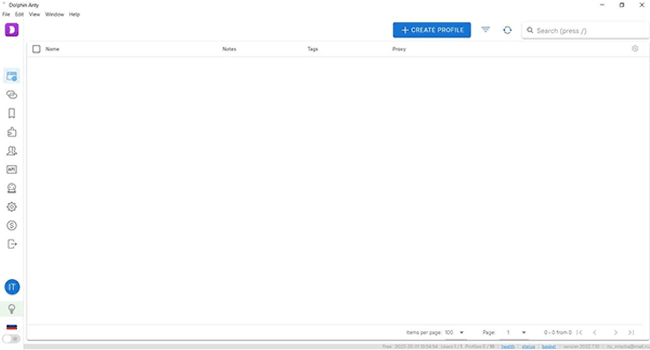
Step 2. Customize Browser Fingerprints
1.Under "Fingerprint Settings," personalize parameters like time zone, language, and screen resolution. You can also click "Random Fingerprints" to let BitBrowser set them for you. Then click "Confirm".
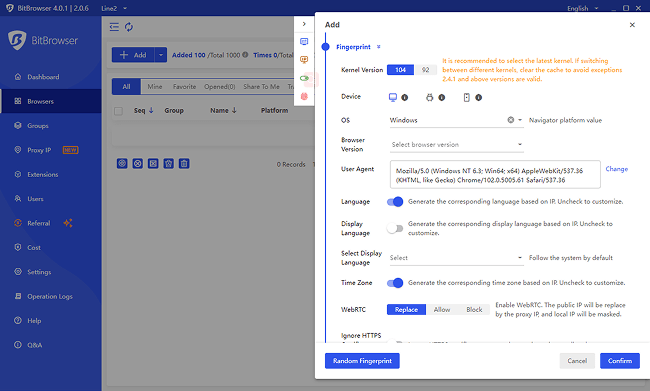
Step 3. Assign a Unique IP
Add a proxy IP (residential proxies work best) under the "Proxy IP" tab. Configure the settings according to your needs. Then click "Confirm" to save the proxy IP.
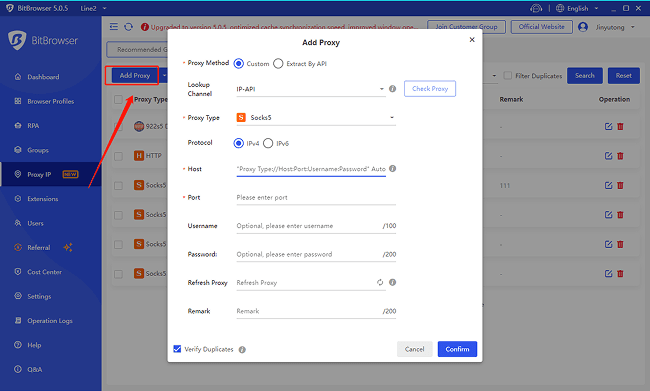
Step 4. Bind the IP with the Created Profile
Click the "Bind" icon. On the pop-up window, connect the created profile with this IP. Then, you can open the browser profile to log in to your TikTok account.
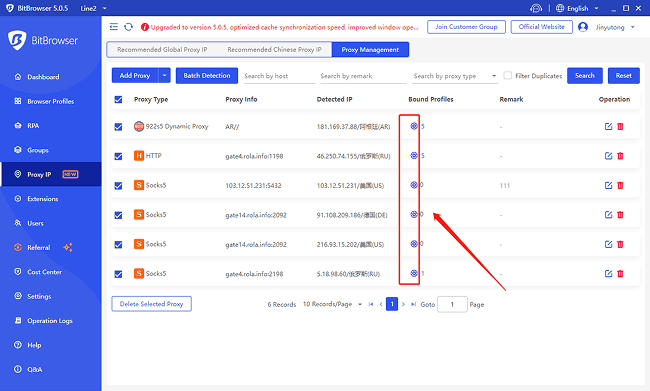
By doing this, TikTok sees each profile as a separate user, even if you're managing 10 accounts on one laptop. No more cross-account shadowbans!
FAQs About ShadowBanned on TikTok
Can You Get Shadowbanned for Posting Too Much?
Yes, absolutely. TikTok's algorithm flags sudden spikes in activity as "suspicious", like rapid posting, bulk commenting, or following/unfollowing accounts too fast. In contrast, posting steadily helps build the algorithm's trust.
Does TikTok Shadowban Comments?
Yes, if you spam generic replies ("Cool!" on 20 videos) or use banned keywords (like hate speech), your comments become invisible to others—only you can see them. Delete risky comments, take a break, and engage authentically to lift the ban.
Conclusion
Dealing with a TikTok shadow ban feels like shouting into a void. But understanding why it happens (spammy behavior, linked accounts, or flagged content) is half the battle. Whether you're recovering a banned account or starting fresh, the key is to act human: post thoughtfully, engage genuinely, and avoid shortcuts.
That said, protecting multiple accounts is exhausting without the right tools. This is why I rely on BitBrowser. It lets me manage 10 TikTok profiles for free, each with unique fingerprints and IPs. No more worrying about one banned account tanking the rest. The setup takes minutes, and features like automated tasks save hours of manual work.
Come and try BitBrowser's free plan!
 BitBrowser
BitBrowser
 Multi-Account Management
Multi-Account Management Prevent Account Association
Prevent Account Association Multi-Employee Management
Multi-Employee Management



