


Web Scraping YouTube with Python: Pro Scraper’s Guide + Code
 2025.09.03 21:45
2025.09.03 21:45YouTube is one of the largest video platforms in the world, containing billions of videos, user-generated content, comments, and analytics data. For researchers, marketers, and developers, extracting structured data from YouTube (such as video titles, views, descriptions, or channel info) can provide valuable insights.
Important Note: YouTube’s Terms of Service restrict direct HTML scraping of its pages. Instead, it’s best to use their official API or responsible scraping techniques for educational/research purposes. This guide will show both API-based and scraping-based approaches, with sample Python code.
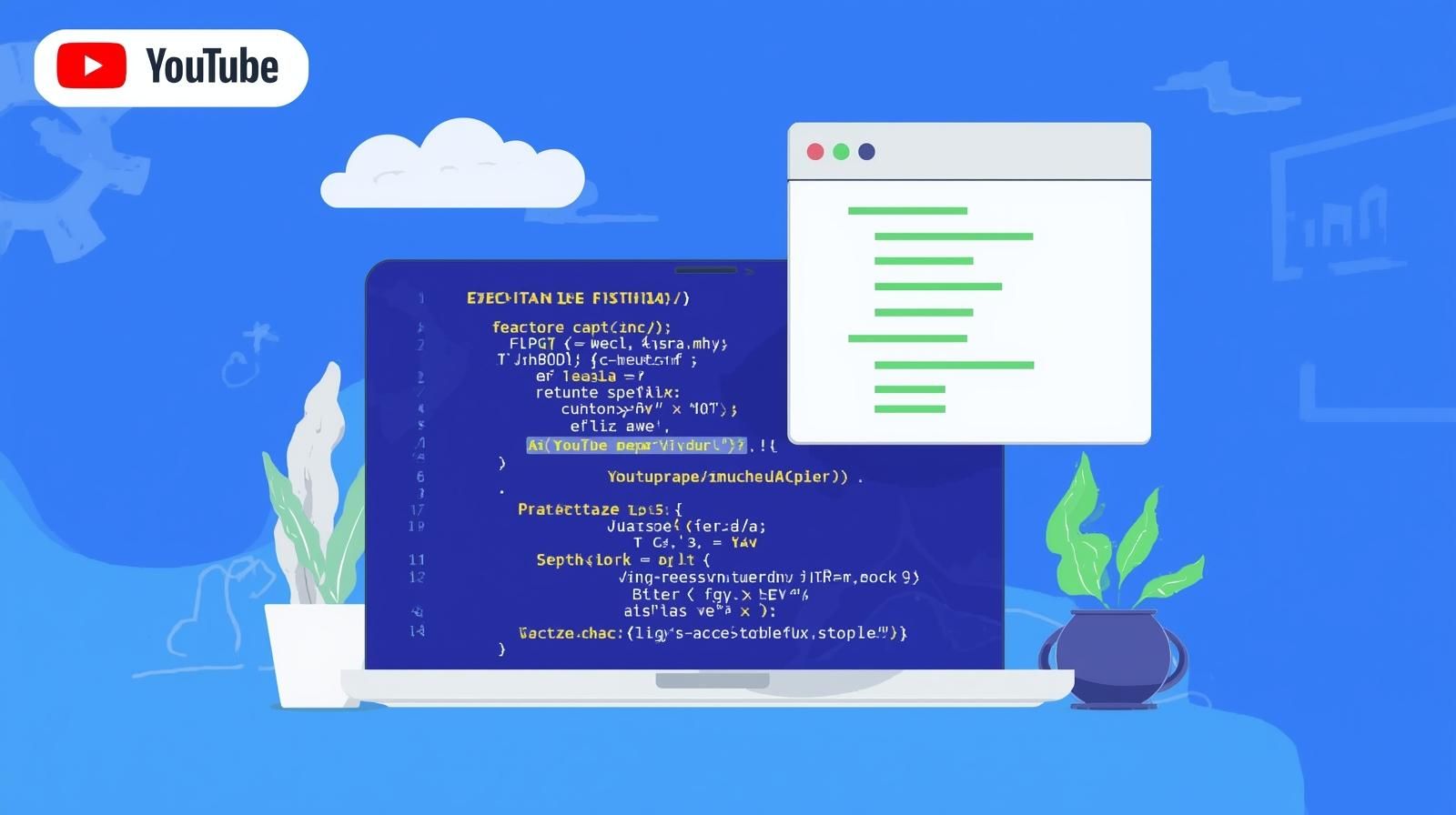
What You Can Extract from YouTube
- Video metadata (title, description, publish date, category)
- View count, likes, and comments
- Channel information (subscribers, about section)
- Search results for keywords
- Trending videos
Method 1: Using the YouTube Data API (Recommended)
The safest way to get structured data is via Google’s official API.
Setup
- Go to Google Cloud Console.
- Create a project and enable the YouTube Data API v3.
- Generate an API key.
Python Code Example
from googleapiclient.discovery import build
# Initialize API
api_key = "YOUR_API_KEY"
youtube = build("youtube", "v3", developerKey=api_key)
# Example: Search videos by keyword
request = youtube.search().list(
q="python web scraping",
part="snippet",
maxResults=5
)
response = request.execute()
# Print video results
for item in response["items"]:
print(f"Title: {item['snippet']['title']}")
print(f"Channel: {item['snippet']['channelTitle']}")
print(f"Published At: {item['snippet']['publishedAt']}")
print("-" * 50)
This method is reliable and respects YouTube’s rules.
Method 2: Web Scraping with BeautifulSoup & Requests
Sometimes, you may want to scrape YouTube search results or extract extra details not exposed in the API.
Python Code Example
import requests
from bs4 import BeautifulSoup
# Example: Scrape YouTube search results page
query = "python tutorial"
url = f"https://www.youtube.com/results?search_query={query.replace(' ', '+')}"
headers = {"User-Agent": "Mozilla/5.0"}
response = requests.get(url, headers=headers)
soup = BeautifulSoup(response.text, "html.parser")
# Extract video titles (simplified)
for video in soup.find_all("a", {"id": "video-title"}):
title = video.get("title")
link = "https://www.youtube.com" + video.get("href")
print(f"Title: {title}\nLink: {link}\n")
Note: YouTube uses heavy JavaScript, so for dynamic data like views or likes, you’ll need Selenium or Playwright.
Method 3: Scraping with Selenium (Dynamic Content)
from selenium import webdriver
from selenium.webdriver.common.by import By
driver = webdriver.Chrome()
driver.get("https://www.youtube.com/results?search_query=python+scraping")
videos = driver.find_elements(By.ID, "video-title")
for v in videos[:5]:
print(f"Title: {v.get_attribute('title')}")
print(f"Link: {v.get_attribute('href')}")
print("-" * 50)
driver.quit()
✅ This captures JavaScript-rendered results (views, titles, links).
Best Practices for YouTube Scraping
- Prefer API-based access whenever possible.
- Respect robots.txt and rate limits.
- Do not overload YouTube servers.
- Use scraped data ethically (research, analysis, personal projects).
Conclusion
Scraping YouTube can be done in two main ways:
- API Method → Structured, safe, and compliant.
- Scraping Method → Flexible but risky, requires handling JavaScript.
For professional projects, always use the YouTube Data API. For personal research, Selenium + BeautifulSoup can help extract additional data.
 petro
petro
 Multi-Account Management
Multi-Account Management Prevent Account Association
Prevent Account Association Multi-Employee Management
Multi-Employee Management



