


How to Deal with a Tinder Account Ban in 2025: Latest Solutions
 2025.10.30 05:55
2025.10.30 05:55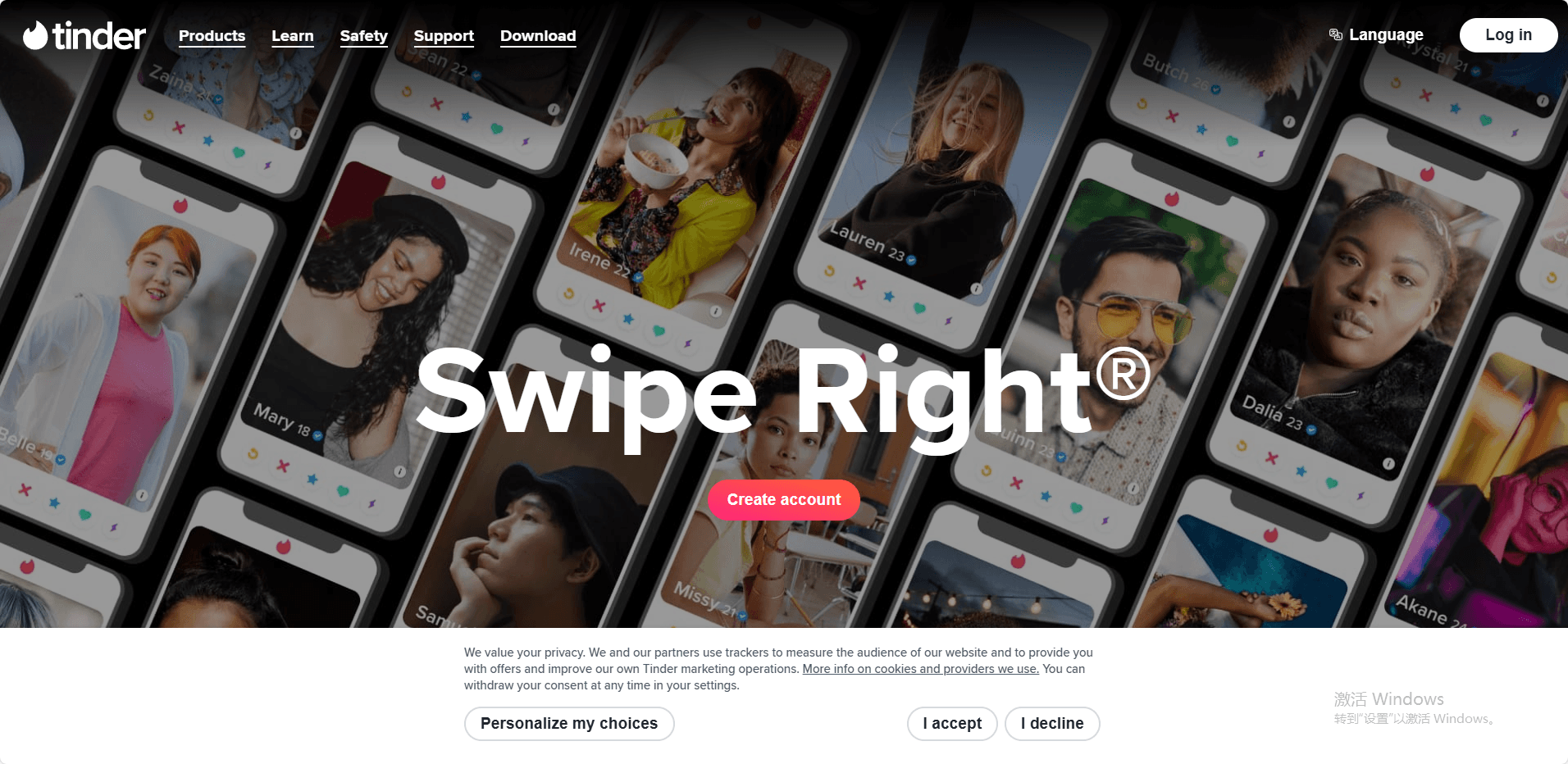
For many Tinder users, nothing is more frustrating than discovering one day that their Tinder account has been suspended. Whether it's an unexpected login failure or having a newly created account banned immediately, this experience often leaves users confused. As a leading global platform, Tinder continuously tightens its risk control system to maintain community safety, which also leads to more and more users facing sudden bans.
When faced with the prompt "Your Tinder account has been suspended," there's no need to panic excessively. This guide will explain how to take effective steps to lift the Tinder ban and share strategies for safely recovering your account, helping you regain the freedom to "swipe."
1. Quick Self-Check for Tinder Ban
When you see the "Account has been banned" prompt while logging into Tinder, it means the platform has detected abnormal behavior. According to Tinder's official policy, common reasons for bans include: duplicate device fingerprints (multiple accounts logged in from the same phone), associated IP addresses (registration in a shared Wi-Fi environment), excessive user reports (multiple complaints in a short period), etc.
At this point, you need to immediately conduct three self-checks:
①Device and Network Check: Try registering a new account with another phone or 4G hotspot. If it gets banned instantly, it indicates your device or IP has been flagged.
②Identity Information Verification: Use a different email/phone number to register. If it still gets banned, it suggests the platform has associated your biometric data (such as facial recognition information).
③Behavior Pattern Review: Check if you have recently performed abnormal operations like frequent swiping (over 200 times a day) or mass messaging.
2. Tinder Appeal Process
If you believe you are innocent or the ban was due to a system error, the official appeal is the most formal and reliable way to restore your Tinder account.
① Submit an Appeal: Go to the Tinder Help Center and find the appeal form. Be sure to log in using the same information associated with the banned account.
② Clearly Explain: When appealing, remain polite and calm, clearly explaining your specific situation. Provide all necessary registration information (name, email, phone number). Courteous and reasonable communication ensures your case is seriously reviewed by staff.
③ Wait Patiently: Tinder typically takes 3 to 7 days to review appeals. Wait patiently for the result and avoid repeatedly sending requests, which could create a "spam" impression on the system.
3. Plan B After Failed Appeal: Safely Rebuilding a New Environment
If the official Tinder appeal process fails and your request is denied, then you need to consider safely "rebuilding" your account experience. This is a crucial step to regain access to Tinder, meaning you must start from scratch and be more cautious than ever.
① Use New Identity Information: When registering, you must use a completely new phone number, email, and even a new Apple ID or Google account. Reusing old credentials will only cause the new account to be banned again immediately.
② Isolate the Operating Environment: Given that Tinder may have flagged your device or IP address, simply changing the network environment is far from sufficient.
To completely avoid detection and bans by Tinder's system due to "multi-account association" or "device fingerprint," many users who wish to safely recover their Tinder accounts opt to use tools like BitBrowser. BitBrowser is a professional anti-detect browser, and its core function is to create independent browser profiles for each account.
With BitBrowser, you can configure a completely isolated operating environment for each Tinder account, including unique browser fingerprints (such as operating system, language, screen resolution, etc.) and different proxy IPs. This means your new Tinder account will appear to Tinder as if it's from a brand-new, never-banned device. This measure of isolating the operating environment effectively reduces the risk of being banned again by Tinder, significantly improves the survival rate of new accounts, and allows you to rebuild your new Tinder profile with more peace of mind.
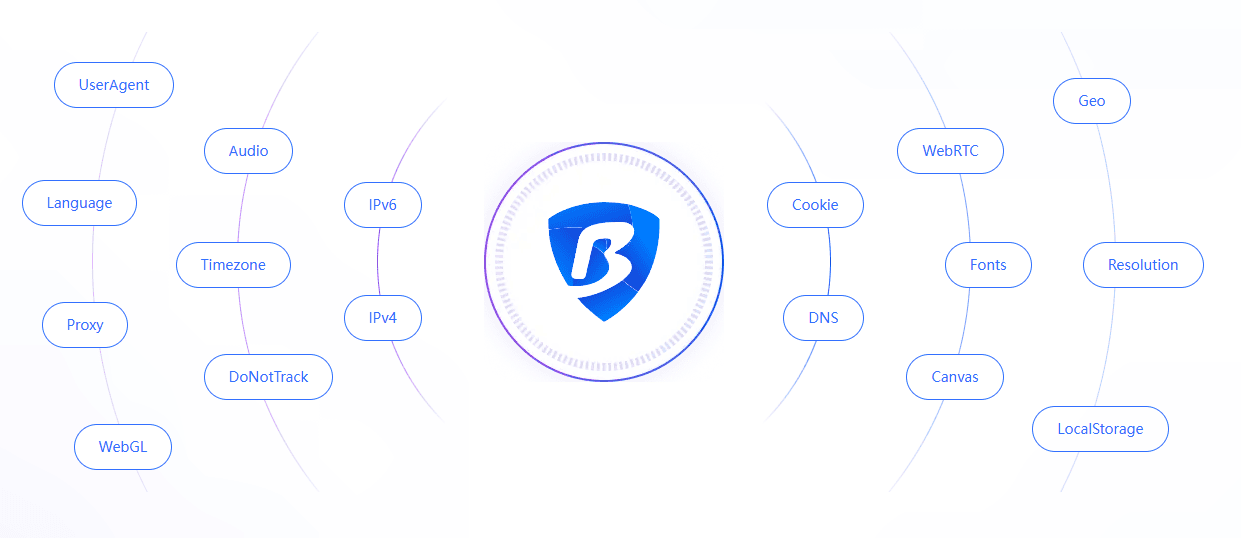
③ Use the New Account Cautiously: After successfully creating a new account, be sure to avoid excessive swiping or sending mass messages. Use the app naturally like a real, ordinary user, gradually build up your profile, and maintain a low profile.
Summary:
Through official appeals, or after a failed appeal, by using professional tools like BitBrowser to safely rebuild an isolated operating environment, you have a full opportunity to regain access to Tinder. Patience, caution, and using the right tools are your best strategies to lift the Tinder ban and protect your account's long-term survival.
Learn more:
>>What should I do if my facebook account is blocked in seconds?
>>How to manage multiple Gmail accounts securely?
>>How to Safely Manage and Run Multiple Reddit Accounts on One Device?
 BitBrowser
BitBrowser
 Multi-Account Management
Multi-Account Management Prevent Account Association
Prevent Account Association Multi-Employee Management
Multi-Employee Management



