


How to Combine IPcook with BitBrowser [Detailed Guide]
 2025.10.20 05:46
2025.10.20 05:46
1 How to Combine IPcook with BitBrowser [Detailed Guide]
Ever felt blocked while scraping data or managing multiple accounts online? You know you need the right tools to stay safe and efficient, but figuring out how to make them work together can be a headache. What if you could easily pair powerful residential proxies with a sophisticated anti-detect browser?
This guide is here to walk you through exactly that. We'll break down how to use IPcook and BitBrowser step-by-step, from grabbing your first proxy address to creating your first secure browser profile. Plus, we'll explore where you can utilize this powerful combo. Ready to learn how? Let's dive in and unlock your full potential.
2 What is BitBrowser and Its Core Value
Each browser profile possesses an independent, simulated digital identity. This identity includes a wealth of detailed information such as the operating system, screen resolution, fonts, Canvas fingerprint, WebRTC settings, and user agent.
To the websites being accessed, each profile of BitBrowser appears as activity from a different genuine user and device, effectively avoiding association and detection due to identical browser fingerprints.
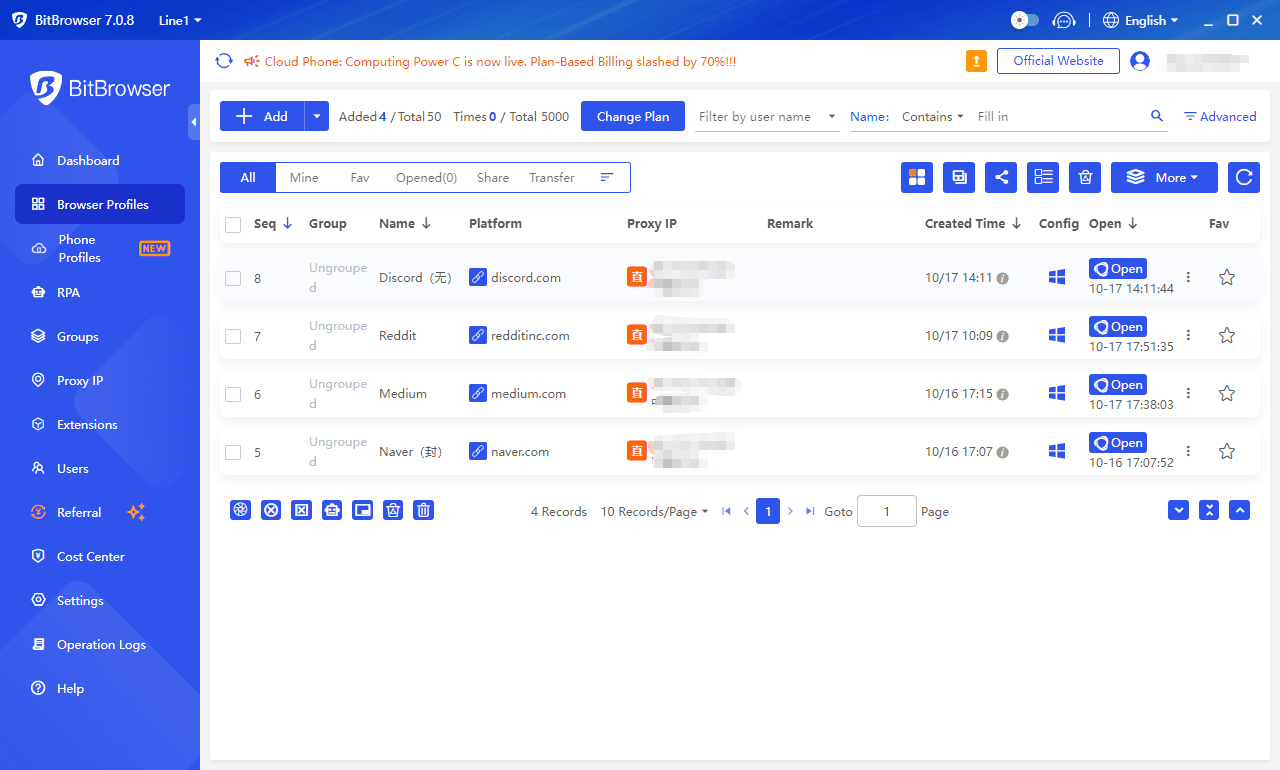
The core advantages of BitBrowser are reflected in the following aspects:
① Secure Multi-Account Management and Environment Isolation: Each account operates within its own independent browser environment, fundamentally preventing platforms from linking your accounts through browser fingerprints.
② Highly Customizable Fingerprint Simulation: You can precisely control the fingerprint parameters of each profile or let BitBrowser automatically generate an authentic, random-looking fingerprint.
③ Seamless Proxy Integration and Team Collaboration: BitBrowser natively supports various proxy protocols (including IPcook's HTTP, HTTPS, and SOCKS5), making it effortless to assign a dedicated residential IP to each profile. Furthermore, its team collaboration features allow you to create sub-accounts, assign different browser profiles, and manage permissions, greatly facilitating team workflows.
④ Efficient Batch Operations and Automation: When dealing with large-scale tasks, BitBrowser's batch processing capabilities save significant time. You can simultaneously create, edit, or manage numerous browser profiles and utilize its automation tools (such as built-in RPA or script support) to handle repetitive tasks like logins or content posting.
3 What Is IPcook and How Does It Work?
IPcook offers residential proxy services, supplying IP addresses sourced from real home internet connections. This makes your online activity appear more natural, which is particularly useful for tasks like web scraping or managing multiple accounts where anonymity matters.
Key features of IPcook include:
① Broad IP Coverage: Access over 55 million residential IPs across 185 regions, enabling geographic targeting as needed.
② Transparent Proxy Usage: Requests are sent without proxy headers, helping your traffic blend in like regular user activity.
③ Flexible IP Rotation: Choose between rotating IPs per request or using a sticky IP for up to 24 hours, depending on your task requirements.
④ Scalable Performance: Supports high concurrency with up to 100,000 threads for demanding data collection workflows.
⑤ Multiple Protocol Support: Works with HTTP, HTTPS, and SOCKS5, and includes an API for straightforward integration into custom setups.
⑥ Dashboard Management: Monitor usage and manage up to 10 sub-accounts from a central dashboard.
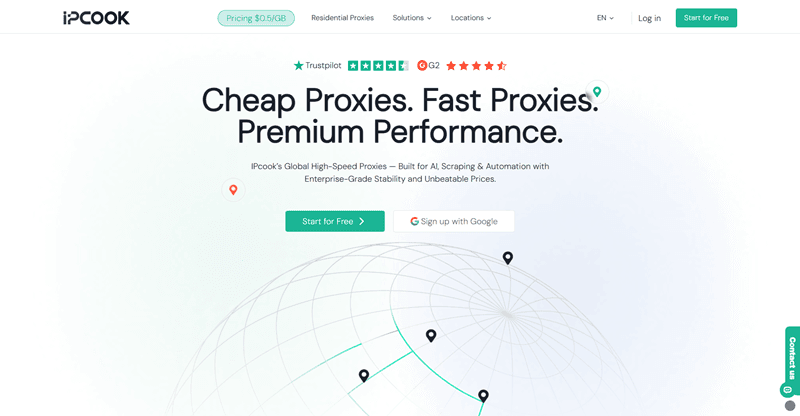
4 How to Use IPcook and BitBrowser for Safe Online Browsing
Now that you know why IPcook is such a powerful tool, let's get it working with BitBrowser. Here's a quick look at the simple setup process to get you started on safe browsing right away.
Step 1. Buy Proxies on IPcook
Visit IPcook's official website and create a new account to log in. Then, on the "Buy Proxies" tab of your dashboard, top up and select a plan to finish payment.
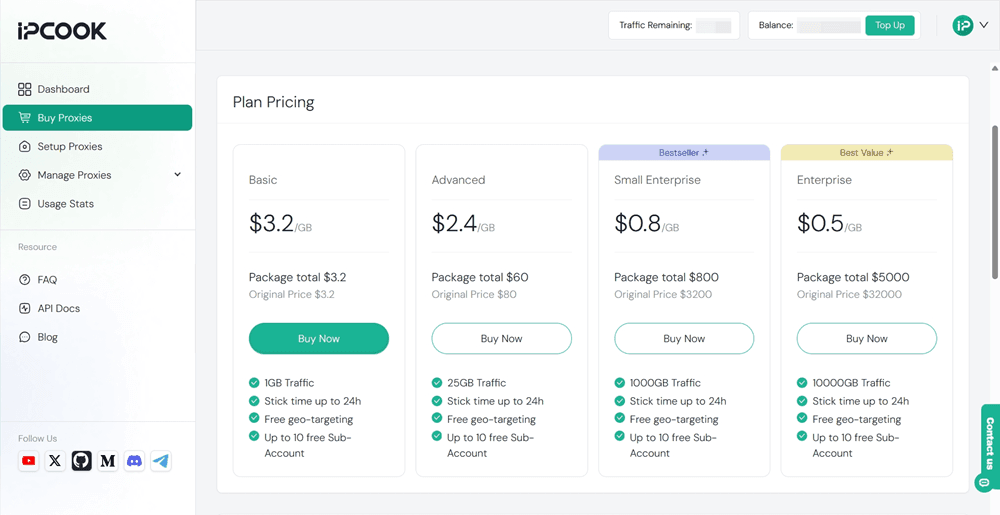
Step 2. Set Up Parameters for the Proxy
Move to the "Setup Proxies" section. Select location, protocol, and rotation type. Then, add a sub-account to allocate your traffic. Now, you have all the proxy details, including proxy hostname, port, username, and password.
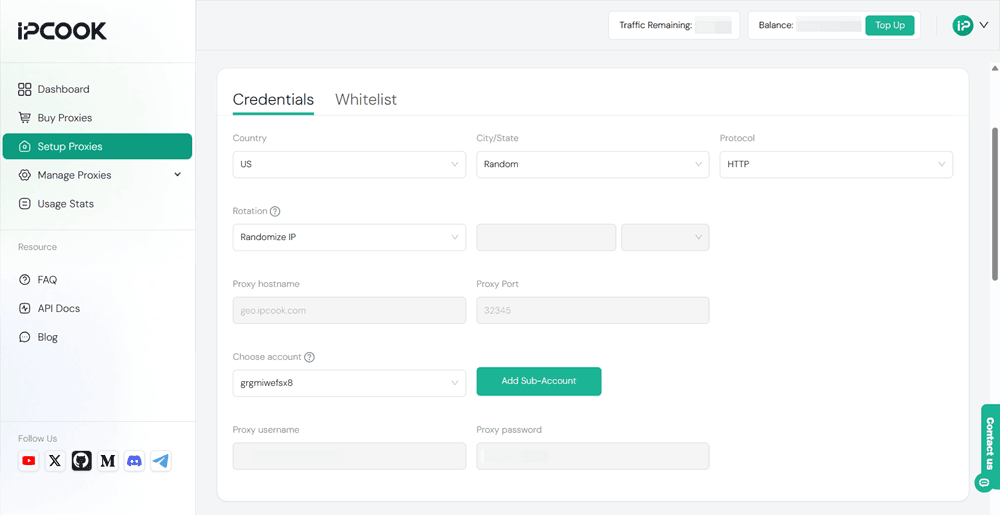
Step 3. Download BitBrowser and Log in
Download BitBrowser from its website and install it on your device. Then, create a new account. Each new user can even get 10 free browser profiles!
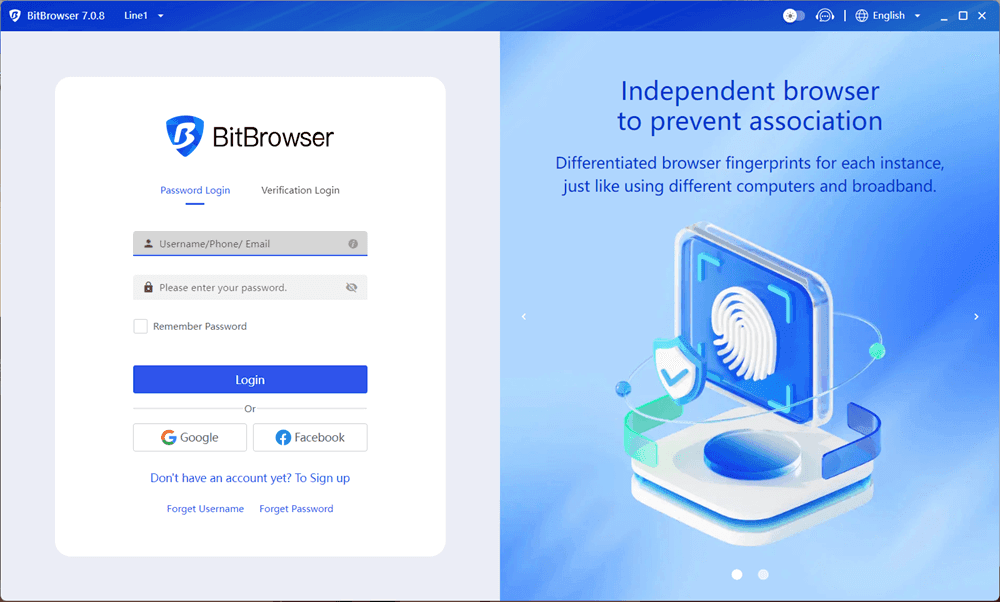
Step 4. Create a New Browser Profile
Navigate to the "Browser Profiles" section. Click "Add" to create a new profile. Then, fill in all the required information, including both the browser fingerprints and proxy details. Click "Confirm" to save your settings.
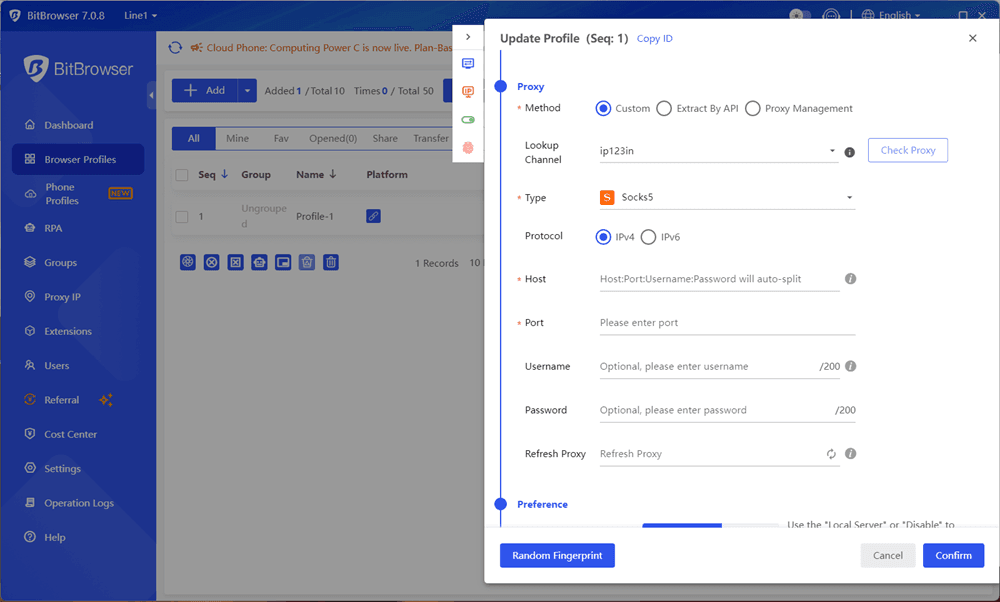
Step 5. Start Your Online Browsing Journey
After the configuration, you are now all set to browse online. Click the "Open" icon to open the browser profile. Now you can surf online anonymously with your unique fingerprints and specially assigned IP address.
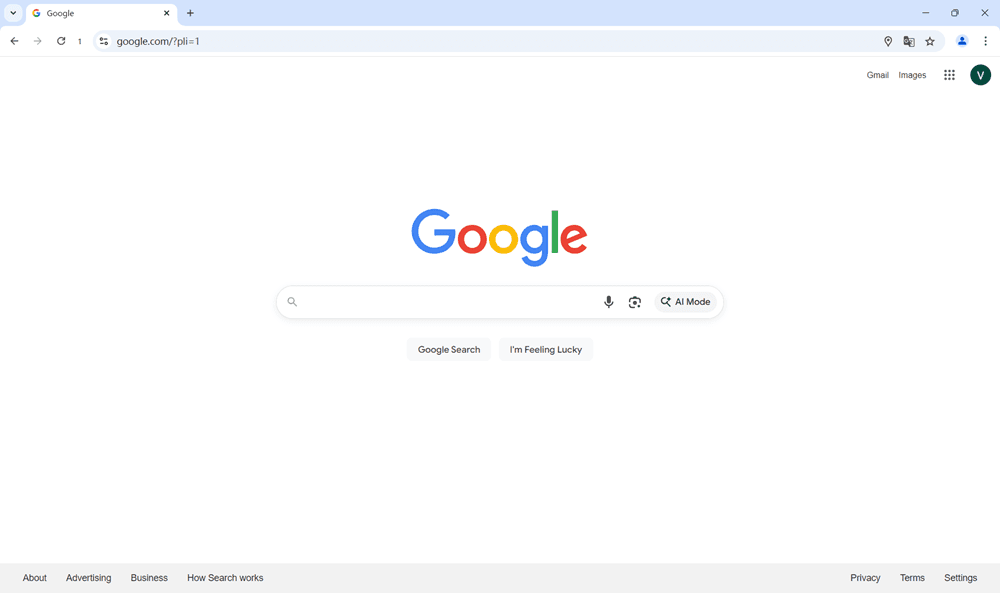
5 Common Use Cases for the IPcook & BitBrowser Combo
Now, you have IPcook for top-tier IPs and BitBrowser for managing your digital fingerprints. It's a powerful combo: IPcook provides the perfect disguise for your location, while BitBrowser crafts a unique and convincing digital identity for each of your browser profiles. They work together to create a nearly flawless environment for sensitive online tasks. Here are some key scenarios where this duo truly shines:
1.Large-Scale Social Media Management:
Juggling multiple accounts on platforms like Facebook or Instagram? BitBrowser isolates each profile, and IPcook provides a unique, clean residential proxy for each, making your accounts look like they're operated by different, real people from various locations.
2.Efficient and Reliable Web Scraping:
For any serious data scraping project, you need to avoid IP bans. IPcook's massive pool of rotating elite proxies makes your requests look organic, while BitBrowser mimics different human-like browsers, helping you gather data without being blocked.
3.Secure Ad Verification and Market Research:
Check how your ads appear in different regions without raising red flags. Use BitBrowser to create profiles for each target location and route them through IPcook's geographically precise IPs to see authentic, localized content.
4.Managing E-commerce or Multi-Platform Accounts:
Whether you're running multiple seller accounts or tracking sneaker releases, this combination is key. It prevents platforms from linking your accounts together through your IP address or browser fingerprint.
6 Final Words
By now, you can see how teaming up a robust residential proxy service like IPcook with a powerful anti-detect browser like BitBrowser unlocks a new level of online capability. This powerful duo equips you to handle everything from large-scale web scraping to seamless multiple account management with much greater confidence and security.
So, why not give this powerful combination a try? Head over to IPcook to leverage their network of elite proxies and pair it with BitBrowser's profile management. Start small, experiment with a simple task, and see for yourself how it can simplify your workflow and protect your online activities. Your journey towards more secure and efficient browsing is just a few clicks away.
 YT.Shi
YT.Shi
 Multi-Account Management
Multi-Account Management Prevent Account Association
Prevent Account Association Multi-Employee Management
Multi-Employee Management



