


How to Protect your Online Anonymity and Privacy with Whoer and BitBrowser?
 2025.10.24 03:59
2025.10.24 03:59Every click, every search, and every website visit leaves a digital footprint that companies, advertisers, and even malicious actors can track. In today's hyper-connected world, protecting your online anonymity and online privacy has become essential rather than optional. Your browsing habits, personal preferences, and sensitive information are constantly at risk of exposure through sophisticated tracking methods.
Whoer and BitBrowser offer powerful solutions to this growing concern. Whoer's Privacy Diagnostics feature helps you identify exactly how vulnerable your browser is to tracking and fingerprinting techniques. When used in conjunction with an anti-detection browser like BitBrowser, you create a robust defense against invasive surveillance.
This article explores how these complementary tools work together to safeguard your digital identity. You'll discover practical strategies for maintaining true anonymity online, managing multiple accounts securely, and taking control of your personal data.

1.Understanding Online Tracking and Browser Fingerprinting
Every time you visit a website, you're leaving behind digital breadcrumbs that create a detailed portrait of who you are. Browser fingerprinting represents one of the most sophisticated methods websites use to identify and track users across the internet, even when cookies are disabled or cleared.
Unlike traditional tracking methods that rely on stored data, browser fingerprinting collects a unique combination of information from your device and browser configuration. This technique creates unique identifiers that can follow you across different websites without your explicit consent.
The data collected through online tracking includes:
① IP address - Your digital location marker
② Screen resolution and color depth - Display specifications
③ Installed fonts - Typography available on your system
④ Browser plugins and extensions - Add-ons that modify your browsing experience
⑥ Operating system details - Platform and version information
⑦ Time zone and language settings - Regional preferences
⑧ Hardware specifications - GPU, CPU, and memory details
This extensive user profiling creates a digital fingerprint so precise that it can identify you among millions of internet users with remarkable accuracy. The combination of these data points allows advertisers, analytics companies, and potentially malicious actors to build comprehensive profiles of your online behavior, interests, and habits.
2.Whoer's Role in Enhancing Online Privacy
Whoer is a comprehensive solution for users seeking to understand and protect their digital footprint.
Privacy Diagnostics
At its core, the platform offers robust privacy diagnostics that scan your browser configuration to reveal exactly what information websites can collect about you.
The service performs real-time analysis of your:
① IP address
② DNS settings
③ WebRTC leaks
④ Speed
⑥ dozens of other fingerprinting parameters that trackers use to identify you across the web
The diagnostic dashboard presents a clear privacy score, highlighting specific vulnerabilities in your current setup. Users receive detailed breakdowns of exposed data points, from timezone mismatches to canvas fingerprinting signatures. This transparency empowers individuals to make informed decisions about their online security posture.
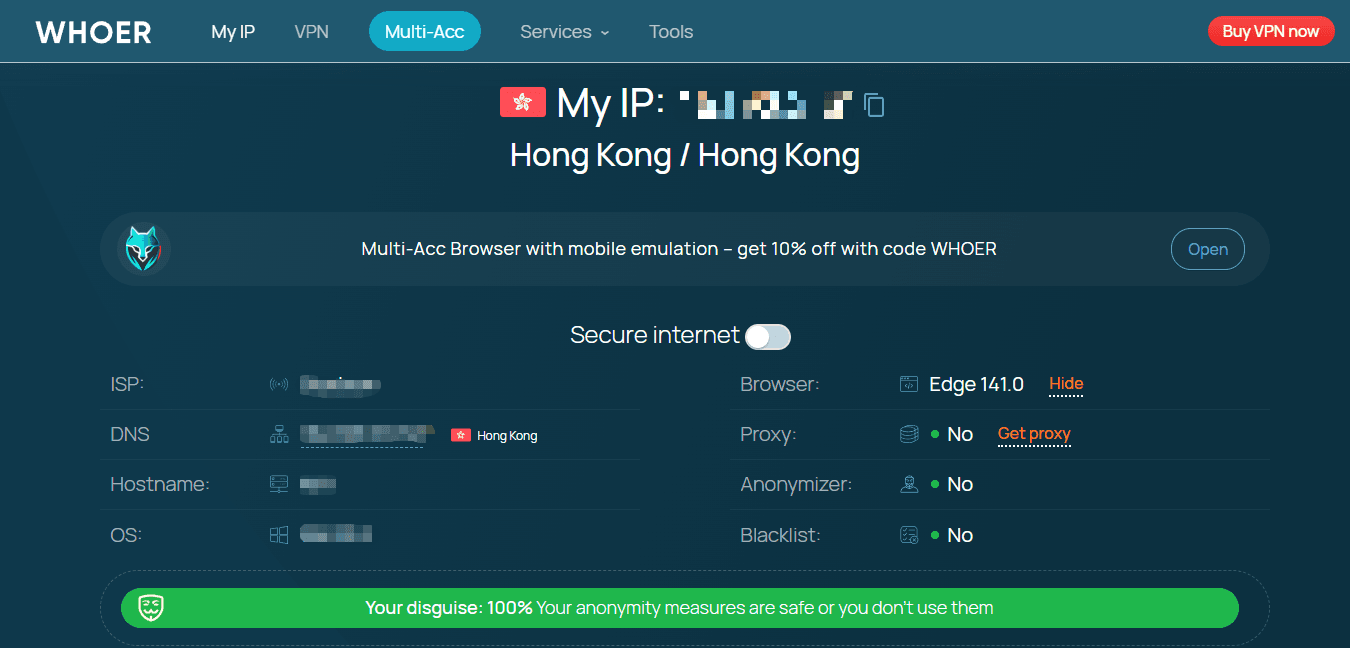
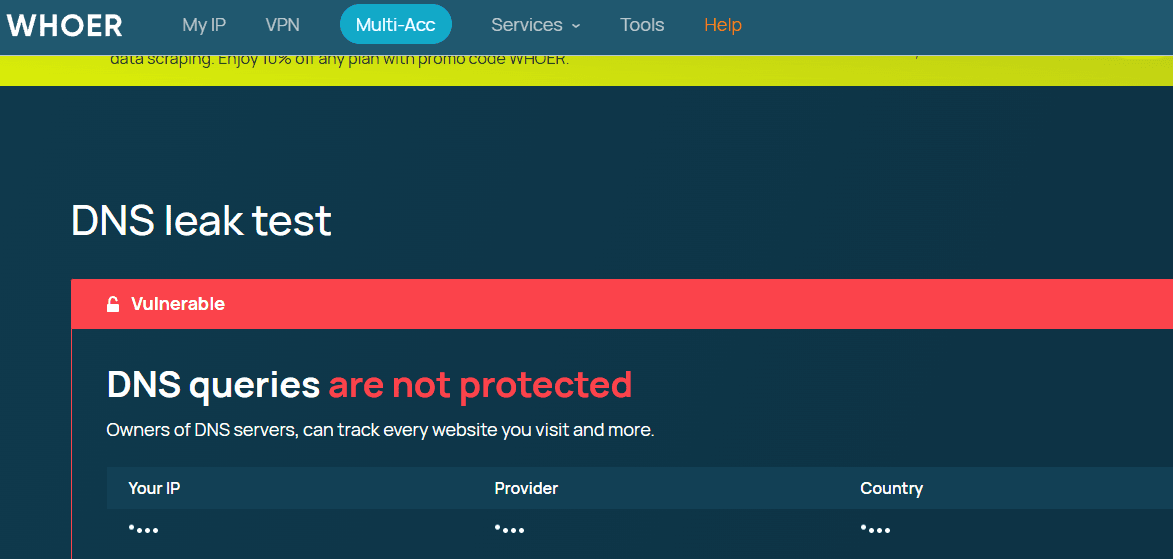
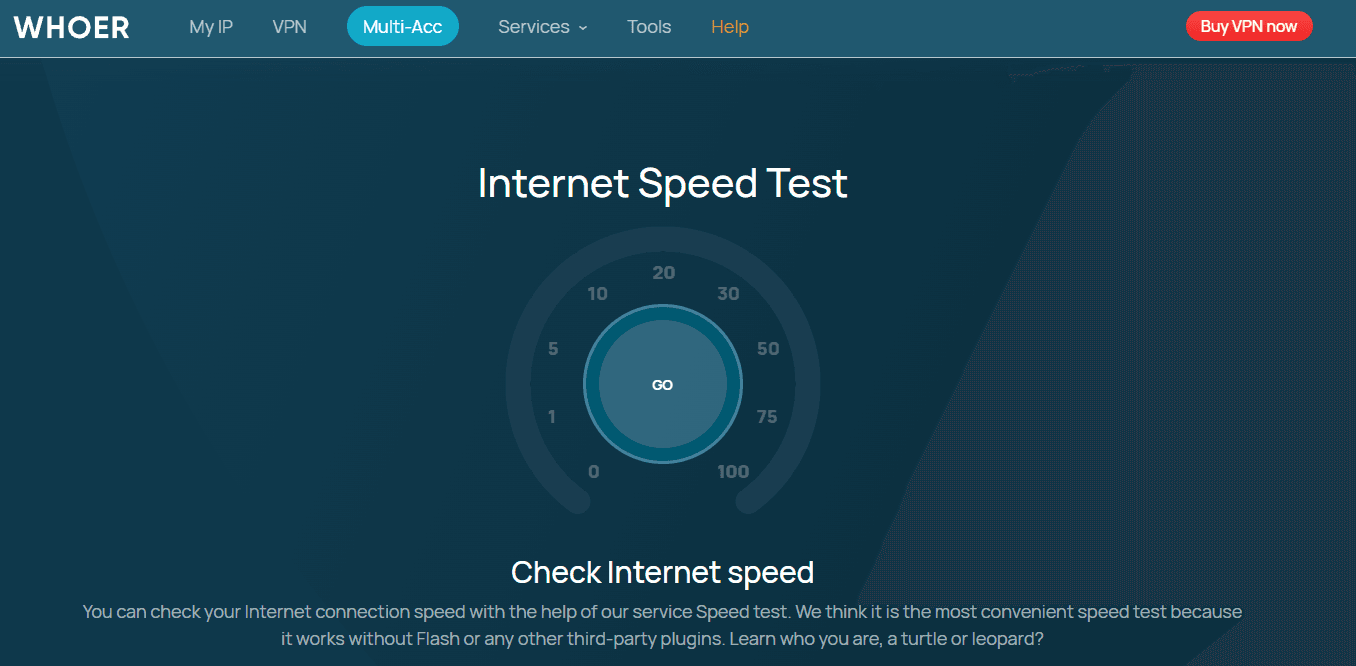
The strategic advantage of using Whoer's diagnostics before deploying an anti-detect browser cannot be overstated. By identifying your baseline vulnerabilities, you can configure other privacy solutions like BitBrowser with precision.
3.Anti-Detect Browser: A New Frontier for Privacy Protection
Anti-detect browser operates within an isolated browsing environment, creating a sandboxed space that's completely separate from your main system. The isolated browser profile prevents websites from connecting your various online activities. This is precisely where BitBrowser excels. As a powerful anti-detect browser, it is designed to let you create and manage multiple isolated browser profiles with unique digital fingerprints from a single machine. Its core advantages make it an indispensable tool for professionals:
① Unmatched Profile Isolation: Each profile operates as a completely independent browser instance with its own unique IP configuration, cookie jar, canvas fingerprint, and WebRTC settings, effectively preventing cross-profile tracking.
② Efficient Multi-Account Management: Perfect for digital marketers and agencies, BitBrowser allows seamless management of numerous client accounts across various platforms without the risk of bans or linking.
③ Complete Data Control: When you close a browser profile, all associated data—cookies, cache, history—can be permanently erased, leaving no trace behind.
By integrating these features, BitBrowser provides a secure, efficient, and private browsing experience tailored for the demands of modern multi-account operations.
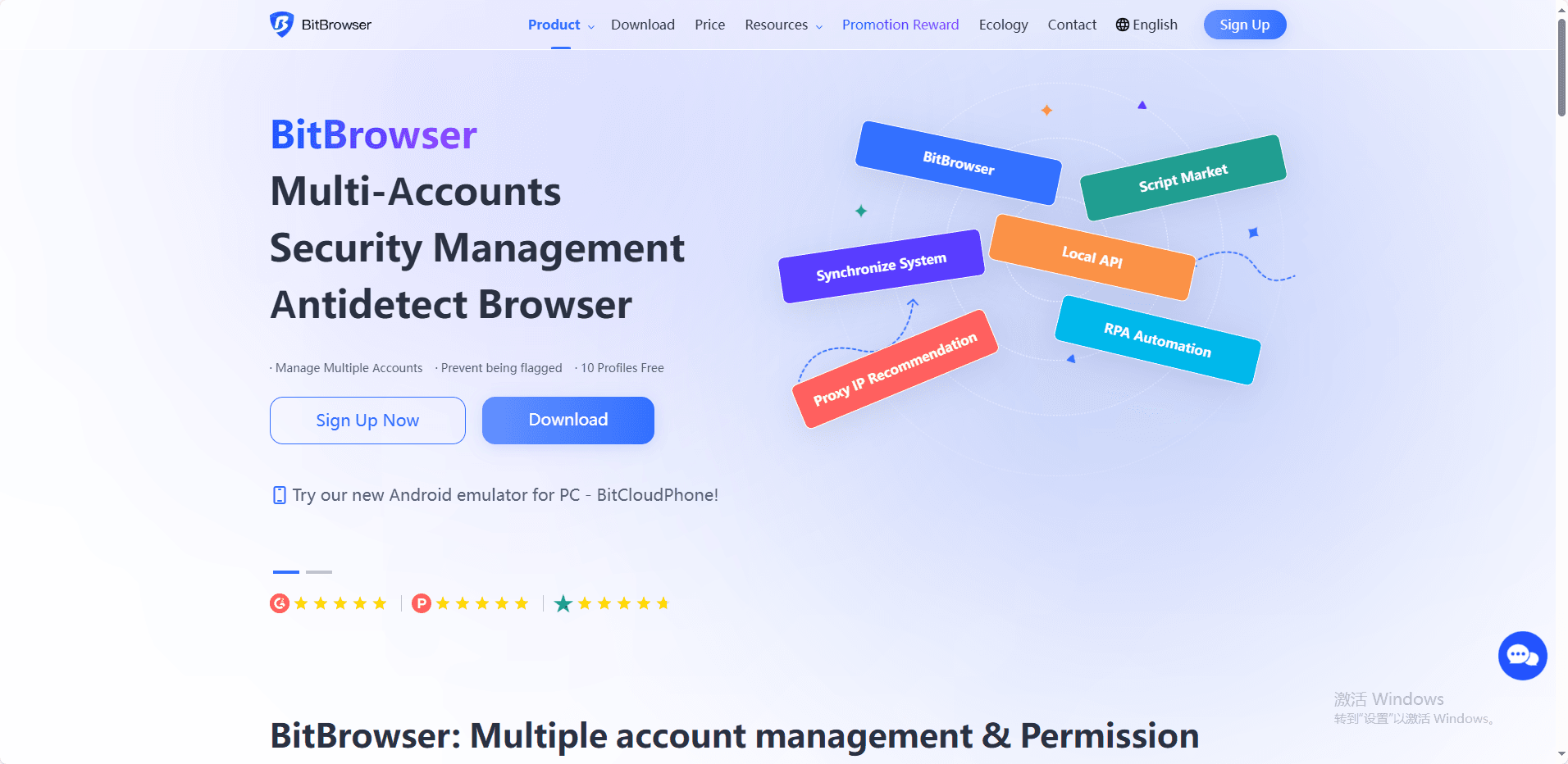
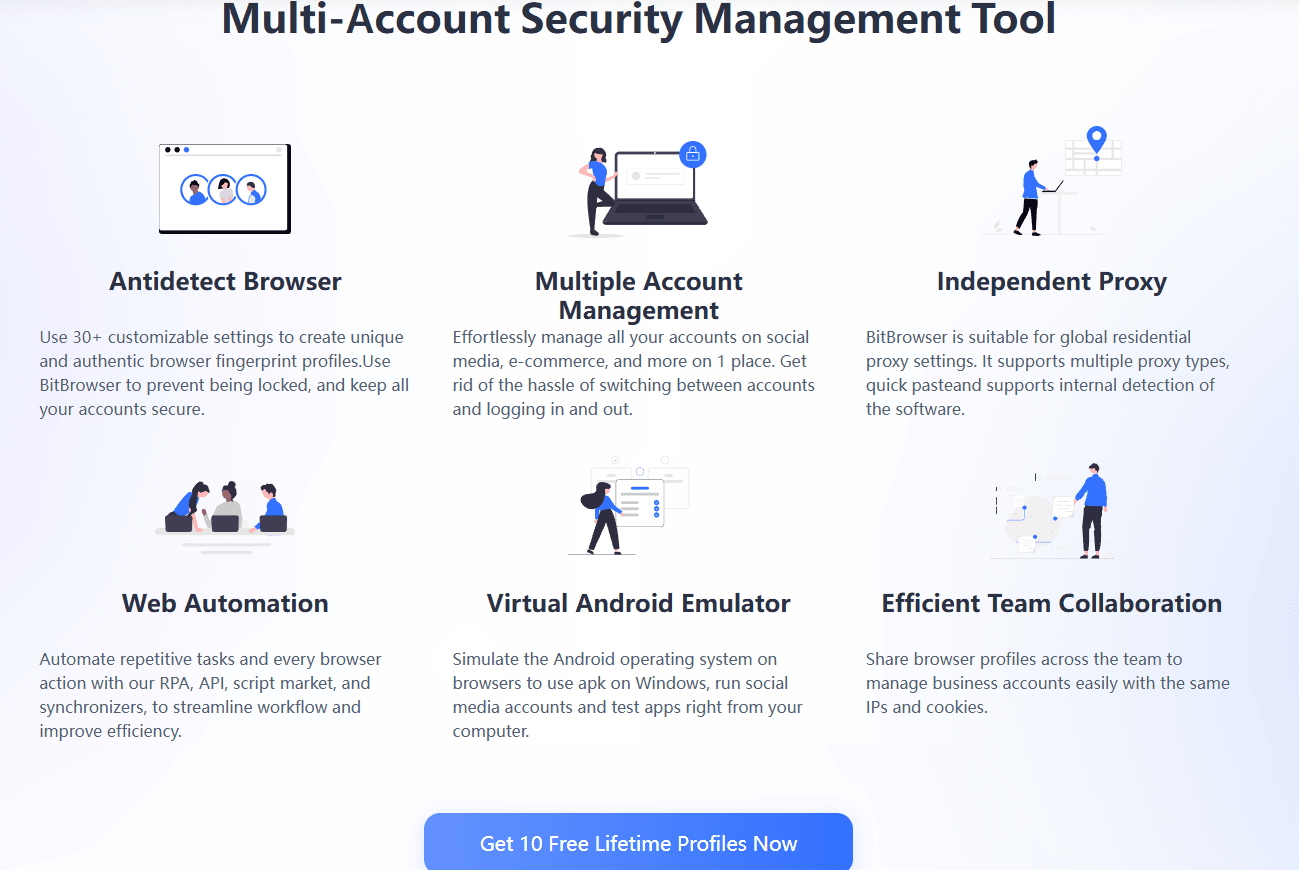
4.How Whoer and BitBrowser Work Together to Ensuring Comprehensive Online Privacy
Relying on a single privacy solution creates vulnerabilities that sophisticated tracking systems can exploit. The layered security approach combines multiple defensive mechanisms to create robust protection against evolving surveillance techniques.
BitBrowser makes anonymous browsing easy by creating separate browser profiles that hide your online identity. When used together with Whoer's diagnostic features, users can follow a powerful process: first, use Whoer's analysis to find out where you're vulnerable to being tracked, then set up BitBrowser profiles to fix those specific issues.
Step 1: Initial Diagnosis with Whoer
Action: Open your regular browser (Chrome, Firefox, etc.) and go to the Whoer website. Run a full privacy check. Do not skip this step.
Goal: To understand your "real" digital fingerprint and identify all the data points that make you trackable.
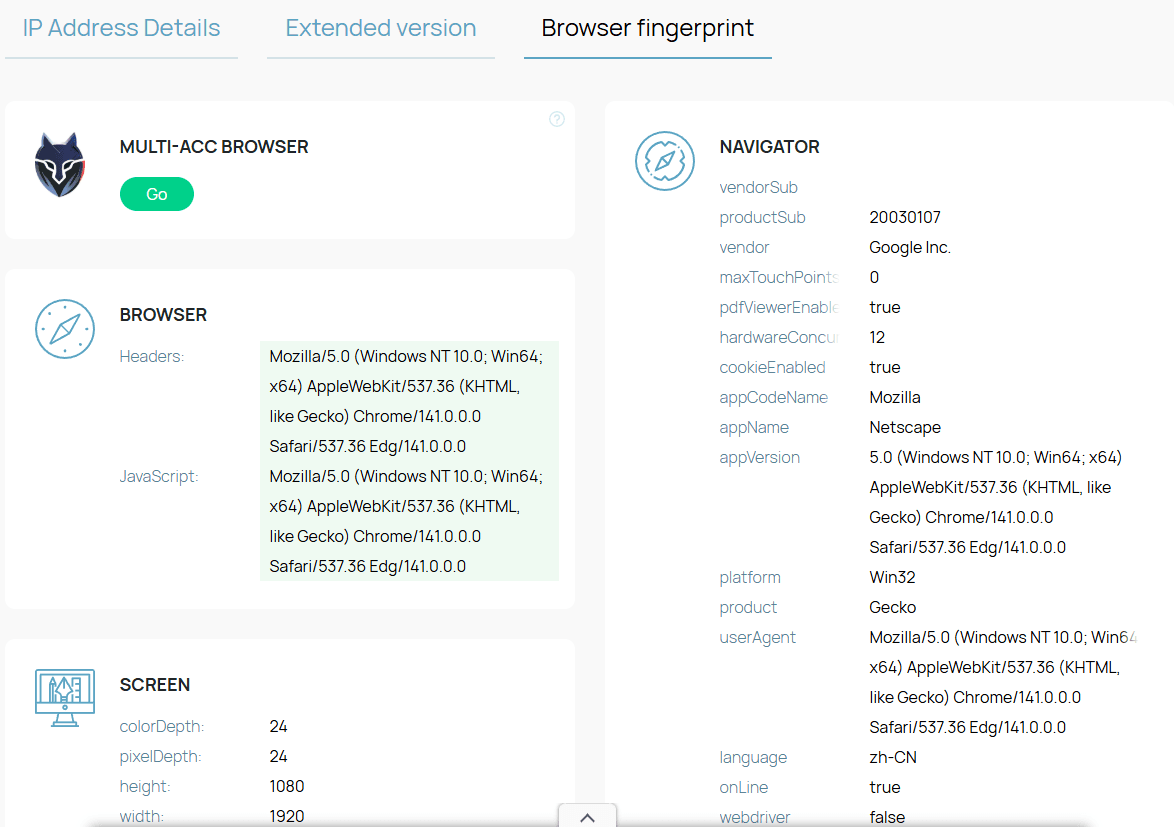
Step 2: Strategic Configuration in BitBrowser
Action: Create and configure a new, isolated browser profile in BitBrowser specifically designed to mitigate the risks identified by Whoer.
Goal: To create a consistent and believable digital identity that is completely separate from your own.
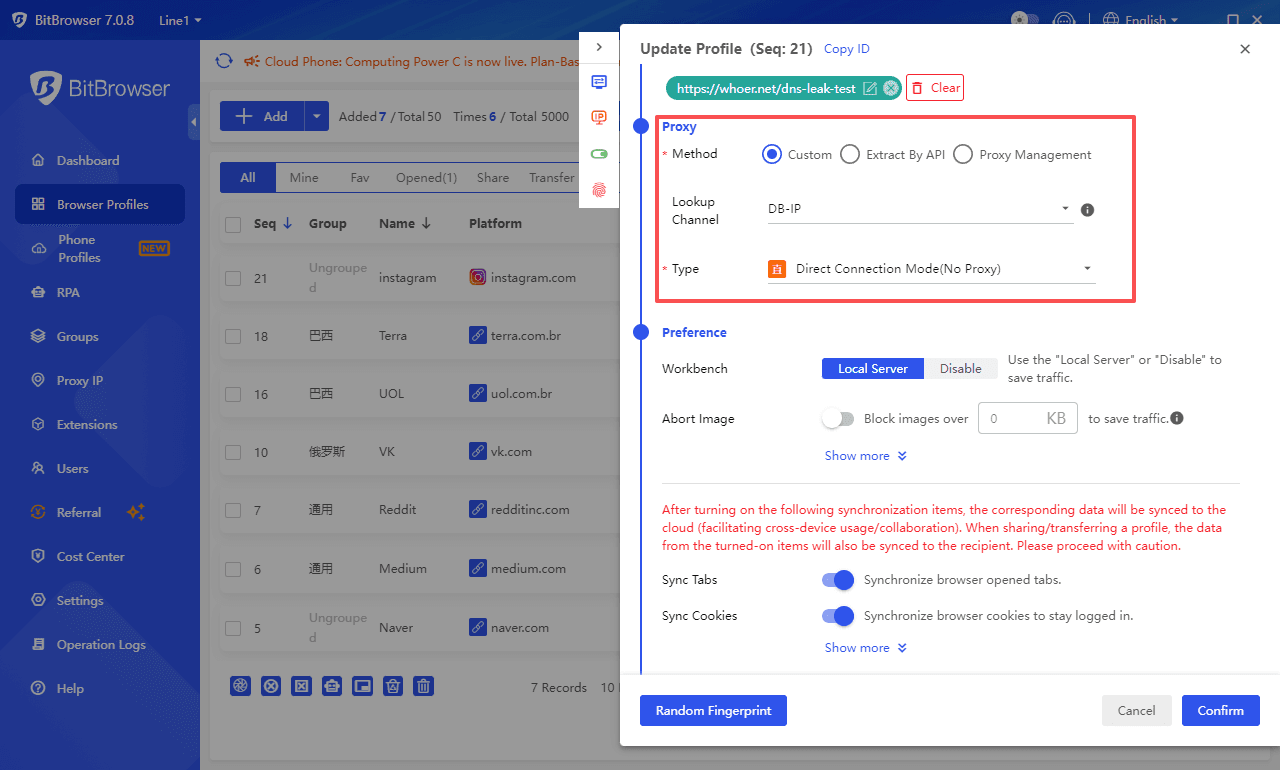
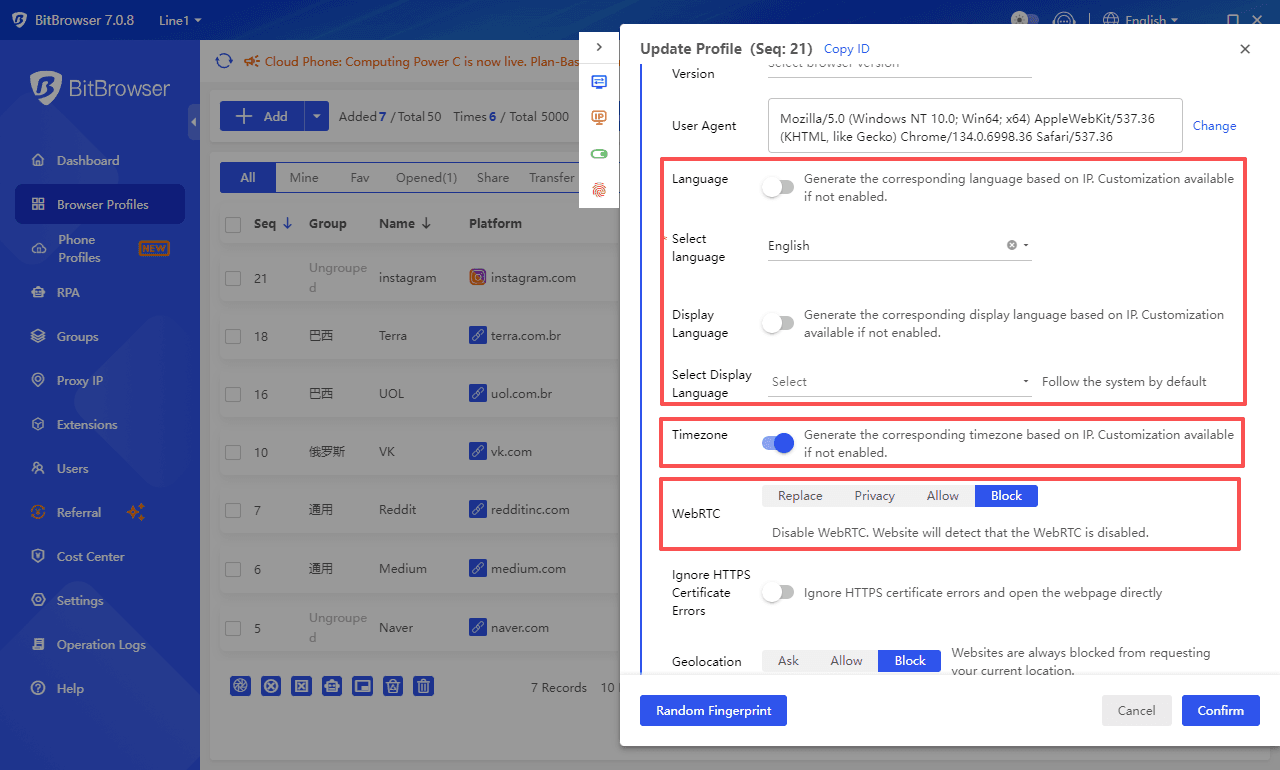
Step 3: Verification & Iteration
Action: Test your newly configured BitBrowser profile using Whoer.
Goal: To confirm that your new identity is effective and that there are no inconsistencies or leaks.
Iterate: If any element is incorrect (e.g., the timezone is wrong, or a WebRTC leak persists), go back to Step 2 and adjust the BitBrowser settings until the Whoer report is clean.
The combination of these two tools provides multiple layers of protection: Whoer shows you which pieces of information make you identifiable—such as canvas fingerprints, WebGL settings, or timezone differences.BitBrowser lets you customize each virtual browser profile with different fingerprint settings.This ensures that your online anonymity stays intact during different browsing sessions.
5.Who Can Benefit from Anonymous Browsing?
Here are some important situations where anonymous browsing is useful:
- Market research professionals conducting competitive analysis without revealing their company's interest in specific products or services
- Data scientists performing web scraping operations that require rotating identities to avoid IP bans and rate limiting
- Content creators accessing geo-restricted platforms to verify how their content appears in different regions
- Privacy-conscious users bypassing censorship in restrictive environments while maintaining secure communications
- Digital Marketers can use BitBrowser's isolated environments to maintain distinct digital identities for each client, preventing cross-platform tracking through shared browser fingerprints.
Conclusion
Your digital footprint speaks volumes about you—don't let it reveal more than necessary. The combination of Whoer's diagnostic capabilities and BitBrowser's anti-detection technology creates an impenetrable shield around your online activities. Protect online privacy by taking control of what websites can see and track about you.
Start your privacy journey today:
- Run a Whoer diagnostic scan to identify your current vulnerabilities
- Use BitBrowser to create isolated browsing environments
- Maintain anonymity across all your online activities
FAQs (Frequently Asked Questions)
What is browser fingerprinting and how does it affect online privacy?
Browser fingerprinting is a technique used by websites to collect unique identifiers such as IP address, device information, and browser settings to track users online. This tracking compromises user privacy and anonymity by creating detailed profiles that can be used for targeted advertising or surveillance. Traditional browsers are vulnerable to such fingerprinting, making it essential to use tools that enhance privacy.
How does Whoer's Privacy Diagnostics feature help improve online anonymity?
Whoer's Privacy Diagnostics tool analyzes your browser's vulnerability to fingerprinting and online tracking by identifying unique data points that websites can exploit. By diagnosing these risks, users can understand their exposure and take informed steps to enhance their privacy, especially when combined with anti-detection browsers like BitBrowser.
How do virtual browsers differ from traditional browsers in terms of privacy protection?
Virtual browsers operate in isolated environments separate from the main system, allowing users to maintain different identities without cross-tracking. Unlike traditional browsers, virtual browsers enable multi-account management securely by isolating browsing sessions, which helps avoid linking accounts through shared fingerprints or data.
What are the benefits of combining Whoer's diagnostics with BitBrowser for anonymous browsing?
Combining Whoer's diagnostics with BitBrowser provides a robust approach to anonymous browsing. While Whoer identifies vulnerabilities in your browser's fingerprint, BitBrowser offers an anti-detection environment that masks these identifiers. Together, they help bypass geo-restrictions, prevent data scraping detection, and maintain strong online anonymity during sensitive activities.
 YT.Shi
YT.Shi
 Multi-Account Management
Multi-Account Management Prevent Account Association
Prevent Account Association Multi-Employee Management
Multi-Employee Management



