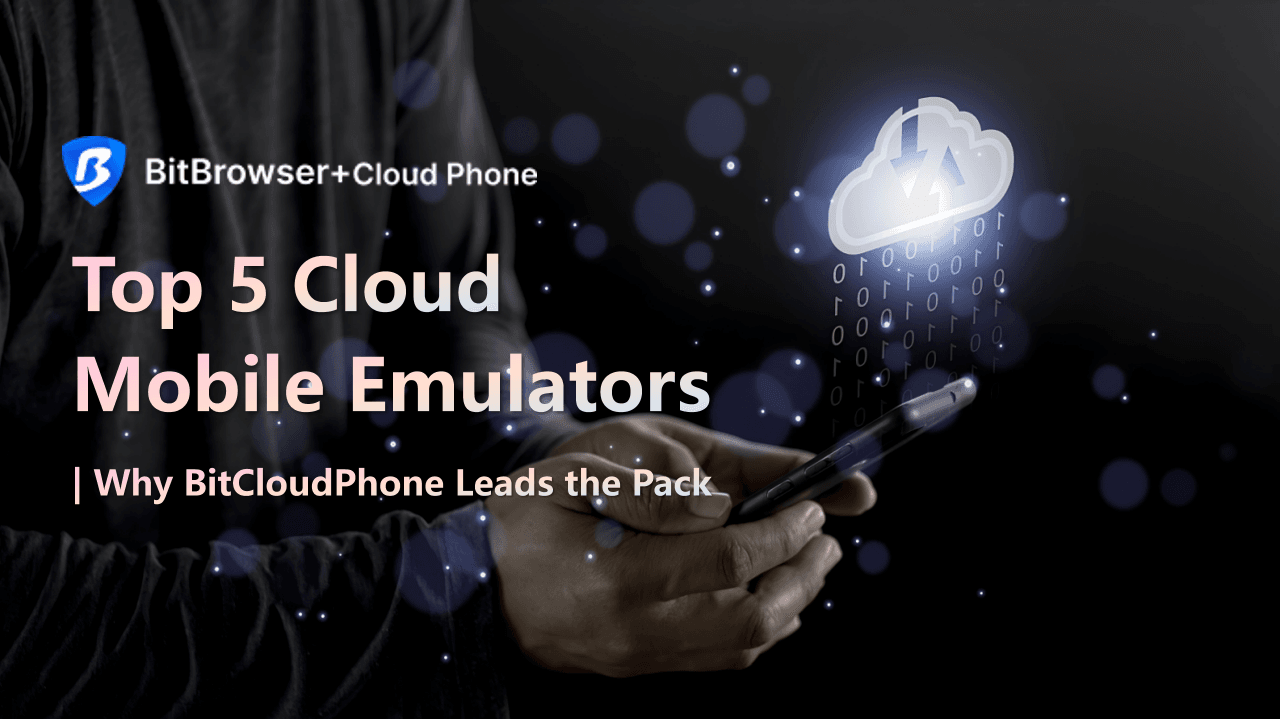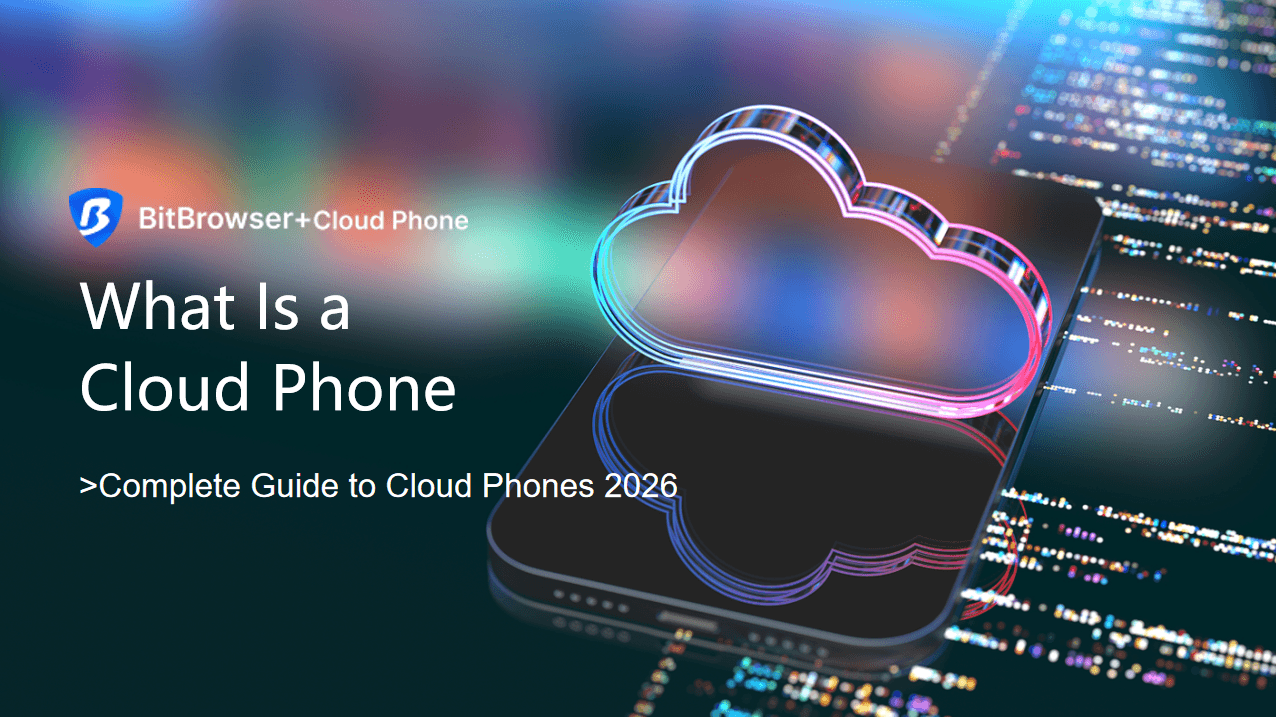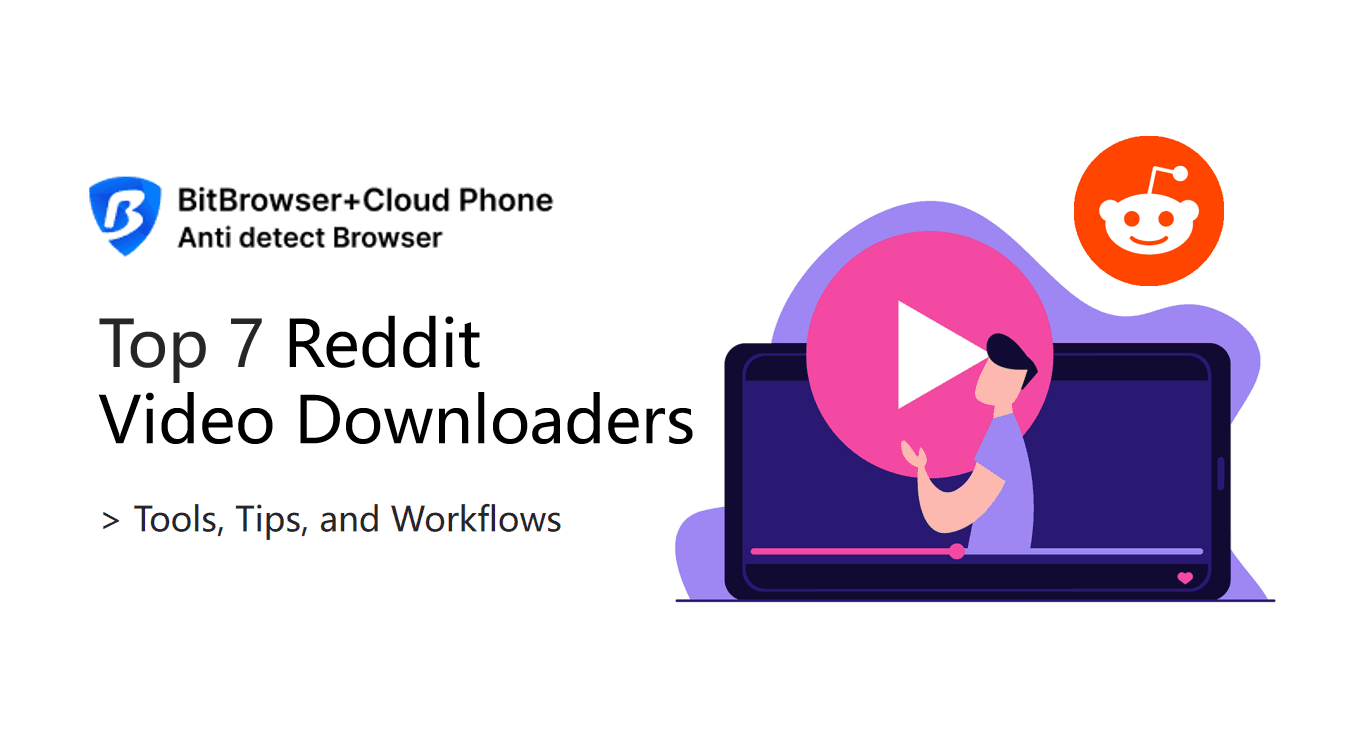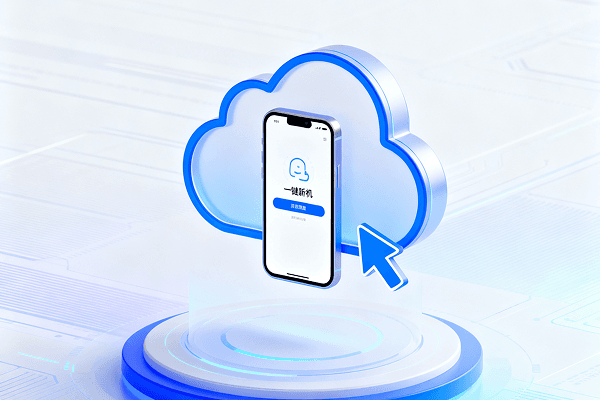
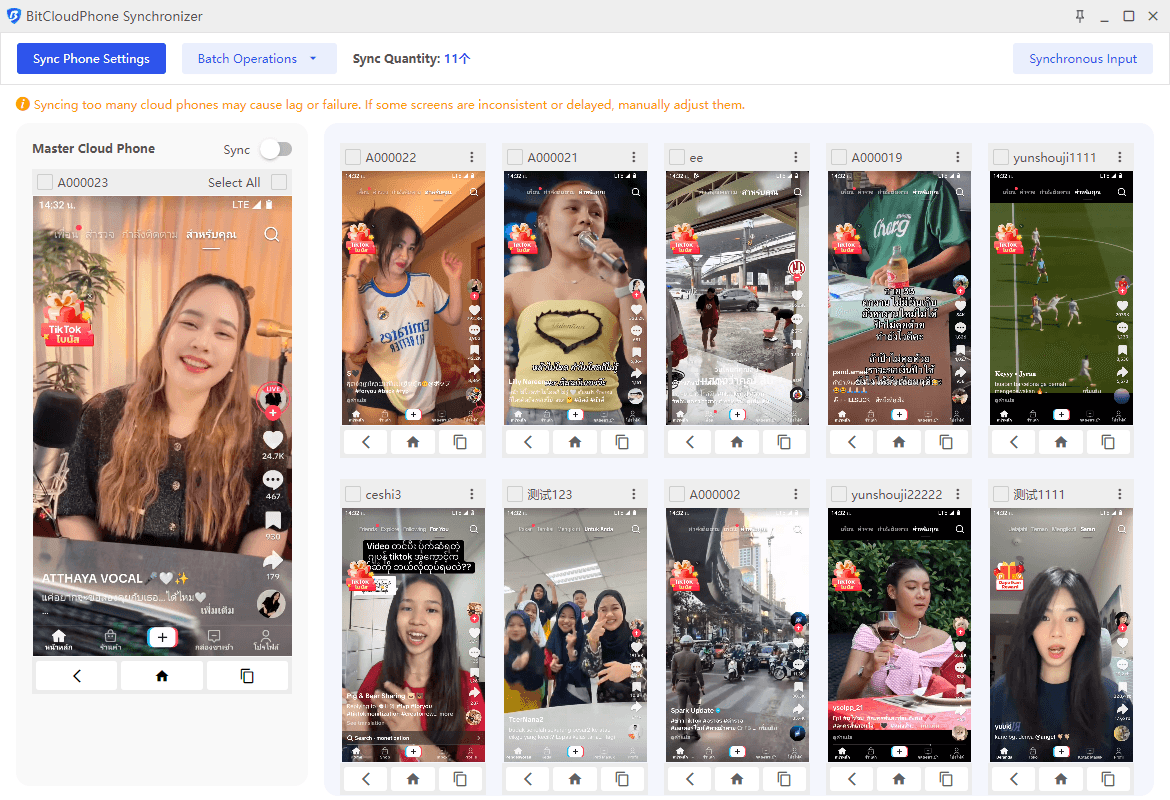
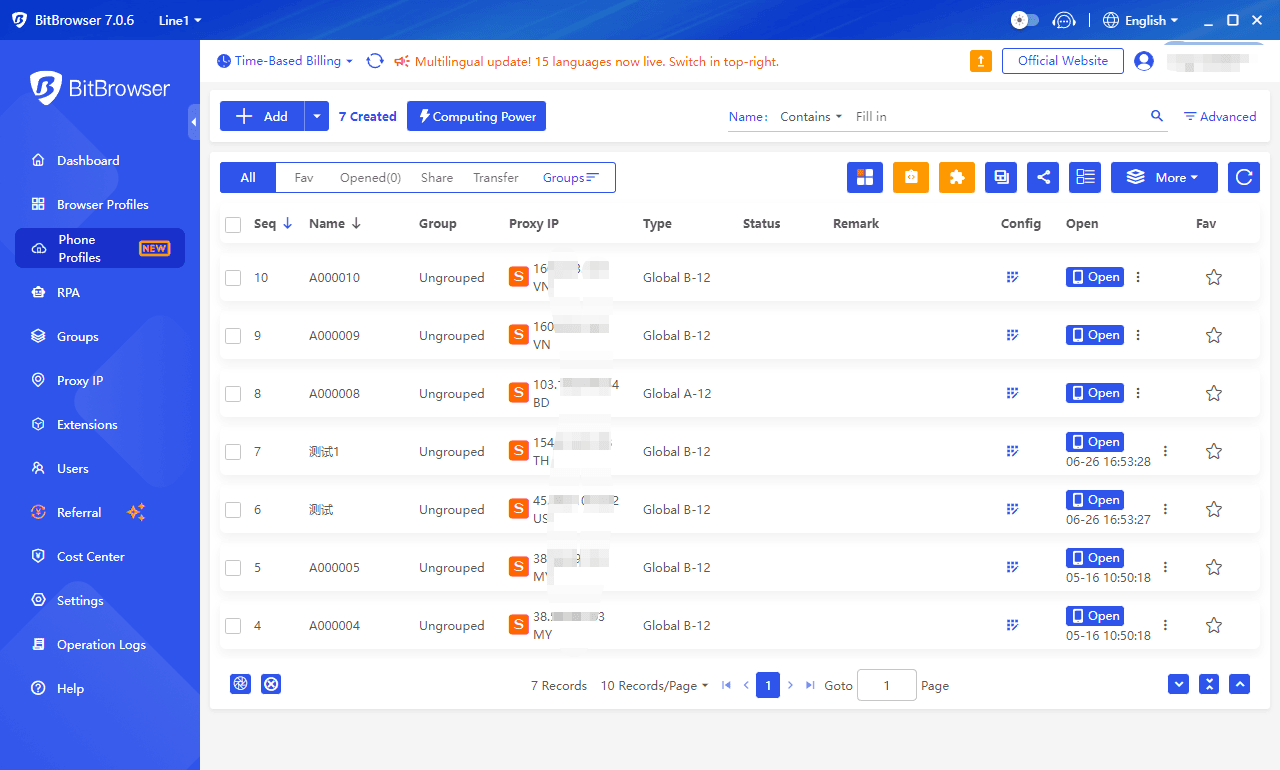
What is Cloud Phone ADB? What can it do? How do I enable it?
 2025.09.23 10:16
2025.09.23 10:16
In the digital world, we interact with various devices every day, and as our most intimate companion, the technical principles behind mobile phones are receiving more and more attention. When it comes to in-depth operations on Android phones, a tool called ADB is often mentioned.
What is ADB and what can it do?
ADB, which stands for Android Debug Bridge, is a powerful command-line tool provided by Google for Android developers. In simple terms, it acts as a bridge, connecting your computer to your Android device, allowing you to perform deeper-level management and control of your phone through your computer.
With ADB, we can do many things:
-App installation and management: In addition to conventional app store installations, ADB allows you to batch install or uninstall apps silently, which is very efficient for developers or users who need to test a large number of applications.
-File transfer: Quickly transfer files between your computer and phone, especially system files that cannot be accessed through conventional means.
-Execute Shell commands: ADB provides access to the Android system Shell, which means you can execute various Linux kernel-level commands, such as viewing system logs, getting detailed device information, and even modifying network configurations.
-Automated operations: Combined with specific scripts and tools, ADB can achieve automated testing, such as simulating user clicks, swipes, and other operations, which is very useful in game studios or app testing fields.
Does Bit Cloud Phone support ADB?
Today, with the rise of cloud phone technology, more and more people are starting to use virtual phones in the cloud. As a leading cloud phone service provider, Bit Cloud Phone is also well aware of the value of ADB to users. To meet the needs of development, testing, and other advanced operations, Bit Cloud Phone fully supports ADB functionality.
This means that even if the phone is not in your hands, you can connect to the Bit Cloud Phone in the cloud via the network and use ADB to perform various debugging and operations, with the same functionality as a local phone. This virtualization method not only makes operations more flexible but also provides convenience for multi-device management. For example, you can use ADB to control multiple Bit Cloud Phones in batches, achieving group control, which greatly improves work efficiency.
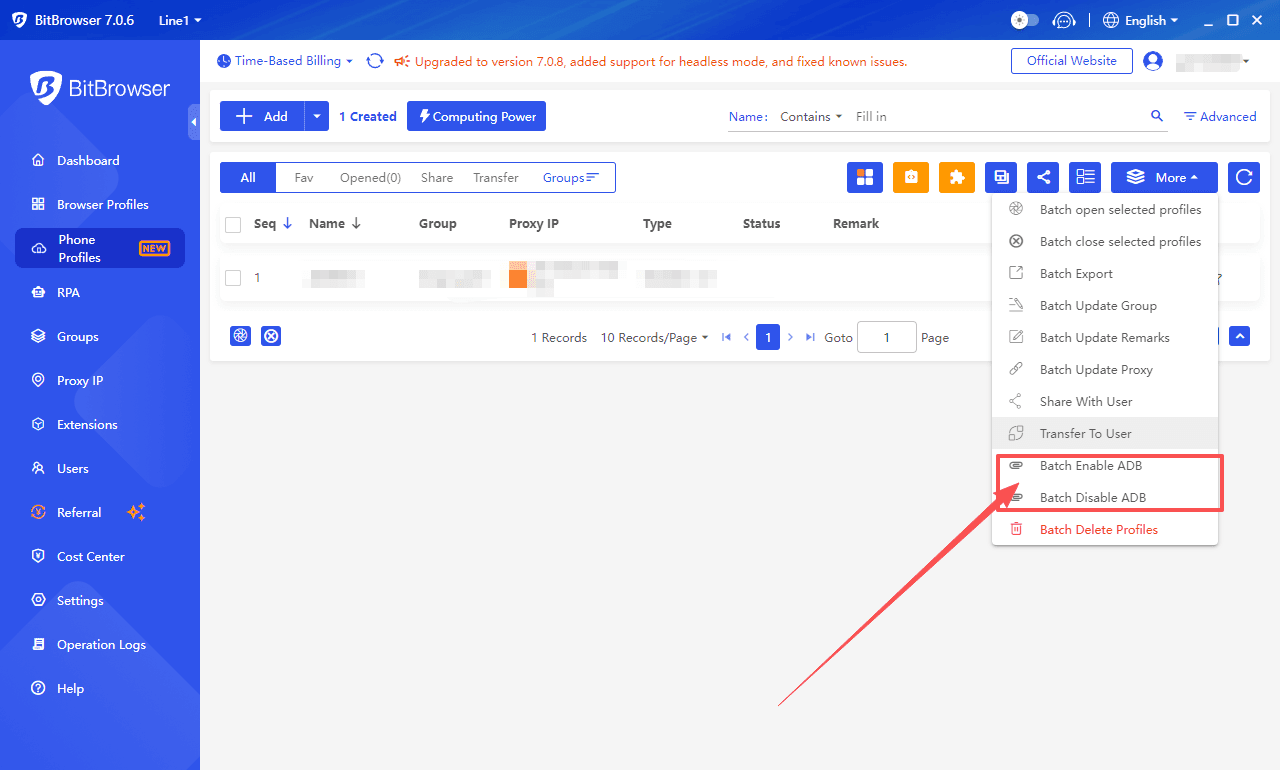
How to enable ADB on Bit Cloud Phone?
Enabling the ADB function on Bit Cloud Phone is very simple and mainly consists of the following steps:
1. Enable ADB function:
First, in the Bit Cloud Phone management interface, find the cloud phone instance you want to operate. After selecting it, click "More Operations" or a similar option, and then choose "Enable ADB" to activate the debugging mode. If you need to operate multiple cloud phones at the same time, you can also use the "Batch Enable ADB" function to get it done in one go.
2. Get connection information:
After enabling ADB, you need to get the address and verification code required for the connection. In the management interface, hover your mouse over the cloud phone's ADB status, and the IP address, port, and connection verification code will be displayed. This information is key to connecting to the cloud phone.
3. Local connection and debugging:
On your computer, open a terminal or command prompt and enter `adb connect
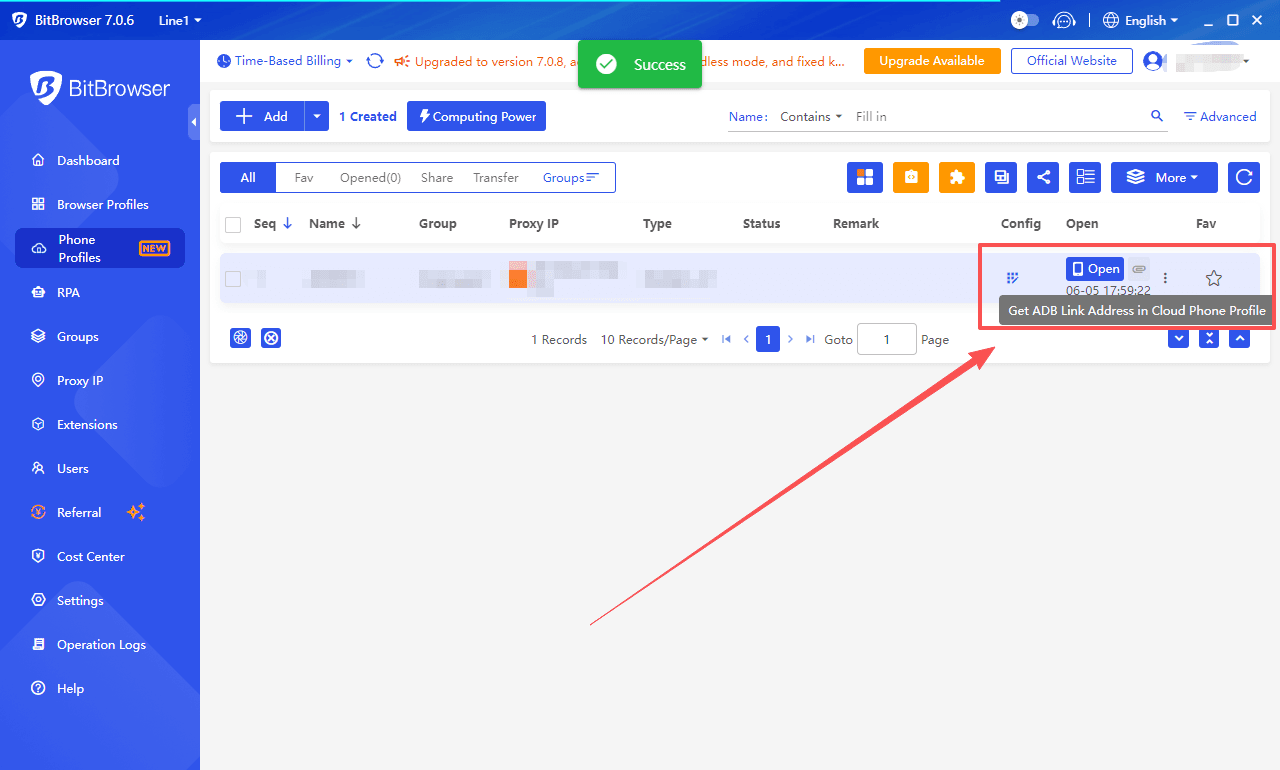
Summary:
In this way, Bit Cloud Phone makes complex cloud operations simpler and more efficient, providing users with a powerful tool to meet various professional and non-professional needs. With continuous technological progress, it is believed that more efficient and practical functions will be integrated into cloud phones in the future, making our digital life more convenient.
 Bitbrowser
Bitbrowser
 Multi-Account Management
Multi-Account Management Prevent Account Association
Prevent Account Association Multi-Employee Management
Multi-Employee Management