Resources
8 Best Antidetect Browsers for Privacy & Multi-Account
Time: 2025.03.14 13:54
Antidetect browser is a special tool that can disguise browser fingerprints and hide real identities. Simulating different browser environments can effectively prevent website tracking, protect your online privacy, and allow you to navigate through the online world freely. Whether digital marketers need to manage multiple social media accounts, e-commerce sellers need to conduct cross-border business, or ordinary users want to protect their privacy, antidetect browsers can provide powerful support.
However, finding the best anti-detect browsers isn't straightforward. Most Antidetect Browsers come with a price tag and typically offer only a minimal number of free profiles for testing. This makes it incredibly difficult to determine which tool is truly the most secure and effective for your needs before committing to a paid subscription.
To solve this dilemma, we've thoroughly tested 8 of the most popular options available. This guide details their strengths, pricing, and key features, empowering you to choose the perfect undetectable web browser for enhanced privacy and seamless multi-account management. Discover your ideal safest web browser solution below.
Full List of 8 Best Antidetect Browsers: How to Choose
Before diving into the details of each tool, we distilled the core strengths and standout features of these top anti-detect browsers. This quick-reference guide highlights what makes each unique and who benefits most:
1.BitBrowser: Best for security and multi-account management with isolated fingerprints. Offers high value, simple operation, and 10 free profiles, ideal for cross-border e-commerce sellers and social media managers juggling multiple accounts. You can run many social media accounts in BitBrowser, such as managing multiple TikTok accounts.
2.GoLogin: Provides essential multi-account basics and web scraping integration at a competitive price, perfect for budget-conscious SMEs needing bulk accounts.
3.Multilogin: Features cutting-edge fingerprint spoofing technology, making it the gold standard for professional ad buyers and web scrapers demanding maximum stability and privacy.
4.Adspower: Combines a clean interface with powerful no-code automation tools, streamlining bulk operations and account management for e-commerce and social media teams.
5.Incognition: Excels at managing numerous e-commerce accounts with detail-oriented features like "human-like typing simulation," great for startups and precision-focused operations.
6.Octo Browser: Offers granular fingerprint control, unlimited device logins, and robust features, catering to marketing teams or specialized operations requiring cross-device access and collaboration.
7.Undetectable: Prioritizes high anonymity and deep customization, designed for advanced users and programmatic operators focused on evading tracking and detection.
8.VMLogin: Supports automation scripts, multi-account isolation, and bulk actions, tailored for large-scale account management and user behavior simulation in scraping or traffic operations.
Want to know more about the Antidetect Browser that's best for you? Read on!
Top 8 Anti-Detection Browsers You Cannot Miss in 2025
After rigorous testing, we've curated these 8 essential anti-detect browsers in 2025. For unbeatable security, seamless multi-account handling, and marketing efficiency, take a look at GoLogin, BitBrowser, and Multilogin. Discover more top tools for anonymity in our guide to the best privacy browsers – your ultimate marketer browser toolkit.
1. BitBrowser - Best for Multi-Account & Marketing
Free Plan: 10 permanent profiles
Starting Price: $10/month for 50 profiles
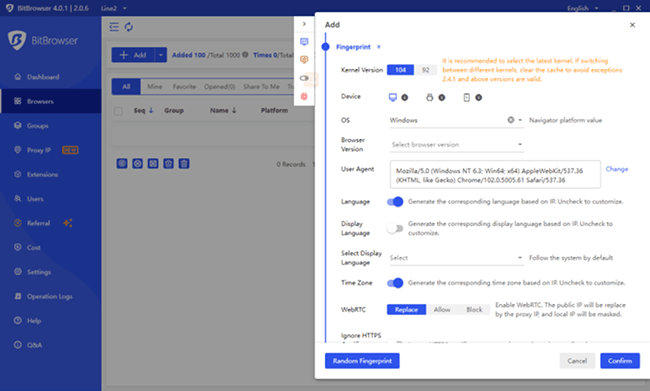
BitBrowser is considered by many digital marketers and e-commerce sellers as the best anti-detect browser. Its biggest highlight is its powerful fingerprint system, which can deeply customize various parameters of browser fingerprints, from common system languages to window sizes, and other details. This achieves highly simulated diversified settings of real users, making it easy to avoid being tracked by websites through technology. It boasts formidable anti-detection capabilities, blocking all detected trackers to ensure your activities remain private.
Moreover, it provides proxies that are compatible worldwide, ensuring each window is assigned a unique IP address to avoid account bans caused by association. Crucially, BitBrowser supports one-click multi-window operation, allowing marketers to effortlessly manage multiple accounts simultaneously on platforms like Facebook, Instagram, and more without detection. You can even manage all social media in one place efficiently.
Finally, this powerful combination ultimately empowers marketers to conduct secure and effective multi-account marketing campaigns on major platforms such as Amazon, Facebook, and beyond, making it the best anti-tracking browser for complex online operations.
What We Like:
•Highly compatible with most types of proxy IPs.
•Various browser fingerprints to avoid detection and stay untracked.
•One-click to batch generate independent fingerprints and IPs.
•Support features for team collaboration.
•Incredibly beginner-friendly.
•Fast and stable performance on Windows and Mac computers.
What We Don't Like:
•Require a subscription to unlock more advanced features.
2. GoLogin - High Device Compatibility& Team Collaboration
Free Plan: 7-day free trial with 3 free profiles
Starting Price: $49/month for 100 profiles
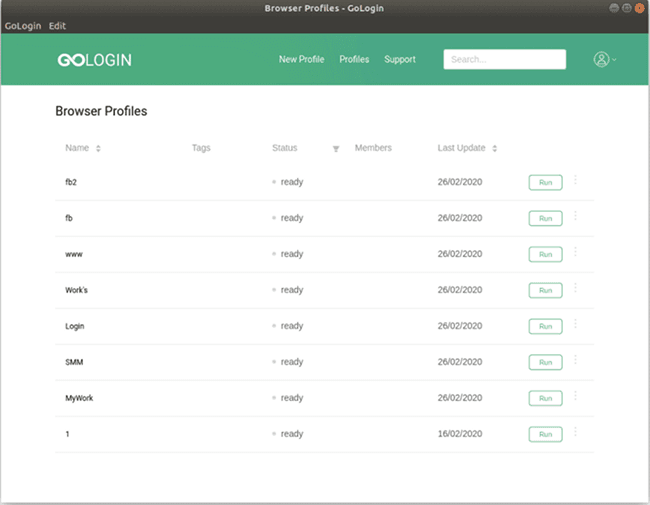
GoLogin Antidetect browser delivers robust anonymity, using advanced fingerprint protection to shield digital identities. Its cross-platform support spans Windows, macOS, and Linux systems, while team collaboration features enable secure profile sharing and permission controls, particularly valuable for bypassing website restrictions in schools, governments, or corporate networks.
Notably, the platform imposes significant limitations: its 7-day free trial restricts users to only 3 profiles, while critical mobile functionality requires paid upgrades. More critically, the absence of integrated proxy solutions complicates multi-account operations.
For marketers seeking unlimited profiles and native anti-detection, the superior GoLogin alternative is BitBrowser. With permanent free access, military-grade tracker blocking, and automated workflows, it dominates Amazon/Facebook multi-account management without restrictions.
What We Like:
•Offer customizable digital fingerprints with over 50 connection parameters.
•Include built-in proxies, available in over 100 countries and regions.
•Create and manage multiple browser profiles, each with a unique digital fingerprint.
•Available in both a cloud web version and a local application for your needs.
What We Don't Like:
•Only a free anti-detect browser for 7 days.
•Relatively less stable compared to other best anti-detect browsers.
•Requires frequent refreshing, which can be bothersome.
3. Multilogin - Keep Accounts Private with Unique Settings
Free Plan: no free trial(€1.99 for 3 days)
Starting Price: €9/month for 10 profiles
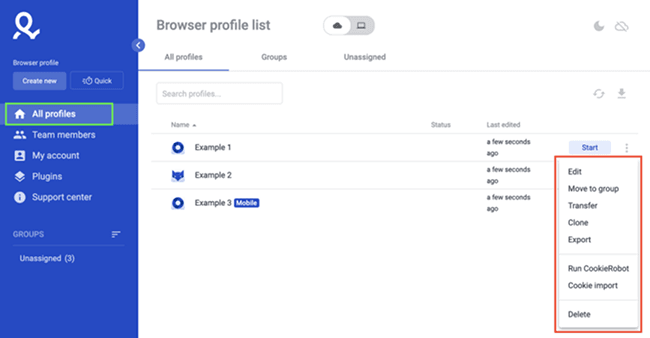
As a premier anti-fingerprint browser, Multilogin delivers military-grade privacy by creating isolated browser environments. Each virtual profile generates unique digital fingerprints – including distinct cookies, screen resolutions, and device parameters – ensuring complete separation between accounts. This undetectable browser makes it virtually impossible for platforms to detect multi-account usage, providing safety for sensitive operations. Whether managing financial services or social media, your activities remain shrouded in absolute anonymity.
Beyond core privacy, this Multilogin anti-detect browser excels in operational efficiency. Its intuitive interface allows single-click creation and management of hundreds of browser profiles, while powerful API integration automates repetitive tasks like cookie syncing and proxy rotation. Marketers can effortlessly scale operations while maintaining pristine account security, and even unblock blocked sites with its geo-spoofing capabilities – all through a centralized dashboard designed for seamless workflow orchestration.
What We Like:
•Creates completely isolated browser environments.
•Advanced anti-detection technology.
•Powerful API integration.
•Single-click creation and management of hundreds of browser profiles.
What We Don't Like:
•No free trial available (only paid 3-day access at €1.99).
•Entry-level plan costs €9/month for just 10 profiles - expensive for small operations.
•Requires separate proxy setup with no built-in proxy solution included.
•Steep learning curve for API automation compared to competitor tools.
4. Adspower - Multi-account Management & Automation
Free Plan: 5 permanent profiles
Starting Price: $9/month for 10 profiles
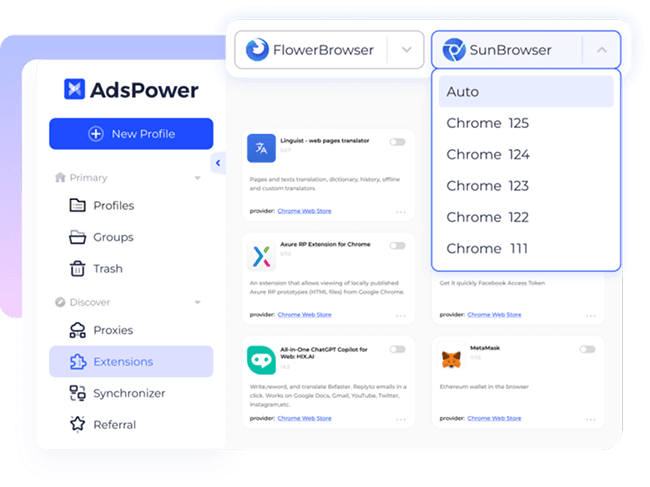
As leading anti-detect software, Adspower delivers enterprise-level solutions with profile management, dynamic fingerprints customization, and proxy support. Its operation-focused suite includes Bulk Profile Management for scaling 1000+ accounts, No-Code Automation for task workflows, and Team Collaboration with granular permission controls – all accessible through unified local/cloud storage. This makes it ideal for e-commerce sellers managing Amazon/eBay stores, social media teams handling 50+ Instagram profiles, and affiliate marketers avoiding suspensions. Crucially, its 24/7 support resolves issues like Instagram IP bans within hours, ensuring minimal downtime.
While powerful, users report occasional lag during resource-heavy operations, and some workflows still require manual setup (e.g., proxy rotation sequences). More critically, as an undetectable internet browser, it lacks advanced behavioral mimicry – mouse movements and click patterns remain machine-detected. For complex automation needs, we recommend testing its free trial first.
What We Like:
•Generous free tier with 5 permanent profiles for essential multi-account testing.
•Enterprise-scale automation via no-code RPA workflows for bulk operations (e.g., 1000+ profile deployment).
•Centralized team collaboration featuring granular permission controls and cloud/local storage sync.
•The dynamic fingerprint engine customizes 50+ parameters, including WebGL/Canvas/Fonts.
What We Don't Like:
•Performance bottlenecks are causing lag during simultaneous automation of 50+ profiles (per Trustpilot reports).
•No behavioral emulation lacks human-like mouse movements/keyboard inputs critical for anti-detection.
•Proxy dependency requires manual third-party proxy setup despite advanced fingerprint spoofing.
5. Incogniton - Fantastic Anti-Detection Browser for Facebook
Free Plan: 10 free profiles available for 2 months
Starting Price: $13.99/month for 10 profiles
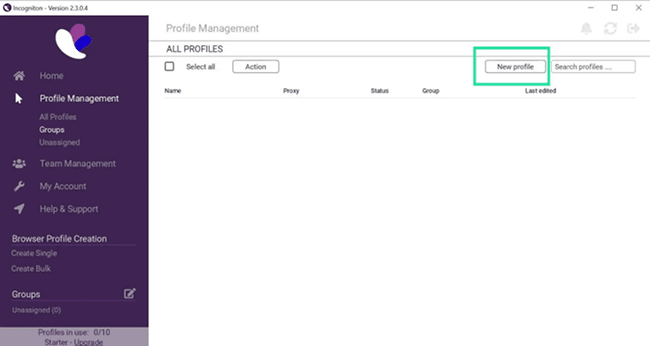
Incogniton excels as the best program to avoid a Facebook ban, enabling marketers to manage multiple accounts without getting banned through granular fingerprint control. This Chromium-based browser allows deep customization of 20+ parameters - from canvas rendering to WebGL fingerprints - letting users bypass Facebook’s fingerprinting systems. Its real power shines in Facebook advertising: creating isolated profiles for ad accounts, pages, and business managers while maintaining cookie separation. Cross-device synchronization ensures consistent login environments, making it ideal to manage online activities in a secure and anonymous way during prolonged Facebook sessions.
With this fantastic anti-detection browser, your devices achieve flawless camouflage. For those concerned about detection tactics, rest assured, issues like anti-cheat tools can detect desktop switching are fully mitigated. However, Incogniton lacks phone emulation and RPA automation - critical for scaling Facebook operations. When managing 50+ ad accounts, consider tools with advanced automation like BitBrowser.
What We Like:
•Offer full control of online data privacy.
•Support a wide range of proxy integration, including HTTP, HTTPS, and SOCKS5.
•Create and manage multiple computers with virtual profiles, each with a unique digital fingerprint.
What We Don't Like:
•Limited free features for beginners to explore.
•Offer an expensive starting plan of $13.99 per month for only 10 cprofiles.
•Lack of some additional features for multi-account management.
•Requires a steep learning curve.
6. Octo Browser - Lots of Features for Teamwork
Free Plan: no free trial
Starting Price: €10/month for 3 profiles
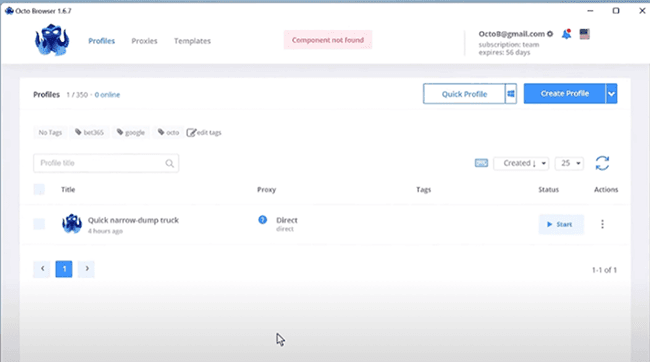
Octo Browser revolutionizes team operations among antidetect browsers with its template-driven workflow. Create reusable browser profile templates (device type/location/fingerprint) and deploy them in bulk to 100+ accounts in one click - saving 80% setup time. Advanced teamwork features include secure profile sharing, granular access permissions (view/edit/transfer), and detailed operation logs tracking all team activities. The only limitation? Teams are capped at 8 members maximum, restricting enterprise-scale collaboration.
Beyond teamwork, this anti-detection browser delivers enterprise-grade customization: adjust 50+ fingerprint parameters (WebGL/Canvas/Fonts), integrate any proxy protocol (HTTPS, SOCKS5, SSH), and automate via JavaScript scripting. For optimal proxy management, explore our guide to the best proxy browser solutions. With real-time synchronization across Windows/macOS/Linux, it ensures seamless multi-device operations, though complex automation requires third-party tools. Want to automate directly without third-party tools? Then you should try BitBrowser.
What We Like:
•Team workflow templates enable one-click deployment of 100+ browser profiles with predefined fingerprints.
•Granular collaboration controls featuring profile sharing, 3-tier permissions (view/edit/transfer), and activity logs.
•Advanced fingerprint customization with 50+ adjustable parameters (canvas/WebGL/fonts).
•Universal proxy integration supporting HTTPS, SOCKS5, and SSH protocols.
What We Don't Like:
•Zero free access - no trial version available before a €10/month commitment.
•Extremely limited entry plan - €10/month buys only 3 profiles (3x the cost of competitors).
•A strict 8-member team cap prevents scaling for larger organizations.
7. Undetectable - Anti-Fingerprint Anonymous Browser
Free Plan: 5 cloud profiles per month
Starting Price: $49/month for 50 profiles
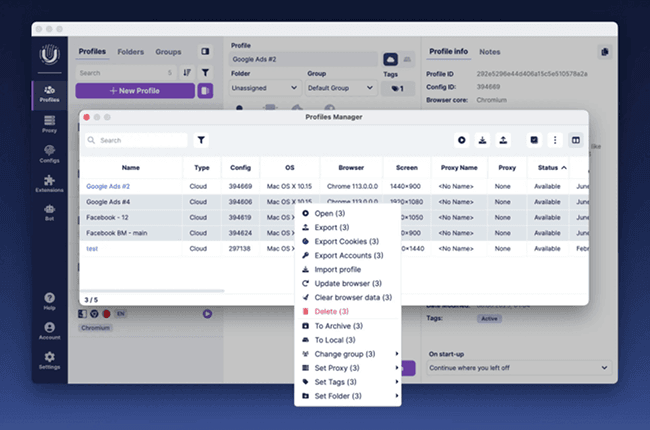
Undetectable, true to its name, is a browser designed to help you conceal your digital footprint and avoid being tracked. It offers a fingerprint-switching feature that makes each profile appear as though it originates from a different device. This eliminates detection risks when accessing restricted platforms, allowing you to securely browse the internet privately without triggering anti-fraud systems.
Additionally, Undetectable integrates a versatile proxy management system, supporting various proxy types and enabling users to easily switch and manage their proxies. Notably, it also enables custom IP address support with seamless proxy integration via API, further enhancing its anonymity and anti-detection capabilities. For businesses or individuals looking to bypass specific website restrictions, conduct legitimate data collection, or perform market research, Undetectable can be one of the best anti-detect browsers available.
What We Like:
•Enable you to change the IP address, further enhancing your anonymity.
•Provide high-level security with real device fingerprints to avoid account association.
•Well-suited for managing multiple social media accounts.
•An easy-to-use interface for all users.
What We Don't Like:
•So limited free features in the free version.
•Deliver an unstable anti-detect performance on sophisticated platforms.
•Fetch Telegram/Skype information, which may bring another worry.
8. VMLogin - Basic Antidetect Browser
Free Plan: 3-day free trial for 5 profiles
Starting Price: $99/month for 200 profiles
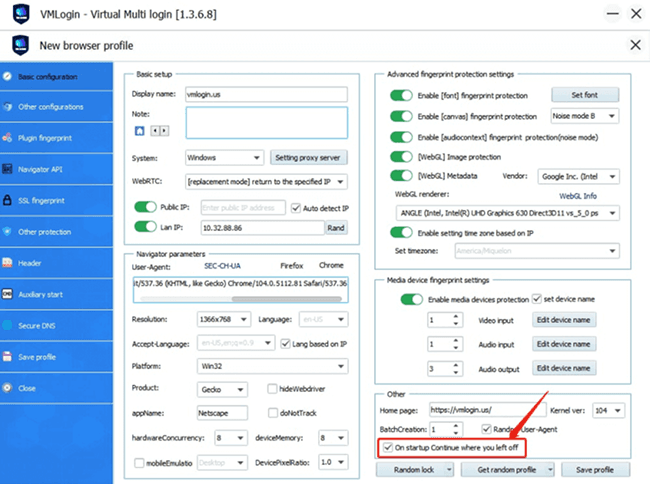
When it comes to the best anti-detect browser, there are quite a few people who will mention VMLogin. Its virtual browser environment feature can simulate different device environments, enabling you to easily switch between different identities on the same device. The browser fingerprints generated in this way are so authentic that they can be mistaken for real ones. It is a good choice for users who need to operate multiple accounts and have requirements for environmental isolation, such as game studios and social media pros.
In addition, another highlight of this anti-detect browser is its automation support. It can seamlessly integrate with various RPA tools such as Selenium webdriver through its built-in API to easily automate the browser, thus simplifying your workflow. However, unfortunately, VMLogin is currently only compatible with Windows computers. Want an anti-detection browser that is compatible with a wide range of devices? Perhaps you can try BitBrowser.
What We Like:
•Able to fine-tune browser fingerprints, including user agent strings, WebGL, and screen resolution.
•Offer highly separate browser profiles to ensure account isolation.
•Apply encrypted storage for browser profiles to guarantee data security.
•Provide frequent updates to improve performance and address bugs.
What We Don't Like:
•Limited free trial to explore for a short time.
•The starting price is too high for a beginner to afford.
•Offer no option to emulate mobile environments such as Android or iOS.
•Complicated registration process.
Best Antidetect Browser for Android
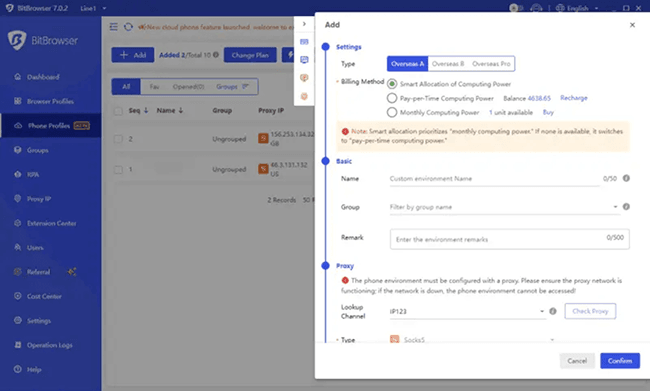
As digital detection precision intensifies, simply rotating IPs falls short against modern tracking. Whether managing multiple business accounts, running automated tests, or pursuing true anonymity, authentic device simulation is non-negotiable. Bit Cloud Phone transcends conventional mobile anti-detect browser limitations by delivering fully isolated cloud Android environments. Each instance generates unique, residue-free device fingerprints, resolving hardware overlap concerns while securing accounts against exposure.
For professionals needing a robust anti-detect browser for Android, Bit Cloud Phone combines flexibility and power: Pay-as-you-go pricing enables unlimited cloud phone creation with active balance, eliminating resource waste. Automate workflows via batch environment imports/exports, API integration, and script marketplace access; control multiple devices seamlessly through its synchronized operation feature. Instantly refresh profiles using genuine Samsung, Xiaomi, or Vivo configurations, assign per-environment proxies with one click, or even emulate Android environments directly on your desktop. With environment sharing, cloud app access, and one-click new device capabilities, it redefines mobile anonymity—experience its next-generation isolation today.
FAQ about Antidetect Browsers
Q1. What is the best anti-detect browser?
The best anti-detect browsers are essential tools for users managing multiple online identities, running ad campaigns, or trying to get unbanned from Facebook Marketplace. These browsers must offer powerful anti-fingerprinting, strong session isolation, seamless proxy integration, automation support, user-friendly interfaces, and affordable pricing.
Among the top choices, BitBrowser stands out for its balance of security, usability, and cost, making it ideal for both professionals and beginners. Other strong contenders include GoLogin, AdsPower, and Multilogin, all of which support secure multi-account workflows and reliable identity masking for digital marketers, affiliate managers, and privacy-conscious users.
Q2. How do anti-detect browsers work?
Antidetect browsers work by masking or customizing your device’s fingerprint, such as IP address, browser type, and cookies, to avoid detection by websites and trackers. This allows users to simulate unique browsing environments and safely manage multiple Amazon accounts or operate across platforms without being flagged or restricted.
Q3. Are there any open-source or free anti-detect browsers?
Yes, there are several open-source and free anti-detect browsers available. For instance, Tor Browser and Mullvad Browser are open-source options that focus on privacy and anonymity. However, these browsers may not offer the same level of multi-account management and automation features as some paid anti-detect browsers. For more advanced functionalities, consider exploring BitBrowser, which provides robust support for managing multiple accounts across various platforms.
Conclusion
Nowadays, anti-detect browsers have become indispensable tools for managing multiple online identities, safeguarding privacy, and evading detection across various platforms. Our comprehensive review of the top 8 antidetect browsers highlights their unique features, pricing, and suitability for different user needs. From advanced fingerprint customization to seamless multi-account management, these browsers offer tailored solutions for digital marketers, e-commerce sellers, and privacy-conscious individuals.
Among the top contenders, BitBrowser stands out as one of the best anti-detect browsers. It offers robust security features, including customizable browser fingerprints and isolated profiles, making it ideal for managing multiple accounts without detection. With its affordable pricing and user-friendly interface, BitBrowser provides a compelling solution for those seeking enhanced privacy and seamless multi-account management. For users prioritizing security and efficiency, BitBrowser is a top choice in the realm of anti-detect browsers. Ready to experience its wonderful features? Download BitBrowser now!