
Hot Picks
How to Use BitBrowser for Multiple Bets?

Hot Picks
How to Automate Social Media Accounts

Hot Picks
How to Ensure Stable Facebook Operations When Managing Multiple Accounts
How to Make Another TikTok Account Securely [2 Methods]
 2025.05.24 06:44
2025.05.24 06:44As a social media manager, I often hear questions like, "How to make another TikTok account without risking my existing profiles?" Whether you're branching into a new niche or aiming to manage multiple brands, creating a second account safely is crucial. TikTok's algorithms can flag suspicious activity if you reuse devices or IPs, leading to shadowbans.
After testing various strategies, I've narrowed down two reliable methods: using TikTok's official tools or leveraging specialized anti-detect solutions like BitBrowser. For those serious about scalability, tools such as creating multiple TikTok accounts ensure environment isolation with unique fingerprints and IPs, minimizing bans. Let's dive into the details to keep your accounts secure and thriving.
Can You Have More Than One TikTok Account?
TikTok now allows up to 6 accounts per device in 2025, doubling its previous limit. While this helps creators manage multiple niches, it's still insufficient for professionals juggling dozens of profiles. Worse, one flagged account risks triggering a TikTok shadow ban on others if environments overlap. As a social media manager, I needed foolproof methods to isolate accounts entirely, no shared IPs, fingerprints, or device data.
After testing tools and workflows, I discovered two strategies: one using TikTok's native features, and another leveraging advanced anti-detect tech to mimic unique devices. The anti-detect BitBrowser ensures your accounts stay invisible to TikTok's algorithms. Let's explore how to scale securely.
Method 1. BitBrowser - Make Another TikTok Account Without a Ban
For users who need to operate multiple TikTok accounts at the same time and avoid account correlation, we recommend using BitBrowser, a professional anti-association browser tool. BitBrowser is the answer. As a social media manager, I rely on its ability to create isolated profiles with unique fingerprints and dedicated IPs. This prevents TikTok from linking accounts, even if one gets flagged. BitBrowser's free 10 profiles let you test workflows risk-free, while its RPA automates tasks like posting or analytics, saving hours weekly.
For mobile-centric strategies, pair it with Bit Cloud Phone. Each virtual device runs TikTok natively via Google Play, mimicking real phones with randomized models and SIM data. Combined with API integrations, it's how I securely manage multiple TikTok accounts for clients. No shadowbans, no limits.
Create More than one TikTok Account Without Ban via Bitbrowser
BitBrowser isn't just about solving how to make another TikTok account. Its tools streamline your entire workflow:
- Separate windows with unique fingerprints/IPs: Each account runs in a sealed environment, evading TikTok's linked-account detection.
- RPA & API automation: Schedule posts, analyze metrics, or manage comments across accounts without manual input.
- One-click synchronization: Control dozens of environments at once, perfect for scaling campaigns. With these features, you can securely manage all social media in one place, minimizing risks while maximizing efficiency.
- Bit Cloud Phone integration: Run TikTok natively on virtual Android devices, paired with scripts for bulk actions like uploading or engagement.
Tutorial to Make Another TikTok Account via BitBrowser
Now that you've seen BitBrowser's power, here's a quick guide to creating your second TikTok account. Follow these steps and try it yourself!
Step 1: Visit the official BitBrowser website, then download the software and install it on your preferred device. Once it is installed, sign up for a new BitBrowser account to access its multi-login features.
Step 2: Navigate to the "Browser" tab and click "Add" to create a new browser profile.
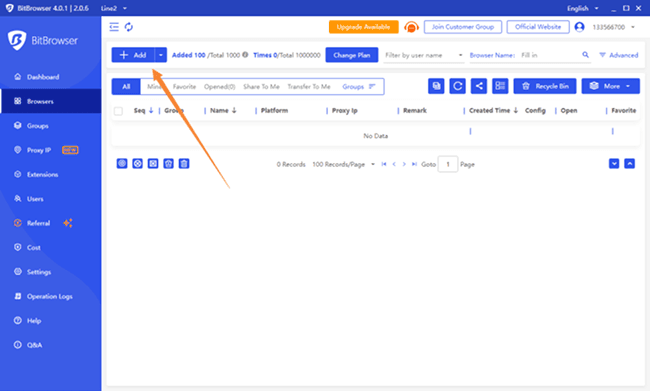
Step 3: Adjust the profile parameters to match your needs. If you're unsure about the settings, click on the "Random Fingerprint" button in the bottom-left corner, which automatically configures unique browser fingerprints.
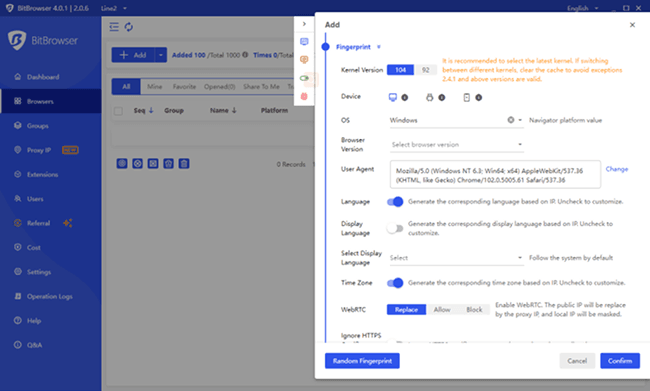
Step 4: Once your profile is created, open it in BitBrowser, where a new isolated browser window will launch. Visit TikTok's official website and proceed to create a new TikTok account.
That's it! Following the steps above, you will be able to make another TikTok account with ease in addition to the one that you already have. This is a secure way to have multiple TikTok accounts without facing limitations or security risks.
You might also want to know:
Method 2. [Official] How to Create Another TikTok Account Using the TikTok App
If you're learning how to make another account on TikTok casually, the app's built-in method works: sign up via a new phone number, email, or social media profile. It's straightforward—no third-party tools needed. But as a manager, I've seen pitfalls: TikTok limits you to 6 accounts per device, and shared IPs or device fingerprints can trigger shadowbans if one account faces issues.
For small creators, this works. But scaling beyond 6 accounts? Risky. Cross-linked data might flag your profiles as commercial, reducing organic reach. Plus, audiences could discover connected accounts. For serious scaling, tools like BitBrowser (with isolated environments) are safer. Stick to TikTok's method only if you're testing niches or managing minimal accounts.
How to Create a Second TikTok Account with a Phone Number
Do you need to have two TikTok accounts? Use a secondary phone number—it's TikTok's simplest method. Let me walk you through the basics to get started effortlessly.
Step 1. Open the TikTok app on your iPhone or Android.
Step 2. Tap "Me" at the bottom right of your screen.
Step 3. Tap your username at the top of the screen.
Step 4. Tap "Add account."
Step 5. Tap "Use phone or email."
Step 6. Enter your birthdate.
Step 7. Enter your phone number and then tap "Send code."
Step 8. A 4-digit code will be texted to you. Enter the code, and your new account will be created.
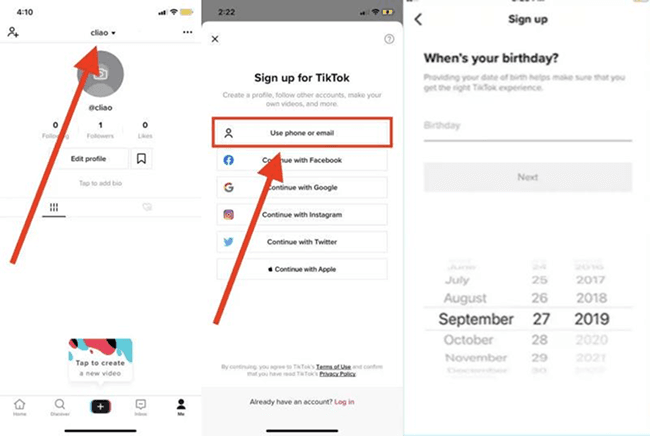
How to Make a Second Account on TikTok with an Email Address
No extra phone number? Learn how to make a new TikTok account using an email. I'll guide you through the quick setup. Let's begin.
Step 1. Open TikTok on your phone.
Step 2. Tap "Me" in the bottom-right.
Step 3. Tap your username at the top of the screen.
Step 4. Tap "Add account."
Step 5. Tap "Use phone or email."
Step 6. Enter your birthdate.
Step 7. Tap "Email" at the top.
Step 8. Enter your email address, then tap "Next."
Step 9. Enter a password for your TikTok account, then tap "Next."
Step 10. Enter a username for your TikTok account, then tap "Sign up" to make your new account.
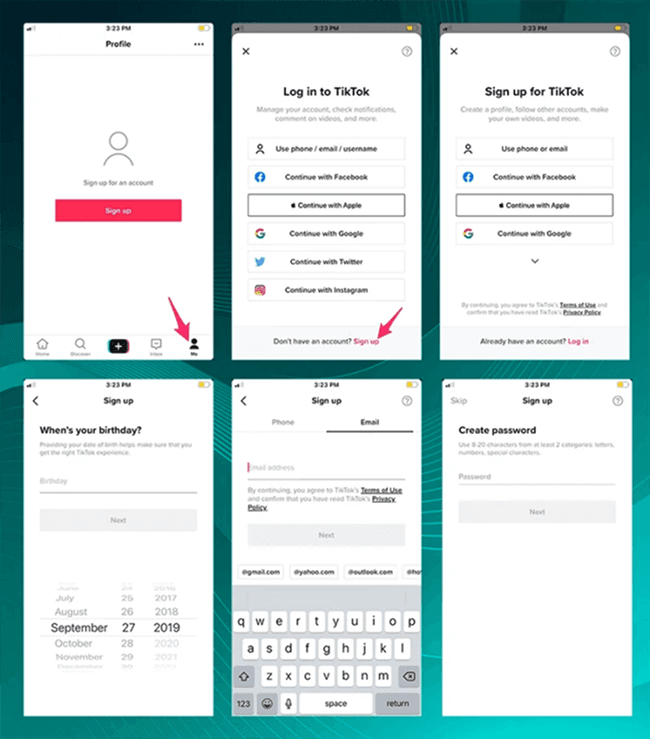
How to Make Multiple TikTok Accounts with a Social Media Account
Wondering if you have 2 TikTok accounts without a phone or email? Link platforms like Google or Facebook—it's just as easy. Follow my steps below to set it up.
Step 1. Open the TikTok app.
Step 2. Tap "Me" at the bottom of your screen.
Step 3. Tap your username at the top.
Step 4. Tap "Add account."
Step 5. You can create a TikTok account using your Facebook, Google, Instagram, or Twitter account. iPhone users can also use their Apple ID. Tap on your preferred social media.
Notice: For iPhone users, you may have a pop-up message alerting you that " 'TikTok' wants to use 'X.com' to Sign In," "X" being the name of the social networking service you chose. Tap "Continue."
Step 6. Enter your login details for the social media you chose.
Step 7. Create a username for your TikTok account and tap "Sign up" to make your new account.
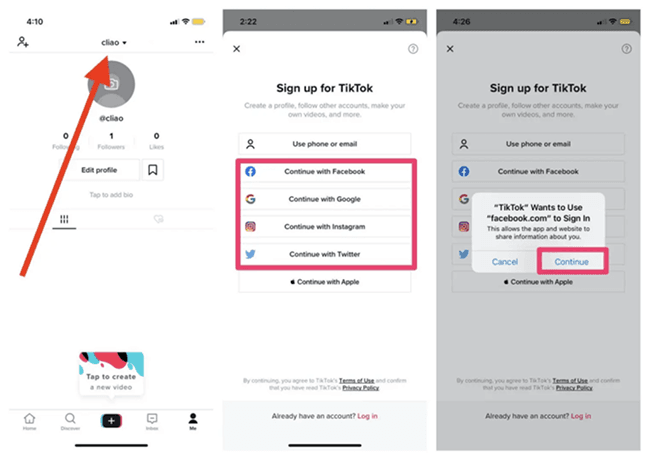
Which to Choose: 2 Methods to Make Another Account
For professionals managing multiple brands, BitBrowser is unmatched. Its isolated environments, custom fingerprints, and IP masking eliminate cross-account risks. Automation tools like RPA and API integrations save hours, while Bit Cloud Phone handles mobile-native tasks—ideal for scaling beyond TikTok's 6-account limit.
Casual users might prefer TikTok's app for simplicity: sign up via phone, email, or social media. But with shared device/IP data, one flagged account risks others. Plus, TikTok's algorithm may limit reach if it suspects commercial activity. For safer growth, start with BitBrowser's 10 free profiles—test workflows without upfront costs.
FAQs About Making Another TikTok Account
Can I make multiple TikTok accounts with the same email?
No, you cannot use the same email to create multiple accounts, as only one email must be associated with one account. If you want to create a new TikTok account, simply use a different email.
Will TikTok ban you from having multiple accounts?
TikTok permits multiple accounts, but overlapping IPs or device fingerprints can trigger bans if the platform suspects evasion (e.g., recreating banned accounts). I've seen clients lose entire portfolios because shared data linked "clean" accounts to flagged ones. To stay safe, use an anti-detect browser like BitBrowser, its isolated environments and unique IPs that prevent TikTok from connecting your accounts. Start with their free 10 profiles to test risk-free.
How to create a secret TikTok account?
To create a secret account, first adjust privacy settings: Go to your profile > Settings > Privacy > toggle on "Private Account." But this alone won't hide linked device/IP data. For true anonymity, pair it with BitBrowser.
Conclusion
If you're learning how to make another TikTok account, the right method depends on your goals. TikTok's official app works for casual users with 1-6 accounts—simple setup, no tools required. But shared IPs or device data can lead to shadowbans, especially if managing brands or niches.
For professionals, BitBrowser is the clear winner. Its isolated environments, unique fingerprints/IPs, and free RPA tools let you scale securely without bans. Even casual creators should try its 10 free profiles to test workflows. Whether avoiding detection or automating tasks, BitBrowser ensures your accounts stay safe and separate. Start today—your TikTok strategy deserves bulletproof security.
 BitBrowser
BitBrowser
 Multi-Account Management
Multi-Account Management Prevent Account Association
Prevent Account Association Multi-Employee Management
Multi-Employee Management



