


Whoer.net Review 2025: The Ultimate Tool for Online Privacy & IP Checking
 2025.11.24 06:10
2025.11.24 06:10Introduction
Online privacy and security have become non-negotiable priorities for internet users worldwide in 2025. You're facing an increasingly complex digital landscape where tracking technologies, data harvesting, and sophisticated fingerprinting methods threaten your anonymity at every click. Whether you're managing multiple accounts, conducting market research, or simply protecting your personal information, understanding your digital footprint is the first step toward true online privacy protection.
Whoer.net stands out as a diagnostic platform designed to reveal exactly what information your internet connection and browser are exposing to the world. This comprehensive review examines Whoer.net's core capabilities in 2025, including its IP checking tools, privacy features, and how it integrates with anti-detect browsers like BitBrowser.
You'll discover how the platform's IP address checker, DNS leak detection, browser fingerprint analysis, and anonymity scoring system work together to audit your digital presence. I'll walk you through interpreting dashboard results, understanding the platform's limitations, and maximizing your anonymity by combining Whoer.net with anti-detect browser.
Whoer.net Overview: Your Network Privacy Detection Tool
Whoer.net is a versatile diagnostic platform that helps you identify weaknesses in your online privacy setup. When you visit the site, the IP checker immediately starts analyzing your connection, showing your current IP address along with important details about your internet service provider and geographic location. This instant feedback allows you to confirm whether your VPN or proxy is working properly before engaging in activities that require enhanced privacy.
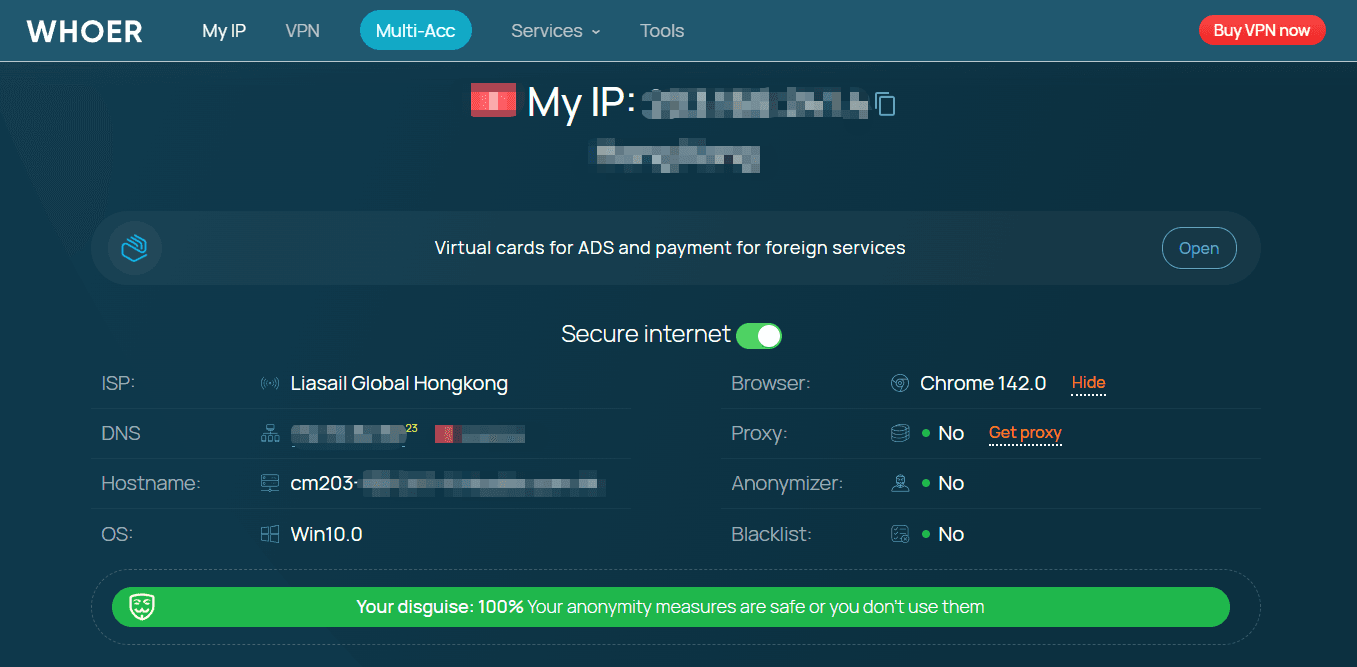
Key Features of Whoer.net
1. IP and Geolocation Detection
The IP test feature is the core of Whoer.net's diagnostic capabilities. When you open the dashboard, you'll see your IP address prominently displayed, along with information about your ISP, country, city, and even approximate coordinates.
The system automatically detects if you're using a VPN or proxy by analyzing routing patterns and comparing your IP against known VPN server databases. This detection reveals inconsistencies. For example, if your IP suggests you're in Germany but your system timezone indicates you're actually in the United States, Whoer.net flags this mismatch as a potential privacy leak.
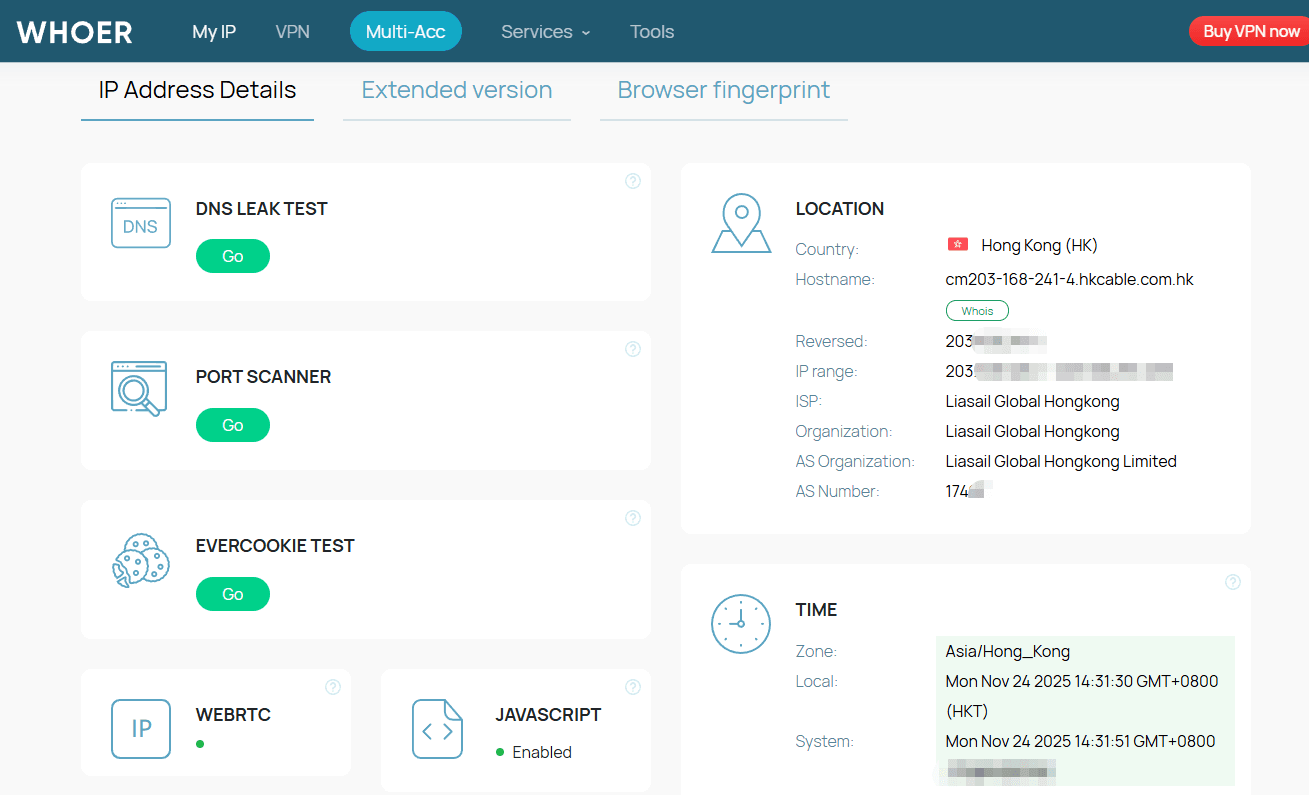
2. WebRTC Leak Test
WebRTC leaks pose an equally serious threat. WebRTC technology, built into modern browsers for real-time communication, can bypass your VPN settings and expose your real IP address through peer-to-peer connections. Whoer.net's WebRTC test actively checks whether your browser reveals your local IP address, which could unmask your true location to websites you visit.
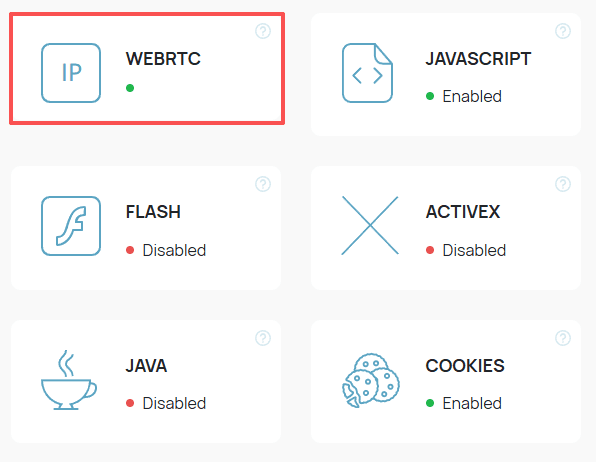
3. Browser Fingerprint Checker
The fingerprint checker looks at over 20 parameters that websites use to track you online. Your operating system, browser type and version, installed plugins, screen resolution, and language preferences all contribute to a unique digital signature.
Whoer.net's analysis includes:
· Operating System Detection: Identifies whether you're running Windows, macOS, Linux, iOS, or Android
· Browser Identification: Reveals your browser type, version number, and rendering engine
· Language and Localization Settings: Displays your browser's language preferences and system locale
· Timezone Configuration: Shows your configured timezone and compares it against your IP-based location
· Canvas Fingerprinting Test: Creates a unique graphic fingerprint based on how your device renders HTML5 canvas elements
· Font Detection: Identifies installed fonts that can make your browser configuration more unique and trackable
For a more comprehensive understanding of how these parameters affect your online privacy, you might want to explore some of the best browser checking tools available.

4. DNS leak test
Domain Name System (DNS) leaks are one of the most common privacy vulnerabilities, even when using a VPN. The DNS leak test tool sends test queries to verify whether your DNS requests route through your VPN's secure servers or leak directly to your ISP's DNS servers. When a leak occurs, your ISP can see every website you visit despite your VPN connection appearing active.
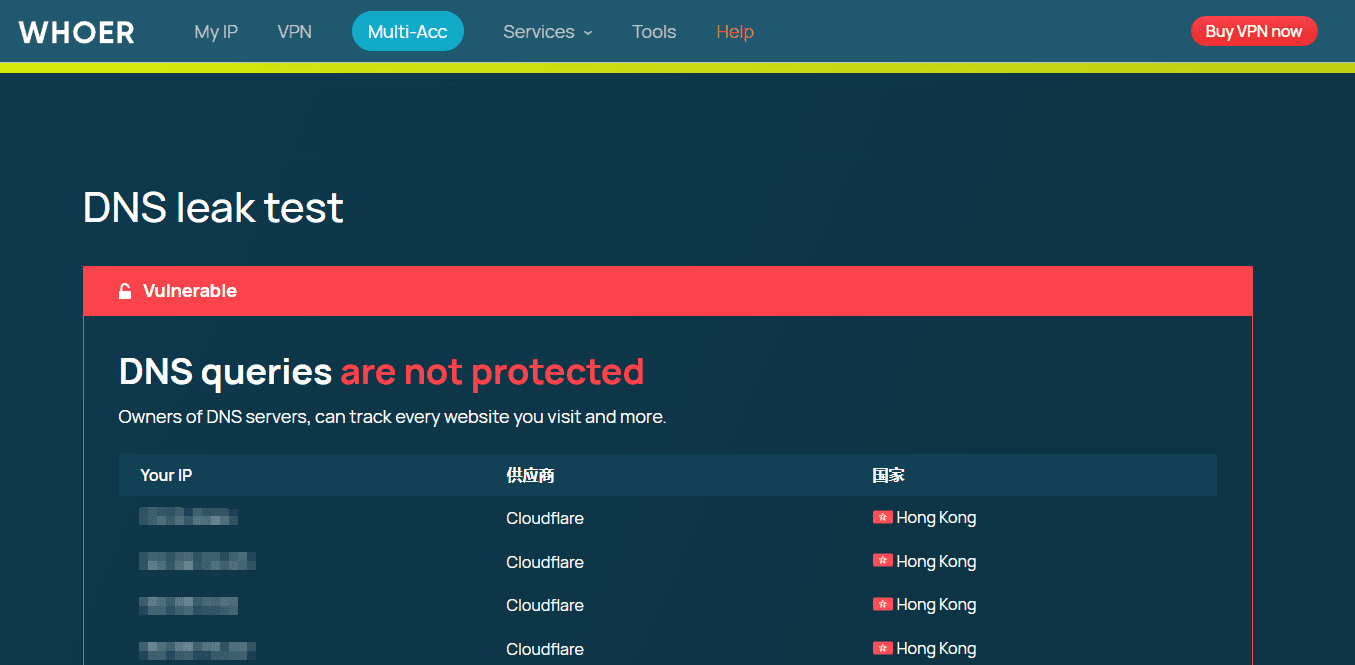
5. Anonymity Scoring System
The platform calculates an anonymity score based on all detected parameters, providing a numerical representation of your privacy level. It checks for potential leaks such as DNS, WebRTC, and IP leaks, which could expose your real location or identity. A score of 100% indicates optimal anonymity with no detected leaks or inconsistencies. Lower scores highlight specific vulnerabilities requiring attention.
The scoring system weighs different factors and provides a comprehensive assessment of your privacy posture. For example, a WebRTC leak carries more significance than a font detection. Regularly monitoring and optimizing this score can help you maintain a robust online privacy defense.
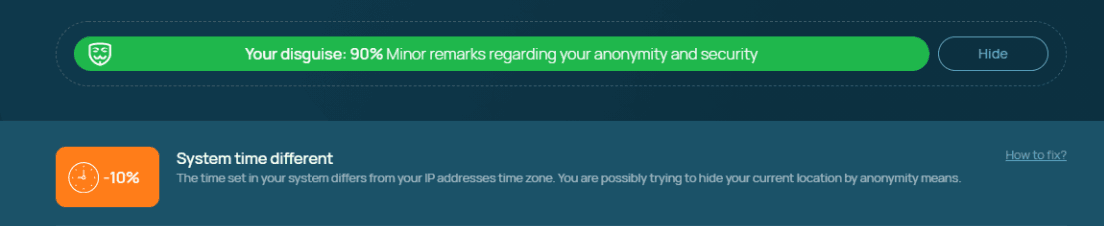
6. Internet Speed Test
The speed test tool offered by Whoer.net serves as a practical diagnostic function, precisely measuring your Internet connection's download speed, upload speed, and latency (Ping). This is particularly valuable for users of VPNs or proxies, as running the test before and after connecting allows you to visually assess the service's impact on performance, such as whether it causes a significant drop in speed or an increase in delay.
The ultimate goal of this feature is to help you find the optimal balance between a fast, stable Internet connection and the protection of your personal privacy.
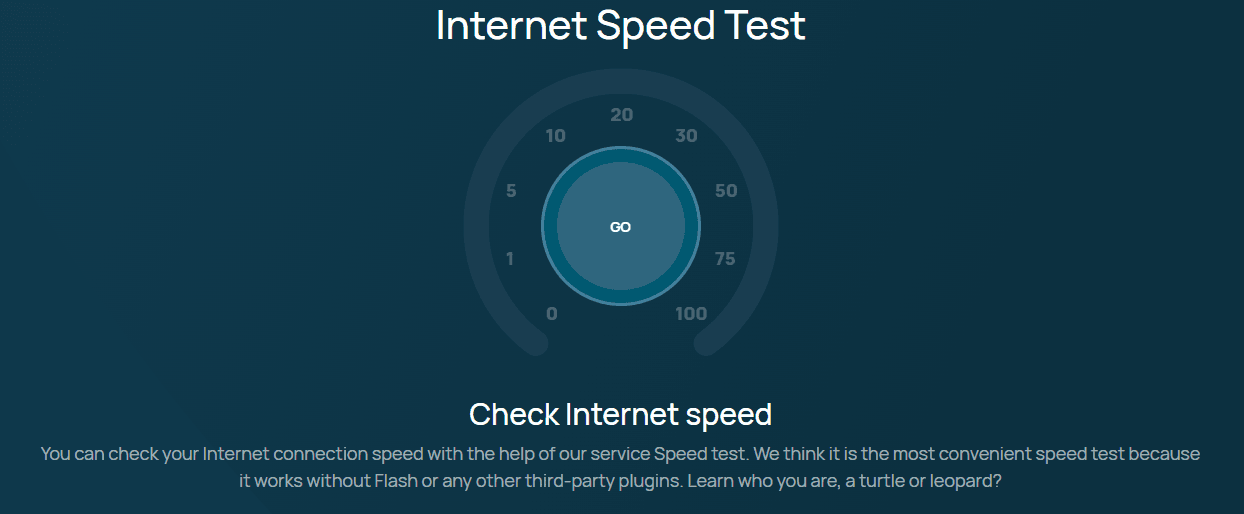
Limitations and Challenges with Whoer.net Usage in 2025
Whoer.net serves as a solid diagnostic tool for basic privacy checks, but you need to understand its boundaries when protecting your digital identity. The platform's limited detection depth becomes apparent when you compare it to specialized professional fingerprinting services that track more sophisticated vectors.
1. Limited Advanced Fingerprint Detection
Whoer.net is effective at detecting basic browser fingerprints but struggles with more advanced and covert tracking techniques such as Evercookie, Canvas fingerprint variants, and AudioContext fingerprints. This means it cannot fully assess the actual risks you face from sophisticated ad tracking or complex platform anti-fraud mechanisms.
2. Proxy Detection False Positives
The tool can occasionally produce false positives—for example, misclassifying commonly used transparent proxies in corporate networks as security anomalies, or incorrectly flagging IPv6 leaks in certain network environments. Such misjudgments may mislead users and cause unnecessary concerns about their network anonymity.
3. Weak Virtual Environment and Multi-Account Detection
For users employing virtual machines, cloud phones, or professional anti-detect browsers, Whoer.net’s detection capabilities are limited. It does not support advanced functions like bulk detection or fingerprint comparison, making it unsuitable for quickly verifying consistency across multiple environments in multi-account operations.
4. Weak Mobile Detection
The tool’s mobile detection capabilities are relatively limited, primarily restricted to basic IP address checks. For platforms that rely heavily on mobile environments, such as TikTok or Instagram, it cannot provide in-depth fingerprint analysis or comprehensive risk assessment.
5. Cannot Simulate Real Platform Anti-Fraud Mechanisms
Whoer.net focuses on detecting network and browser “environment” parameters and cannot replicate the complex, real-time anti-fraud and risk-control logic of major platforms like Google or Facebook. Consequently, an environment that scores well on Whoer.net does not guarantee it will pass actual platform security checks, representing a critical limitation for multi-account managers.
Maximizing Online Anonymity in 2025 with Whoer.net & BitBrowser
Anti-detect browser compatibility with Whoer.net creates a powerful combination for maintaining multiple anonymous online identities. Anti-detect browsers like BitBrowser work by generating unique browser profiles, each with distinct fingerprints that prevent websites from linking your activities across different accounts. These browsers isolate critical parameters including:
· Canvas fingerprints
· WebGL rendering patterns
· User agent strings
· Screen resolutions and color depths
· Timezone and language settings
· Installed fonts and plugins
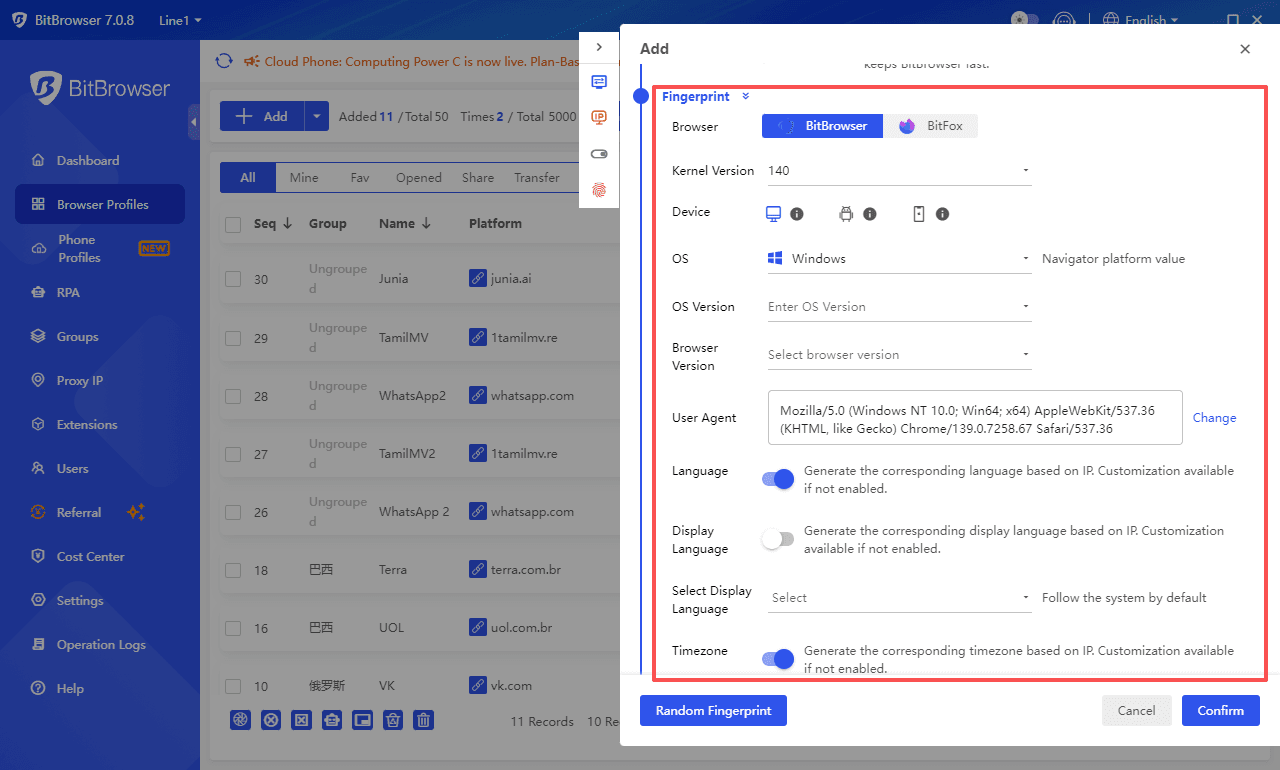
Each profile operates in complete isolation, preventing data overlap between accounts. When you manage multiple social media accounts, e-commerce stores, or advertising campaigns, this separation becomes essential for avoiding platform bans and maintaining operational security.
After configuring each profile in BitBrowser with specific proxy settings and fingerprint parameters, you should run a Whoer.net check to confirm the profile's anonymity level. The platform reveals whether your real IP address leaks through WebRTC, if your DNS requests bypass your proxy, or if timezone mismatches create "red signals" that could expose your true location.
Running regular Whoer.net audits on each BitBrowser profile helps you catch configuration errors before they compromise your accounts. You can verify that your U.S.-based profile actually displays American DNS servers, local timezone settings, and appropriate language preferences—not conflicting data that triggers anti-fraud systems.
Please refer to our article for step-by-step instructions: How to Protect your Online Anonymity and Privacy with Whoer and BitBrowser?
FAQs (Frequently Asked Questions)
1. What is Whoer.net and how does it help with online privacy in 2025?
Whoer.net is a comprehensive network privacy detection tool that offers IP checking, proxy verification, DNS leak detection, and browser fingerprint analysis. It helps users assess their online anonymity by revealing ISP details, VPN/proxy usage status, and potential leaks, making it essential for protecting online privacy in 2025.
2. How does Whoer.net detect DNS and WebRTC leaks?
Whoer.net employs specialized leak detection mechanisms that identify DNS leaks and WebRTC leaks which can expose a user's real IP address even when using VPNs or proxies. This ensures users can promptly identify and mitigate vulnerabilities compromising their anonymity.
3. What is the anonymity scoring system on Whoer.net and how should I interpret it?
The anonymity scoring system on Whoer.net provides a numerical representation of your privacy level based on detected IP info, proxy status, leak results, and fingerprint uniqueness. A higher score indicates stronger online anonymity. The dashboard also highlights 'red signals' like mismatched time zones or suspicious DNS servers to alert users to potential tracking risks.
4. What limitations should users be aware of when using Whoer.net in 2025?
While Whoer.net provides valuable privacy insights, it has limitations: it struggles with advanced tracking, mobile and virtual environments, and can produce false positives. It also cannot replicate real platform anti-fraud checks, so passing its tests doesn’t guarantee security on sites like Google or TikTok.
5. How does Whoer.net integrate with anti-detect browsers like BitBrowser for maximizing anonymity?
Whoer.net synergizes with anti-detect browsers such as BitBrowser by providing diagnostic insights into IP leaks and fingerprint uniqueness while the browsers isolate browsing profiles to prevent data overlap between accounts. Regular checks with Whoer.net ensure each profile remains anonymous and undetected, offering multi-layered defense against online tracking in 2025.
6. How often should I run Whoer.net checks on my browser profiles?
Test each profile before initial use and recheck weekly for established profiles. You should also verify your setup after any browser updates, proxy changes, or modifications to your anti-detect browser settings.
Conclusion
The digital landscape of 2025 demands constant vigilance. Whoer.net stands as an essential diagnostic tool in your privacy arsenal, revealing vulnerabilities that might otherwise expose your real identity online. Making Whoer.net part of your routine security audits helps you stay ahead of these threats. Run checks before important browsing sessions, after changing VPN configurations, or when setting up new anti-detect browser profiles. The combination of Whoer.net's diagnostic power with anti-detect browsers like BitBrowser creates a robust defense system. You get the visibility to identify problems and the tools to fix them.
 YT.Shi
YT.Shi
 Multi-Account Management
Multi-Account Management Prevent Account Association
Prevent Account Association Multi-Employee Management
Multi-Employee Management



